Show messages:
1-8
9-28
29-48
49-58
From: Bravlin
Its strange. Ctrl+C, Ctrl+V creates pretty messy and dense curves. It also creates lots of them not the one closed curve.
From: Barry-H
Hi Bravlin,
Select these edges each end copy paste and join.
You then need to extend the lines I showed in the previous post.
Join with lines to complete the Boolean profile.
Barry
.png)
Image Attachments:
 Screenshot (302).png
Screenshot (302).png
From: Michael Gibson
Hi Bravlin,
re:
> Its strange. Ctrl+C, Ctrl+V creates pretty messy and dense curves.
Often times curves from intersections can be pretty dense. It's normal and not usually a problem since you won't normally be control point editing such curves.
> It also creates lots of them not the one closed curve.
You'll get one curve for every edge that was selected. Alternatively you can directly use Edit > Join on multiple selected touching edges to make a closed curve result without doing Ctrl+C/Ctrl+V first.
- Michael
From: Bravlin
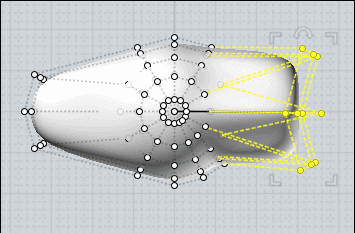
Frenchy Pilou (PILOU), thanks for your advice about sphere.
Today i stuck with rail and profile approaches and your advice really helps.

The result so far looks like this.

And the profile try looks like this one. I'm still bad at cad surface creation.
So if someone wants to share its own try it would be great.
This part is well known M. A. Nash mech (hope he never know)
Attachments:
 TRY.3dm
TRY.3dm
Image Attachments:
 Nash.jpg
Nash.jpg
From: Frenchy Pilou (PILOU)
For this sort of thing only patience is necessary! ;)
From: Bravlin
By the way, what's wrong with that curve ?
When i add point it jumps away.
https://www.dropbox.com/s/ez69mpi45g985m2/WJW0Sy3GRX.mp4?dl=0Attachments:
 M_CURVES.3dm
M_CURVES.3dm
From: Michael Gibson
Hi Bravlin, that looks like a bug, I will investigate.
You can add a point by knot insertion instead of control point insertion though. That's when you click directly on the curve instead of on the control polygon. It's easiest to do that if you have control points turned off when you are in Add pt and then click on the curve. That will refine the curve in that general area without changing the shape of the curve.
It's normal when adding a control point to the control polygon that the shape of the curve will change a bit but the new control point is not supposed to shoot off like that.
- Michael
From: Michael Gibson
Hi Bravlin, the bug has to do with the curve being a rational curve which means it has additional weight values in addition to the x,y,z coordinates for every control point. Usually only exact conic section curves like arcs, circles, and ellipses use weights. This one probably has them from combining an exact arc with a neighboring curve.
I'll see if I can get it to behave better.
- Michael
From: Michael Gibson
Hi Bravlin, yes it was a bug in handling inserting control points into a rational curve that has weights. It's fixed for the next v4 beta, thanks for reporting it.
- Michael
From: Bravlin
Q_03: Hope it's not too much if i ask 2 questions one day. Got another shape-question.
We discussed earlier the network-operator approach. And for smooth shape it works great.
But today i tried to use this approach to construct this shape. This shape a bit more complex but still have rounded sides.
I spend half of a day in attempts to create clean shape and generate plenty of guesses in a process.
So if it possible can you share some guides rules to network operator according this shape.
I attached project file that have 2 layers.
On layer "L_09" i trimmed profile curves in direction of middle line, and on layer "L_10" i trimmed it in axis direction.
But i guess since we have shape that do not have equal sides its not an issue.


In result we should have something similar to that shape.
Attachments:
 MQ_005.3dm
MQ_005.3dm
Image Attachments:
 PIC001.png
PIC001.png
 PIC002.png
PIC002.png
From: Michael Gibson
Hi Bravlin, sorry I'm not fully understanding your Network question. Is it that you would like it to make a shape as if it had already filleted edges in one single application of Network?
That will be difficult since Network builds one single surface result (which will be split up at any sharp corners) and it is difficult to make a single surface that goes through a localized significant change in shape like a fillet transition.
In general it's best to use Network to build one smooth surface which has a regular 4 sided boundary. It isn't generally very workable to try and build what should be a multi surface model out of one single Network.
Over time I have noticed a kind of recurring pattern that people with a poly modeling background really like to draw all the 3D edges of their model and then want to use Network to fill it in. But with NURBS modeling usually it is better to make extended pieces that do not have pressure applied to their boundaries, that's how you get high quality surfaces. Then some of your final edges come from intersections like trims or booleans rather than trying to do it all with directly constructing surfaces to an irregular boundary.
- Michael
From: Bravlin
Michael thanks again for your answers. Hope i not too annoying you with this those nooby questions.
Such small fillet is not required, its better if rounded edge would have wider angle. It would be hard i guess to mimic that fillet result via Network operator.
I just want to understand the logic and rules that network use. I can't understand what exactly cause the problem with this shape.
- Is it a center spot that i used to divide edge profiles on equal parts.
- Or its an angle that i choose to divide profiles.
- Or maybe the different number of points in rail profiles.
- Or its maybe a sharp points in curves.
- ... etc.
I now know how to build rounded shapes like those that we build in Q_01.
But for more square like shapes that also have smooth edges and tilt (so they not easy to trim or extrude) i still don't know what to do.
The trim approach and extrude creates sharp corners and i need this shape as one piece(or 2 mirrored pieces).
The result shape on a picture is a combination of extrude, trim and loft. But if you look on it, shape lack of continuity and smoothness on edges.
That's why i want it in one piece. I know that for such shapes it would be easier to make it in polys and import to moi.
But i want to learn the cad approach and its limitations.
From: Michael Gibson
Hi Bravlin,
re:
> I can't understand what exactly cause the problem with this shape.
Well a few different things - too much variation in shaping between stations, like you have tight bends in the corners and then those collapse down to a pole point for the next station. There shouldn't be so much variation between profiles.
When collapsing down to a pole it's best for the shape to resemble a circle before the pole, something more like the attached file. But overall it's not a feasible shape to try and do with one single surface with poles.
Little skinny pieces are because of sharp corners not being aligned to the other direction's curves:


> The result shape on a picture is a combination of extrude, trim and loft.
> But if you look on it, shape lack of continuity and smoothness on edges.
Can you post the model file so I can get a better look at it?
> But for more square like shapes that also have smooth edges and tilt (so they not easy to
> trim or extrude) i still don't know what to do.
You build an extrusion that is straight and has flat ends initially, then introduce tilt by cutting it with a side profile, something like:




- Michael
Attachments:
 MQ_005_2.3dm
MQ_005_2.3dm
Image Attachments:
 BravlinNetwork1.jpg
BravlinNetwork1.jpg
 BravlinNetwork2.jpg
BravlinNetwork2.jpg
 Bravlin_boolean1.jpg
Bravlin_boolean1.jpg
 Bravlin_boolean2.jpg
Bravlin_boolean2.jpg
 Bravlin_boolean3.jpg
Bravlin_boolean3.jpg
 Bravlin_boolean4.jpg
Bravlin_boolean4.jpg
From: Michael Gibson
And if you wanted to fillet it you'd also generally avoid building these tight bends into the profile to start with, since that will limit the fillet to have to be smaller than that tight bend to avoid bunching up on itself:

- Michael
Image Attachments:
 Bravlin_boolean5.jpg
Bravlin_boolean5.jpg
From: Bravlin
>you have tight bends in the corners and then those collapse down to a pole point for the next station.
Sorry i am not sure if i understand it right. I tried to understand what you mean from project file you provide, but i don't understand what those circles mean.
Oh maybe you mean this difference in shapes ? Yes the profile in center should have the shape of a rail curve flatten.

>Little skinny pieces are because of sharp corners not being aligned.
How they should be aligned ? I checked all profile curves (except rails) to doesn't have tilt.
I also tried to build them such a way so they touch rail curves with control points but it doesn't help much.
I attached a project file with result shape i construct with extrude, loft, shamfer and fillet.
> But for more square like shapes that also have smooth edges and tilt (so they not easy to trim or extrude) i still don't know what to do.
This one in result have sharp edge here.

And if you try to create tilt on a rounded corner part by trimming or extrude you lose roundness.

You may create loft surface (not solid) and boolean-merge it. But the result edge that connect loft part and extruded part also will be sharp.

Attachments:
 MQ_0051.3dm
MQ_0051.3dm
Image Attachments:
 PIC003.png
PIC003.png
 PIC004.png
PIC004.png
 PIC005.png
PIC005.png
 PIC006.png
PIC006.png
From: Frenchy Pilou (PILOU)
About your first post for this object...
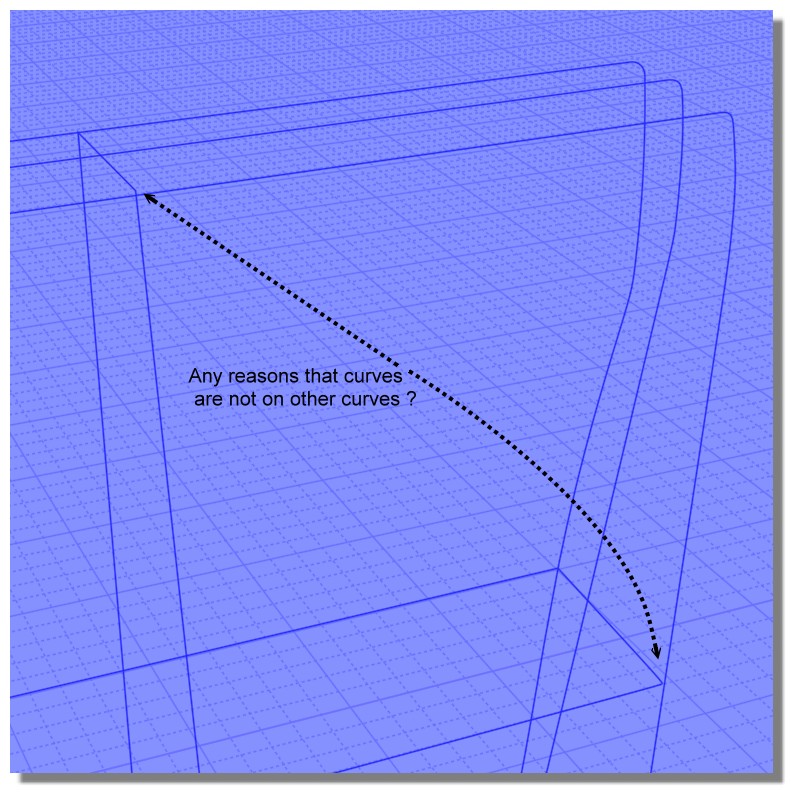
If they are not some "patch" or functions (Trim etc...)will be impossible... ;)
From: Frenchy Pilou (PILOU)
Else before some deformation cage :)
We "Separate" a surface (s) from a volume and we "Add points" to it (Edit Menu / Add Pts)
This makes it like a deformation cage where you just have to move the Control Points!
Points can only be added on one surface individually!
However, you can then move the Control Points from several surfaces at once!
Edit / View Points function activated of course! You can use the Edit / "Hide" and "Lock" functions
At the end, everything is grouped into a single "solid" volume (if the points of each adjoining face are "confused"!
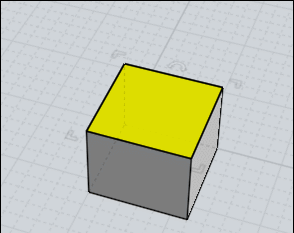
For move points with some mirror effect with Scale function ;)
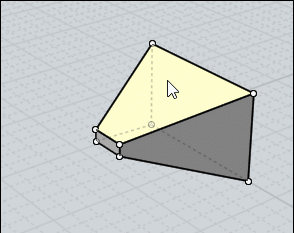
From: Bravlin
At first i create profile curves that lies exactly on rail curves.
But its not the main problem. The result shape looks messy.
From: Michael Gibson
> >Little skinny pieces are because of sharp corners not being aligned.
> How they should be aligned ? I checked all profile curves (except rails) to doesn't have tilt.
They should align by the curves touching each other at sharp corner areas.
Currently the closest points between your curves in that area is here:

So the generated surface is going to match up the closest points between those curves, and since that is not at the sharp point that will make a skinny fragment there when it additionally passes through the sharp area.
> I also tried to build them such a way so they touch rail curves with control points but it doesn't help much.
Touching control points is irrelevant, it's the actual body of the curves that would need to touch.
> And if you try to create tilt on a rounded corner part by trimming or extrude you lose roundness.
If you want your cut to have roundness you could build a rounded cutting surface using something other than extrude, like sweep. Then you'd fillet sharp edges to round them off.
But if the type of work that you want to do is similar to chipping away fragments of an initially blocky object while keeping everything smooth, that's really something more suited for ZBrush or 3D Coat's functionality. It's not a great fit for NURBS modeling.
- Michael
Image Attachments:
 BravlinNetwork3.jpg
BravlinNetwork3.jpg
From: Bravlin
Michael,
so if i understand it right there no need to create curve profiles so they lies with control point exactly on a rail profile.
You just need touch it somewhere(in other words you need intersection).
Mr. PILOU,
and there is no smooth operator plugin or script and no brushes for Moi right ?
Only click and drag points ? Maybe there is a grow selection script for points like we have for faces ?
Show messages:
1-8
9-28
29-48
49-58
.png)
![]() Screenshot (302).png
Screenshot (302).png
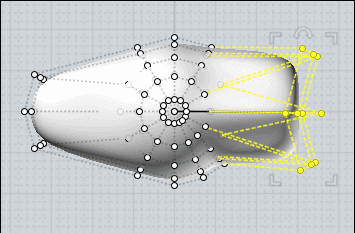


![]() TRY.3dm
TRY.3dm![]() Nash.jpg
Nash.jpg
![]() M_CURVES.3dm
M_CURVES.3dm

![]() MQ_005.3dm
MQ_005.3dm![]() PIC001.png
PIC001.png
![]() PIC002.png
PIC002.png






![]() MQ_005_2.3dm
MQ_005_2.3dm![]() BravlinNetwork1.jpg
BravlinNetwork1.jpg
![]() BravlinNetwork2.jpg
BravlinNetwork2.jpg
![]() Bravlin_boolean1.jpg
Bravlin_boolean1.jpg
![]() Bravlin_boolean2.jpg
Bravlin_boolean2.jpg
![]() Bravlin_boolean3.jpg
Bravlin_boolean3.jpg
![]() Bravlin_boolean4.jpg
Bravlin_boolean4.jpg

![]() Bravlin_boolean5.jpg
Bravlin_boolean5.jpg




![]() MQ_0051.3dm
MQ_0051.3dm![]() PIC003.png
PIC003.png
![]() PIC004.png
PIC004.png
![]() PIC005.png
PIC005.png
![]() PIC006.png
PIC006.png
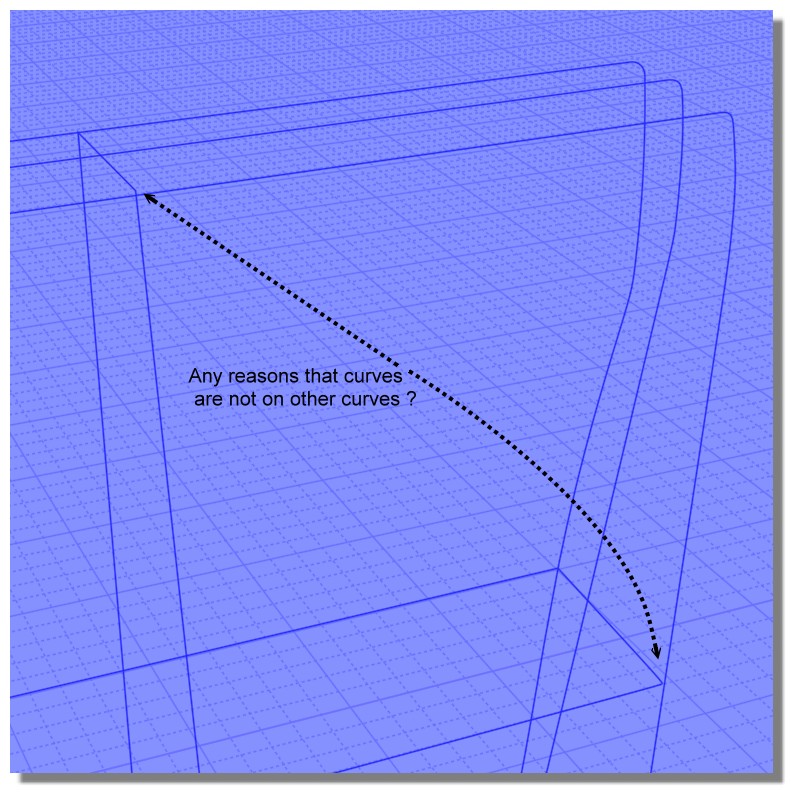
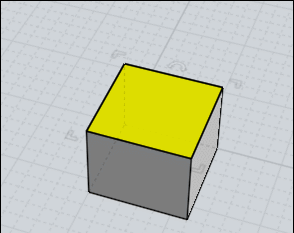
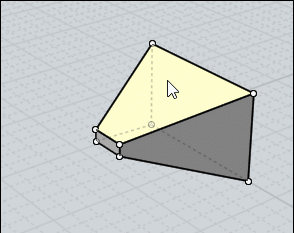

![]() BravlinNetwork3.jpg
BravlinNetwork3.jpg