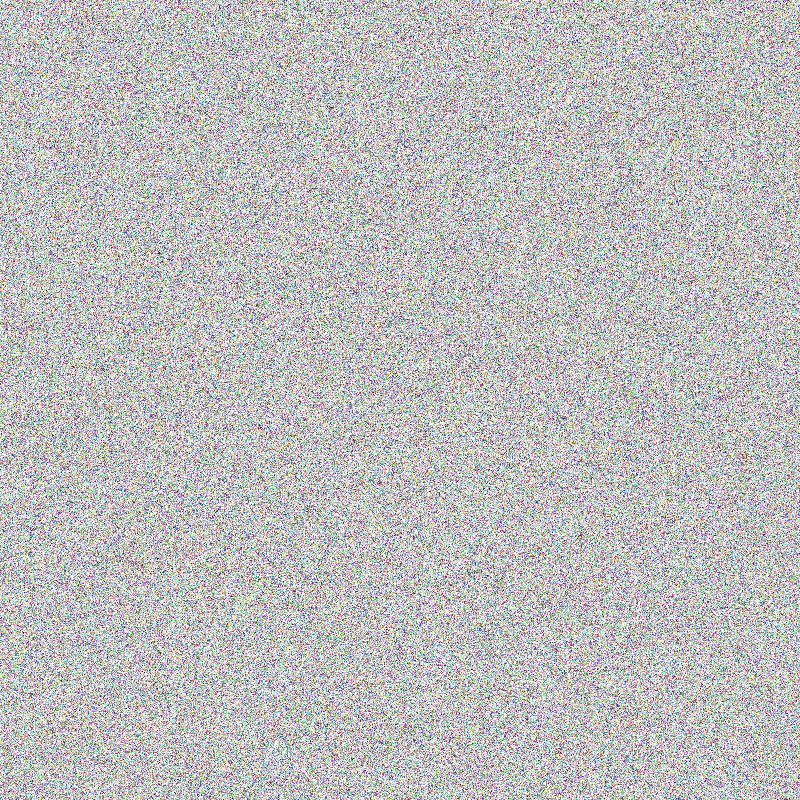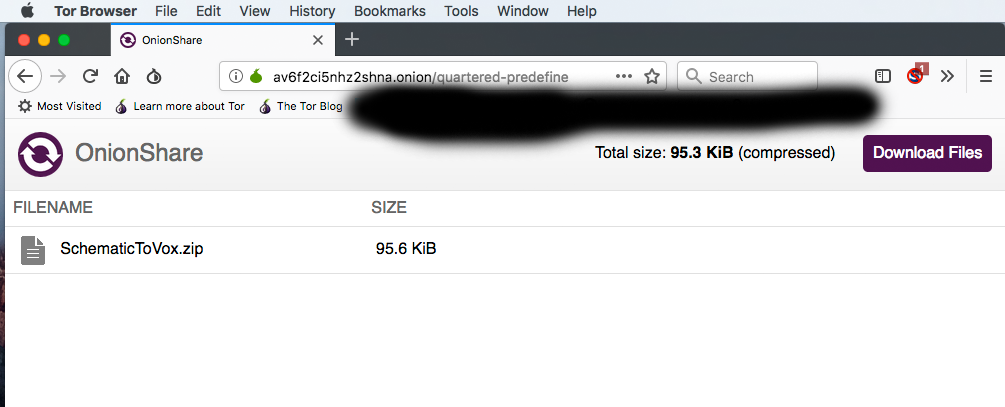Show messages:
1-20
21-27
From: amur (STEFAN)
Hi all,
i just looked for a solution to encrypt images, for social media sites or your web site etc.,
so that only family and friends or your (paid) subscribers can watch them, after downloading.
I did a bit research and found paid solutions, which are not widely used yet, but thanks to
the free software ImageMagick this is possible too, with the help of the AES cipher.
Here is one example image:
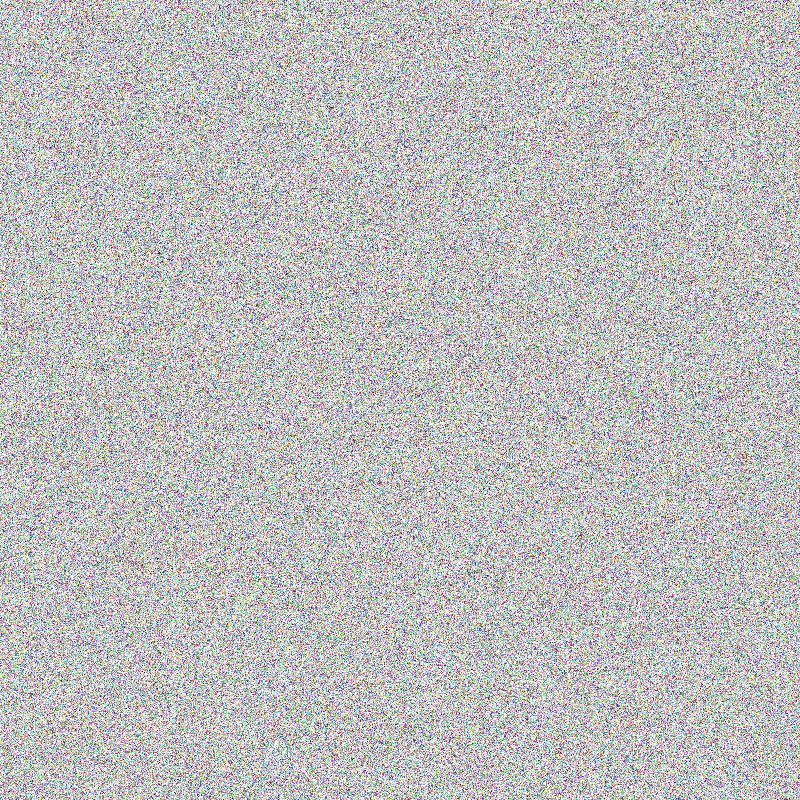
To encrypt an image one simply uses: convert image.png -encipher passphrase.txt new_image.png
and to decrypt: convert new_image.png -decipher passphrase.txt image.png.
So all you have to do is to supply your family, friends etc. with the passphrase text file.
Hope you find this little tip useful in the future!
P.S. do decrypt this sample image simple create a passphrase text file, containing the string:
"Hiergibtesnichtszusehen.", without the quotation marks.
Regards
Stefan
From: Frenchy Pilou (PILOU)
Sorry: I miss something :)
I load your image : ok
<< do decrypt this sample image simple create a passphrase text file, containing the string:
"Hiergibtesnichtszusehen.", without the quotation marks.
so for example the text file: moi3d Hiergibtesnichtszusehen (with a final point or not ? )
but after or before ?... something to load, launch...what i made with it ?...
From: amur (STEFAN)
Hi Pilou,
yes, with the final point and without quotation marks.
So simply put the string with the point in a file called passphrase.txt, for example,
and then do a: convert bild.png -decipher passphrase.txt image.png
Regards
Stefan
From: chrisd (CHRIS_DORDONI)
I'm curious, would this be equivalent to an encrypted, self extracting archive?
From: amur (STEFAN)
Well, a self-extracting and encrypted archive could contain anything,
while this is image "scrambling" so that nobody can see the real
content unless he / she has the passphrase.
Maybe this is good for Artist, wanting a bit of money from their
subscribers or if you have clients which you send images of
confidential rendered prototypes etc.
Sure, one can use encryption software like GnuPG to encrypt
things, also images etc, but this technique allows you to host
images instead of other data.
Regards
Stefan
From: chrisd (CHRIS_DORDONI)
Thanks Stefan
From: Frenchy Pilou (PILOU)
Sorry I am very slow but.. (in Windows)
I suppose that is line command (that is a nightmare for me :)
so
bild.png is your image of the first post
pass.txt is a file with only "Hiergibtesnichtszusehen." (without "" inside)
both files are on the desktop
I put this in my Line command (Key Logo Windows + R) in windows 10
C:\Users\Pilou\Desktop\convert bild.png -decipher pass.txt image.png
and launch...
I have a message "convert is not found" !
When
C:\Users\Pilou\Desktop\bild.png -decipher pass.txt image.png
I have only your image of the first post at the screen and not image.png created
(who must i suppose different than the first image ? :)
There is something that i missed! :)
I have not installed anything more!
Suspense is intolerable! :)
PS And I am not sure that you have right "legally" to use such thing following country where you are ?
From: amur (STEFAN)
Hi Pilou,
you made so far everything correct, but you missed to download and install
ImageMagick ... :-) Better i put next time also links for software i mention
in my postings ... , sorry!
The convert command is part of ImageMagick.
https://imagemagick.org/index.php
And for me there is no problem to use encryption tools, because i live
in Germany. I remember that a couple of years ago that for example
in France encryption was not allowed, but the French law has changed
in this respect, IIRC.
Best regards
Stefan
From: Frenchy Pilou (PILOU)
Ok now maybe I must make something! :)
Rustic user slow minding like me must have all on the hands from start! :)
PS I have same problem with coder(s) of plugins for for MagicaVoxel...
That yet hard (for me) with line command and when you can't input inside this line command a path ".exe" i am totally losted!
I must wait some update even apparently that is yet working !
https://github.com/Zarbuz/SchematicToVox
Last function [Heightmap] Added new option : --color
By Zarbuz (very precise isn't it! Very cool result as aspected! )



PS a cool gallery!
http://www.fractal-recursions.com/files/mech0025.html
From: amur (STEFAN)
Hi Pilou,
i took a quick look at the Voxel program, but i see that one needs
to compile it with Visual Studio, prior you get the required .exe file.
If i have time tomorrow i try to compile it and then give you a copy
via PM.
Normally it is not difficult to input a path for a program in cmd.exe
or Power Shell.
Regards And Good Night,
Stefan
From: Frenchy Pilou (PILOU)
It's just that for a coder make that compilation you want to do tomorrow must be automatic ...for that alls users can be to use! ;)
But he don't direct think of rusted users! There is gap between coders and users! ;)
Previous versions has these compilation because i have screamed! :)
From: Frenchy Pilou (PILOU)
Always something missing! :)
Image Magick installed and tonne of docs readed...
i have put the image and passtext on the same folder than magick.exe
but ...
C:\Program Files\ImageMagick-7.0.8-Q16\magick.exe\convert bild.png -decipher pass.txt image.png
or
C:\Program Files\ImageMagick-7.0.8-Q16\magick.exe\magick convert bild.png -decipher pass.txt image.png
... for the moment any commands line...works!
the simple "magick pilou.jpg pilou.png" (without quote) who must change the format's image
(a pilou.jpg is existing in the folder of magick.exe !)
no error message but...where goes the result if maybe working...)
in a simple word how launch and where launch the "Command line tool" of Imagemagick ?
https://imagemagick.org/script/command-line-processing.php
https://imagemagick.org/script/command-line-tools.php#magick
are not helping for that (for me :)
What is your ultima secret? :)
From: amur (STEFAN)
Hi Pilou,
the result should be the second image, like: convert bild.png -decipher passphrase.txt result.png.
And my ultimate secret is i am using a Mac... :-D (sorry, a joke :-))
Regards
Stefan
From: Frenchy Pilou (PILOU)
Yes but that i want to know is "how to"! :)
For the moment anything works in Windows system!
Surrely a very little syntax and place to launch this poweful thing! :)
I don't see what I do more than to be inside the root folder of ImageMagick for launch the command line...???
Wait and see a Sherlock Holmes of the krosoft system! :)
From: amur (STEFAN)
Hi Pilou,
normally when a program is installed you don't have to be in the root folder, afaik.
What happens if you are in cmd.exe and change (cd) do your Desktop folder and then
run the commands? Do you see then a new image file created on your Desktop?
I don't have ImageMagick installed currently on my Windows 7 Notebook, but i think
this should work.
Regards
Stefan
From: amur (STEFAN)
Hi Pilou,
i have compiled SchematicToVox for you. I send you a PM with the download link.
Please note, you need Tor Browser Bundle to download the files, because it is an
.onion link, which works only one time!
(P.S. i see when you have downloaded the file)
https://www.torproject.org
Regards
Stefan
From: amur (STEFAN)
Hi Pilou,
i forgot to include some .dll files, so now i have a new link, for everybody.
http://av6f2ci5nhz2shna.onion/quartered-predefine
I let this Tor Hidden Service run until this evening.
Regards
Stefan
From: bemfarmer
Hi Stefan,
All I see in the link are a lot of cooking recipes???
- Brian
From: Frenchy Pilou (PILOU)
All links except Tor are inaccessible! :)
From: amur (STEFAN)
Hi Brian,
if you use the original Tor Browser Bundle, downloaded
from torproject.org, you should see this:
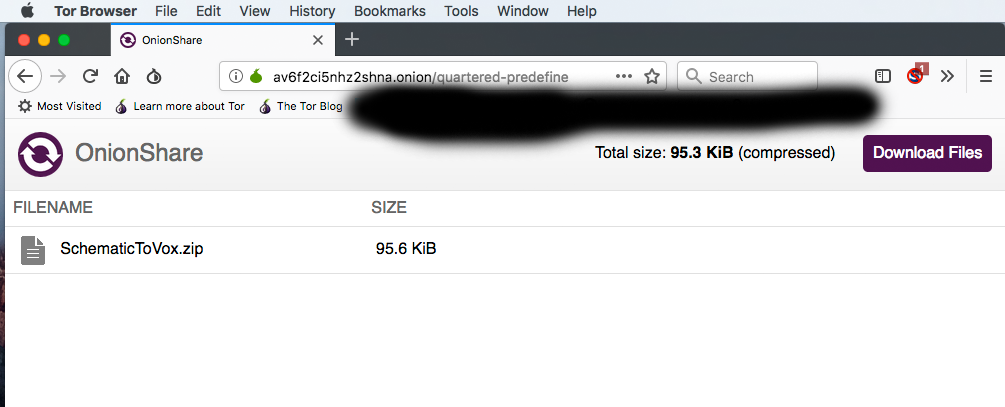
Regards
Stefan
Show messages:
1-20
21-27