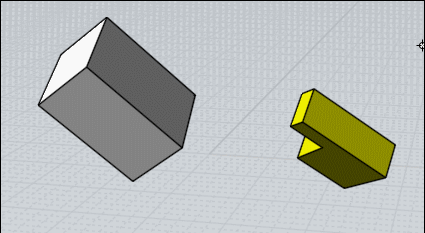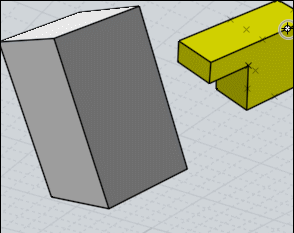Show messages:
1-9
10-29
30-36
From: Bravlin
Thank you Michael for video answers. Its always easier to see and analyze the process then read about it.
Yes the construction line approach is easiest one but its not universal. That's why i place sphere in that position ;)
Due xsi plugin development experience i always use one final performance test. I tried all my tools on a sphere divided x6.
It's a pretty heavy object. So i totally agree raycast and closest point calculation in a loop or callback may be pretty expensive.
I guess i just expect some kind of cad miracle for that case but it's not always available.
PILOU, the approach in post 9136.21 is handy. But it also need additional manipulation to place it right along Y axis plane.
From: Michael Gibson
Hi Bravlin, you're welcome! And actually one surface snap operation that could work would be a surface intersection with a construction line or line curve. The ray cast calculation doesn't have as difficult performance as something like an automatic curve projection or intersection between a general curve or surface or between 2 surfaces. So one that might be possible to add in the MoI v5 timeframe.
One other thing I wanted to mention was:
re:
> We also can't use ortho views if we want cylinder to be oriented towards normal (i assume that it
> somehow related to raycast mechanisme etc.).
Various surface snapping methods are intentionally disabled in the ortho views. That's because it is easy to draw say something like this in a maximized Top view:

And from how it looks one can easily think that they drew this:

When in fact what was actually drawn was this:

Basically the problem is that it can easily happen that in an ortho view the entire drawing area is filled with "on surface" snaps and so if those did engage it gets in the way of making a 2D shape. So when you are picking points in an ortho view MoI is focused on making 2D results and things like "on surface" snaps do not engage. But they do engage if you pick them in the 3D view - in the 3D view it is harder to get confused about getting a 2D or 3D result and so when you work in the 3D view it gives you the 3D point locations for point picking.
There are various settings in moi.ini that you can alter to modify this though, these are the default values:
[Drawing Aids]
StraightSnapDisableSurfaceNormalInOrtho=y
ProjectOsnapsInOrthoViews=y
DisableOnSrfInOrtho=y
DisableOnSrfInOrthoWhenGridSnap=y
DisableOnSrfWhenGridSnap=n
and for the next v4 beta there will also be
AllowSnapPlaneChangeInOrtho=n
StraightSnapDisableSurfaceNormalInOrtho=y - this one disables the surface normal straight snap in ortho views.
ProjectOsnapsInOrthoViews=y - this makes snapped points after the initial one project onto a plane going through the first picked point, in ortho views only.
DisableOnSrfInOrtho=y - disables "On srf" object snap in ortho views.
DisableOnSrfInOrthoWhenGridSnap=y - disables "On srf" object snap in ortho views but only when a grid snap is targeted.
DisableOnSrfWhenGridSnap=n - disables "On srf" object snap in any view when a grid snap is targeted.
AllowSnapPlaneChangeInOrtho=n - allows the orientation picker to align to surface normals in ortho views. (new in next beta)
So anyway the default concept is basically: Draw in a ortho view tries to give you 2D planar results, while picking points in the 3D view gives you unconstrained 3D and possibly non-planar result. This behavior is a result of seeing people get confused with making non-planar stuff in maximized ortho views where they were expecting to do 2D drawing.
- Michael
Image Attachments:
 bravlin_ortho_srf_snap1.jpg
bravlin_ortho_srf_snap1.jpg
 bravlin_ortho_srf_snap2.jpg
bravlin_ortho_srf_snap2.jpg
 bravlin_ortho_srf_snap3.jpg
bravlin_ortho_srf_snap3.jpg
From: Frenchy Pilou (PILOU)
First sequence for make any faces or objects to be parallal (who have themselves 3 rotations in the space! )
the Line-line + helpers line are sufficient
The 2 objects have now parallal base's faces!
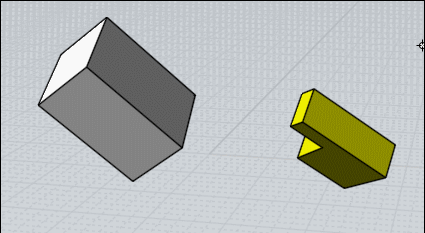
Second sequence for past anywhere Base / base faces' objects
Now the objects will be perpendicular / Base/base with any orientation wanted
(mouse must on the face or parameter of the Base's target object! )
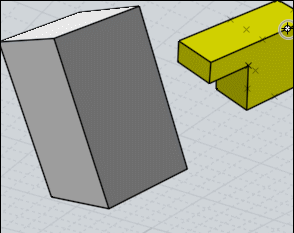
I will send in a moment the result with your object! ;)
http://moiscript.weebly.com/uploads/3/9/3/8/3938813/michael_orient.3dm
Ps the little "cutting square" on the yellow object is not 90° so perspective error can be seems exist! ;)
From: Michael Gibson
Hi Pilou, ok but the point is that you can't do just one use of line/line for those situations. For 3D placement the main orient tool is easier and quicker.
Line/line does work well and efficiently when you use it on 2D shapes all in the same plane which is what it was designed to be used for.
- Michael
From: Frenchy Pilou (PILOU)
Cool ! I was affraid that I miss something...
Yes the classic Orient tool is very good and quicker but a little intimidating with
the 4 different combinaisons of cases to check or not!
And the rotation of the axes themselves is a little tricky! ;)
For my part Line-line seems to me more funny (if possible) and can Scale in the same time!
And the use of the Helper Lines add to the pleasure to use it! :)
And I love to use functions for other things that they are made for! ;)
From: Bravlin
By the way what commands should i use to create key shortcut for "orient tool" and "line-line" tool ?
From: Michael Gibson
Hi Bravlin, there is a list of all command names in the Shortcut Keys section of the help file here:
http://moi3d.com/3.0/docs/moi_command_reference11.htm#shortcutkeys
The particular ones you're looking for are Orient and OrientLinetoLine .
- Michael
Show messages:
1-9
10-29
30-36



![]() bravlin_ortho_srf_snap1.jpg
bravlin_ortho_srf_snap1.jpg
![]() bravlin_ortho_srf_snap2.jpg
bravlin_ortho_srf_snap2.jpg
![]() bravlin_ortho_srf_snap3.jpg
bravlin_ortho_srf_snap3.jpg