Show messages:
1-20
21-22
From: john (T5GLK)
hello all,
i have a quick question. i am trying to build a vault out of a triangular shape (topview 01). i am using the network command, but moi always creates geometry that bulges over one of the three corners, in this case it is the right corner. is the network command not able to work with triangluar meshes or is there another option to create such a geometry? i have also tried to create intersecting lines (perspective view 02 and 03, top view 02 and 03) to manage the problem but there is always a geomtry issue at one of the corners (bulging or inflating).
thanks for your help
john





Image Attachments:
 perspective view 02.JPG
perspective view 02.JPG
 perspective view 03.JPG
perspective view 03.JPG
 top view 01.JPG
top view 01.JPG
 top view 02.JPG
top view 02.JPG
 top view 03.JPG
top view 03.JPG
From: Frenchy Pilou (PILOU)
<< is the network command not able to work with trian them one gluar meshes
Works fine with triangular meshes!
But just make them one by one! ;)
From: amur (STEFAN)
Hi John,
maybe this can help in your case...
Try to trim a solid sphere with a triangle, made from the polygon menu.
Hope this helps.
P.S. please post in the future also a .3dm file, so that people can help you better... ;-)
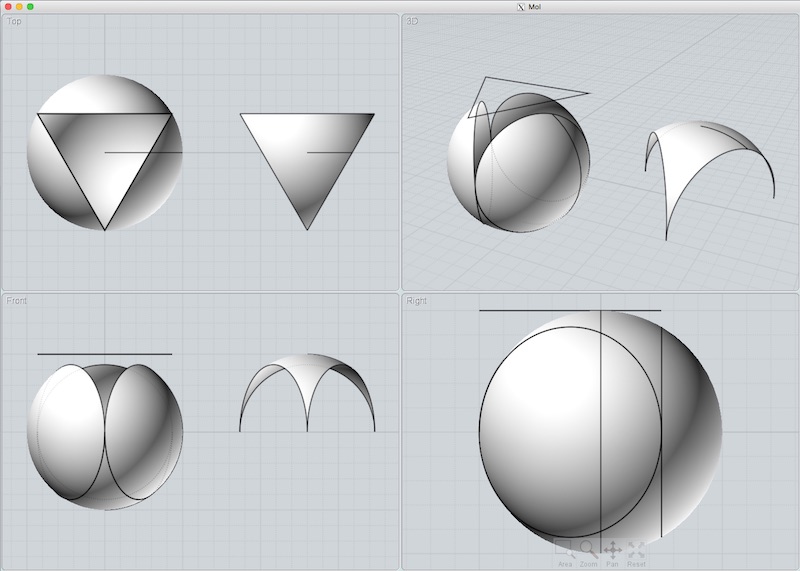 upload pic
upload pic
Regards
Stefan
From: Michael Gibson
Hi John, a NURBS surface is fundamentally a 4-sided thing, to make one in the shape of a triangle means that one of the surface edges will be squished down to a point and that will tend to leave the kind of artifact that you show when the point is not a natural type of "pole" of the surface as it is with something like a cone or sphere.
So to get a better quality result you would need to use a 4-sided curve layout for the Network and then trim it, or maybe divide it into 3 separate sections. Trimming a sphere like Stefan shows is a good method.
- Michael
From: john (T5GLK)
hello all,
thanks for your help. the solution stefan suggested seems to be nice, but is more a workaround than a solution to my specific problem. i have several vaults that have distorted base shapes (screenshot 01) so this method couldn t be applied. i have firgured out myself that the network works better as a four sided thing, as it always tries to blend between opposite sides and when that side is missing or is just a point it creates extreme stretches of the opposite curve. so i have tried to rework the triangular vault into foursided shapes but ran into the problem that it wouldn t create a perfect tangential midpoint at the center of the vault (screenshot 02). so i had to build everything in a poly modelling programm (hence my late reply). but before i did that i wanted to know whether there was a more elegant solution to such a problem in moi. i had hoped there maybe was an algorithm that would not only take the opposite side into consideration for creating the network, but also the curve that is the closest distance or a mix of both (maybe something like that is possible in the future?).
anyways thank you all very much, it is always nice to have a community that responds so quickly and special thanks to michael for explaining how the network command works, cause i was only guessing and facts are always better.
kind regards
john


Image Attachments:
 screenshot 01.JPG
screenshot 01.JPG
 screenshot 02.JPG
screenshot 02.JPG
From: Michael Gibson
Hi john, sorry no I'm not aware of any 3-sided variant of the network algorithm. I might be able to give some other advice though if I were able to experiment with the curves you show in your screenshot. Can you please attach them here as a .3dm model file?
- Michael
From: Frenchy Pilou (PILOU)
<<3-sided variant of the network algorithm
Curious : seems I have a perfect surface with a 3 curves / Network ?


From: Michael Gibson
Hi Pilou,
> Curious : seems I have a perfect surface with a 3 curves / Network ?
If you examine it very closely you'll probably find one pointy area is a little different than the other 2.
If you can post the .3dm model file for it I can take a look to show you.
- Michael
From: Frenchy Pilou (PILOU)
So... :)
http://moiscript.weebly.com/uploads/3/9/3/8/3938813/3curves_network.3dm
From: Michael Gibson
Hi Pilou, try intersecting your result with a plane like this:

If you then move those intersection pieces together you can more easily see there is a difference in shape on one side:

Your result does look good visually though. But that might not be enough for other people's needs.
- Michael
Image Attachments:
 pilou_network1.jpg
pilou_network1.jpg
 pilou_network2.jpg
pilou_network2.jpg
From: Frenchy Pilou (PILOU)
Effectively that is an hidden tiny glitch visible on this regrouped curves intersected! :)
But for faraway architecture visualisation maybe not so disturbing ? :)
Of course for precise machining operation that is annoying!
So Network is not the right tool for these triangular things!
From: mrjynx
I have this image may help.

From: john (T5GLK)
hi michael,
thanks for taking the time to look into my problem, i appreciate it. here is the .3dm file. i have tried to fix the curves and give the curves that lead to the center of the vault the same structure as the outside curves, two points at the edges and a controlpoint in the middle to create the curvature while considering the curves tangents to the center of the vault. i doesnt help me to get a vault with a an even center, instead the three parts are slightly bulging to the middle.
regards
john
Attachments:
 vault triangular 01.3dm
vault triangular 01.3dm
From: BurrMan
here are mine....

Image Attachments:
 canopy_rig.jpg
canopy_rig.jpg
From: Michael Gibson
Hi john, I think you will need some advanced surfacing tools that MoI does not currently implement to do it in the way you're trying here, meaning by trying to directly generate surfaces to those outline curves. You could try the NetworkSrf or MatchSrf commands in Rhino for that type of surfacing approach. Another way that might be good is to try making a polygonal outline and use Max's sub-d smoothing plug-in.
For the case you posted I'd probably still try to build it as a single larger dome surface and then trim pieces of those out. You mentioned earlier about having some irregular cases that wouldn't work with that, it would probably help if you could post one of those too.
That would go something like this:





- Michael
Image Attachments:
 john_vault1.jpg
john_vault1.jpg
 john_vault2.jpg
john_vault2.jpg
 john_vault3.jpg
john_vault3.jpg
 john_vault4.jpg
john_vault4.jpg
 john_vault5.jpg
john_vault5.jpg
From: Frenchy Pilou (PILOU)
From this method (derivated of the Stefan post) you can have perfect triangular surfaces! :)
Free to you to deform the Sphere on Z before the boolean Diff if you want a more bulged top! :)
(rotate the sphere bottom for not have the generator curve on the top surface! ;)
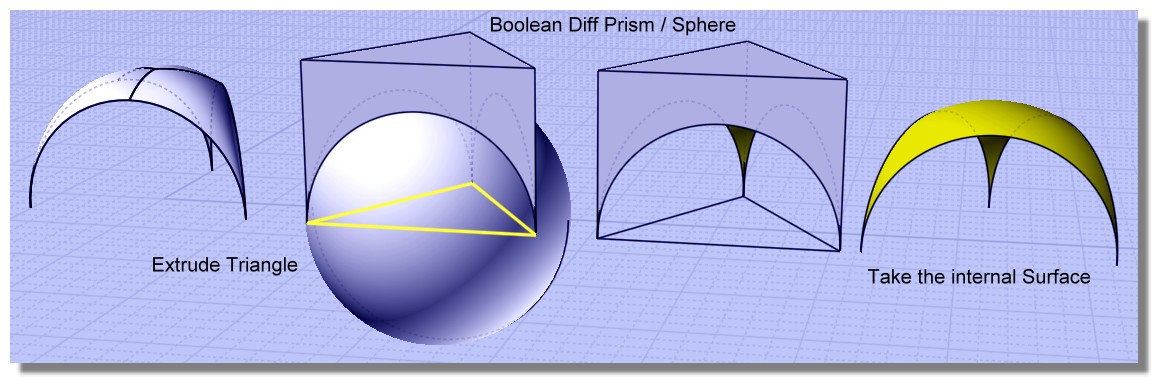
Give a thickness , Boolean Union and you will have any Fillets possible! :)
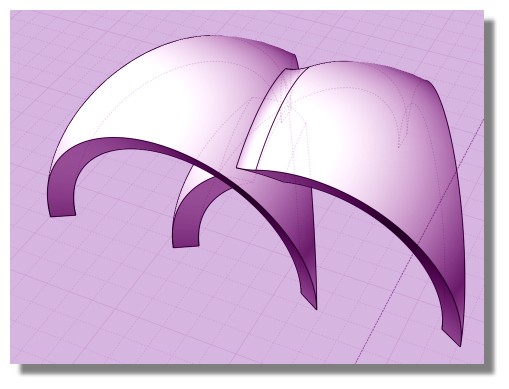
From: val2
The way I would approach this is make whole spheres into the shapes I want first go through scaling in one direction and showing points on the sphere then stretching the points around to suit. I would have the triangle above the spheres and scale with the spheres. I would then cut with the triangles and then boolean it all together and then remove the bottom. That way you can make all of your decisions while they are sphere shapes and everything after that is just simple labor. if that makes sense.

From: BurrMan
And another.....

Image Attachments:
 canopy3.jpg
canopy3.jpg
From: Frenchy Pilou (PILOU)
Or like this with different sizes :)
Of course each triangle can be at any Z, spheres can have any Z deformations (or more for crazzy forms) etc...
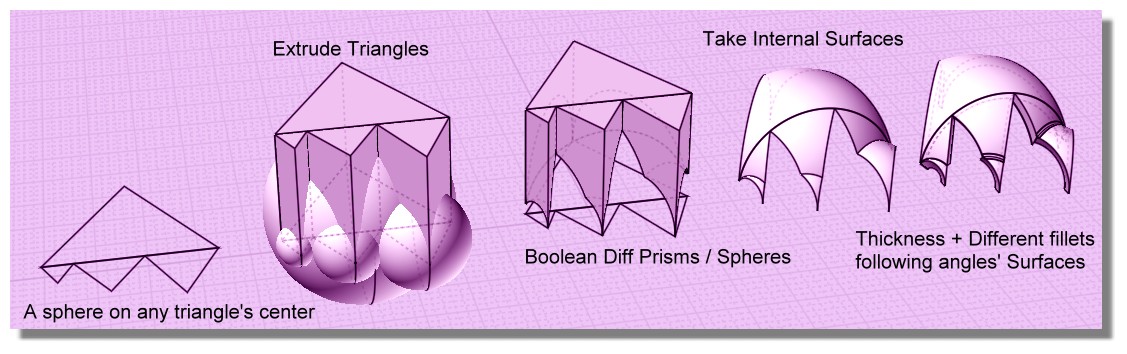
From: john (T5GLK)
hi michael,
here is the file with a distroted base shape. it is quadrangualar, i think for a triangular base shape it is always possible to find a sphere that touches all the edges. i think the solution from val 2 illustrates that really well, it looks like alle the vaults are fitting together perfectly. maybe next time i ll create a design based on triangular vaults.
i tried to use your approach for the quadrangular distorted base shape and created an irregluar circle and i think it works quite nicely, but the sides of the vault don t match the original curves exactly, similar to your example. it would be difficult to have several vaults next to each other that match perfectly (screenshot distorted vaults 01 and 02). maybe a solution for this problem can be constructed, but my math skills are simply not good enough, which is why i worked around it in c4d with sub division modelling.
thanks again to everyone for posting different solutions to my problem, i didn t expect so much help it is really appreciated!!
kind regards
john


Attachments:
 vault quadrangular 01.3dm
vault quadrangular 01.3dm
Image Attachments:
 screenshot distorted vaults 01.JPG
screenshot distorted vaults 01.JPG
 screenshot distorted vaults 02.JPG
screenshot distorted vaults 02.JPG
Show messages:
1-20
21-22
![]() perspective view 02.JPG
perspective view 02.JPG
![]() perspective view 03.JPG
perspective view 03.JPG
![]() top view 01.JPG
top view 01.JPG
![]() top view 02.JPG
top view 02.JPG
![]() top view 03.JPG
top view 03.JPG
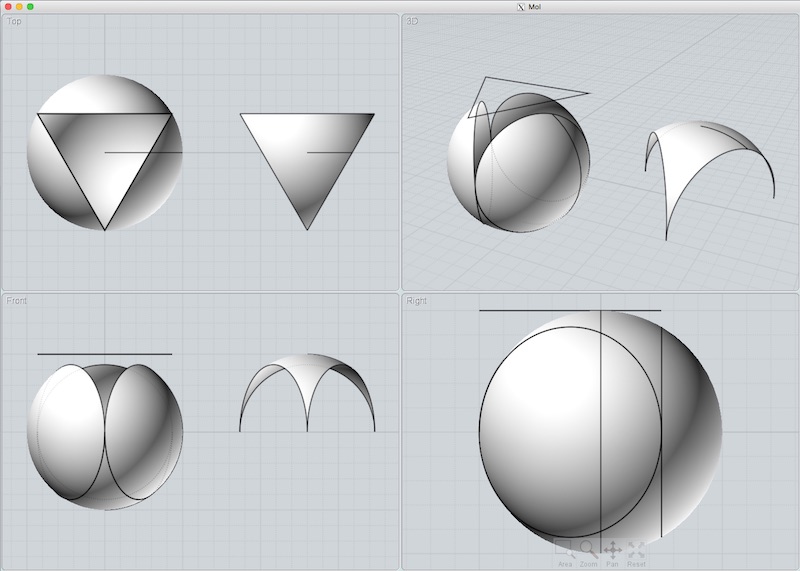
![]() screenshot 01.JPG
screenshot 01.JPG
![]() screenshot 02.JPG
screenshot 02.JPG



![]() pilou_network1.jpg
pilou_network1.jpg
![]() pilou_network2.jpg
pilou_network2.jpg

![]() vault triangular 01.3dm
vault triangular 01.3dm
![]() canopy_rig.jpg
canopy_rig.jpg





![]() john_vault1.jpg
john_vault1.jpg
![]() john_vault2.jpg
john_vault2.jpg
![]() john_vault3.jpg
john_vault3.jpg
![]() john_vault4.jpg
john_vault4.jpg
![]() john_vault5.jpg
john_vault5.jpg
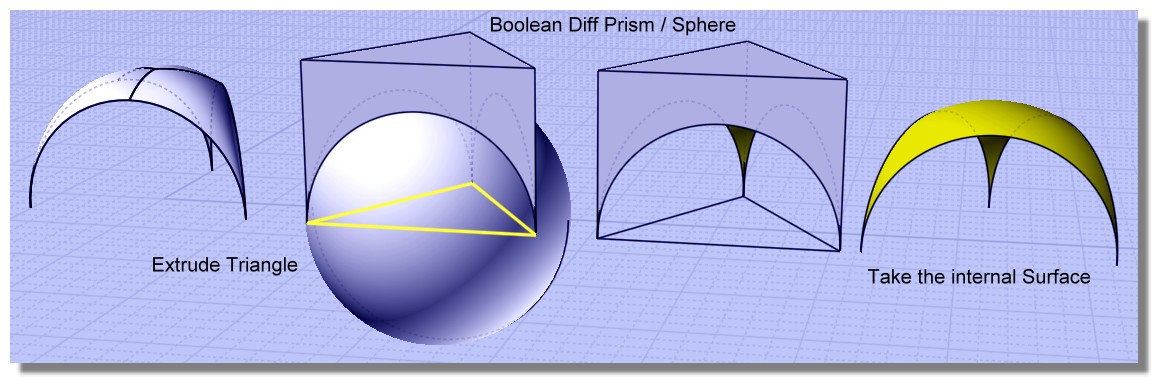
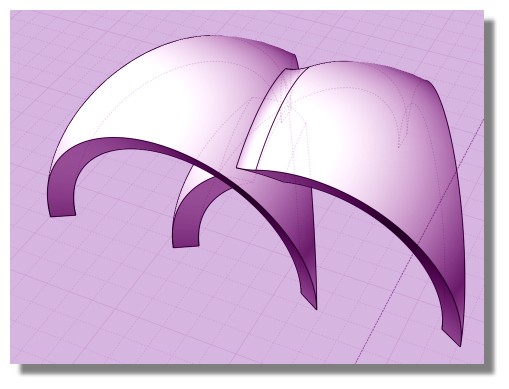


![]() canopy3.jpg
canopy3.jpg
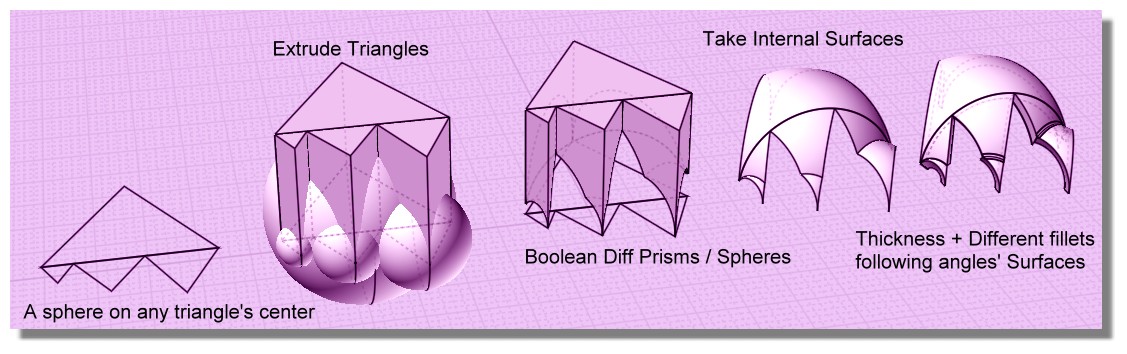
![]() vault quadrangular 01.3dm
vault quadrangular 01.3dm![]() screenshot distorted vaults 01.JPG
screenshot distorted vaults 01.JPG
![]() screenshot distorted vaults 02.JPG
screenshot distorted vaults 02.JPG