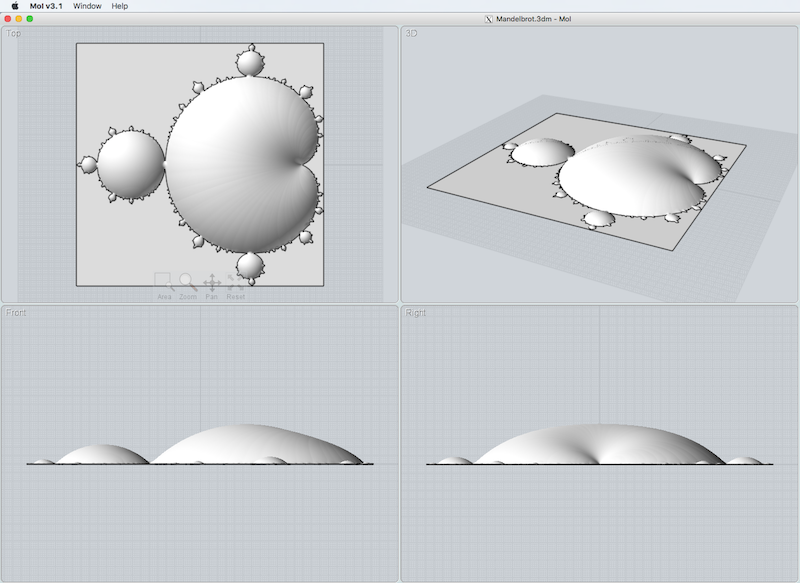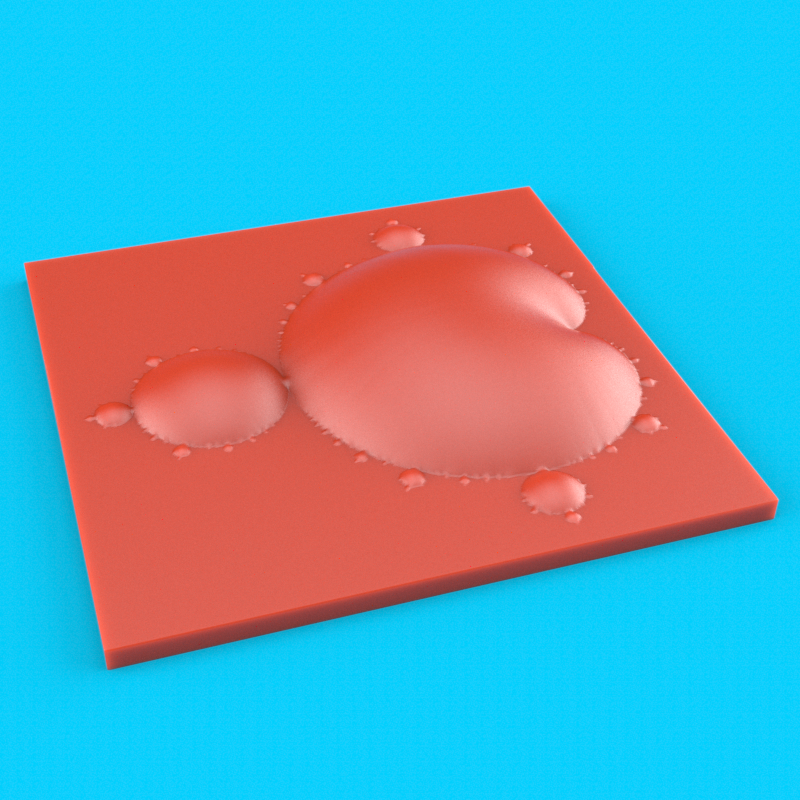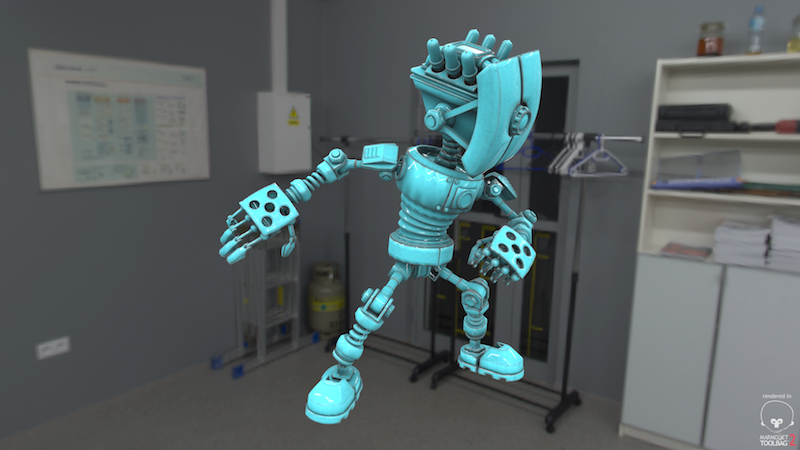From: amur (STEFAN)
Hi all,
here's a little Mandelbrot set, exported from JDPaint as NURBS surface into MoI. :-)
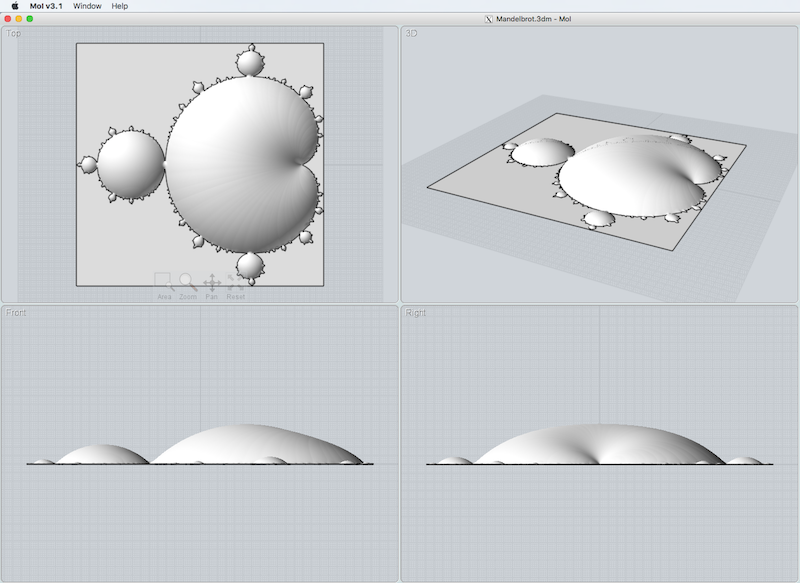
Regards
Stefan
From: Frenchy Pilou (PILOU)
Next will be the mandelbulb! ;)
From: amur (STEFAN)
No..., to much geometry and then 3D instead of 2.5D. :-)
But i did a couple of years ago a Mandelbulb as mesh. ;-)
Regards
Stefan
From: mkdm
OH...the good old Mr. Benoit Mandelbrot :)
Very cool!
From: amur (STEFAN)
Thanks Marco.
Regards
Stefan
From: amur (STEFAN)
And a rendering. :-)
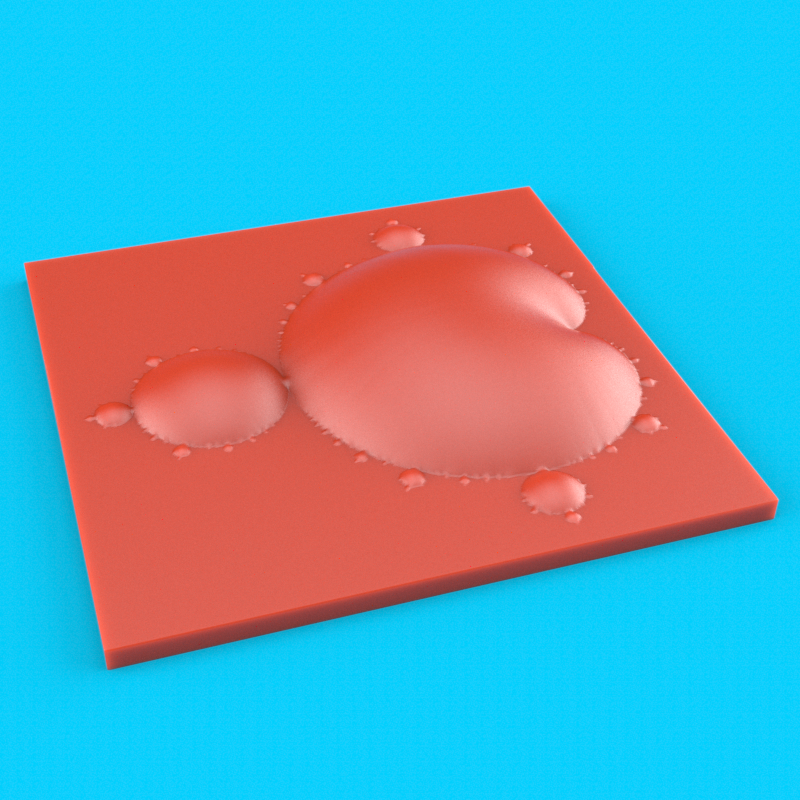
Regards
Stefan
From: mkdm
Very nice! I'm wondering how it will look after a quick rendering in 3D-Coat using the super fast workflow with Shaders (Voxelize and then apply any shader).
I think it would be very interesting...
From: amur (STEFAN)
Hi Marco,
maybe it looks also cool, but i have found in the past the best look you get from
3DCoat's pbr shaders when you render them in Maxwell or Cycles, for example.
Regards
Stefan
From: mkdm
Oh yeas, Stefan.
With Maxwell or Cycles (or Thea Render) you can undoubtedly get best renders with higher quality.
But...you know I'm always at the constant search of the fastest workflow possible and considering that i really hate all the tedious retopo/UV map stages, long times ago I discovered that when i simply need super-quick concept renderings one of the best way is to use internal PBR shaders of 3D-Coat along with its voxels.
This allows me to completely jump the retopo/UV map stage and focus all the energy only on modelling phase and the creation of the quick (but also acceptably good) renderings.
For that scenario I do as follow:
1) Create the 3D models with any 3D tool (my preferred clearly are Moi and 3D-Coat, and sometimes Blender)
2) Export the model in ply or obj with very high poly count
3) Import into 3D-Coat and Voxelize
4) Eventually, only if I need to apply more materials on the same model, i procede to slice up and separate my model into individual pieces
5) Finally I apply simply PBR Shader to the hi-res voxels
6) I do quick render using the builtin PBR renderer of Procreate.
Very good result (for concept renderings) at a minimal fraction of the times needed if I should use the "legacy" model-retopo-uv-texturing phases.
P.S.
Lately I purchased the excellent material Collection for Blender from
https://www.cyclesmaterialvault.com/
Most of that materials works very well also WITHOUT retopo/UV!!
So now I have also another option when I want to create very quick concept renderings.
From: amur (STEFAN)
Hi Marco,
to be honest, what i don't understand why do you need the fasted workflow possible and
for what are your concept works? I would understand if you are an Animator and need to
render thousands of frames the fastest way possible. But as i have seen, you do still
renderings. About your workflow, i would also explore maps baking from high-res meshes to
low-res meshes and automatic creation of UV's, because then you could use the pbr
maps from 3DCoat with the Thea Converter Utility, which converts 3DCoat pbr materials
to Thea materials.
Best regards
Stefan
From: mkdm
Hi Stefan!
@You : "...to be honest, what i don't understand why do you need the fasted workflow possible and
for what are your concept works? I would understand if you are an Animator and need to
render thousands of frames the fastest way possible. But as i have seen, you do still
renderings..."
Well....LOL :) My main job is software developing and CG (2D and 3D) is one of my main hobby from decades.
I'm a passionate CG guy :)
Now...I don't have so much time to devote to CG (only late at night usually) and I really love to do things very quickly, as they poup-up from my brain.
Life is too short to spend tons of hours in tedious things like retopo and UVing...
Very important things if you are a professional animator or if someone is paying you for your creation, but it's not my case.
I know how to do a retopo, I know the foundation of a correct UV (at least the most important things) but...what tedious jobs they are :)
No...really...not for me.
I really love to just...create!!!
That's why I switched to the "iPad Pro + Procreate/Affinity Photo/Affinity Designer".
Just grab the pencil and...create something!
That's why recently I came back to my very first passion in CG...digital painting.
Just pick up the pencil and paint!
3D is wonderful and I still love it but is a much more "heavy-duty" task.
That's why I love Moi...that's why after purchased Rhino 3D (some years ago) I almost abandoned it.
That's why I love so much 3D-Coat....
Just open the Sculpt room, create something, apply some shader and...render!
I love the creative process...not the technical process of creating something.
I love also the technique (I'm a software developer...) but as I have said...I love fast workflow for fast creation.
I much prefer to spend time learning something from the creative process of great artists rather then learning how to use the "ultimate" plugin for retopo things...
Actually this is my situation...maybe in the future I will return to dive into tech things, but not for the moment :)
Marco (mkdm)
From: amur (STEFAN)
Hi Marco,
o.k. in understand! :-) To speed up your rendering workflow, you should try a demo a Marmorset Toolbag!:-)
This little guy from 3DCoat with pbr materials (metalness/glossy) took about 1 or 2 seconds to write
to my hard disk, of my 10 year old iMac. Original resolution was 1920x1080 pixels. :-)
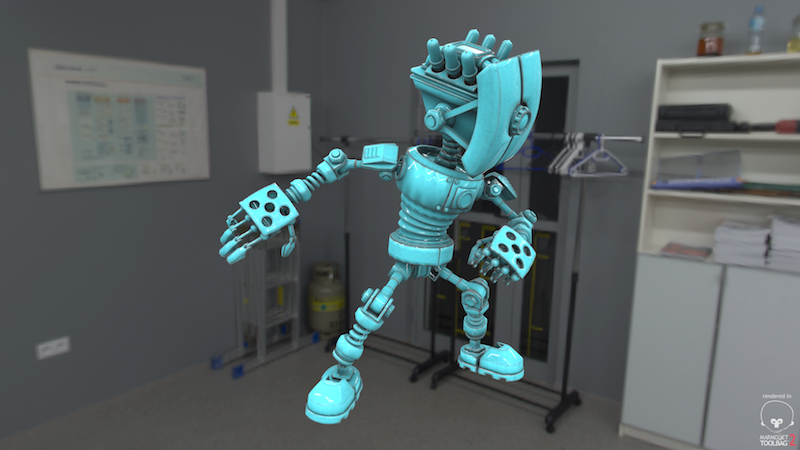
Regards
Stefan
From: amur (STEFAN)
Forgot to mention, that you can also import high-re voxels models with vertex colors
from 3DCoat, without using any maps. :-)
Here's the Voxel head model from 3DCoat:
 image upload
image upload
Regards
Stefan
From: mkdm
Hi Stefan and thanks a lot for your kind help.
Much appreciated :)
But...as you can guess... I've many years behind me...and I've already tried almost all the most popular 3D renderings engines, including Marmorset.
None of them gave me the chance to easily do what I want to do in this period of my "CG" Life :)
That is, totally get rid of retopo/UVing and render just the bare meshes as they are.
I've already tried, for some weeks, some time ago, the workflow with vertex painted objects imported into both Blender and Marmorset.
But most of the times without any advantage compated to the fast workflow entirely done within 3D-Coat.
If using these additional tool (like Marmorset) doesn't give so much better resulting, for fast concept renderings I much prefer to remain into 3D-Coat.
Its "voxel-Shader-pbr render" its still the best for me now.
Some time ago I have been also one of the first public beta tester of "Instant Light" a very promising realtime
Photorealistic renderer but It seems that actually its developing has stopped.
But one thing I can do is certainly dive more deeply into the very good and powerful Blender's Cycles because it can give the ability to achieve very good result also with procedurale material on "bare" objects, without any retopo/UV.
That's why some days ago I purchased a copy of
https://www.cyclesmaterialvault.com/volume-1-materials
I have to dive a little bit into it to see what I can do...
Have a nice day :)
Marco (mkdm)
From: amur (STEFAN)
Hi Marco,
i understand! :-) It was only a little suggestion, maybe useful in the future. :-)
Regards
Stefan
From: keith1961
Hi mkdm
3d Coat now has Renderman. I only used it a couple of times but it seems to give a nice render. I think I have seen the results of Renderman in a lot in pixar films?
I work as a nurse so have the same time constraints as you. I too like to get things done efficiently. I would have loved to have done CG for a job.
BW
Keith
From: mkdm
Thank you keith.
Yes...I've already tried also the Renderman plugin for 3D-Coat :)
And...no...same as other "classic" render engine it has no particular ability to deal with bare meshes without retopo/uv.
For the moment, for my workflow, my best options are:
1) Internal 3D-Coat's PBR renderer with Shader applied directly on Voxel objects
2) Blender's Cycles with procedural material (very powerful option)
3) Thea Render with procedural material (also very powerful solution)
Thanks anyway for your suggestion :)
Honestly I wouldn't have wanted to be a CG professional.
I much prefer to be a passionate hobbyist and doing software developing as my main job.
And I think so, for a specific reason: CG (both 2D and 3D) for me is pure creativity, fun and freedom.
And if you get paid to do CG, all these three things can be ruined by money and by the constrains that you receive from your contractors ;)