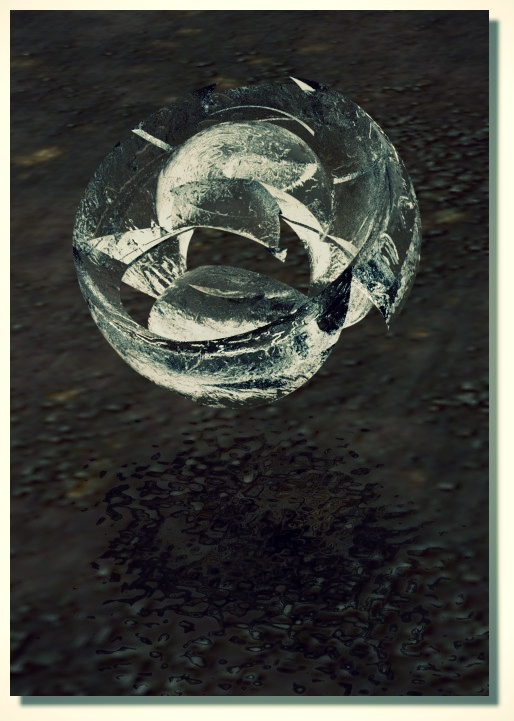Show messages:
1-8
9-28
29-48
49-68
From: mkdm
Hello Michael!
I did a quick test with a super huge 130Mb Step files downloaded from GrabCad.
I have used the Open command rather than the Import command.
Here are the results :
TEST 1 : 130Mb of Step file
Moi V4 Beta 12 May : From Open to full model redraw in the 4 view : 8 min and 14 secs
Moi V4 Beta 06 Jun : From Open to full model redraw in the 4 view : 3 min and 10 secs (Total amount of Ram : 6.2 Gb)
TEST 2 : 32Mb of Step file
Moi V3 : From Open to full model redraw in the 4 view : 46 secs
Moi V4 Beta 06 Jun : From Open to full model redraw in the 4 view : 15 secs
Very good improvement!
My config :
i7-7700K 4.5 Ghz 4 Cores/8 Threads
32Gb DDR4 3000Mhz
Gpu Overclocked custom version of Nvidia Gtx 1080 Ti
But I have a problem with another step file (20Mb).
Moi V3 didn't load it and Moi V4 Beta 06 Jun stopped loading at 36% and the "Cancel" button didn't work, that is, Moi was not frozen but the command has not been cancelled.
You can download and test the file on your own :
http://take.ms/slQI1
Have a nice day.
From: mkdm
Very nice Pilou!
From: Michael Gibson
Hi Marco, thanks for testing it!
re: problem file MF2018.STEP - thanks for sending that, I'll investigate it. There are cases where it will be normal for the progress bar to move unevenly because it goes in steps per object processed so if you have say 1000 tiny objects and 1 huge object it's going to move unevenly in that case.
But it seems that something's getting stuck in a really long low level loop for that one, possibly a too tight tolerance being used, I'll see. Since V3 is similarly afflicted it doesn't look like a newly introduced bug.
- Michael
From: sandykoufax (JEONGHO_KIM)
Anyone has experienced the problem of mouse right click to cancel the command?
In my case, I cannot cancel some commands using right mouse click.
Line or Freeform curve have no problem.(sometimes)
But closed curve like circle and rectangle cannot be canceled using right mouse click.
And other commands have same problem.
That's very weird. :(
From: Michael Gibson
Hi sandykoufax - this version has right click to push the cancel button disabled now, I have heard from a few people that it was not expected and I was worried about accidentally canceling file loading with it as well. If a command is showing a "Done" button instead of only a "Cancel" button, right click still works as a shortcut for pushing that.
I will put in an option though to restore the previous behavior for the next release.
- Michael
From: mattj (MATTJENN)
Hi Micheal
I tested on stop file 219mb in size.
V3 = 13:06 mins
V4 = 2:22 mins !!!!
I am on a iMac 4Ghz Intel Core i7, 32 gb memory, AMD Radeon R9 M395X 4GB
This is great news, so much so that I really think that you should utilise email software notifications a little more, I check the forums quite regularly but progress like this really should be broadcast more widely :-)
Oh and the colours coming coming thru just made my work a whole lot easier by being able to break complex models into easier sections for export etc.
Well done, much appreciated.
Matt
From: sandykoufax (JEONGHO_KIM)
Thank you for answer.
It was very very annoying for me.
So I reverted my version to previous one.
I hope the new behavior is option instead of default in next version. :)
From: Michael Gibson
Hi sandykoufax, it could help me if I understood why the right click to cancel was useful. If you start the circle command for example, how is it that you then don't want to draw a circle anymore? I mean is it because you meant to actually run some other command and you were in the circle command by mistake? Or is it something else?
You can also cancel the circle command by pushing the Cancel button, using the Esc key or just starting a new command which will cancel the current one.
The main reason for the switch was that now the Open and Import commands will show some UI with a cancel button on it, and right clicking in a viewport would then cancel the file load which doesn't seem good to do.
- Michael
From: sandykoufax (JEONGHO_KIM)
Because that it was default workflow for a long time.
Something change give some inconvenience until it gets used to it.
From: Michael Gibson
Hi sandykoufax,
re:
> Because that it was default workflow for a long time.
Certainly, and that's why I'll definitely set it up so you can do a one time configuration step and then return to the old behavior after that.
But whether it should be the default or not depends a lot on how much inconvenience is involved in normal usage, like is it once a day, once and hour, once a minute, etc... ?
- Michael
From: Michael Gibson
Release notes in first message have been updated. - Michael
From: mkdm
Hello Michael!
@You : "...Update viewport right click - Don't push Cancel buttons with a viewport right click, it's too easy to accidentally cancel a long file import or things like that..."
This is OK for me!
Thanks.
From: Frenchy Pilou (PILOU)
French news' List updated! :)
http://moiscript.weebly.com/v4-quoi-de-neuf.html
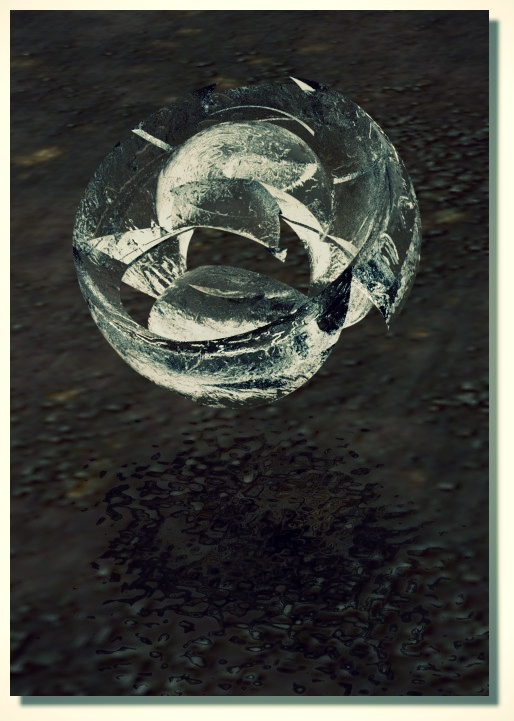
From: mkdm
Very nice picture again!!
From: Barry-H
Hi Michael,
I have adjusted the grip frames size in the Moi.ini file and much better visibility.
Many thanks
Barry
From: ed (EDDYF)
I increased EditFrameGripPixelSize to 32. Much easier to find the frame handles on my widescreen monitor - Thanks!
Ed Ferguson
From: Roger (ROGERMACEDO)
IS there any improvements on the Blend command?
Thank you
From: Michael Gibson
Hi Roger,
> IS there any improvements on the Blend command?
There are no changes to the Blend command in this beta release.
- Michael
From: Michael Gibson
Hi Marco,
re: MF2018.STEP file that gets stuck loading at 36% - I've got that fixed up now for the next v4 beta. There was a Solids++ function that could be slow to process certain kinds of trim boundaries. I've rewritten it with an improved version that does not get bogged down anymore.
Thanks for reporting the bug and sending the file for me to test with!
- Michael
From: mkdm
You're welcome Michael!
Good to know that you have fixed that issue :)
Thanks.
Show messages:
1-8
9-28
29-48
49-68