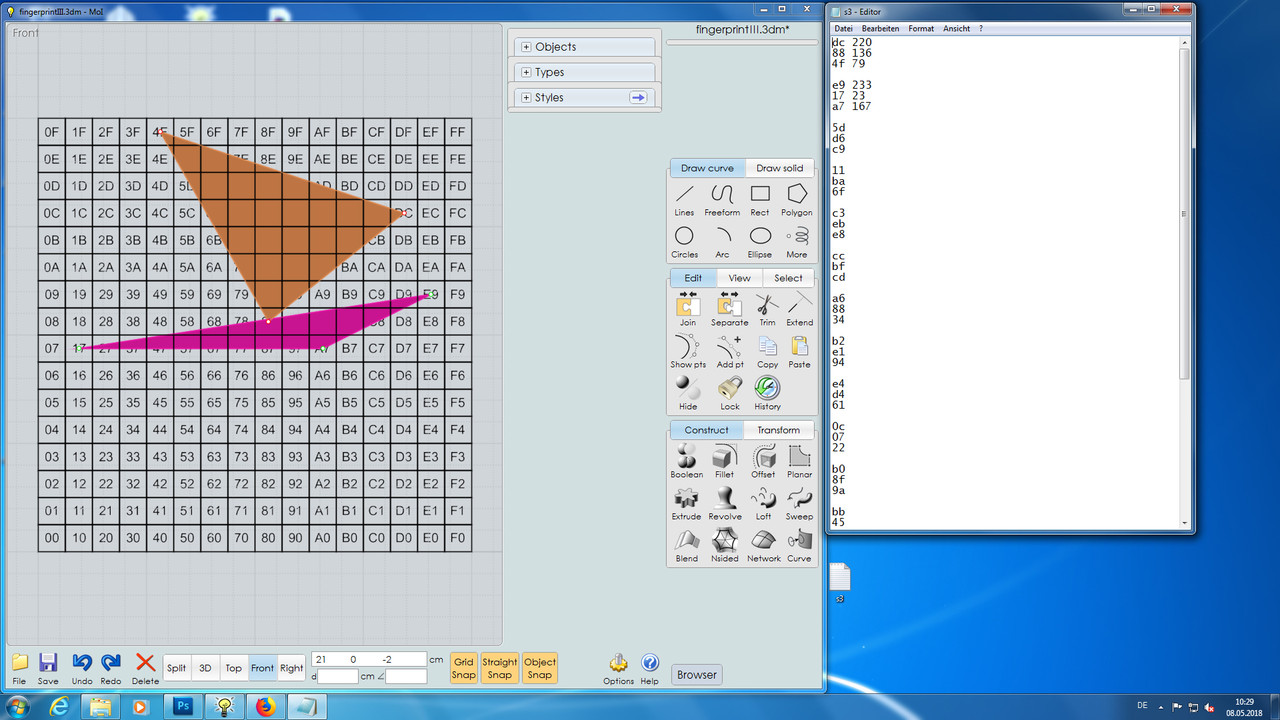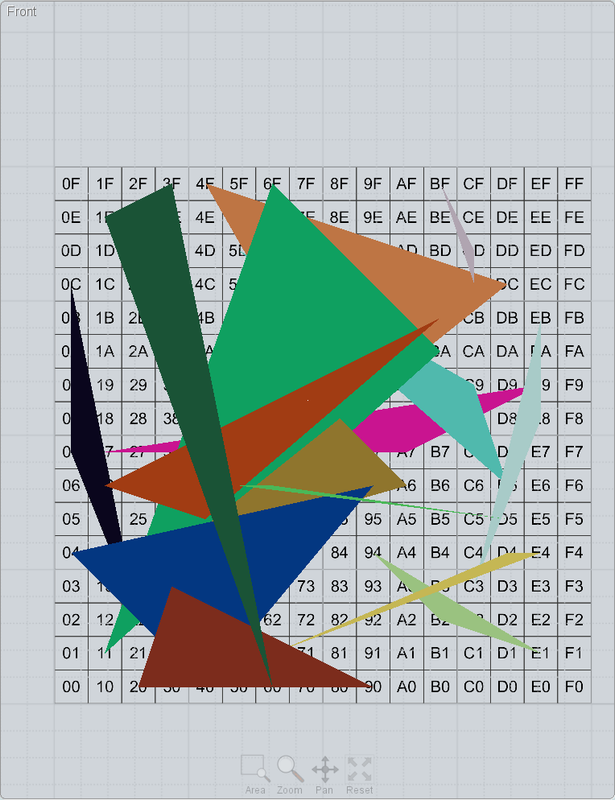From: amur (STEFAN)
Hi all,
While experimenting a bit with the SHA384 hash i came up
with the idea that the final checksum is ideal for graphics
usage, due to it's byte size.
With this little oneliner you can convert your full name
(or whatever) to sha384 checksum and get the output formatted
in decimal number pairs (x,y,z), so that you can use them as
point coordinates, to manually input them in MoI.
echo -n „Your full name here“ | shasum -a 384 | fold -w 2 | \
sed '$s/.$//;49,50d' | perl -lpe '$_=hex' | awk 'ORS=NR%3?RS:RS RS'
Once you have the coordinates you can then, as in my example create
a through point spline manually and sweep it.
This was a fun experiment and maybe it is useful somehow.
And i must admit i have never seen my full name as a spline...
P.S. if someone has a better idea for the output, so that it can
easily be read with MoI i would appreciate your input.

Regards
Stefan
From: amur (STEFAN)
O.k. because that oneliner works for macOS or Linux i show you what it does,
so that Windows users can try out, if they wish, to do it manually:
echo -n „Your full name here“ | shasum -a 384 gives the hash value of my
full name, which looks like this:
dc884fe917a75dd6c911ba6fc3ebe8ccbfcda68834b2e194e4d4610c0722b08f9abb45160440969033201e603f56d566 -
the other commands are used for formatting the output and converting
the hex values to decimal values:
dc
88
4f
e9
17
a7
etc.
results in this:
220
136
79
233
23
167
etc.
so the first point coordinate to input in MoI is:
220, 136, 79
After i created the second point in MoI i drew a line between
them and so on, to loose not track when later drawing a
through point spline, from all the points.
Later today i show then what can be done with the checksum
to draw 2D images, instead of a 3D curve.
Regards
Stefan
From: amur (STEFAN)
O.k. and here a start with 2D colored triangles. For this i created
a hex grid with all number from 0-255 in hex notation. The colors
of the triangles are simple the decimal values of the coordinates
of each triangle input in MoI's color picker.
Later when all triangles are created and in case smaller ones
fall under larger ones i will calculate the surface area of each
triangle an put the smallers on on top and the larger ones behind.
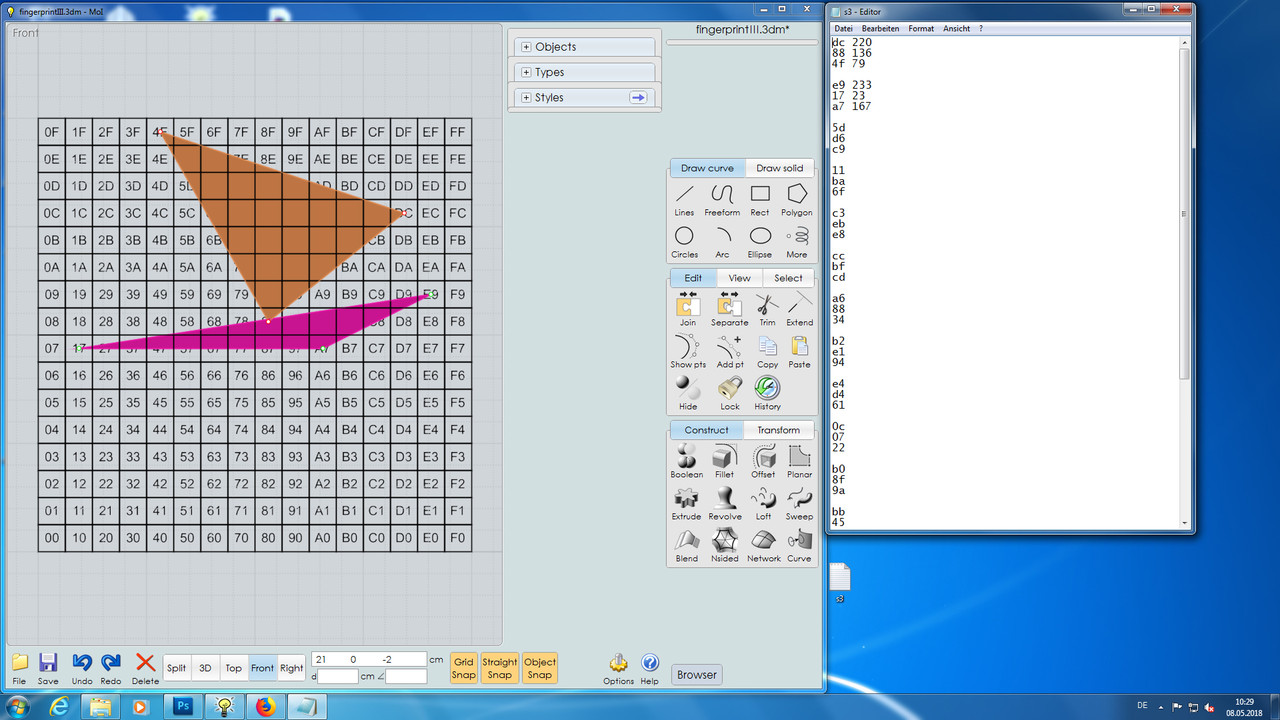
Regards
Stefan
From: mkdm
Hello Stefan!
Very interesting and peculiar things...
Thanks!
From: amur (STEFAN)
Hi Marco,
yes, it is imho interesting to visualize hash data or fingerprints,
because it is easier for humans to detect differences in
images and they can be easier memorized.
The Bitmessage software is such an example, where
each user has an identicon, based on the key data.
Regards
Stefan
From: amur (STEFAN)
Mmmhhh, i did not thought about that coordinates from the hash can also
form a straight line, instead of a triangle. So i have now one straight line
from the coordinates b0,8f,9a...
So when doing a final rendering i must form a long skinny surface from
that straight closed line.
Here is what i have so far, in an unsorted order:
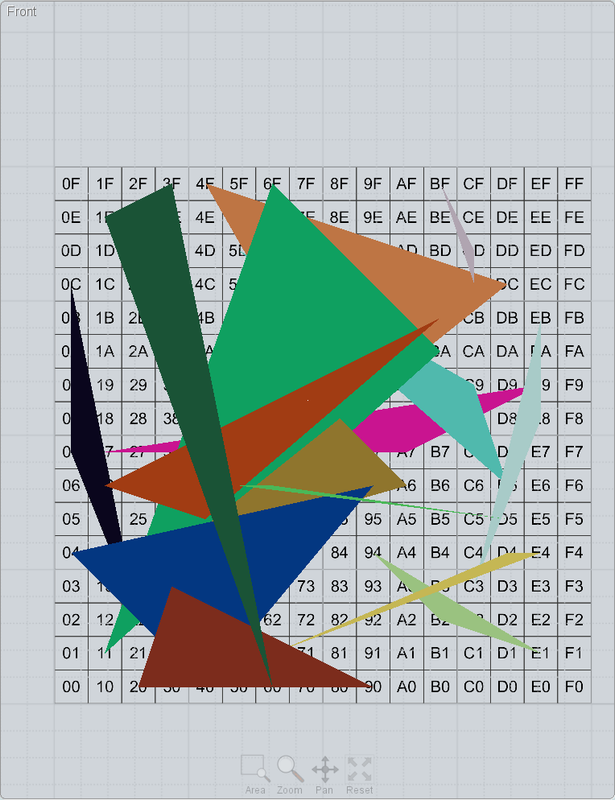
Regards
Stefan
From: Metin Seven (METINSEVEN)
Original stuff, Stefan!
From: amur (STEFAN)
Thanks Metin!
Regards
Stefan