Show messages: All
1-20
From: Bruno (ZOOROPA)
Hi. I would like to know why this fillet edge is not working? I tried a lot different techniques.
Thanks a lot
Attachments:
 nofillet_moi.3dm
nofillet_moi.3dm
Image Attachments:
 Fillet_edge_nort_working.png
Fillet_edge_nort_working.png
 Fillet_edge_nort_working.png
Fillet_edge_nort_working.png
From: Frenchy Pilou (PILOU)
I redraw my own ;)
First use the Grid because an object in any orientation and free size floating in the free space is not useful! :)
I made a volume (but not necessary)
No problem ! ;)
Ps a good habit to not align Lines/ Curves generator! (as you can see follow)
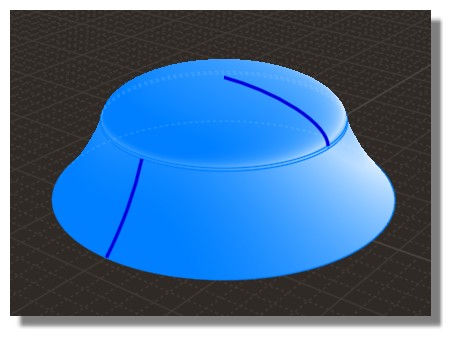 http://moiscript.weebly.com/uploads/3/9/3/8/3938813/nofilou.3dm
http://moiscript.weebly.com/uploads/3/9/3/8/3938813/nofilou.3dm
From: Michael Gibson
Hi Bruno, I closely examined your object and noticed that the larger surface has a very bumpy shape right where it touches the cap:


When I got really close in it seems that it's not just bumpy bu t actually swoops back over itself in a tiny fold in that area:

Filleting tries to trace along a surface and it won't work to have a messy chaotic shape like that, even if it's only in a small area.
- Michael
Image Attachments:
 bruno_fold1.jpg
bruno_fold1.jpg
 bruno_fold2.jpg
bruno_fold2.jpg
 bruno_fold3.jpg
bruno_fold3.jpg
From: Bruno (ZOOROPA)
The surface is not floating. Its part of a model that I did not attached.
From: Bruno (ZOOROPA)
Thanks a lot!!!! Michael. I will try to find what is wrong then...why that lump.
From: Frenchy Pilou (PILOU)
<< "not floating"
Sure but as we receive only a little piece and must make some rotations, rezise... for more practicle examination or redraw...
...that lost some little times! :)
From: Bruno (ZOOROPA)
I am sorry for that. I brought the model from Rhino. So I am not sure about why the units are wrong.
Can I ask why you needed to rotate since I can see it perfectly in MOI here??
Thanks so much for your time though!
From: Bruno (ZOOROPA)
Thanks to Michael I corrected the mistake. I spent lot of hours today till finally got 90% done. I do have still 3 "grooves" I can not fillet between each other.
Please note the attachement.
I also uploaded the full model in order to avoid the inconveniences pointed out above.
Thanks so much, I want to clarify I am loving MOI. It has some great improvements regarding Rhino in terms of how easy is to create non-buggy surfaces.
I am not an expert, but doing exactly the same procedures in both softwares MOI gave me much nicer surfaces :)
https://we.tl/tw80MOEnqe
I needed to upload the file in we transfer (was heavy).
Edit: I fixed one of the grooves. If you check the new attachment you will see what happens between those two there : )
Image Attachments:
 Fixed_one.png
Fixed_one.png
 Helpagain.png
Helpagain.png
From: mkdm
Very nice concept! Congrats :)
From: Bruno (ZOOROPA)
Thanks Marco
From: Michael Gibson
Hi Bruno, it's the join between the red pieces that you are trying to fillet?
I was able to fillet that over here at a radius of up to 1, but not larger than that. I think it's pretty much the same problem as your previous question, the surfaces have poor quality in some spots with bumps and folds in them concentrated in small areas. For example:




- Michael
Image Attachments:
 bruno_fold4.jpg
bruno_fold4.jpg
 bruno_fold5.jpg
bruno_fold5.jpg
 bruno_fold6.jpg
bruno_fold6.jpg
 bruno_fold7.jpg
bruno_fold7.jpg
From: Frenchy Pilou (PILOU)
<< Can I ask why you needed to rotate since I can see it perfectly in MOI here??
Because I wanted to redraw it! (i had suspicion that there were something wrong in it (as shown by Michael the Sherlock of the Nurbs! :)
It's much easier when objects are align along axis, grid, view Front, Side , Top.... :)
I prefere vertical walls around me! :)
About size no problem i resize it for be acceptable with my own grid...
so your UFO landed on the origin of my grid (with some rotations! :)
and will be easy redrawn :)
Of course i could use some CPlane helpers but...each has its own little tricks! :)
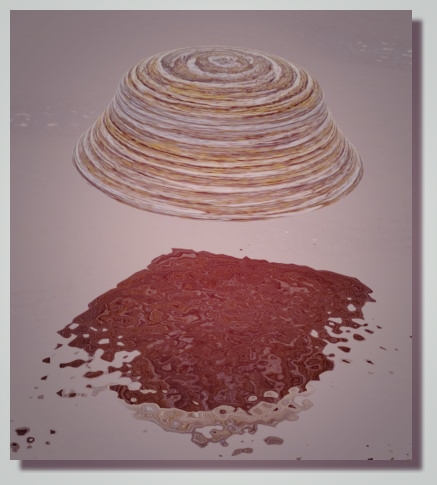
From: Bruno (ZOOROPA)
Hi Michael. Thanks a lot for your time. Do you think If I re-do those surfaces inside MOI I will be able to fillet them ?
From: Michael Gibson
Hi Bruno,
> Do you think If I re-do those surfaces inside MOI I will be able to fillet them ?
It's possible, but it's also possible you could run into the same surface quality problem in MoI as well. If you do you might need to use something other than Sweep to construct the surface. The bad quality is probably caused by the sweep frame wobbling as it travels along those non-planar paths. I don't remember exactly how Rhino handles the rotation of the sweep frame on non-planar paths like that and I'm not certain that MoI's method would be better for your case but it might be. If Sweep doesn't work well you might need to do something like place several station curves manually and use Network instead.
- Michael
From: Bruno (ZOOROPA)
Thanks for your fast reply. I am wondering the rials should be planar. I got them by intersecting planes with the polysurface. They should be in the same plane space.
Also all my fillets disappeared....It is the second time...I can not do them again...I went to Rhino and they were there but duplicated...
Is it possible that MOI Demo has some bugs? It is strange..I did the fillets in 3 hs...twice and now , bum gone in MOI.
I will see what happens once I finish it in Rhino and bring them back
Thanks so much
From: Michael Gibson
Hi Bruno, can you please send me the .3dm file that has the fillets missing in MoI but visible in Rhino? I'll take a look and see what's going on there. You can e-mail it to me at
moi@moi3d.com if you want to keep it private.
Is it possible that they are block instances or mesh objects instead of regular NURBS objects?
re: Planar rails - it's when they are co-planar that 2 rail sweep has a very well defined frame normal. Even if they are each separately planar but on different planes it's a more difficult type of situation. Imagine that the sweep is formed by connecting a line between each of the rails. If this line starts to slant diagonally in some way as one rail goes around a bend while its associated point on the other rail is still in a straight area that can be bad.
- Michael
From: Bruno (ZOOROPA)
Hi Michael. I am not sure why the file works on MODO after exporting it.
So in Rhino I can see everything. Then in MOI not, but I export it to Modo and works/
The only problem is that the mesh in Modo looks weird. Even after mesh clean up command ...there are holes....The only option I found was to go all the way with the mesh properties in the export dialog within MOI. This makes the mesh extremely dense unfortunately.
Do you still want the file ?
From: Michael Gibson
Hi Bruno, thanks for sending the file. It looks like the display mesher in MoI is having some difficulty on some of the surfaces in your model, I'm not sure exactly why yet. But the display mesher takes some shortcuts in order to do things quickly. When you export, the export mesher is used instead and it does a more careful job emphasizing quality more instead of speed. That's why your export behaves differently.
Can you post a screenshot of a problem area in Modo? I'd recommend trying the setting "Output: Quads & Triangles" when you export out from MoI to see if that behaves better than "Output: N-gons". It could be that Modo is having problems with some n-gons.
- Michael
From: Michael Gibson
Hi Bruno, I examined one of the fillet areas that isn't displaying in MoI and it appears to be related to poor surface quality with some degenerate spans in the filllet surface.
I looked at this particular surface that wasn't displaying well in MoI (I marked the spot with a line):

I brought that into Rhino and used the ConvertToBeziers command in Rhino on it:

Then moving the adjacent bezier surfaces away reveals a highly compressed degenerate bezier:

That's only something like 0.0000002 units across there. This highly compressed span confuses the MoI display mesher but it's only really a cosmetic issue, the export mesher is able to deal with it ok.
In order for the display mesher to work on it you'd need to get better quality fillet surfaces without those tiny spans in it. If it's only the display that's having a problem with it I'd recommend just ignoring that as a display artifact.
Were the fillets with display troubles created inside of MoI or elsewhere?
- Michael
Image Attachments:
 bruno_degen_span1.jpg
bruno_degen_span1.jpg
 bruno_degen_span2.jpg
bruno_degen_span2.jpg
 bruno_degen_span3.jpg
bruno_degen_span3.jpg
From: Bruno (ZOOROPA)
Hi Michael ! I do not have to words to express my gratefulness towards you. The amount of time you took just to verify it its just amazing.
Few things:
1. You were right regarding the exporting settings to Modo: Triangles & Quads did much much better than N-Gons. I am experiencing a few artifacts in Modo, but fortunately Keyshot is not taking them in consideration, apparently.
2. The radius honestly I do not remember. I am almost sure did in Rhino. I have so so many files regarding this model and the try-outs that I am a little bit confused. Hopefully I will start to render today or tomorrow.
3. About the Bezier curve I am not sure if I understand it. I think I need to read you explanation a few times more. I am not sure why this model became so tricky. Summing it up this surfaces are rials coming from intersections between a rounded prism and planes. Then just two profile curves to generate the curves through the rials. I was not expecting that much hassle. I am aware this is not software related. I believe there is something tricky regarding the profile curves and the rials nature that make the calculation a little bit buggy.
I am expecting to find the way to re-generate this again with neater surfaces. I might change the profile curves to spheric sections and make a boolean. My friend and I just bought the CNC tip that will reshape the second prototype. We bought a semi-spheric tool tip in order to lower the cost and time of the cnc. I guess the next try-out will be booleans differences between a pipe and the cube. Hopefully that change will improve the quality?
Thanks thanks so much.
Show messages: All
1-20
![]() nofillet_moi.3dm
nofillet_moi.3dm![]() Fillet_edge_nort_working.png
Fillet_edge_nort_working.png
![]() Fillet_edge_nort_working.png
Fillet_edge_nort_working.png
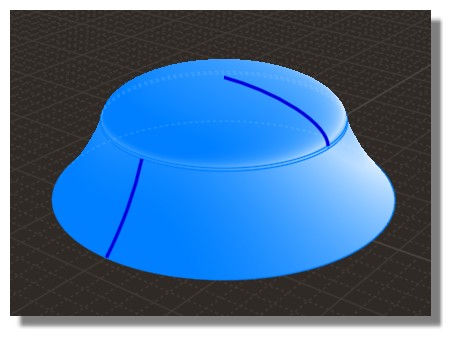



![]() bruno_fold1.jpg
bruno_fold1.jpg
![]() bruno_fold2.jpg
bruno_fold2.jpg
![]() bruno_fold3.jpg
bruno_fold3.jpg
![]() Fixed_one.png
Fixed_one.png
![]() Helpagain.png
Helpagain.png




![]() bruno_fold4.jpg
bruno_fold4.jpg
![]() bruno_fold5.jpg
bruno_fold5.jpg
![]() bruno_fold6.jpg
bruno_fold6.jpg
![]() bruno_fold7.jpg
bruno_fold7.jpg
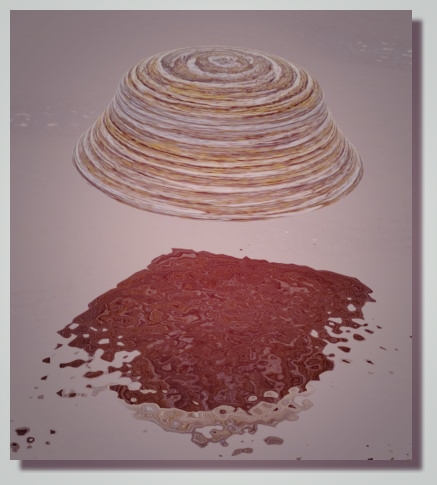



![]() bruno_degen_span1.jpg
bruno_degen_span1.jpg
![]() bruno_degen_span2.jpg
bruno_degen_span2.jpg
![]() bruno_degen_span3.jpg
bruno_degen_span3.jpg