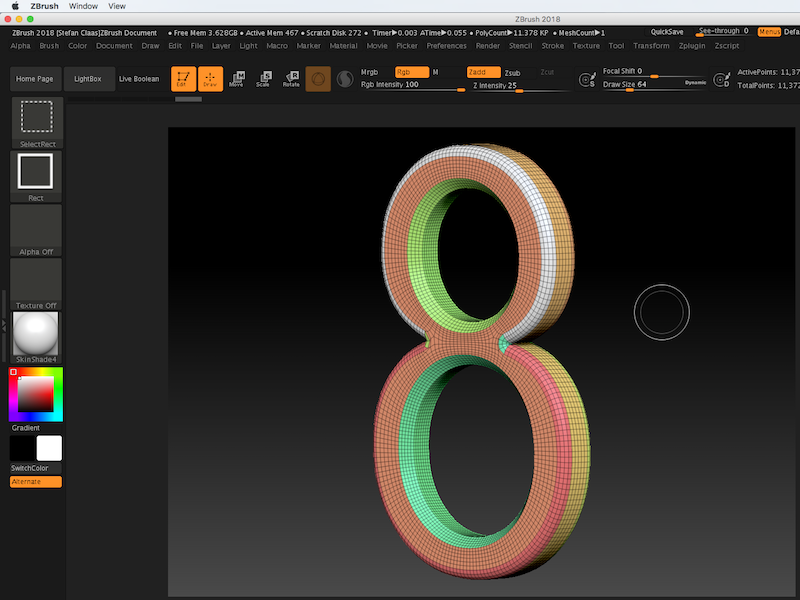Show messages:
1-20
21-24
From: mkdm
Hello everyone.
Just a few words...
If you are interested in Retopo stuff take a look at the new "Draw Mesh" command of NVL/Rocket3F.
It's a very powerful retopo tool!
"Draw Mesh StreamLine tool for retopologizing high poly surfaces"
https://youtu.be/wyqukJQPFU8
Marco (mkdm)
From: mkdm
Hi everyone!
Check also the brand new 3D-Coat Beta 4.8.14C
"Instant Meshes algorithm was added."
Still beta and maybe unstable but the 3DC team is doing a great job with Retopo algorithm.
3D-Coat it is confirmed on more time itself as one of the best Retopo tools available today on the market.
Ciao!
From: PaQ
Instant meshes is actually a free tech available here :
https://github.com/wjakob/instant-meshes
From: mkdm
Yes!
But 3DC team is integrating into their Retopo system :)
I think we're not so far from a true and really usable "automatic retopology".
Of course, the "manual intervention" will almost always be necessary, but with the help of a very good automatic first stage.
From: chrisd (CHRIS_DORDONI)
I don't have 3D Coat, but I have worked a lot with Instant Meshes. It seems to me the greatest difficulty is getting good results with a mix of hard edges and smooth surfaces in the same model.
From: mkdm
Yes, for sure!
These kind of things are really, really difficult to translate into a universal algorithm, but I see that 3DC team is struggling a lot to bring this kind of technology into their Retopo tools.
And I'm confident that 3DC (and soon also other products) will be a true valid "first stage" tool for retopo :)
From: amur (STEFAN)
Maybe it is only me with my Mac version... but 3DCoat creates always crap for me,
compared to the super awesome ZRemesher in ZBrush.
I just tried the following: I created an "8" with Arial Typeface saved as triangles
mesh settings 5. The 8 was beveled at the outside 0.25 radial and chamfered
inside 0.25. And i assigned styles to each surface, for Poly Groups inside ZBrush.
ZBrush result as expected, 3DCoat autotopo import and higher mesh settings, totally
crappy result.
Maybe you Marco or Metin can show me an 8, like i described properly autotopoed
with 3DCoat.
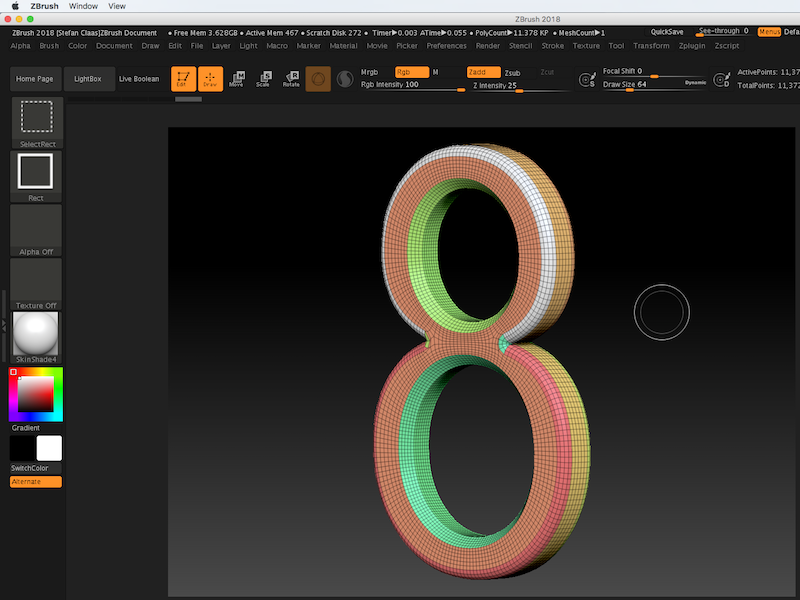
Regards
Stefan
From: mkdm
Hello Stefan!
Well...strange thing your problem.
Maybe it's your Mac version but it's strange...
I made a simple test and the result is almost PERFECT :
1) Created a simple chamfered "8" object in Moi
2) Exported in Obj to 3DC
3) Voxelized in 3DC to 4X resolution
4) Performed a standard AUTOPO to 60K polys using ALL standard options and without any manual twiking
5) Almost perfect result!!!
As you can see...
This is the video capture of the whole test : http://take.ms/hBWZz
And these are some screen captures :
The object in Moi :
 The Voxel in 3DC :
The Voxel in 3DC :
 The RETOPO Obj in 3DC :
The RETOPO Obj in 3DC :
 The obj imported in MeshLab :
The obj imported in MeshLab :

Ciao! :)
From: amur (STEFAN)
Hi Marco,
thanks a lot, now everything is o.k.
I had my 8 imported via Autotopo import and it seems then a scale issue
and it was in Surface Mode. In Voxel Mode (without an S and as V) it works good!
Regards
Stefan
From: Frenchy Pilou (PILOU)
What is the size of the 3dm start ?
What is the size of the OBJ end ?
Not sure that is ecologic! :)
From: amur (STEFAN)
It was probably to small, i have not saved it to look at it again...
Regards
Stefan
From: mkdm
Yuo're welcome Stefan!
3DC is so funny! ...also for people like me who really HATE things like retopo and UV :)
From: Frenchy Pilou (PILOU)
<< who really HATE things like retopo and UV
You are not alone! We are on 21 th century! :)
From: amur (STEFAN)
Regarding 21st Century...
Now this is really cool voxel technology:
https://www.youtube.com/watch?v=nr5JqYYye3w
Regards
Stefan
From: amur (STEFAN)
And regarding Voxels... Voxel Cone Tracing. :-)
https://www.youtube.com/watch?time_continue=1&v=dQSzmngTbtw
Must admit that i did not heard of that rendering technique before.
Regards
Stefan
From: Frenchy Pilou (PILOU)
Today rendering is near the perfection in a second!
It's Arstists who can't follow! :)
From: mkdm
Hello everyone!
Very powerful things in 3DC...
A new and still in beta "Curves" command.
http://3dcoat.com/forum/index.php?/topic/22207-new-curves-beta/

From: Metin Seven (METINSEVEN)
Hi guys,
To my personal experience, Autopo and ZRemesher are very close to each other, but my preference leans slightly towards Autopo's results.
Instant Meshes is very good at following mesh flow, but is plagued by triangular dead-ends that make ugly knots in the quad flow when subdivided.
More info and a test here:
http://www.metinseven.com/blog/Ag4W/3d-coat-vs-zbrush-auto-retopology-comparison
From: amur (STEFAN)
Hi Metin,
have you ever done a comparison with hard surface models from MoI,
for example, like hard and beveled edges etc. ?
Something like Paul Gaboury remeshed with ZBrush (CAD model),
at 39:09
https://www.youtube.com/watch?v=IzFZfJDQOOM
Regards
Stefan
From: Metin Seven (METINSEVEN)
Hi Stefan,
I haven't written about it, but I frequently retopologize hard-surface models in ZBrush. Usually, the best way to go is to first do a Polygroups By Normals (it's got an improved algorithm in ZBrush 2018 if you click the closed circle to turn it into an open circle), then ZRemesh with Keep Groups on.
Have a nice weekend everyone.
Show messages:
1-20
21-24