Show messages:
1-16
17-25
From: Michael Gibson
Hi Lewis,
re:
> (my screen-grab showing how surfaces are bending upwards=.
Those bending upwards areas are some additional areas that also need to be trimmed off - if you check out the file I posted I also drew in 2 crossing lines here:

Then you trim the surface and remove these areas:

Leaving this part:

- Michael
Image Attachments:
 lewis_trim1.jpg
lewis_trim1.jpg
 lewis_trim2.jpg
lewis_trim2.jpg
 lewis_trim3.jpg
lewis_trim3.jpg
From: Frenchy Pilou (PILOU)
<< and i always get visible seams or even holes after i try to export that to polys. Not even join or Boolean union helped to solve that.
<< Have you tried to check your version for OBJ exporting ?
Yes and Seems not seams! :)
I made a little thickness because render don't love only simple face! :)
Always free real time SimLab Composer Lite (max 1920 * 1080)
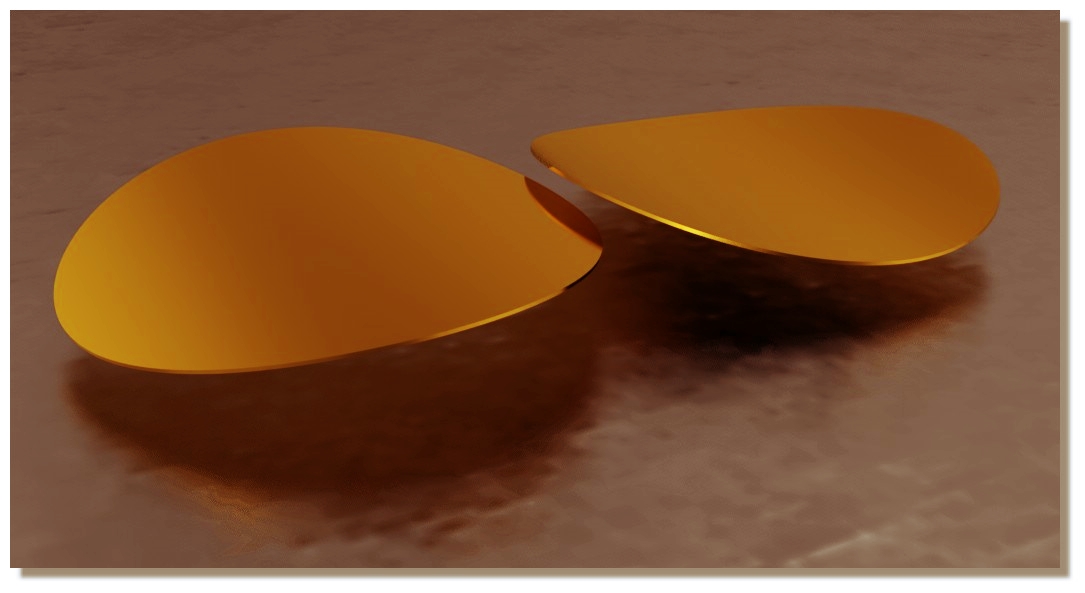
From: Lewis3D
Aha, i get it now how you did it Michael, you basically made 4 pizza slices and then it worked 'coz bending parts are removed. I forgot tot do that cross section trim so that's why i still had messy results.
PILOU - thanks for render test
cheers and thank you both for extra effort.
From: mkdm
Beatiful!
Tks.
From: eddi
Hi Lewis,
>>I've tried recreating that surface with network
Attachment with layout for NetworkSrf (This eliminates polar uv layout)

Attachments:
 power_removeX.3dm
power_removeX.3dm
Image Attachments:
 Lewis_NetSrf.gif
Lewis_NetSrf.gif
From: Lewis3D
Interesting approach EDDI, does it look same from side in quad view ?
And how did you split edges/curves at exact position, by trimming or there is faster way to split curve/edge ?
From: eddi
>> And how did you split edges/curves at exact position
SplitHelper created with Multiiso script
http://moi3d.com/forum/index.php?webtag=MOI&msg=6841.3

Outer edge with > STRG + C > STRG + V > Join > Trim with AddTrimPoints at SplitHelper position and option keep.
Middle lines drawn with curve through points.
Result Old uv layout and new.

Image Attachments:
 Layout.JPG
Layout.JPG
 SplitHelper.gif
SplitHelper.gif
From: Lewis3D
Good, that now has lot more sense and I understand how you did it :).
Thanks
From: eddi
Wink
Show messages:
1-16
17-25



![]() lewis_trim1.jpg
lewis_trim1.jpg
![]() lewis_trim2.jpg
lewis_trim2.jpg
![]() lewis_trim3.jpg
lewis_trim3.jpg
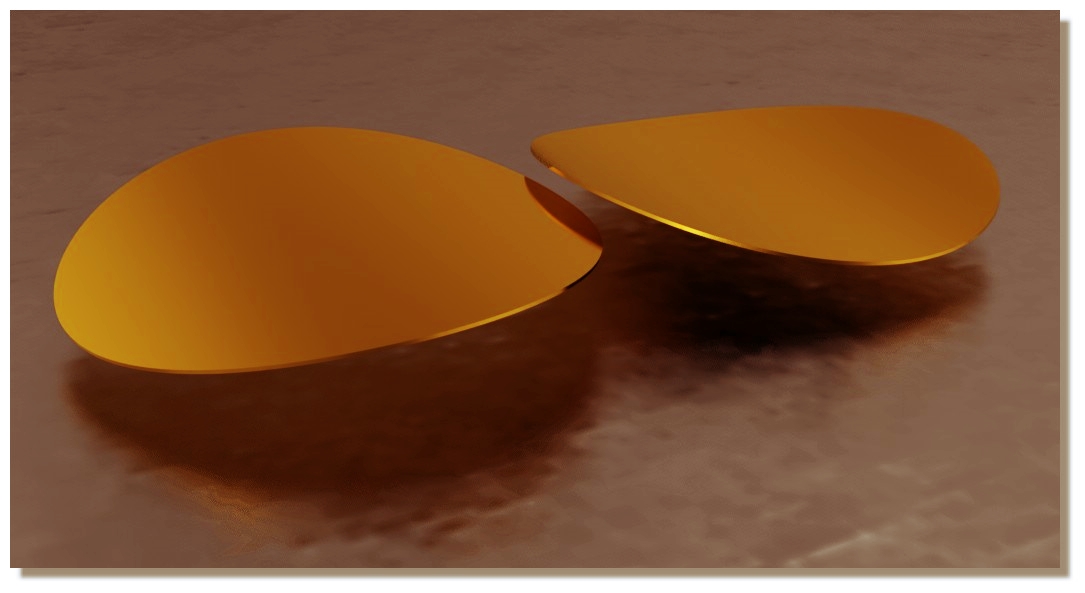

![]() power_removeX.3dm
power_removeX.3dm![]() Lewis_NetSrf.gif
Lewis_NetSrf.gif

![]() Layout.JPG
Layout.JPG
![]() SplitHelper.gif
SplitHelper.gif