Show messages:
1-20
21-40
41-60
61-80
81
From: Frenchy Pilou (PILOU)
Yes I found the trick in the previous minutes! :)
Now the hunting convert files 3D is open! :)
Seems all is built on a plan ?
So a tore is an half tore! (?)
Seems vs3d format is the best way! :)
From: amur (STEFAN)
Hi Pilou,
ArtForm Pro has four modules (or rooms) you can work in.
You are currently in the first. If you go to the third module/room
you have access to ArtForm's Surface NURBS modeler were you can
import .3dm files from MoI or export from there as .iges.
The other modules are used for drawing, like in Illustrator or
for sculpting 2.5D reliefs. The fourth module is for setting up
paths for CNC machining etc.
If you want to learn sculpting 2.5D reliefs i suggest you look
at Youtube videos about JDPaint. ArtForm is the successor
of JDPaint and is compatible.
Regards
Stefan
From: Frenchy Pilou (PILOU)
Seeing speedy the video this morning i have believed that was separated progs! :)
Cool that all is inside! :)
So no problem of export to Moi or import! :)
From: Franz
Hi Barry!
Now I have really reached a satisfactory point, and all this in Moi!
The model was almost unchanged and still a seamless shape.
To get a body, I deleted the yellow surface afterwards and made a network (evenly) with the edges.
Then a solid connection could be made.
Thank you for your support!
Franz



Attachments:
 Form_Barry.3dm
Form_Barry.3dm
Image Attachments:
 Form_Barry_1.jpg
Form_Barry_1.jpg
 Form_Barry_2.jpg
Form_Barry_2.jpg
 Form_Barry_3.jpg
Form_Barry_3.jpg
From: Franz
Thank You Stefan, for the tipp with the chinese innovation.
May be also interresting to prefaere drawings for working on CNC machines.
And now have a little more carnival experience....
Franz,
with best regards to all
From: OSTexo
Hello,
Loft and Blend is one method. I should have some time for a video if needed.
From: Frenchy Pilou (PILOU)
Does Artform has some notions of History ?
From: amur (STEFAN)
Hi Pilou,
it has a standard UNDO history, but it is not like a parametric modeler,
were you can go back and change values on the fly.
Regards
Stefan
From: Frenchy Pilou (PILOU)
Thanks for the precision!
And its fillets can help Moi in complex objects ?
Seems very powerful! :)
Curious not so many video tutorials ?
My first step for control the beast of the rising sun! :D
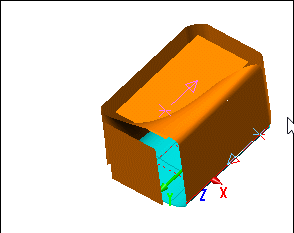
From: amur (STEFAN)
Hi Pilou cool!
I have not much yet explored the NURBS module, so i don't know much about their filleter.
I am more interested to learn their 2.5D sculpting module.
About tutorials, you must look for the many JDPaint tutorials, but i have not seen
much about their NURBS modeling only about drawing/sculpting.
Regards
Stefan
From: Frenchy Pilou (PILOU)
And seems very robust (don't crash even made some crazzy functions)
I love the red traffic lights for indicate if something is wrong! :)
In any case the iges exporting works like a charm!
Render in free SimLab Composer Lite (maxi 1920 *1080)

From: amur (STEFAN)
Yes, very robust and powerful what it offers.
Artists from China, Vietnam and Russia make really beautiful relief works with JDPaint and ArtForm.
Here on the chinese "Youtube" you can find also videos about ArtForm. Simply put
ArtForm or JDPaint in the search bar.
http://youku.com/
Maybe you find also more cool things with ArtForm while exploring it.
Regards
Stefan
From: Frenchy Pilou (PILOU)
Does JD Paint has also a free version ?
From: mkdm
@You : "...Does JD Paint has also a free version ?..."
C'mon Pilou! :) Let's spend two cents for a software one day !!
LOL :) :)
I'm kidding of course :) :)
From: amur (STEFAN)
No, and i think since ArtForm is it's successor you can no longer buy JDPaint from their site.
But ArtForm is almost the same as JDPaint.
Regards
Stefan
From: amur (STEFAN)
And then there is also JDSolid, but i think this is also not free.
Would be interesting to see JDSolid in action...
https://translate.google.de/translate?sl=zh-CN&tl=en&js=y&prev=_t&hl=de&ie=UTF-8&u=http%3A%2F%2Fbbs.jingdiaosoft.com%2Fforum.php%3Fmod%3Dviewthread%26tid%3D5310%26extra%3Dpage%253D1&edit-text=
Regards
Stefan
From: Frenchy Pilou (PILOU)
Thx for the precisions and informations! :)
From: Franz
Wow Pilou, great!
Imagine after drawing anything perfect with MOI, and after merging sufaces with ArtForm.
Will be excellent smooth.
Franz
From: Franz
Friends of Nurbs!
Different possibilities to draw a basically simple shape with different curves did not let me go.
I also tried the procedure with SubD. Unfortunately, however, I always came up with an uncontrollable result.
Finally, however, I found an additional quick and well controllable possibility, which delivered a clear result.
Have a nice day,
Franz

My attempts with SubD:

Attachments:
 Form_Solution.3dm
Form_Solution.3dm
 Form_trySubD.3dm
Form_trySubD.3dm
Image Attachments:
 Form_Solution.jpg
Form_Solution.jpg
 Form_trySubD.jpg
Form_trySubD.jpg
From: mkdm
Hi Franz.
@You : "...I also tried the procedure with SubD. Unfortunately, however, I always came up with an uncontrollable result...."
Hmm....this sounds a bit strange...
The good thing about SubD is that you can always leverage on supporting edges placed near of far the main edge loops to control the sharpness of the curvature.
But this is much easier if you do SubD things using a "true" SubD modeler. Moi + Max's SubDiv plugin is great but has a lot of limitation because Moi is Nurbs, SubDiv not :)
Of course it's not the same thing like dealing with true Class-A surface tools but...
Ciao!
Show messages:
1-20
21-40
41-60
61-80
81



![]() Form_Barry.3dm
Form_Barry.3dm![]() Form_Barry_1.jpg
Form_Barry_1.jpg
![]() Form_Barry_2.jpg
Form_Barry_2.jpg
![]() Form_Barry_3.jpg
Form_Barry_3.jpg
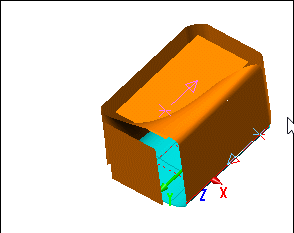



![]() Form_Solution.3dm
Form_Solution.3dm![]() Form_trySubD.3dm
Form_trySubD.3dm![]() Form_Solution.jpg
Form_Solution.jpg
![]() Form_trySubD.jpg
Form_trySubD.jpg