Show messages:
1-16
17-33
From: flim
Hi Michael,
To convert format it must upload to A360 cloud and download another format via email link. Very inconvenient.
Regards,
Frederick
From: Frenchy Pilou (PILOU)
<< It's only 2D (Double CAD)
I used it like this :)
Import format skp (3D) inside Doublecadxt (free) export as DXF 2000 2003 for Blender (3D)
Sorry I can't test it anymore because i have not more it!
From: bemfarmer
Having never used BricsCAD, it appears that:
ACIS solids (.SAT) CAN be imported, by typing the ACISIN command, (without communicator.) (???)
Please see the next two links:
https://forum.bricsys.com/discussion/23380/acis-import-and-export-no-longer-supported-under-v14-without-communicator (FALSE)
https://forum.bricsys.com/discussion/18131/supported-import-format
.....Bricscad can also import/export ACIS solids (.SAT) via the ACISIN and ACISOUT commands. There are also third part opti.....
*************
A free manual:
https://www.bricsys.com/bricscad/docs/en_INTL/V18/BricsCAD-V18-for-AutoCAD-Users.pdf (Page153-156)
- Brian
SYCODE had an import addin for versions 8,9,10, but was acquired by 3DSystems, (and seems to have disappeared?)
From: Frenchy Pilou (PILOU)
But i refound that! (with the complicity of Patrick ;)
so cost = 0 $ except for Autocad & Moi if more than simple export DWG needed on another process wanted! :)
SketchUp Make free on local computer is now only SketchUp Make 2017 :
https://www.sketchup.com/download/all/
(Moi export) --> Format Skp --> DoubleCad -->DWG ---> Autocad (Briscad etc...
(take export SKP V 8 for more compatibility)
So can be directly Moi --> DoubleCad --> AutoCad etc... :)
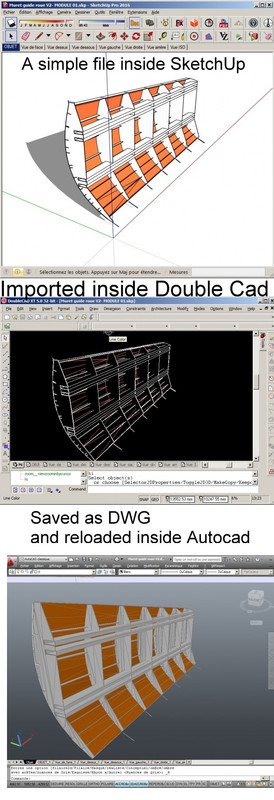
From: amur (STEFAN)
Hi Brian,
i can confirm ACIS support. I looked at the trial (Platinum Edition) and under the Insert Menu
one can import / export .sat files from or to MoI! :-)
Regards
Stefan
From: Marc (TELLIER)
Hi,
There is also ViaCad, which is relatively inexpensive and can serve as a converter.
Older versions can be found for cheaper on amazon.
Marc
From: Michael Gibson
Hi Pilou,
re:
> (Moi export) --> Format Skp --> DoubleCad -->DWG ---> Autocad (Briscad etc...
> (take export SKP V 8 for more compatibility)
.skp format can only contain polygon meshes, so you won't get a transfer of the original CAD solids and surfaces if you use this method.
- Michael
From: Michael Gibson
Hi Frederick
> To convert format it must upload to A360 cloud and download another format
> via email link. Very inconvenient.
.sat format by the ACISIN/ACISOUT or insert menu item as described above should be the way to go.
For importing into MoI you may need to use an option to make older version of .sat like v8 format so that it generates regular NURBS surfaces and not specialized ACIS surface types in the generated .sat file.
- Michael
From: Frenchy Pilou (PILOU)
Don't know what is the final objective... so it was just a method! :)
From: flim
Hi Brian,
Good found. Thanks a lot!
I confirm that I can use ACISIN command in BricsCAD, and import model export from MoI.
Thanks all for help.
Cheers
Fredeick
From: bemfarmer
Hi Fredeick,
Thanks to STEFAN, Michael, and yourself for checking it out, and their knowledge.
- Brian
From: flim
I have BricsCAD Mechanical v19, Rhino 6, I just bought MoI because I like the interface very much and would like to use it more.
I really hope MoI support DWG format, it is really helpful when communicate with vendors using AutoCAD, because DWG has layer. I am not only export 3D solid, but other data like the sketches.
If I export to other format the layer information are lost.
My supplier give me the DWG and I can open it in Rhino, I made changes and save it as DWG and send to them. If I want to use MoI I have to use Rhino to open the DWG then save as 3dm for MoI, make changes in MoI, I open the drawing in Rhino and save it back to DWG.
Image Attachments:
 MoI and Rhino.png
MoI and Rhino.png
From: Michael Gibson
Hi flim, for sketch data like lines, arcs, polylines, etc.. try using DXF format for those. In MoI v4 the DXF import can also read layers now.
DWG is unfortunately difficult to support, it is not documented by AutoDesk and so it needs special libraries to be licensed in order to use it. DXF is documented (for drafting type entities, not for 3D solids though) and can contain everything that a DWG does. Usually if a program supports DWG export it also supports DXF export as well.
- Michael
From: flim
I export the dwg to dxf in BricsCAD, Rhino can open the dxf correctly, but in MoI v4 beta the layer information retain but the model, sketches seem lost.
From: Michael Gibson
Hi flim, can you please send me a .dxf file that doesn't work? You can post it here or e-mail it to me at
moi@moi3d.com . Then I'll be able to take a look at it and see what's going on. MoI currently supports LINE, CIRCLE, ARC, POINT, POLYLINE, ELLIPSE, and SPLINE entities in dxf files.
3D solids are encrypted in DXF files and so are not read, you would instead need to use one of .3dm, STEP, IGES, or SAT file formats for transferring surfaces and solids.
- Michael
From: flim
After export as 2007 ASCII DXF, I can see the sketches in each layer. As you mentioned already solid cannot be display, I have to export all solid in BricsCAD as SAT and import in MoI, then reassign each to MoI Styles (layer).
But I encounter another problem in Boolean Diff, the surface of the resulting block lost some face if I choose to keep the subtract object. I will email the 3dm file to you.
From: Frenchy Pilou (PILOU)
the free 123D Design 2.2.14 opens directly DWG and accessorily resolve complex fillets for moi! ;)
(import/export: DWG, Sat/Step) so cool for moi!
Show messages:
1-16
17-33
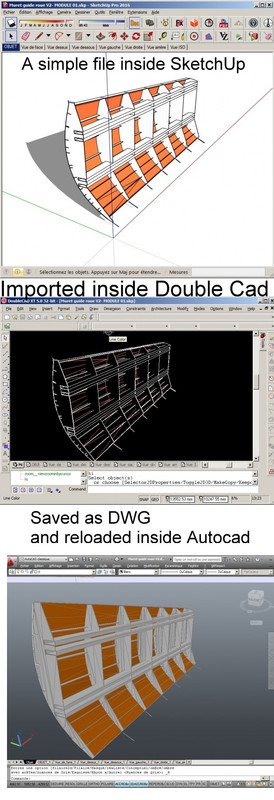
![]() MoI and Rhino.png
MoI and Rhino.png