From: mat10x
Hey Guys,
MOI basics question...didn't see an answer on the forum...
Is there a way to move an edge of a solid after being trimmed, as in the Rhino screen shot below. Without the extra steps of separating faces > rebuilding faces > rejoining the object.
Thx.

Image Attachments:
 Rhino_edge.png
Rhino_edge.png
From: Cemortan_Tudor
nope
From: Michael Gibson
Hi mat, sorry no there isn't any way set up in MoI to do that type of edge editing right now, I'd recommend using Rhino for doing that particular task.
- Michael
From: Frenchy Pilou (PILOU)
Not for the moment but it's funny to use
- Polyline
- Extrude
- Boolean Diff
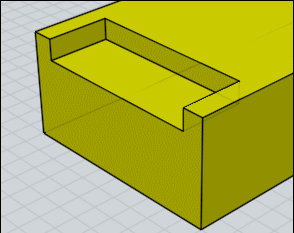
From: Cemortan_Tudor
.
Image Attachments:
 ca2168a2d7112ff044d6bcf8cd1d1736--vinyl-signs-wooden-signs.jpg
ca2168a2d7112ff044d6bcf8cd1d1736--vinyl-signs-wooden-signs.jpg
From: mat10x
Hi Michael,
Any chance we'll see something like that Rhino edge function in MOI V4? Really nice to be able to move edges on the fly.
I also tried the "chamfer/single and 2 distances" in MOI...in an attempt to get the same affect.
Left example chamfered (not in 2 distances), but only when the inside side recesses where chamfered. Right example yellow edge won't chamfer or fillet at all.
Thx.
Mat

Image Attachments:
 Screen Shot 2018-01-05 at 9.12.19 PM.png
Screen Shot 2018-01-05 at 9.12.19 PM.png
 Screen Shot 2018-01-05 at 9.12.19 PM.png
Screen Shot 2018-01-05 at 9.12.19 PM.png
From: Michael Gibson
Hi mat,
> Any chance we'll see something like that Rhino edge function in MOI V4?
It's probably not too likely - it's kind of a weird function that can make strange lumpy results in many cases.
It's more common for CAD programs to have a "Transform face" function rather than transforming edges. That will probably require a new geometry library to be implemented in MoI for that to happen either though, so I'm not sure when.
- Michael
From: Michael Gibson
To get the same result in MoI, you could draw a triangle profile, extrude it, and then boolean it like this:
- Michael
From: Frenchy Pilou (PILOU)
It's not exactly what shows my previous video ? ;)
http://moi3d.com/forum/index.php?webtag=MOI&msg=8767.4
From: Michael Gibson
Oops sorry Pilou, yes it's the same thing.
- Michael
From: Frenchy Pilou (PILOU)
Absolutly no problem! :)
From: mat10x
Hi Michael,
Thanks for the vid. Understood on how to make that example cutout with multiple steps. I was more interested in being able to quickly move that edge up or down from a quick one step iterative perspective. "Hmm, too high, too low, ahh just right"...click. Done. Quick work flow. It's a nice feature in Rhino and Fusion 360. I'd just prefer not to the to stop MOI, jump over to Rhino to slide one edge up/down, stop, then jump back over to MOI...if possible.
Understood that MOI is not set up like that. I can dream though! ;)
I was hoping Chamfer 2 Distances would work on that front edge to quickly play with a chamfer angle...but no go there either. It'll only do a 1mm fillet or chamfer...not sure why. Top edges of the rectangle allow for chamfer 2 distances. Is it that the shape has been trimmed already on that lower front edge?
Thx.

Image Attachments:
 Edge.png
Edge.png
From: mat10x
Hi Pilou,
That's how I would have done that too. Was hoping for a quicker one-stop-shop method.
Thx for the vid.
From: Michael Gibson
Hi mat,
> Is it that the shape has been trimmed already on that lower front edge?
I think it's because this is a more complex area to handle, where the side wall surfaces need to be extended, rather than just having areas trimmed away:

I do hope to be able to improve that in the future but it's going to require a lot of work with integrating a different geometry kernel so I'm not sure when that will happen.
- Michael
Image Attachments:
 mat_chamfer.jpg
mat_chamfer.jpg

![]() Rhino_edge.png
Rhino_edge.png
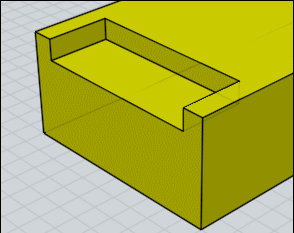
![]() ca2168a2d7112ff044d6bcf8cd1d1736--vinyl-signs-wooden-signs.jpg
ca2168a2d7112ff044d6bcf8cd1d1736--vinyl-signs-wooden-signs.jpg

![]() Screen Shot 2018-01-05 at 9.12.19 PM.png
Screen Shot 2018-01-05 at 9.12.19 PM.png
![]() Screen Shot 2018-01-05 at 9.12.19 PM.png
Screen Shot 2018-01-05 at 9.12.19 PM.png

![]() Edge.png
Edge.png

![]() mat_chamfer.jpg
mat_chamfer.jpg