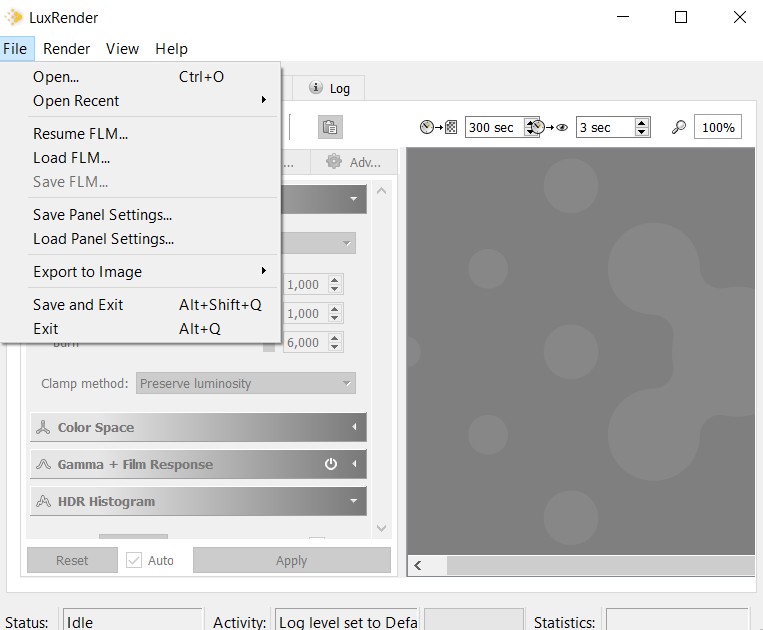Show messages:
1-20
21-40
41-51
From: Mik (MIKULAS)
Hi all,
MoI is excellent modeller and excellent renders, as a partial result of CAD workflow, is necessary for model presentation.
I think it will be useful for everybody, who work with MoI, to share experiences with various render engines (commercial, free), I mean some any setting, tips and tricks which could be shared :-)
Thanks.
Mik
From: Frenchy Pilou (PILOU)
For hobbyists (and why not Pros) a free cool one can be the Free Real Time Sim Lab Composer Lite ! (Maxi 1920 *1080)
http://www.simlab-soft.com/3d-products/simlab-composer-lite.aspx
Very easy use "keyshot like" ;)
It can accept quasi all 3D formats! So you can make directly any assembly from Cad formats + obj formats!! ;)
But even it has .3dm, that will not work with MOI!!! (don't know if it's the same for Rhino but I suppose! )
(surely Nurbs / Polygons problems ) Michael will be more advised than me of that! ;)
Prefere Quad + triangles or Triangles even it accepts Ngones for The OBJ format from Moi!
Make your own try! :)
Have fun rendering!
With a Moi Object! ;)
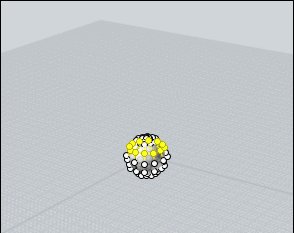

Just take a texture with alpha holes! ;)


With a ZBrush Model!

With SketchUp Objects
Free
http://www.3darcstudio.com/fr/telechargements/26-3d-tree-maker-sketchup-plugin.html
for free version Make! (now only old 2017 Make as last free version of SketchUp is only online and don't support plugings!)
https://www.sketchup.com/fr/download/all#fr

By Matt-one with a model made with the free Lego Designer! :)
http://ldd.lego.com

Always amazed how hundred of things are calculated in Real Time!
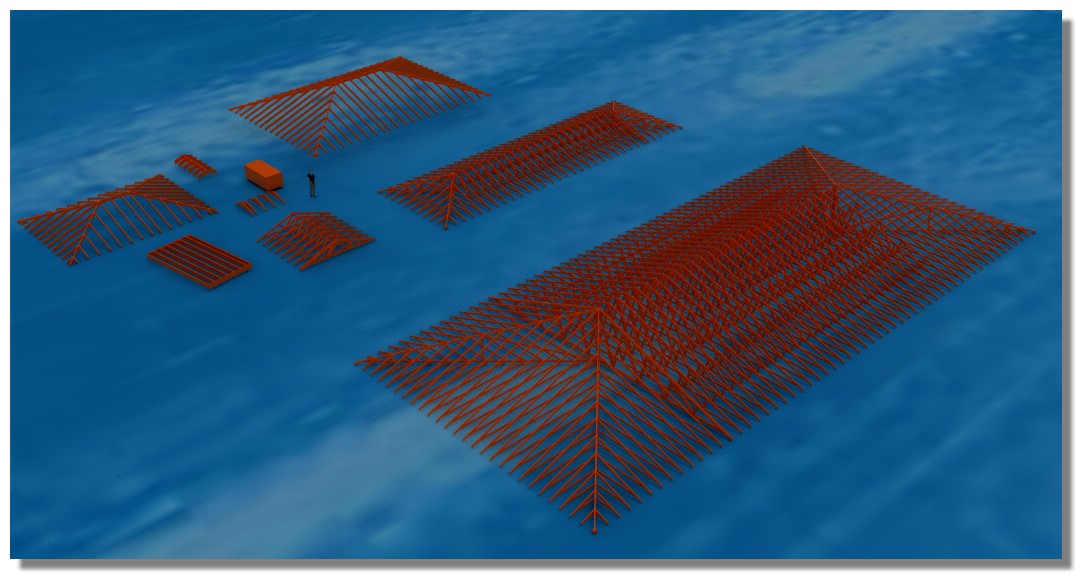
From: mkdm
Hello Mik and everyone!
After some quick and dirt tests I think that maybe I've found a new (for me) workflow that should allow me to perform the task I talked about in my previous posts at "Funny thing at opposite of Moi" thread !!! :) :)
That is : find a fast workflow to create renderings of 3D sketches/concepts with acceptable quality, using objs models exported from Moi or any other 3D package. The main key of this workflow is that it allows me to use "raw" obj models WITHOUT any kind of Retopo/Uv/Texturing.
I already use a superfast workflow involving 3D-Coat's voxels but with this new workflow I'm not forced to use the pretty limited 3d-Coat's built-in render engine.
This new workflow involves Blender 2.79 but I think I could do the same thing using Thea Render.
The good news for me is that both with Blender and Thea I can leverage on the power of my GPU (1080 Ti) because both Cycles and "Thea Presto" engines works on GPU.
This workflow obviously has some limitations that actually I can imagine, but I have to make other more advanced tests.
Anyway...for what I'm looking for I think that this workflow should be enough for me.
Soon, maybe tonight if I can, I will post a little tutorial here on how to use the workflow I'm talking about.
We'll catch up.
Ciao!
From: keith1961
3d Coat has Renderman, and if it's good enough for Pixar its good enough for me.

Image Attachments:
 renderman.JPG
renderman.JPG
From: Metin Seven (METINSEVEN)
Renderers! One of my favorite subjects! :)
In my many years as a 3D geek I've used these renderers, in chronological order:
01: Sculpt 3D (Commodore Amiga).
02: Turbo Silver (Amiga).
03: Imagine (Amiga and MS-DOS).
04: 3ds Max Scanline renderer (Windows).
05: finalRender for 3ds Max (the first Global Illumination renderer I tried, back in 2000 or so).
06: V-Ray for 3ds Max.
07: Maxwell for 3ds Max.
08: Mental Ray for 3ds Max.
09: iRay for 3ds Max.
10: Blender Render (formerly known as Blender Internal)
11: Blender Cycles (this is one of the two renderers I still use).
12: Luxrender (connected to Blender).
13: Pixar's Renderman (connected to Blender).
14: Keyshot (this is the other one of the two renderers I still use).
On a side note: I've left out the NPR renderers I used in the course of time. :)
To my personal experience, Keyshot is the most user-friendly renderer I've used so far (a lot of easy dragging and dropping), and Maxwell is the renderer with the most photorealistic look I've used so far. But it's not merely realism I like to see, it's eye-pleasing visual dynamics, a certain look, not necessarily indistinguishable from a photograph. Each renderer has its own typical visual qualities. At the moment I like the look of Cycles and Keyshot renderings the most. But I'm always interested in discovering exciting new tools.
If your budget isn't high and you're looking for a great look and very flexible material options, I'd recommend Blender's Cycles. It's completely free, open source, seamlessly integrated into Blender, and lately also available for other 3D editors, such as Cinema 4D and Rhino.
If your budget isn't high and you're looking for photorealism, I suggest to give Luxrender a try, a photorealistic renderer that offers several different render engines. It's completely free, open source, and it connects to Blender, SketchUp and other 3D editors very well, with dedicated free plug-ins:
http://www.luxrender.net
Last but not least, a currently rising star is AMD Radeon ProRender. Also fully free and supported by a number of 3D editors, including Blender and Maya. It uses OpenCL, so it utilizes rendering power of both CPU and GPU.
https://pro.radeon.com/en/software/prorender/
Regards,
Metin
———————
visualization • illustration • design • 3D (print) models —
https://metinseven.com
From: Frenchy Pilou (PILOU)
I have installed Luxrender as "Standalone"
all works fine...just...
but now how import something inside ...a 3D file for example? :)
Open Files gives only "lxs, lxq" format !
Not import something... :)
http://www.luxrender.net/en_GB/standalone
The big help on line even in French ;) speaks about tons of things but not about this simple subject! :)
I must miss something! :)
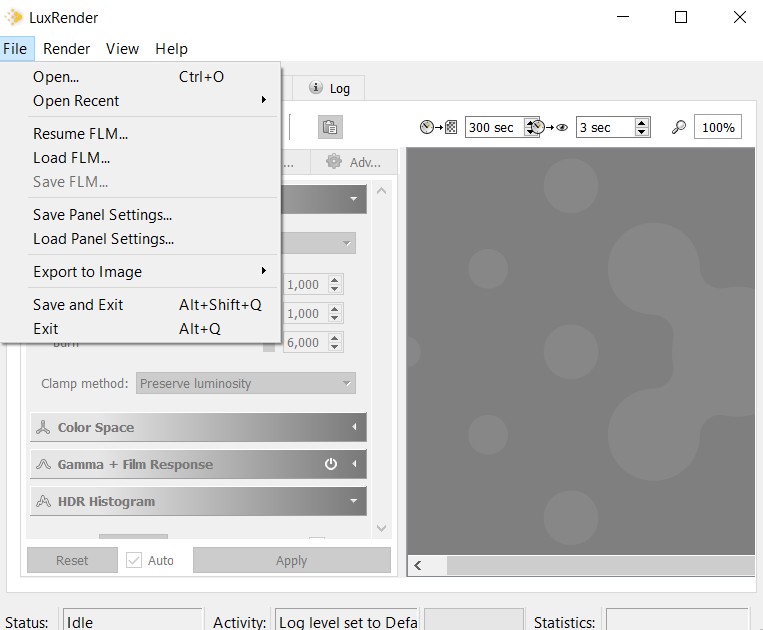
From: Karsten (KMRQUS)
Hello Pilou,
use it by Blender. Well integrated. Material setup, hdr maps, lighting and so on differs from the Standard, but once setup a file, you can use it as template. Very slow, but brilliant results - a physical renderer.
Have a nice day
Karsten
From: Frenchy Pilou (PILOU)
yes I understand the integrated version but was curious of the "Stand Alone" version!
So always perplex! :)
From: Metin Seven (METINSEVEN)
Bonjour Pilou,
It's been a few years since I last used Luxrender myself, and I used it from Blender.
I guess the Luxrender stand-alone version is merely its render module, and you'll need a host program like Blender or SketchUp to create a Luxrender format scene (LXS), with Luxrender materials, lighting, camera, etcetera.
Good luck,
Metin
———————
visualization • illustration • design • 3D (print) models —
https://metinseven.com
From: mkdm
Hello Karsten!
@You : "...use it by Blender. Well integrated...Very slow..."
Every time a put again my hands on Blender I understand how badly I misjudged it.
OK. It's true. Its Cycles rendering engine is not the fastest of the market but with a powerful GPU (for example my 1080 Ti) it has very good results.
And mostly, I think it is a sort of "Swiss Army knife" into the world of CG.
For example, when it comes to rendering or applying a post process elaboration or dealing with textures and mapping, it is very difficult to find a task that can't be performed by its powerful node editor.
In fact for the moment, although my knowledge of Blender is pretty limited, actually I'm testing it exclusively for rendering purposes and
for what I'm seeing so far its Cycles engine it's very good both in terms of performance but above all in terms of quality.
And the fact that it is TOTALLY free...well...it's a game changer :)
Not fast as Thea Render but undoubtedly much more versatile.
Ciao!
From: Rich (-RB-)
MoI to Octane Standalone - case closed ha!
- Rich
From: Metin Seven (METINSEVEN)
Hi Marco,
I guess Karsten meant that Luxrender is slow, not Blender or Cycles. :)
From: mkdm
@You : "...Octane Standalone..."
Octane....great package!! Very powerful with a powerful GPU!
Unfortunately it's $399 :(
Ciao!
From: mkdm
Ho...yeah!
Luxrender....for what I've tried some times ago it's a snail :)
Terrific photorealistic results but unless you have tons of cores or a super powerful CPU (like xeon)....
Maybe with a Tesla or even with a "consumer" Gtx 1080 Ti like mine, the results could be a little better but...
Life's too short to see a gauge bar reaching its end :)
Ciao!
From: Mik (MIKULAS)
Hi Stefan,
I try to answer in this thread on question from
http://moi3d.com/forum/index.php?webtag=MOI&msg=4446.193
I probably know, what you mean... for example here
http://moi3d.com/forum/index.php?webtag=MOI&msg=8600.10
... reflection on chrome axle inside suspension spring isn't align correctly.
( I hope that Zarkow will not be angry at me, because I admire his creativity, scene compositions and illumination of render ... we try to analyse only Octane performance :-) )
I think that sharpening of image can accentuate this artefact on the other hand right settings of render kernel inside Octane can improve this artefact, especially Filter size ( "Sets the filter size in terms of pixels. This can improve aliasing artifacts in the render. However, if the filter is set too high, the image can become blurry." ...source here
https://help.otoy.com/hc/en-us/articles/115001714686--Pathtrace-Kernel )
As you can see from render a lot of "hot pixels" (fireflies) are visible....a very simple trick can be used to reduce/eliminate them... it is good to set double render size as required and then resize the picture by 50%, then hot pixels disappear, you can try it if you download the origin Zarkow's render DIN A3 size.
I've found quite good Octane tutorials (
https://www.youtube.com/watch?v=zXUE-39fwug&list=PL0DBA6671E0A1743B )
Mik
From: Rich (-RB-)
Yeah...But leveraging that against the typical revenues of a job / time saved I think it's a valid purchase ;)
- Rich
From: Mik (MIKULAS)
Hi Marco,
I plan to compare Octane vs LuxRender standalone both in Linux version, so I am curious to know the results :-)
Ciao
Mik
From: Karsten (KMRQUS)
Hello Marco,
yep it's a snail, but the only way is to use a physical renderer, if you want to test the look and feel in some applications. Target isn't a beautiful Rendering or photorealistic Rendering - more a realistic rendering in the meaning of a Simulation. e.g. optical Systems. So everyone has a different Point of view.
Have a nice day
Karsten
From: mkdm
Oh yes Karsten!
@You : "...different Point of view..."
You're right.
In fact for me the key feature is the speed rather than photorealism :)
Have anice day.
From: amur (STEFAN)
Hi Mik,
thanks for the detailed response. I think the trick with rendering larger images and then reducing them in pixel size afterwards
helps also to reduce the aliasing issues and not only getting rid of fireflies, without using the filter, because it should give the
render engine "more room" to draw those areas. At least, i remember this from long time ago when reading about render tips.
Best regards
Stefan
Show messages:
1-20
21-40
41-51
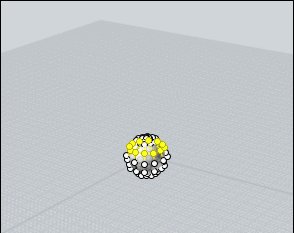

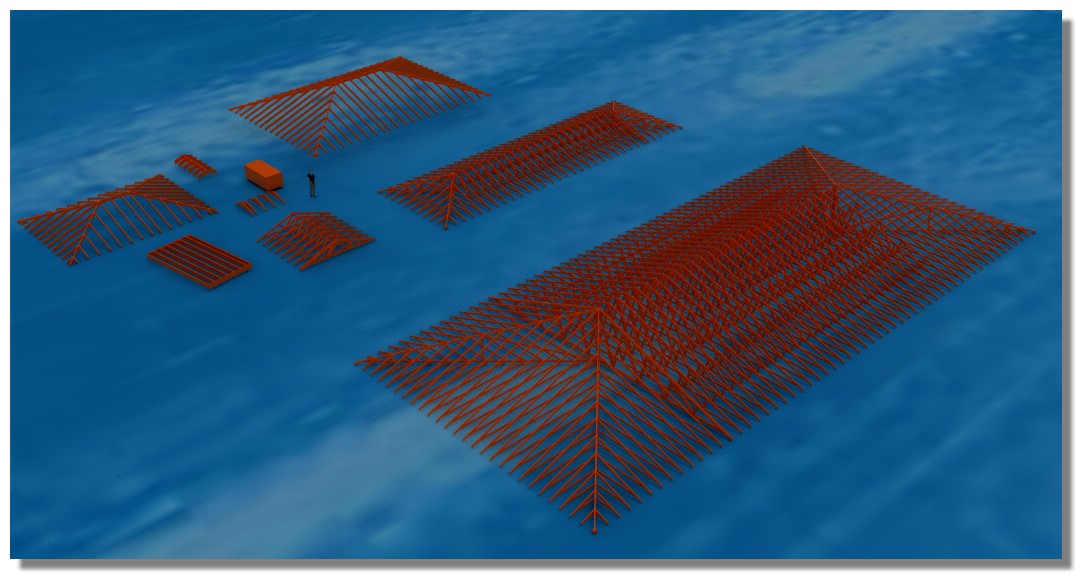
![]() renderman.JPG
renderman.JPG