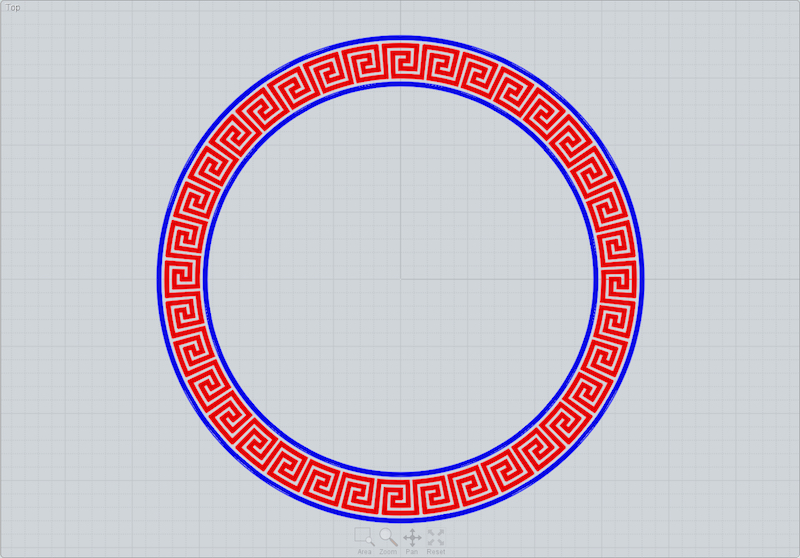Show messages:
1-10
11-30
31-50
51-70
71-73
From: mkdm
Thank you very much Michael for reminding me this behaviour.
Ciao :)
From: mkdm
Hello everyone!
I'm sorry for the uppercase but THIS IS THE LONG AWAITED DAY for all passionate pro artists/amateurs of 2D workflow/vector things!!
THE DAY has come :)
AFFINITY DESIGNER is ready for iOS!!!!!!
Still not of App Store but you can download here if you're on iPad:
https://itunes.apple.com/us/app/affinity-designer/id1274090551?mt=8
From: Frenchy Pilou (PILOU)
Yep the challenger of Procreate! :)
Affinity Designer for iPad - official video from
Affinity on
Vimeo.
From: mkdm
This is a GREAT day for all the iPad crowd!!
Anyway, Procreate and Affinity Designer are not competitor at all.
They are focused on very different things.
But...what a wonderful DUO!!!!!
And don't forget Affinity Photo!
Great things for 2d graphics :)
These apps destroys everything on Android/Windows mobile side!
From: ycarry
Yes, its THE Adobe Illustrator challenger...
From: mkdm
But with the golden bonus that actually there isn't any iOS version of Adobe Illustrator!!
So actually Affinity Designer is the "Lion King" for vector things on iOS (and IMHO for mobile in general).
It was launched only some days ago so actually is still young and needs a certain amount of bug fixes obviously, and in fact I have already reported some bugs on Affinity Forum, but for what I've seen in the last three days of hard use it's really a game changer for all 2D graphics on mobile.
It's the missing link between Procreate and Affinity Photo.
Procreate (or Artstudio Pro) + Affinity Designer + Affinity Photo = almost ALL you need for a REAL professional 2D graphic pipeline on Mobile!
This is what I'm experiencing with my iPad Pro 12.9 2017.
Cheers.
From: Frenchy Pilou (PILOU)
...as third thief free Gravit Designer ;)
https://www.designer.io
From: mkdm
Hello Stefan and everyone!
This time I'm going to show you certainly nothing "never seen" or "new" or "special" but maybe a reminder of what we can do thanks with the "Flow" command, especially regardin my beloved "2D workflows" involving Moi and (not in this case) Affinity Designer.
I will play with a simple "Text curve" created with the "Text" command.
You can use any font.
The.3dm test file:
http://take.ms/2BAlw
The video tutorial:
http://take.ms/wzB6z

In the first part of the video I will use only simple curves, open and closed.
As you will see if we use a "closed" destination curve, sometimes we need to apply first the "Flip" command on the destination curve to get the correct result.
In the final part of the video I will show you some simple scenario with more complex deformations.
In that case I will not apply the "Flow" command directly on the source "Text" curve but on its "3D" counterpart.
I don in this way otherwise I will not get the correct result.
Then I will use the deformed 3D objesct to extract the resulting text curves.
Remember these two things when you have to play with the "Flow" command using surfaces for both "source" and "destination":
1) The "topology" of the surfaces.
2) We will get better results if we work on "trimmed" surfaces using the "ShrinktrimmedSrf" command.
I hope I made myself clear enough with these simple example :)
You can text on you r own more complex things.
Ciao!
From: amur (STEFAN)
Hi Marco,
very good! Thanks a lot!
Regards
Stefan
From: mkdm
My pleasure :)
That was only a very simple example of how Moi, used in the right way, can be a great helper for any professional 2D workflow and "vector related" things.
Consider that sometimes I leverage on Moi to create also "supporting graphics" for my digital painting experimemts.
This is something that it's hard to see "chained" with a 3D Nurbs modeler...
Marco (mkdm)
From: Frenchy Pilou (PILOU)
Cool tut...
Moi can do Texts also on 3D volume! ;)
From: mkdm
Yes!! :)
From: mkdm
Hello everyone!
Here's another funny use-case related on how to use Moi to easily create symmetry-stylish elements that we can easily "bring to life" in Affinity Designer.
Here's the video of the making-of:
http://take.ms/rxAnc
From this:

To this!:

These are the custom commands that I have used:
FatLines by Max Smirnov
MirrorRotateHistoryArray by Michael
And these are the standard command that I have used:
ShrinkTrimmedSrf
planarsrf
BooleanUnion
sketchcurve
You can find the commands FatLines and MirrorRotateHistoryArray inside this archive:
http://take.ms/GuQwX
Ciao!
From: amur (STEFAN)
Hi Marco,
very nice. I was also thinking yesterday about antique greek patterns... :-)
https://www.shutterstock.com/de/image-vector/circle-ornament-round-frame-rosette-ancient-155564927
Regards
Stefan
From: mkdm
Thanks Stefan!
Regarding "greek patterns" yes, Moi is very well suited for that kind of stuff :)
Imagination is the only limit!
From: amur (STEFAN)
Hi Marco,
i am already working on a math related pendant which will include such a greek pattern... :-)
Regards
Stefan
From: mkdm
Cool! I'm sure that it will be very nice.
From: amur (STEFAN)
Hi Marco,
i hope so too. This is my fist approach of a circular greek pattern, entirely
done with MoI only. MoI is such an amazing tool and so much fun to use!
I must admit however, that i had several tries until i got (for me) the right
look and proportions. Hope you like! I will use this first pattern for my new
math pendant, because i think it will fit nicely for the theme.
P.S. Now i know why those greek circular patterns are mostly for sale, on
the Internet...
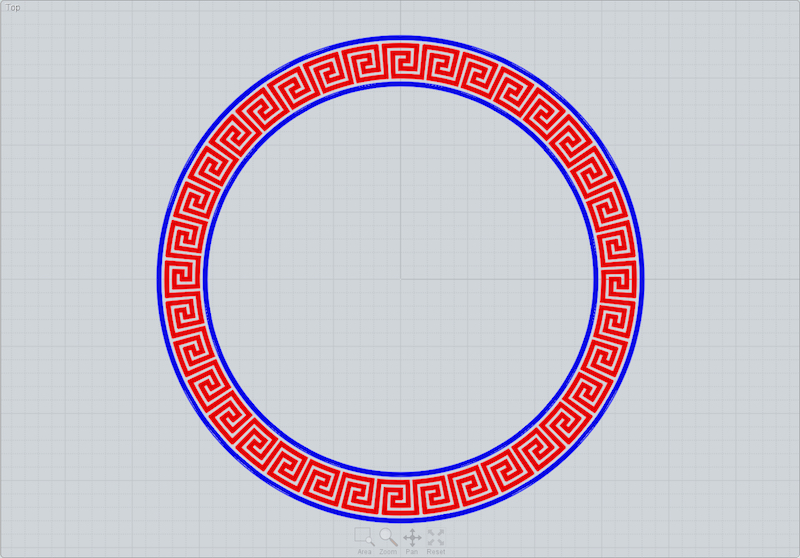
Regards
Stefan
From: mkdm
Very nice! I like it!
Looking forward to the renderings ;)
From: mkdm
Hello everyone!
Here you go. Two additional simple examples of how to use Moi in an unusual way. Moi for...vector paintings :)
(just as a side info...I have registered both tutorials in real time so there are a lot of undo or changes of mind.
The first example is just for fun, because clearly Affinity Designer (and any other serious vector app) has already all the tools that allow us to create freehand sketches.
Anyway also in this first example it's clear that we can leverage on the "Trim" of Moi because the "trimming" operation in Moi are much more robust than the trimming tools available in vector apps.
The making-of:
http://take.ms/xX0Tcp
From this :)

To this!

In the second example I leverage more deeply on operation that Moi can do much better compared to what we can do in Affinity Photo, that is "replicate on path" and "boolean operations"
The making-of:
http://take.ms/dogO5
From this:

To this!

That's all!
Hope you like it.
Ciao!
Marco (mkdm)
Show messages:
1-10
11-30
31-50
51-70
71-73