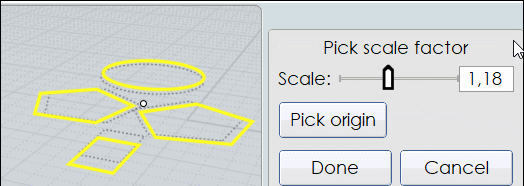Show messages:
0-19
20-39
40-59
60-73
From: mkdm
Hi everyone!
I want to share this new thread with all of you interested in exploring 2D workflows involving Moi and Affinity (both Designer and Photo).
I hope to publish during next days a brief list of simple tutorials about what I've tested lately.

This is the first tutorial :
"Fracture a picture with Moi + Max's Voronoi and FatLines plugin"
This is the video tutorial :
https://monosnap.com/file/SaWJYdEeK972fjAhAZi3Dl8bcjtk6t

If you want to practice here's the stuff I've used to build the tutorial :
The starting Picture :
https://monosnap.com/file/ZNQ8kDB4J5KbQwj6eMszxyGtVKMdow
The final 3dm file :
https://monosnap.com/file/htLz0TPP4XyuMLb3XahzwWGJ1Ih7xU
And these are the great Max's Plugins :
Voronoi :
https://monosnap.com/file/IS7nJKiI5BhQzHxbmesrxD9ExU1sWh
FatLines :
https://monosnap.com/file/f6JBq2eLQ9fVdGD2iEhmVSamin4rAE
Have a nice day!
Marco (mkdm)
From: Frenchy Pilou (PILOU)
You can use the native "ExplodeMove" function inside Moi! ;)
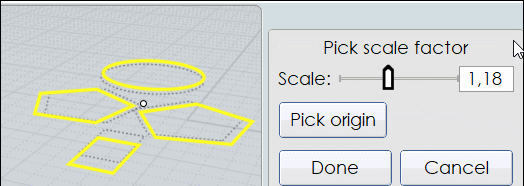
From: Metin Seven (METINSEVEN)
I second this workflow. I often use MoI for easy creation of complex shapes, then use this script to copy the result to the clipboard as a PDF, and simply paste into Affinity Designer:
script: /* Copy PDF format to clipboard */ moi.geometryDatabase.copyToClipboardPDF();
From: mkdm
Hi Metin.
@You : "...I second this workflow..."
Moi + Affinity Designer = Great fun and professional results!
Cheers.
From: mkdm
Hi Pilou.
@You : "...You can use the native "ExplodeMove" function inside Moi!..."
...ok...thanks for the reminder but...I don't see the connection with my first post :)
Anyway, thanks.
Ciao.
From: mkdm
Hi everyone!
New "quick & dirt" little tutorial coming soon...
From this (in Moi)....

To this (in Affinity Designer)

Cheers!
From: Metin Seven (METINSEVEN)
Nice! Thanks for creating the tutorials, Marco! Appreciated.
From: mkdm
You're welcom Metin.
Tonight I hope to publish that new little tut and also another one.
Stay tuned.
Ciao.
From: mkdm
Hi everyone!
As promised, here's the second "quick & dirt" video tutorial involving the great duo "Moi & Affinity Designer"
This time I've used only standard Moi commands.
I hope you like it.
This is the video :
http://take.ms/cgk03

Bye!
From: Mike (MGG942)
I do!
Remarkable - thanks.
Mike.
From: eric (ERICCLOUGH)
Brilliant! Thanks,
eric
From: mkdm
Thanks a lot Mike and Eric for feedback! Much appreciated!
New tuts will come soon...
I'm trying to explore this 2D workflow without following a predetermined path.
Just the imagination.
Cheers!
From: mkdm
Hi everyone!
Here's the third video tutorial involving the great duo "Moi & Affinity Designer".
This time I've used a bunch of custom commands/scripts.
You can get them here :
http://take.ms/MOfaEo
Unpack the archive and you will get these commands : PatternSelection and Randomize and these scripts : CenterAtOrigin and RandomDeselect
I hope you like it.

The final results is a little bit messy but I wanted to give you in a few minutes just an example of how to create a "pseudo-3d" geometric background.
This is the video :
https://drive.google.com/open?id=0BwR81vxCXRhSOHh2TTZ6REQxcTQ
P.S. about at position 8:18 of the video you will see my "FilterCurveByLength" command.
I'm almost finished with it and soon I hope to publish the final 0.5 beta version.
Bye!
Marco (mkdm)
From: Frenchy Pilou (PILOU)
Very creative!
From: mkdm
Hi Pilou.
Thanks a lot for appreciation!
New tutorials soon :)
Have a nice day.
From: ed (EDDYF)
Great tutorials Marco!
And thanks for getting me started on Affinity Photo. After using the trial for a week, I purchased it and have used it for two weeks. My typical workflows for photo retouching have been greatly reduced and simplified. No more Photoshop for me! Affinity kept enough of the basic PS UI so I didn't feel I was learning a new program. But the way they simplified operations makes it fun to use, much in the same way MoI is fun to use. Affinity feels like it was designed by people who actually use and enjoy the program. PS now feels clunky, over complicated, and out-dated.
I'll try Affinity Designer when they get around to adding Offset Contours, a must have for my workflow. Then we'll see if Affinity can tear me away from Corel Draw :)
Ed Ferguson
From: Frenchy Pilou (PILOU)
Gravit Designer for free 2D Drawing for replace Illustrator! ;)
https://www.designer.io
From: amur (STEFAN)
You mean to replace Affinity Designer... :-)
http://basangpanaginip.blogspot.de/2006/07/worlds-most-photorealistic-vector-art.html
Regards
Stefan
From: mkdm
Hello Ed!
Thank you very much for your kind words! Much appreciated.
As I said in some of my previous posts, I'm not a professional artist, and computer art isn't my main job,
but I'm a great enthusiast of anything related to CG for may years now, both 2D and 3D,
and for what I've experienced so far I can say that very rarely I've seen a software with all the characteristics of the Affinity suite.
Affinity Designer and Photo are cheap, fun, easy, well designed, with good performance and with modern UI.
For my daily job I often use them coupled with Moi, to design mockup and UI for Android Apps and the results are always very good.
With that said it's also true that Affinity suite is still young and must grow in many aspects.
For example "Symbols" in Designer are not yet bug free, or performances are good but not comparable with PS,
or it lacks Tracing capabilities, or for example Affinity Photo has not so good painting capabilities, and other aspects.
But I've seen here and there on YouTube and web in general, many artists that are getting great results with the Affinity suite.
For example, I don't know if you already knows it, but here you can find state of the art tutorials for Affinity Photo :
https://www.youtube.com/watch?v=ejM8Xp06Zug&list=PLjZ7Y0kROWitLXsh6z4Z3qBYCS6xoIXHN
Anyway, I will continue to explore the possibilities offered by the "great duo" Affinity Designer + Moi,
because in the last decade I haven't seen no other software under 60 USD capable to be so close, so close....to the unparalleled Moi,
both regarding workflow and easy to use (and fun).
Cheers!
From: mkdm
Hi Pilou.
Thanks for the tip!.
I've tested gravity designer for fun some weeks ago and I can say that it's a very useful and well designed web software.
And it's free.
But for my job I've experienced that it can't really fight against Affinity Designer.
And I think that Illustrator, although it is outdated and very expensive, is still undoubtedly many miles away, in many technical respects.
Ciao :)
Show messages:
0-19
20-39
40-59
60-73