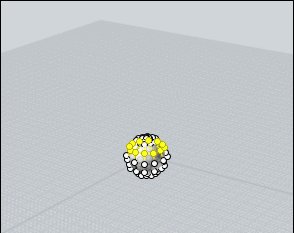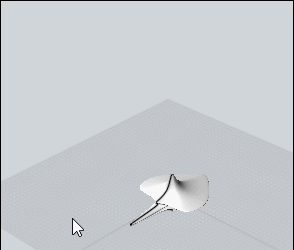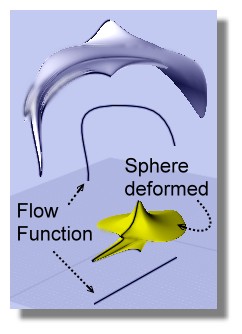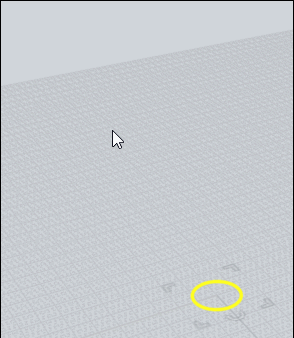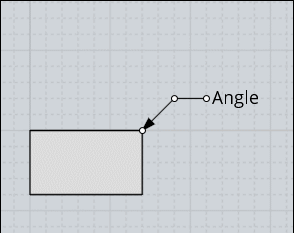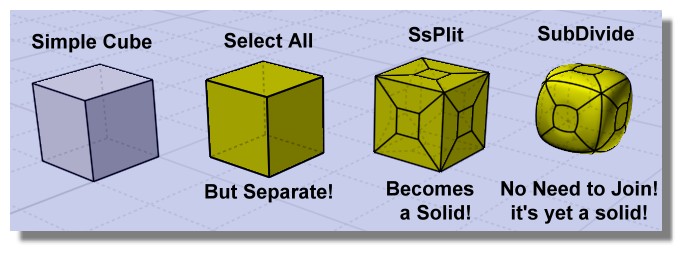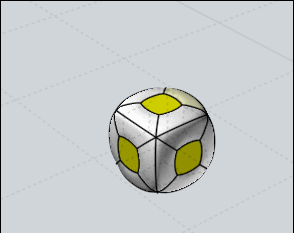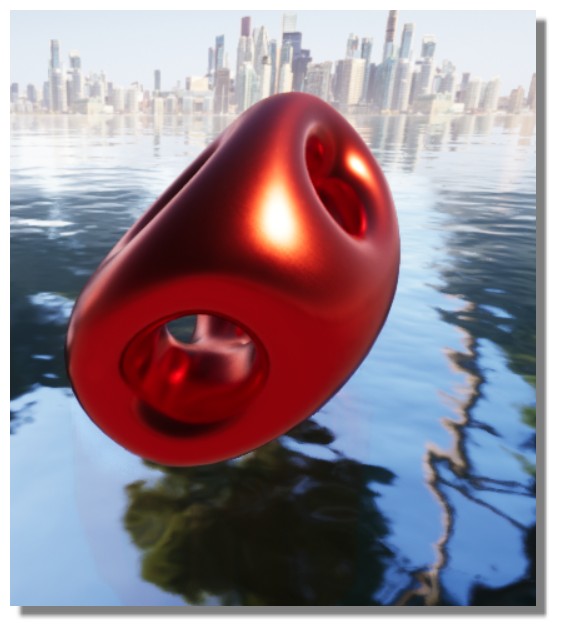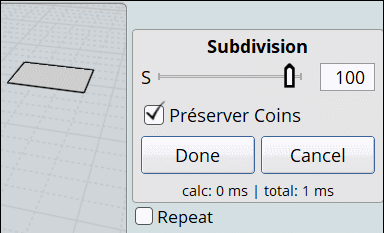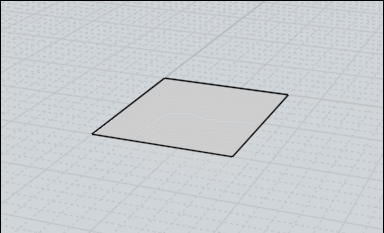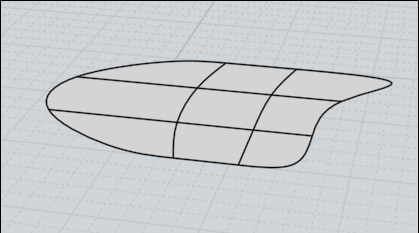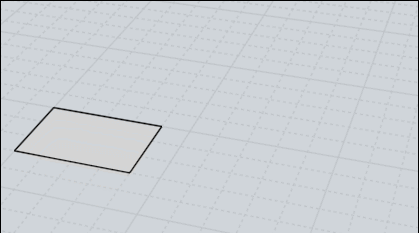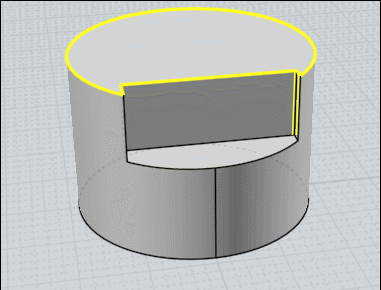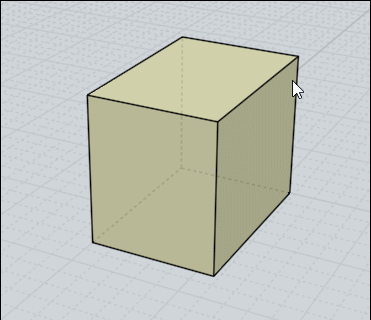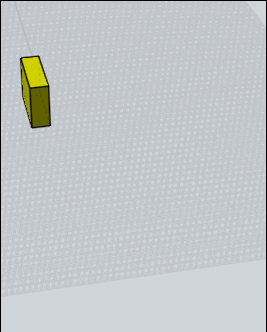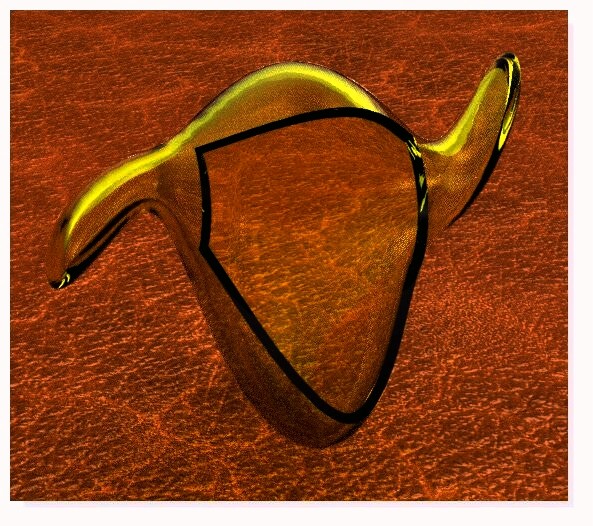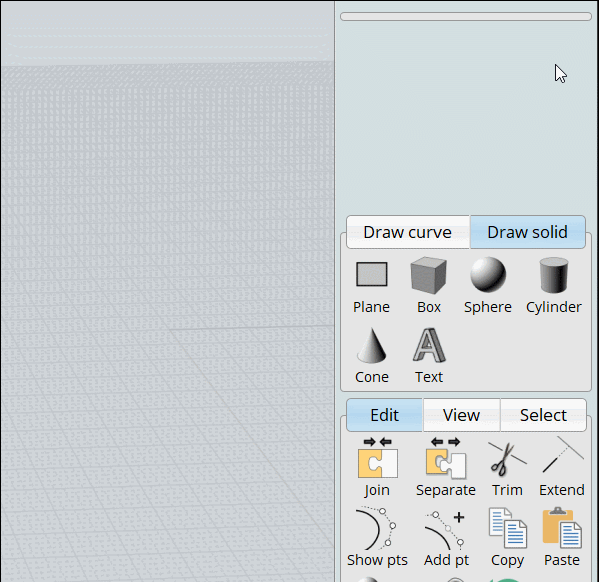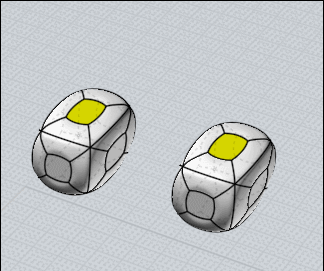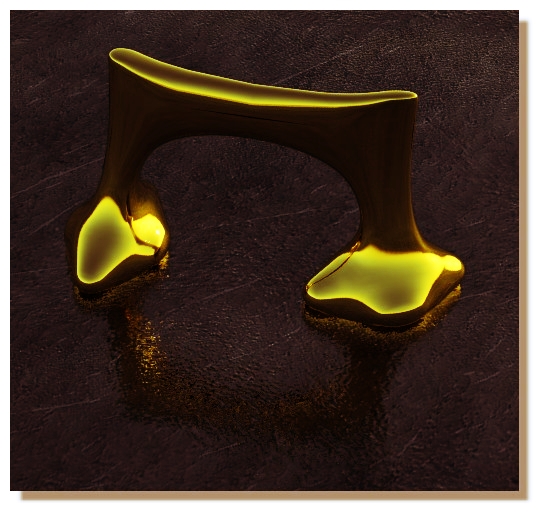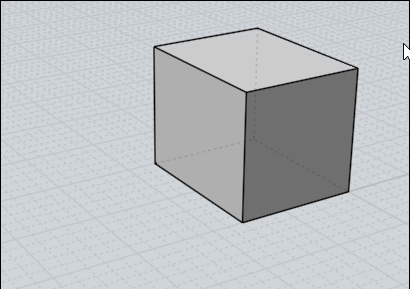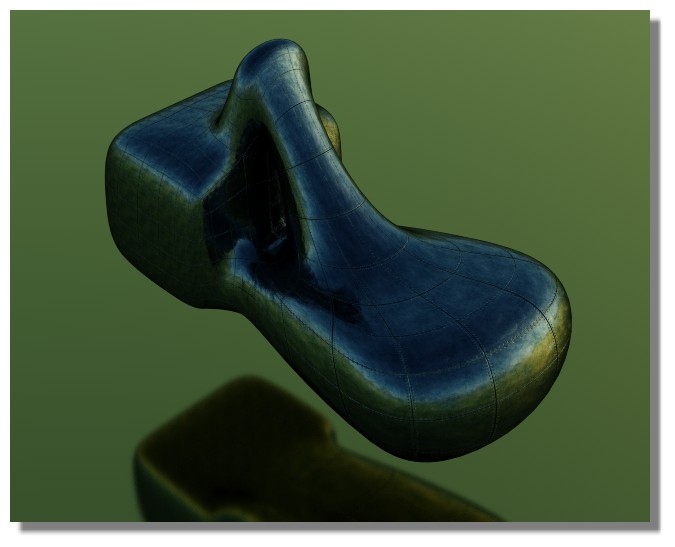Show messages:
1-20
21-40
41-53
From: Frenchy Pilou (PILOU)
How funny and speedy! (less one minute for all)
http://moiscript.weebly.com/uploads/3/9/3/8/3938813/truc.3dm
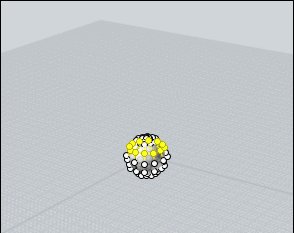
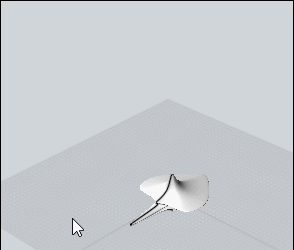
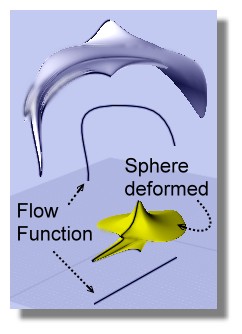
Free Simlab Composer Light (max 1920 *1080)
http://www.simlab-soft.com/3d-products/simlab-composer-freelicensee.php#lite

From: Frenchy Pilou (PILOU)
A 3D sphere
- Any curve
- Array Curve
- Boolean Diff (keep objects)
- Small Fillets
- Explode Move

From: Frenchy Pilou (PILOU)
Just after a Flow function (or not ! )
Select the result of the Flow function
Enable Historic
then you can move the Points of the Target Surface / Line ;)
So the volume is modified!

From: TOM (SIRTOM)
Wow ! More minituts welcome, Monsieur Pilou ;-)
From: Frenchy Pilou (PILOU)
Circle Metamorphosis :)
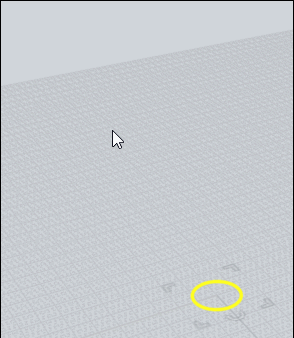

From: Frenchy Pilou (PILOU)
A speedy one :) Boolean Merge!


From: mkdm
Very nice :)
From: Mik (MIKULAS)
Very nice example of SOLID thinking :-)
Great!
Mik
From: Frenchy Pilou (PILOU)
With the new Dimension Label !
You can ask Visible Points and move them as you want!
Very useful when you have made some errors of placement!
And can be used also for any artistic design purpose!
Here with the Edit Frame but you can take any function you want! ;)
(sorry it's in French so Miroir = Mirror & Plat = Flat ! :)
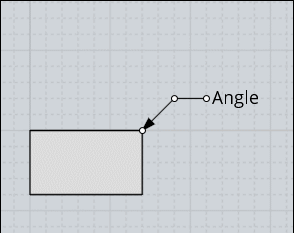
From: wayne hill (WAYNEHILL5202)
Mini tut's are good!
From: Anton (ANTON_P)
A la Pixel fondues “Vaughan in 60sec”. ;)
From: Frenchy Pilou (PILOU)
PixelFondue is more for Modo! ;)
https://www.pixelfondue.com
else my last with SubDivision :)
Multi Ssplit is cool! Thx to Max Smirnov!


From: nameless
Hi Pilou,
Really enjoying your mini-tut series! Is multi sSplit a node? Or are you talking about the classic sSplit applied to multiple surfaces at once?
From: Frenchy Pilou (PILOU)
Classic ;)
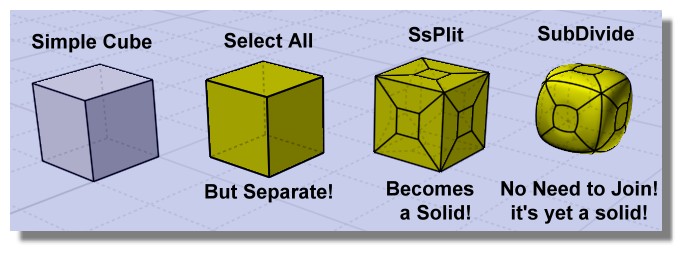
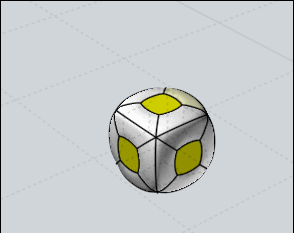
Little correction of the selection of faces of a complete volume!
When you select directly the All volume the SsPlit don't work!
so like on the above image
I said Separate All then SSplit : that work!
But you can also make that! :)
Select one face then select All and then Ssplit that work also!
(because Moi memorize the nature of the selection made by the first selection: point, edge, face,...
Maybe more speedy in calculate than "Separate"! :)
(negative extrude dig up! :)

Export as OBJ Format (Ngones) No problem to import them inside the free TwinMotion !
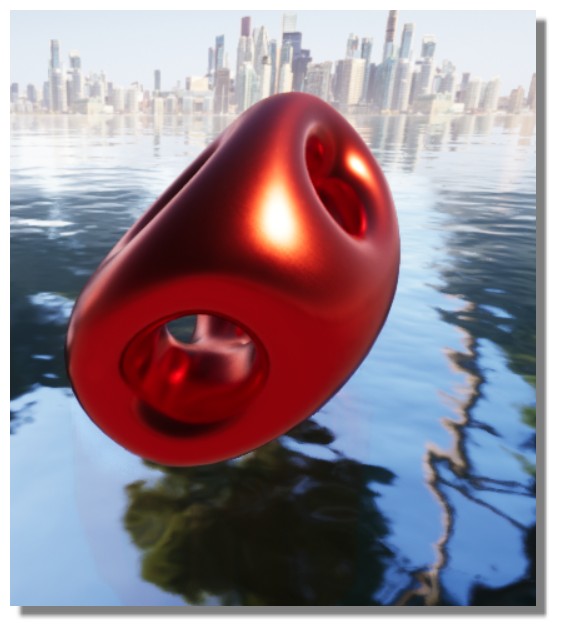
From: Frenchy Pilou (PILOU)
Of course subdivision can work on 2D !
In this case disable Preserve Corners if you select a simple square for example!
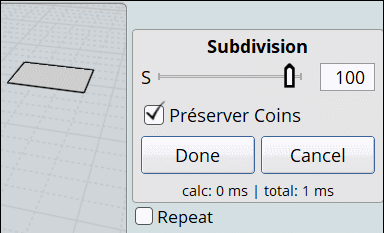
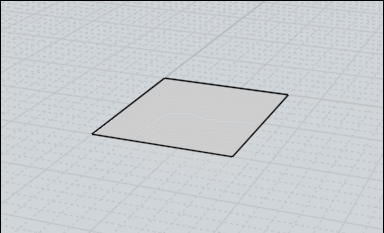
After you must make some little tricks if you want use only the subdivided curve(s) resulting!
A funny one is to use the Hide function associate to the nature of the Preselection of Moi!
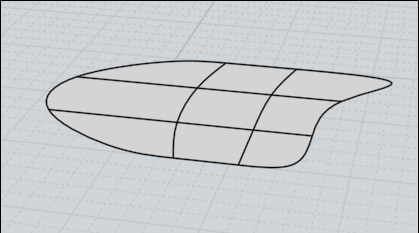
Join curves at the end of selection ! Here a general fillet or anything you want at the end...
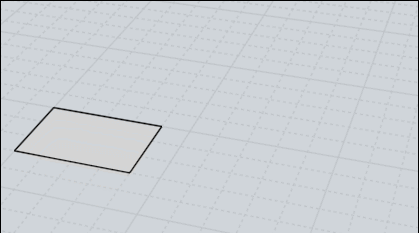
From: Frenchy Pilou (PILOU)
Just saw this trick! (By Vitaly Bulgarov
https://www.instagram.com/p/BYJmjuXhgdT/
Never thought to use the overpassed Fillet as Boolean!!! SUPER cool! :)
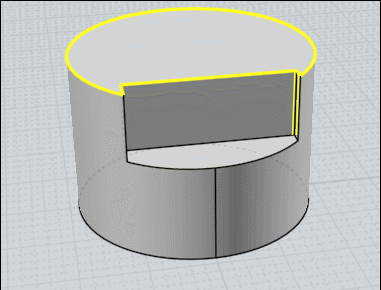
From: Frenchy Pilou (PILOU)
Select a Face Select All Psplit
Select each face
Extrude
Subdivide
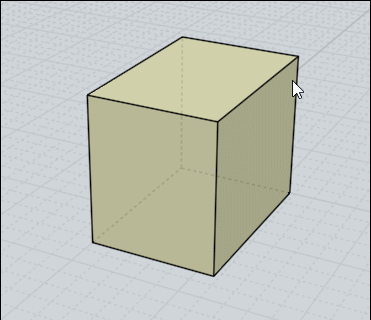
From: Frenchy Pilou (PILOU)
Move point + The Ssplit inside Subdivision modeling!
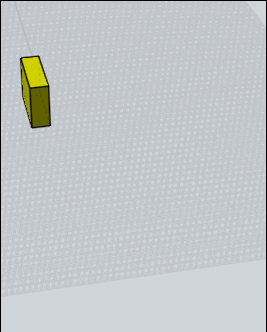
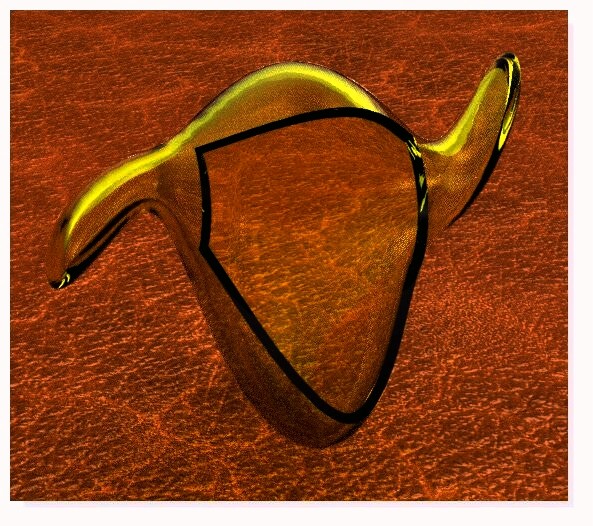
From: Frenchy Pilou (PILOU)
SSPlit SBridge, Subdivision
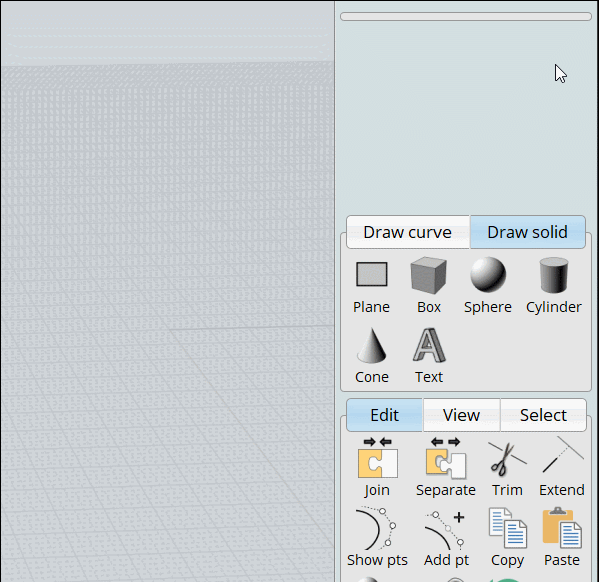
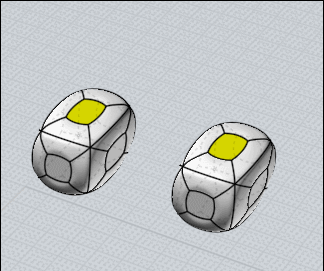
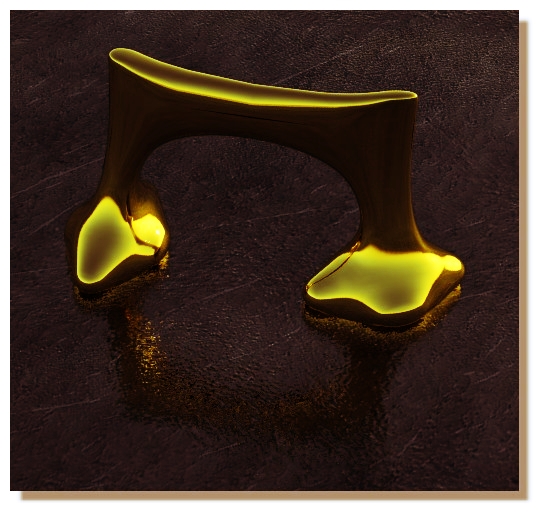
From: Frenchy Pilou (PILOU)
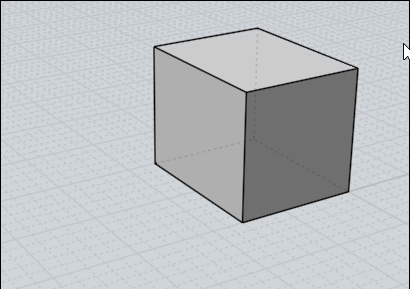
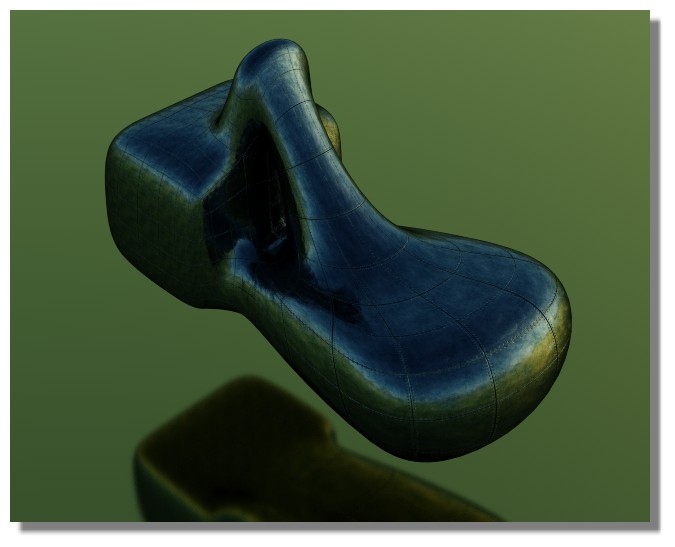
Show messages:
1-20
21-40
41-53