Show messages:
1-12
…
913-932
933-952
953-972
973-992
993-1012
1013-1032
1033-1052
…
1853-1859
Thread Split: Some posts in this thread have been moved here
From: mkdm
Thanks for the link but...I really have no time to follow that discussion :)
If you can, please post the two nodes as they're form your actual config.
Thanks!
From: speedy (AL2000)
Hello Friends
an interesting example, I think, of creating a surface
transition between two existing ones
also quite stable ......
files at this link :
http://www.mediafire.com/file/5nznz8i85jazkm7/Between_Surf.7z
best
alberto
From: r2d3
:-(
StuffitExpander on Mac says:

Image Attachments:
 Ohne Titel.png
Ohne Titel.png
From: r2d3
Quartz2 is inside here:
Attachments:
 r2d3.js
r2d3.js
From: mkdm
Wanderful!
...some use case or example ?
Thanks.
From: r2d3
I changed Karstens Quartz node to Quartz2 with the min and max as a input to sync it with the numbers of control points for my path animation Node...
Attachments:
 pathanim.3dm
pathanim.3dm
 pathanim.nod
pathanim.nod
From: mkdm
Ralf....I've no words!!
What a wanderful thing you did with the Node Editor!!!
I'm pretty sure that Michael never imagined that one day Moi could have been an animation software !!!
From: Frenchy Pilou (PILOU)
Very funny!
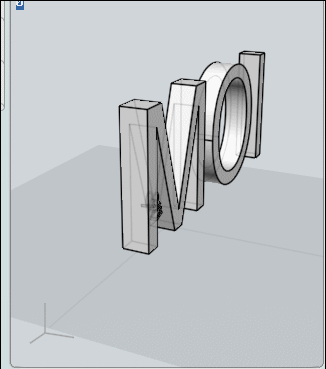
From: Frenchy Pilou (PILOU)
Now we have a free terrific solver who will avoid some headaches of the Nodes Builders fans!
http://moi3d.com/forum/index.php?webtag=MOI&msg=8858.1 :)
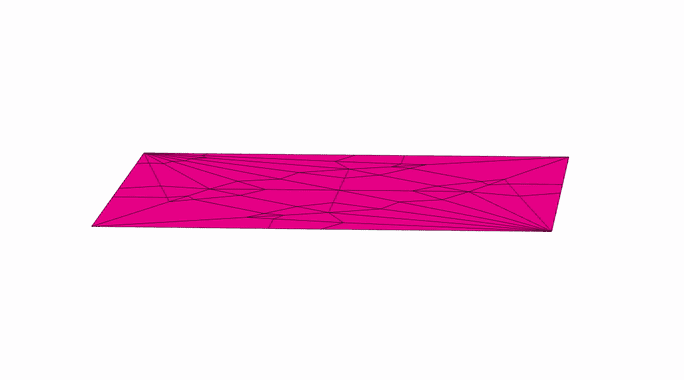
From: speedy (AL2000)
Hi Friends
I want to share this exercise
a famous mechanism .... " geneva well "
in the attached images I also show the set-up
to create the animation ...
the file is parameterized, so it is possible to modify
the number of slots in the well ...
For interested poeple the file at this link:
http://www.mediafire.com/file/hur565zl2135vsc/Mechanical_Geneva.zip
best
alberto
From: mkdm
Hello Alberto!
As I've said many times here....YOU'RE A MASTER OF NODES!!!
Amazing :)
Here's a quick video :
http://take.ms/bV1qz

Ciao!
From: speedy (AL2000)
Marco thanks for the nice words..
and for the video you made as a service to all nodeeusers ...
Thanks again
Have a nice evening
alberto
From: mkdm
You're welcome Alberto!
If I may, let me give you only one little suggestion, that maybe you already know.
If you want, you could post a simple capture of Moi's screen with some, or at least, one use case of the wanderful nodes you're post here from time to time.
In this way it's easier for any user to get a quick look of what that particular node does.
And also the user is "encouraged" to download the stuff and play with it.
My two cents :)
Thanks for all your wanderful nodes!
Ciao.
From: speedy (AL2000)
Hi Friends
I want to share this Macro with you,certainly useful I Hope
M_Pipe
input:
-curves
-radius
- cap round =0
- cap flat = 1
If the input curves overlap the result
it is only one Brep-
file at this Link :
http://www.mediafire.com/file/wqnulsmi5hn2m3b/M_Pipe.nod
have a nice evening to all
alberto
From: Barry-H
Hi I need some help (as usual),
I'm using James Retop nod to generate the facets for Sub D smoothing as the Zarkow method.
I create surfaces and name them.Then using the 'get by name' selector step thro them one by one
adjusting Iso 'u-v' as required and applying the faceted results.
however sometimes the facets are connected out of order (see photo's) usually in the Iso 'u' direction.
however if I rebuild the surface (unnamed) it works correctly.
I'm using Max's latest nodeeditor and have attached Surfaces and nod files.
Cheers
Barry
.png)
.png)
.png)
.png)
Attachments:
 Retopo Surfaces.3dm
Retopo Surfaces.3dm
 RetopoSubD.nod
RetopoSubD.nod
Image Attachments:
 Screenshot (12).png
Screenshot (12).png
 Screenshot (13).png
Screenshot (13).png
 Screenshot (14).png
Screenshot (14).png
 Screenshot (15).png
Screenshot (15).png
From: James (JFH)
Hi Barry,
I'm sorry about this bug in my macro. I have encountered this issue before with a similar macro: "Surface&Tile", and attempted a work around. I have pared back said macro and included it in attached .nod file.
The only remaining issue is that U & V isocurves are at times flipped relative to neighbouring patch, but this only requires switching between inputs. See attached image.
Hope this helps
James

Image Attachments:
 RetopoSubD2.gif
RetopoSubD2.gif
From: Barry-H
Hi James,
thanks for the new file works great and with the ability to switch Iso 'u-v' it's a bonus.
It greatly reduces the time to use Zarkow's method of smoothing transitions between
connected surfaces by Sub D.
I have already started a thread on it so will post the process using the nodeeditor
and your nod file.
Hopefully it will show advantages of using the nodeeditor.
Many thanks
Barry
Image Attachments:
 Screenshot (16).png
Screenshot (16).png
From: zarkow
Nice, very very nice, now I Need the Nodeeditor too. :-)
From: Rainydaylover (DIMITRI)
Where can someone find a step by step tutorial of how to use the node editor? Any link somewhere?
From: mkdm
AMAZING JOB!!!!!!!
Period.
:)
Show messages:
1-12
…
913-932
933-952
953-972
973-992
993-1012
1013-1032
1033-1052
…
1853-1859

![]() Ohne Titel.png
Ohne Titel.png
![]() r2d3.js
r2d3.js![]() pathanim.3dm
pathanim.3dm![]() pathanim.nod
pathanim.nod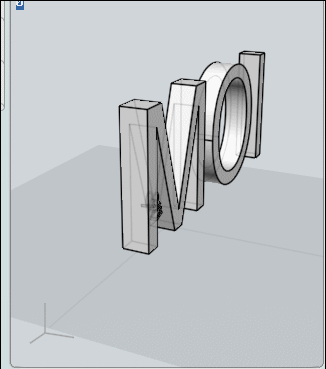
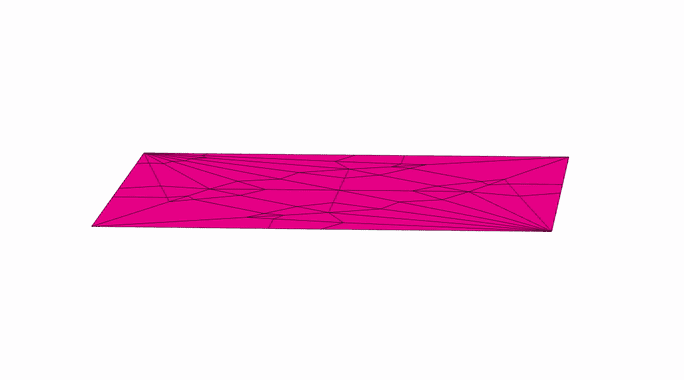

.png)
.png)
.png)
.png)
![]() Retopo Surfaces.3dm
Retopo Surfaces.3dm![]() RetopoSubD.nod
RetopoSubD.nod![]() Screenshot (12).png
Screenshot (12).png
![]() Screenshot (13).png
Screenshot (13).png
![]() Screenshot (14).png
Screenshot (14).png
![]() Screenshot (15).png
Screenshot (15).png

![]() RetopoSubD2.gif
RetopoSubD2.gif
![]() Screenshot (16).png
Screenshot (16).png