Show messages:
1-15
…
816-835
836-855
856-875
876-895
896-915
916-935
936-955
…
1856-1859
Thread Split: Some posts in this thread have been moved here
From: Karsten (KMRQUS)
Hello Max,
that's a good idea to write extensions ;-) I don't have access to octane, but I always enjoy to read your code.
So have a nice evening and many thanks
Karsten
From: Frenchy Pilou (PILOU)
@Max
Never use that but for the glory! :)
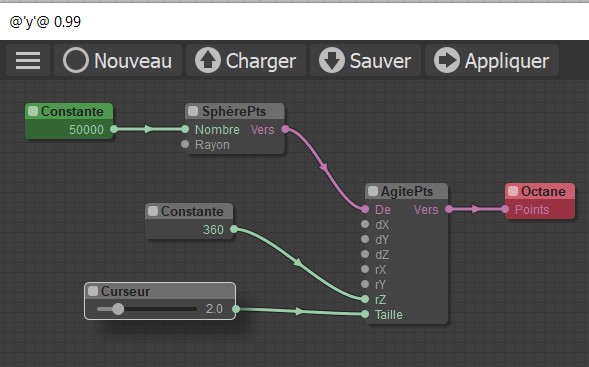
last French lang.js for Node Classic & deviant! ;)
http://moiscript.weebly.com/uploads/3/9/3/8/3938813/lang.zip
and last French nodeeditor :)
last
http://moiscript.weebly.com/elephant-systegraveme-nodal.html
From: r2d3
Path animation

actually very easy with the existing nodes... but (sorry Karsten ich habs schon wieder gemacht... ;-) the quarz nod needed just a little tweak.. to sync the quarz with the path_array Div i added Min and Max as an input.

Max's new SWITCH got also i nice place in the CameraMacro (which now also follows pathes)
Attachments:
 pathanim.3dm
pathanim.3dm
 pathanim.nod
pathanim.nod
 r2d3.js
r2d3.js
Image Attachments:
 animator.gif
animator.gif
 pathanim.png
pathanim.png
From: Karsten (KMRQUS)
Hello Ralf,
Thumbs up!
Looks like you having fun! Every change is allowed here! Hauptsache wir haben Spass!
Have a nice evening
Karsten
From: Barry-H
Hi,
can anybody tell me how to run the latest nodeeditor in moi V4 portable. i have tried the usual method and the latest as below.
moi.ui.createDialog( 'moi://appdata/nodeeditor/index.html', 'resizeable,defaultWidth:680,defaultHeight:420', moi.ui.mainWindow );
Barry
From: Karsten (KMRQUS)
Hello Barry,
I've placed it in the standard UI folder with >>> moi.ui.createDialog( 'nodeeditor.v.0.99.2017.12.18/index.html', 'resizeable,defaultWidth:680,defaultHeight:420', moi.ui.mainWindow ); <<<<<
Should work also for you.
Have a nice day
Karsten
From: Barry-H
Hi Karsten,
did that to start with I am only getting a white window.Installing previous version of node editor same result.
There was some discussion between Max and Michael about the portable version not sure if it's been resolved.
Cheers
Barry
From: r2d3
Genau!
Lets have some funny nodeling !
From: Karsten (KMRQUS)
Hello Barry,
please check your path in detail - if there is no fault, try a complete/absolute path e.g. moi.ui.createDialog( 'X:\MoI_V4 beta\ui\nodeeditor.v.0.99.2017.12.18/index.html', 'resizeable,defaultWidth:680,defaultHeight:420', moi.ui.mainWindow );
Hope it helps
Karsten
From: Barry-H
Hi Karsten,
still no luck perhaps this discussion
http://moi3d.com/forum/index.php?webtag=MOI&msg=8704.48
as something to do with it.
I have looked at the index.html and it references the appdata path, if that means anything.
Thanks
Barry
From: Barry-H
Hi Karsten,
this is the error from a direct path.
SyntaxError: \u can only be followed by a Unicode character sequence
line 1
1: >> moi.ui. createDialog ('D:\MoI V4 beta\ui\ nodeeditor.v.0.99.2017.12.18/index. html', 'resizeable,defaultWidth:680 , defaultHight:420',moi.ui.mainWindow );
Barry
From: Michael Gibson
Hi Barry,
re:
> SyntaxError: \u can only be followed by a Unicode character sequence
In a JavaScript string the backslash \ character is used as an "escape" so you can make characters like \t meaning tab, or \uXXXX for a unicode character. If you want to make an actual backslash you need to put in \\ .
But it also looks like you may have some extra spaces in various places causing problems, especially "index. html".
I'd recommend trying 'nodeeditor.v.0.99.2017.12.18/index.html' - that should look for it in your MoI ui folder. Note there should not be any space in the middle of index.html
- Michael
From: Karsten (KMRQUS)
Hello Barry,
fits the path exactly to your configuration? Please open the file path to the index.html and post a screenshot of the explorer or dolphin or other file manager, depending of your OS. then we can have a look.
Until soon
Karsten
From: Barry-H
Hi Karsten,
here it is.
Barry

Image Attachments:
 Path.png
Path.png
From: Barry-H
Hi Michael/Karsten,
sorted my typing leaving spaces seems to have been the problem.
Many thanks
Barry
From: Karsten (KMRQUS)
Hello Barry,
sorry I have placed backslashs as slashs in my path example. But is it possible that there is a space in the relative path as Michael mentioned. I don't know how spaces are handled in js for a absolute path - in windows are used "x x " as I remember. So I don't have a solution:-(
Sorry
From: Frenchy Pilou (PILOU)
@r2d3
Does your file r2d3.js is the previous one increased with new functions or it's a totally new one at each time ?
Else!
(not yet translate all your new buttons! ;)

From: mkdm
Hello Ralf!
...WOW !!!
Supercool!!!!
Congratulations :)
From: Karsten (KMRQUS)
Hello Pilou,
the error comes typically up, when basicFunctions.js is missing in the nodes/extensions/libs folder. It contains some basic vector math functions. Pick it up from a previous installation and copy it to the folder.
Have a nice day
Karsten
From: r2d3
<<<<Does your file r2d3.js is the previous one increased with new functions or it's a totally new one at each time ?
Hi Pilou, yes my r2d3.js is a work in progress... this time the quartz2 (with the new inputs) is in it.. so just override the existing one with the new one.
Show messages:
1-15
…
816-835
836-855
856-875
876-895
896-915
916-935
936-955
…
1856-1859
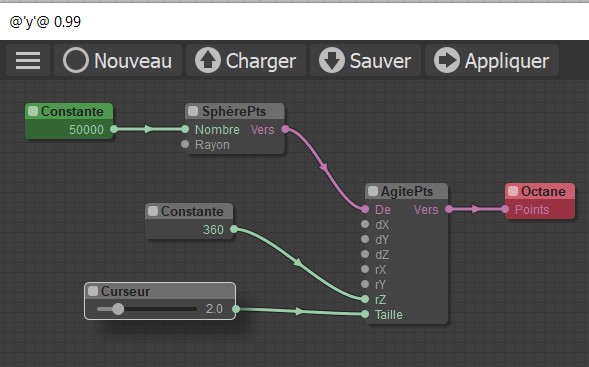


![]() pathanim.3dm
pathanim.3dm![]() pathanim.nod
pathanim.nod![]() r2d3.js
r2d3.js![]() animator.gif
animator.gif
![]() pathanim.png
pathanim.png

![]() Path.png
Path.png
