Show messages:
1-2
…
1083-1102
1103-1122
1123-1142
1143-1162
1163-1182
1183-1202
1203-1222
…
1843-1859
Thread Split: Some posts in this thread have been moved here
From: Karsten (KMRQUS)
Hello Barry,
please check if basicfunctions. js is missing in extensions/libs.
Have a nice day
Karsten
From: Barry-H
Hi Karsten/James,
correct the basicfunctions.js was missing from my node editor version in Moi V4
All's working well again.
Many thanks.
Barry
From: speedy (AL2000)
Hi Friends ,
a Torciglione whose execution
it is entrusted to the Macro Helix, and to the subsequent adaptation
to a reference curve-
As usual, the file at this link:
http://www.mediafire.com/file/s9mz17a6mp9z11x/TORCIGLIONE.rar/file
Have a nice Week-end to all
alberto
Message 7777.1146 was deleted
From: Frenchy Pilou (PILOU)
Ocean's waves! :)
Message 7777.1148 was deleted
Message 7777.1149 was deleted
From: Frenchy Pilou (PILOU)
Any relation with GEB ?
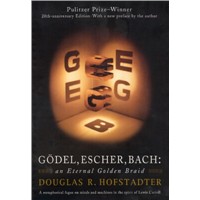
From: mkdm
Hi Pilou!
...what is it "GEB"?
From: James (JFH)
Hi Pilou,
Yes actually I was referencing Douglas Hofstadter's intriguing book.
James
From: Karsten (KMRQUS)
>>>GEB
G: Kurt Gödel -> destroys the hope of closed axiomatic mathematics - Cantor and Hilbert were crying:-(
E: M.C. Escher is not a DJ
B: Johann Sebastian Bach would Need a DJ
From: mkdm
LOL :)
From: Barry-H
Hi All,
need a bit of basic advice.
I want to create a nod to divide a curve and apply a twist for the given sections.
This will give a variable pitch helix but a constant pitch radially.
Not sure if I need to create the sections individually or if I can produce the curve
then divide (trim) it into sections but then how do I index thro the sections.
Cheers
Barry
.png)
Image Attachments:
 Screenshot (105).png
Screenshot (105).png
From: speedy (AL2000)
Hi Barry and Friends
this is my last reflection about
the exact execution of a Globoid Worm Gear ...
1- first of all we must start from the gear wheel we want
be moved
2- we draw the wheel with the Max Plug, asking for output
also the Pitch Circle
3- we extract the profiles of the teeth and reposition them in a manner
fair to the outside, considering them as teeth
of the rotating helical shaft
4- We create an arc of circle that has as referents the centers of the various
sections of the teeth of the shaft
5- We create a Sweept that has the teeth as profiles and as rail
the spiral formed with reference to the circle arc
6- join the section of the Shaft at Swwept
Work completed
at this link :
http://www.mediafire.com/file/4pctkf2pd0rdhxd/Globoid_Worm_Gear.zip/file
the files and some pictures
best
alberto
From: Barry-H
Hi Alberto,
thanks for posting your nod file but I think the sweep is not giving the correct result.
I projected a line onto the worm to get a cross section and found the tooth profile on the left not correct.
Perhaps a 2 rail sweep would correct it ?
Many thanks
Barry
.png)
Image Attachments:
 Screenshot (106).png
Screenshot (106).png
From: speedy (AL2000)
Hi Barry and Friends
I saw your post in response yesterday , I double-checked and actually
the profiles positioned on the rail did not maintain the angular relationship
(usually, using Catia, I have this default option
for the Rib ... tool in Ambient Part Design)
but Moi is another thing ...,
so, I changed the method, I increased the profiles positioned
along the rail, positioning them consistently in the four axes ...
I think the result is satisfying ...
I tried to do a little animation too
file at this link:
http://www.mediafire.com/file/rp6f9d9awfd5c3r/Globoid_Worm_Gear.rar/file
Have a nice day to all
alberto
From: Barry-H
Hi Alberto,
looks good thanks. I'm still experimenting with the nodeeditor and with it having no tutorials struggling
to understand how some of the nodes work. I have developed a spreadsheet to generate the points of the globiod helix curves for the cam slot as FDP
http://moi3d.com/forum/index.php?webtag=MOI&msg=8986.1 I I would like to do it with the nodeeditor but don't know how to input the calcs into a list could do with a very basic example.
Cheers
Barry
From: Barry-H
Hi All,
I imported a point file with Michael's script and got the result in red using the thro points option.
I imported the same file in the nodeeditor plugged it into the curve node and got the black result.
There are a lot of settings in the csv file node that I don't understand, do I need to adjust them to
match the red curve?
Cheers
Barry
.png)
Attachments:
 Globoid HelixSlot1.csv
Globoid HelixSlot1.csv
Image Attachments:
 Screenshot (107).png
Screenshot (107).png
From: Karsten (KMRQUS)
Hello Barry,
the numbers for x,y,z ... are the positions of the values in the file. x=0,y=1 ... . -1 means no Evaluation. If you have a file with comments, then you can choose from which Position the file should be parsed - S Phrase -> start Phrase | E Phrase end Phrase.
I think the Problem is in the curve node you have used -> Switch from curve to Interpcurve in the info Panel.
Hope that helps!
Have a nice day
Karsten
From: Karsten (KMRQUS)
e.g.:
#File
code:
Number x y z
1,7,5,3
2,3,5,7
3,4,98,6
end
You would set:
x=1
y=2
z=3
start Phrase is Number x y z
end Phrase is end
The leading line numbers would not be evaluated.
Show messages:
1-2
…
1083-1102
1103-1122
1123-1142
1143-1162
1163-1182
1183-1202
1203-1222
…
1843-1859
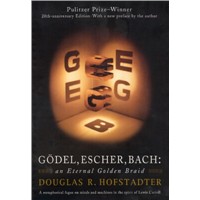
.png)
![]() Screenshot (105).png
Screenshot (105).png
.png)
![]() Screenshot (106).png
Screenshot (106).png
.png)
![]() Globoid HelixSlot1.csv
Globoid HelixSlot1.csv![]() Screenshot (107).png
Screenshot (107).png