Show messages:
1-4
…
25-44
45-64
65-84
85-104
105-124
125-144
145-164
…
905-912
From: Max Smirnov (SMIRNOV)
It's not a glitch. When you create a node with English/French/Russian name it will be saved in a nod-file. When you load this file all names will be loaded as they stored.
From: Frenchy Pilou (PILOU)
@Max
But this persists when I resave it from my "French" version! ;)
So I must rename first all titles that is some painfull! :)
Or there is a little trick ?
NOT A PRIORITY PROBLEM !!! :)
From: wastzzz
But why translate it
From: Frenchy Pilou (PILOU)
< Why ...
For the beauty of the perfection! ;)
I am agree that is nothing but when it's "default" buttons that is better to see them in their local language! :)
Sure that is more coding at the start but ...that is not priority one! :)
I prefere have more functions than this very very little annoyous trouble! :)
From: Karsten (KMRQUS)
Hello,
here is another try to implement a new node - unfortunately with a bug in the menudisplay - I hope Max can help again:-)

Here is the code:
//Curve
function Curve()
{
this.addInput("In","objectlist");
this.addOutput("Out","objectlist");
}
Line.title = "Curve";
Line.desc = "Curve";
Curve.prototype.onExecute = function()
{
var inObj = this.getInputData(0, moi.geometryDatabase.createObjectList());
var factory = moi.command.createFactory( 'interpcurve' );
// factory.createInput('point');
for ( var n = 0; n < inObj.length; ++n )
{ factory.createInput('point');
factory.setInput(n,inObj.item(n).pt);
}
var output = factory.calculate();
this.setOutputData(0, output);
factory.cancel();
}
LiteGraph.registerNodeType("Factories/Curve", Curve);
I hope it's useful and Max or someone else see my bug:-)
Kind regards
and a nice weekend to all!
Karsten
From: bemfarmer
Hi Karsten
Finally found the simple error.
Line needs to be replaced with Curve, twice
Line.title = "Curve";
Line.desc = "Curve";
ICurve.title = "ICurve";
ICurve.desc = "ICurve";
- Brian
I renamed it ICurve, because ControlPoint curves are also possible.
Now I will try the simple Catenary to feed into ICurve.
From: bemfarmer
Here is a version of factories.js with Line and InterpCurve nodes.
(This is NOT approved by Max)
- Brian
Attachments:
 factoriesWithLineAndICurve12_5_2015.zip
factoriesWithLineAndICurve12_5_2015.zip
 InterpCurveNodeDemo01.nod
InterpCurveNodeDemo01.nod
From: Max Smirnov (SMIRNOV)
I have a plans to change point and frame formats. I'll make a common data type.
It will support points, frames, point arrays e.t.c.
Brian, thank you!
I'll check it tomorrow :)
From: Karsten (KMRQUS)
Hi Brian,
thank You very much! Are there some other new nodes?
Kind regards
Karsten
From: bemfarmer
Hi Karsten,
I have not made any nodes, so you are way ahead of me:-)
But your and Max's examples have shown the way.
- Brian
From: Karsten (KMRQUS)
Hello,
I've playing around with a very simple node. It only invert values - but I think it can be useful:-)
I've put the following line in the index.html: <script type="text/javascript" src="nodes/math.js"></script>
and put the following file in the nodes directory.

Maybe interesting for someone.
Kind regards
Karsten
Attachments:
 math.js
math.js
Image Attachments:
 InverseVal.gif
InverseVal.gif
From: Frenchy Pilou (PILOU)
I believe that you must open a thread for collect the Nodes function created!
Else it will be difficult to find something!
From: Karsten (KMRQUS)
Hi Pilou,
please, only a last one;-)

It's only for playing around:-)
Thank's Max again - I don't understand that stuff - but I love it!
Kind regards
Karsten
Attachments:
 arrays.js
arrays.js
 nodemath.js
nodemath.js
Image Attachments:
 Spirale.gif
Spirale.gif
From: James (JFH)
Thanks Karsten
I have your nodes up and running. Brilliant work...kudos.
I encourage you to keep going.
James
From: Frenchy Pilou (PILOU)
@Karsten
Does your last Math.js is a growing last one (inverse + ...) or a new one ?
In your last opus what are the new nodes? (and not Max's Nodes yet existing with some other Title)
Where must be in the Max's arborescence of folders ? Some new titles folders must be created ?
(or you have included them in one of the Max file? )
Can you isolated the new nodes and their codes ?
(more easy for me for translate them and maybe make an Elephant's Repository ! :)
(I have no time for search that! And facilities to explore the code! .... )
PS Post the file .nod !
From: Karsten (KMRQUS)
Hi Pilou,
I renamed Math.js to nodemath.js to avoid Problems with other libraries. Both files are not finished, because a lot of mathematical functions are missing. especially there are some control sequences in the Array functions are missing (Clip the Arrays when they have different length). So I think You shouldn't translate them yet. Caused by the genue structure of Max's and Javi Agenjo's code, additional nodes touches the code in a first step only at index.html. I don't know if the proposed nodes are useful for someone, so we should Play around with them, discuss about the functionallity and improof them, or throw them away. So you can be fully concentrated to Max core functionality.
At this time I don't had a look at the internationalization function, because I have enough Problems with JavaScript and understand the code. But nevertheless I will have a look and try to understand it!? (I'm not a programmer - I only interessed in NOOODESS)
To integrate the files, place them in the nodes Folder. Then add two lines in index.html
<script type="text/javascript" src="nodes/nodemath.js"></script>
<script type="text/javascript" src="nodes/arrays.js"></script>
The menues will then generated:-)
Because all new nodes (excluded line, ICurve) are in These two files, they are already isolated:-) -> for doing with it, what you want!
A repository is a great idea, but we should wait till the next release!
Have a nice day!
Kind regards
Karsten
From: Frenchy Pilou (PILOU)
@Karsten
Thanks: it's more clear for me! :)
You have forgotten the file .nod !;)
French Multi-Language file lang.js :
http://moiscript.weebly.com/uploads/3/9/3/8/3938813/lang.js
can be also found here :
http://moiscript.weebly.com/elephant-systegraveme-nodal.html
@Max : about the translation : I have found that the more easy for me was to translate directly the file .nod!
So I use the function F3 with celerity and also Seach/ Replace "title":"English Word" / "title":"French Word" :)
A little surprise was I must change the size of button like "Loft" -->"Surface Tendue" inside the file .nod! :)
Because seems in file .nod buttons are static!
(I can of course also Remove it and remplace it directly in the Editor with the French Nodes version: easy when few but not in many!
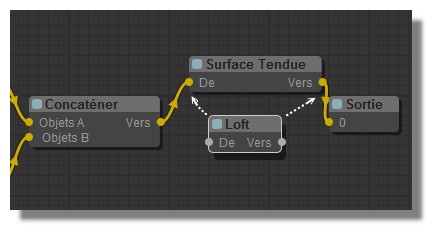
From: Karsten (KMRQUS)
Hi Pilou,
sorry! Here is the .nod-file. You Need also the ICurve-function - posted by Brian! You will find it here ->
http://moi3d.com/forum/index.php?webtag=MOI&msg=7713.91
Kind regards
Karsten
Attachments:
 sin.nod
sin.nod
From: Frenchy Pilou (PILOU)
@Karsten
Thanks : useful for training of translation! ;)
But seems I need more infos about install the the ICurve...because there is yet a nodes/factories.js inside the the index.html ! ;)
And some others don't yet appear! (Sin, Cos, 1..n, Generativ Array :)
PS International language is not coding! ;)
It's like that for example for French (here only 2 lines but there a little more :)
FR: {
"Circle" : "Cercle",
"Z axis" : "Axe Z"
},
From: Karsten (KMRQUS)
Hi Pilou,
sorry for the late reply. You have to replace the original factories.js with the version from Brians post. In the index.html you have to add the two lines. Then it should work. For study look at the attached file. Please make copies of your originals:-)
Kind regards
Karsten
Attachments:
 index.html
index.html
Show messages:
1-4
…
25-44
45-64
65-84
85-104
105-124
125-144
145-164
…
905-912

![]() factoriesWithLineAndICurve12_5_2015.zip
factoriesWithLineAndICurve12_5_2015.zip![]() InterpCurveNodeDemo01.nod
InterpCurveNodeDemo01.nod
![]() math.js
math.js![]() InverseVal.gif
InverseVal.gif

![]() arrays.js
arrays.js![]() nodemath.js
nodemath.js![]() Spirale.gif
Spirale.gif
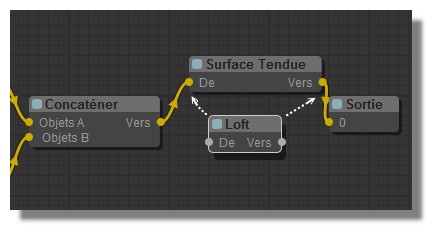
![]() sin.nod
sin.nod![]() index.html
index.html