Show messages:
1-20
…
681-700
701-720
721-740
741-760
761-780
781-800
801-820
…
901-912
From: James (JFH)
Hi Max
>> Could you add a line to main.js? <<
Yes. Although the line of code change did not fix the problem outright,
it has, at least, made NE on v4 useable, so thank you.
James
From: mkdm
This is super handy :
https://www.base64-image.de/
Marco (mkdm)
From: Frenchy Pilou (PILOU)
<< if you mean the little Octane logo
Yes :)
So I must read the code and make some headache tricky manipulations for the Nodes Menu!
Wish only one must be made for have the same on the screen of the node Logo Octane Tittle ? :)
From: amur (STEFAN)
Hi Pilou,
i don't use Node Editor but as understood you must create an icon for every node you like to have an icon in.
So if you look at Max's code example you see how it should be done, in case you like to put an icon in your
own node file.
Regards
Stefan
From: mkdm
Hi Pilou!
No tricky or headache at all if you are a little bit familiar with this kind of things :)
Just use the online tool I've reported (
https://www.base64-image.de/) and follow this little example (pseudo code) :
code:
// This is a js node definition file placed inside the "extensions" folder
function NameOfTheNode() {
......
... js code of the constructor function of the node
......
}
// here is the section that is important for you
NameOfTheNode.title = "NodeTitle";
NameOfTheNode.desc = "Node description";
NameOfTheNode.icon = "data:image/png;base64,xxxxxxxxxxxxxxxx";
Where "xxxxxxxxxxx........" is the base 64 code generated by the online tool (
https://www.base64-image.de/)
Nothing more than that :)
From: Frenchy Pilou (PILOU)
Ok I have made my own for be sure to understand what i made! :)
With SumpoPaint of course! :)
https://www.sumopaint.com/home/#app
Just curious logo is not centered on the Menu's Lines?...
Maybe the original is not exactly at the center...
Edit : even the original is centered result is bottom offseted! ?
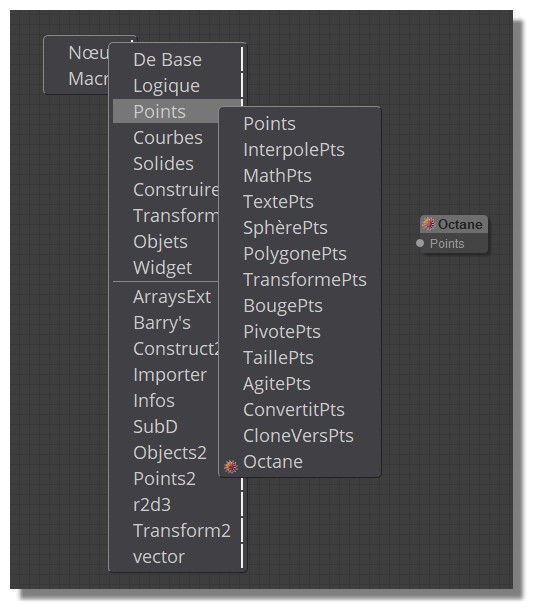
From: Karsten (KMRQUS)
Hello Max,
I made a first experiment with an icon. Is it true that we will lost the node state (green, orange,red).?

Have a nice evening
Karsten
Image Attachments:
 icon.png
icon.png
From: Barry-H
Hi,
I have been playing with adding Icons in the node editor to see if they can be recognised at the 64 x 64 size.
On my surface Pro even when zoomed in I don't think over detailed icons will be recognised.
Any idea's on best colour's ?
Barry

Image Attachments:
 Icon Test.png
Icon Test.png
From: Frenchy Pilou (PILOU)
For Max and all nodes lovers! :D
Official nodes + Extensions!
http://moiscript.weebly.com/uploads/3/9/3/8/3938813/lang_21_12_17_vf.zip
From: Rudl
Hallo together,
where can I find the current instructions how to install the nodeeditor on V4.
From: r2d3
Have a look here:
http://moi3d.com/wiki/Nodeeditor
From: Rudl
Ralf, thank you, it functioned well. Had to replace just the name of the folder.
Now I need a nodeeditor beginner tutorial.
Rudl
From: r2d3
Hi Rudi,
unfortunally there is no tutorial about the nodeeditor... its still a project in development.
But a good point to start is this forum ore the thread
http://moi3d.com/forum/messages.php?webtag=MOI&msg=7777.1
You will find a lot of examples for whats possible to do with the nodeeditor.
An other thing are the extensions - a lot of people write special plugins for nodeeditor.
I will attach my extensions folder - i think its mostly complete. It goes into the nodeeditor folder
Have fun with nodeling!
Attachments:
 extensions.zip
extensions.zip
From: Rudl
Hi Ralf,
thank´s for the extensions. Integrated it in the extension folder. Now I must find out, what to do with them.
From: r2d3
Because i think that this is the first of my Node creations which i think is USEFULL i post it in this thread...
THE DOVETAIL TRAY MAKER

HOW TO USE IT
Open the attached dovetailcase5.nod in MoI > hit run... and you see this:

Change the dovetails to your needs. And hit APPLY
NOW SWITCH BOTH SWITCHES ("Left/Right" and "Boards") and you can design a different Dovetail for the opposite side...

HIT APPLY AND CLOSE THE NODEEDITOR...
You will see the tray with the dove maker tools
Now select the upper and lower board and DO A BOOLEAN DIFFERENCE with the correspondending (the outer ones) tools to cut the dovetails:

Do the same with the other two boards:

You have the dovetail tray!

Do some small chamfer...

You can also make a small gab between the two parts - VERY USEFULL IF YOU 3D PRINT IT - and it brings a snuggly fit...


As a joiner i would be proud of it!
And there are NO SPECIAL EXTENSIONS used..
HAVE FUN !
Attachments:
 dovetailcase5.nod
dovetailcase5.nod
Image Attachments:
 Ohne Titel 2.png
Ohne Titel 2.png
 Ohne Titel 3.png
Ohne Titel 3.png
 Ohne Titel 4.png
Ohne Titel 4.png
 Ohne Titel 5.png
Ohne Titel 5.png
 Ohne Titel 7.png
Ohne Titel 7.png
 Ohne Titel 8.png
Ohne Titel 8.png
 Ohne Titel 9.png
Ohne Titel 9.png
 Ohne Titel 9.png
Ohne Titel 9.png
 Ohne Titel.png
Ohne Titel.png
From: Frenchy Pilou (PILOU)
@r2d3
Will be fine if any 2 intersected volumes can be used! ;)
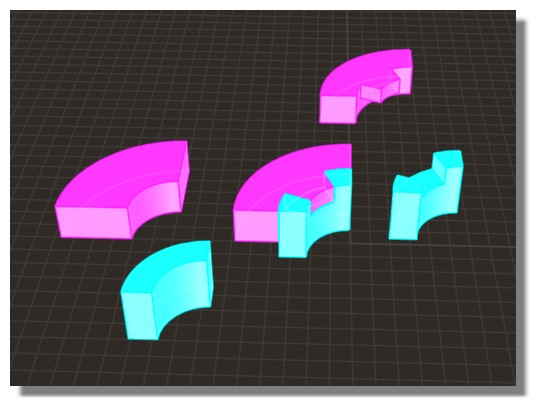
French version is in Progress!
From: Finema
"Open the attached dovetailcase5.nod in MoI > hit run... and you see this:"
Hi
When i load dovetailcase5.nod i can't hit run (show screenshot)
and a part of nodes are red..
From: r2d3
Your node extensions are not up to date...
Look here for a actual one...
http://moi3d.com/forum/index.php?webtag=MOI&msg=7713.753
Have fun
From: Finema
Thanks Ralf ! it's great !
From: r2d3
Let the Dove-tools jump over a FLOW-command and you can do also round edges...

Image Attachments:
 flow-dove.png
flow-dove.png
Show messages:
1-20
…
681-700
701-720
721-740
741-760
761-780
781-800
801-820
…
901-912
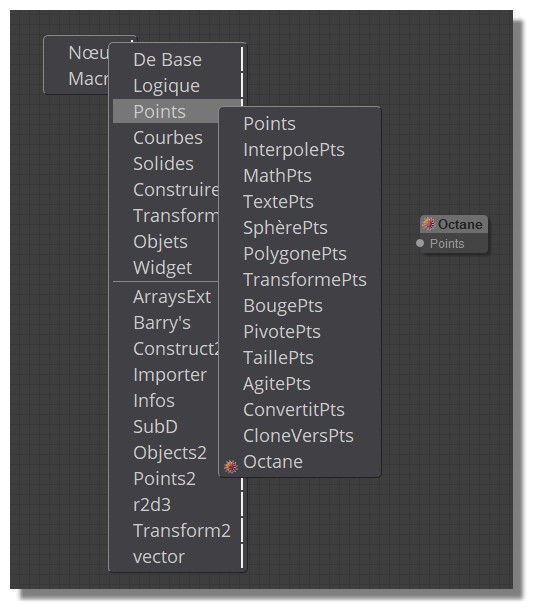
![]() icon.png
icon.png
![]() Icon Test.png
Icon Test.png
![]() extensions.zip
extensions.zip








![]() dovetailcase5.nod
dovetailcase5.nod![]() Ohne Titel 2.png
Ohne Titel 2.png
![]() Ohne Titel 3.png
Ohne Titel 3.png
![]() Ohne Titel 4.png
Ohne Titel 4.png
![]() Ohne Titel 5.png
Ohne Titel 5.png
![]() Ohne Titel 7.png
Ohne Titel 7.png
![]() Ohne Titel 8.png
Ohne Titel 8.png
![]() Ohne Titel 9.png
Ohne Titel 9.png
![]() Ohne Titel 9.png
Ohne Titel 9.png
![]() Ohne Titel.png
Ohne Titel.png
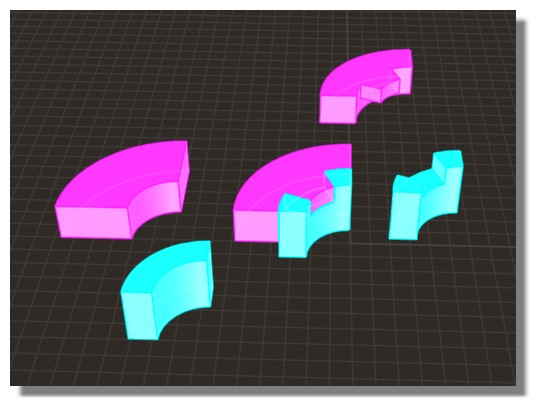

![]() flow-dove.png
flow-dove.png