Show messages:
1-17
18-37
38-57
58-77
78-97
98-117
118-137
…
898-912
From: Max Smirnov (SMIRNOV)
update
added multilanguage support :)
Pilou, your turn ;)
P.S. Coordinate frame
http://images.tutorvista.com/cms/images/113/cartesian-plane-3d.png
From: BurrMan
Hi Michael Tuttle,
The entire extracted folder goes into the ui folder. Not the contents. So your moi ui folder will have a new nodeeditor folder with the contents in there.
The htm file will just put an icon on the bottom toolbar area to launch it. Try right clicking the file and download it with a "save target as" or whatever your browser presents in the right click.
From: Frenchy Pilou (PILOU)
@Max
So Frame = Repère ! :)
OK : here the French Elephant! :)
http://moiscript.weebly.com/uploads/3/9/3/8/3938813/liste_elephant_fr01.txt updated !
Ps Where i must put this file for test it ? :)
Edit : OK I have seen it! lang.js :)
Psss
From your version I see that I have forgotten some little things even I have more than you! :)
I come back in few times!
From: Frenchy Pilou (PILOU)
@Max
error was erased ! Some ":" missing and some "," !
File Updated!
http://moiscript.weebly.com/uploads/3/9/3/8/3938813/liste_elephant_fr01.txt
But now I have not the French Elephant on the screen inside Moi! :)
Even I enable Option / French !
No Problem with the English version!
So how enable the French Elephant ?
Edit I have found! : Line 1 of the file lang.js
var lang = { LANGUAGE: "FR" } against var lang = { LANGUAGE: "EN" } You are a genious!
PS Seems "Info" don't accept all translations for the moment , only some ones ?
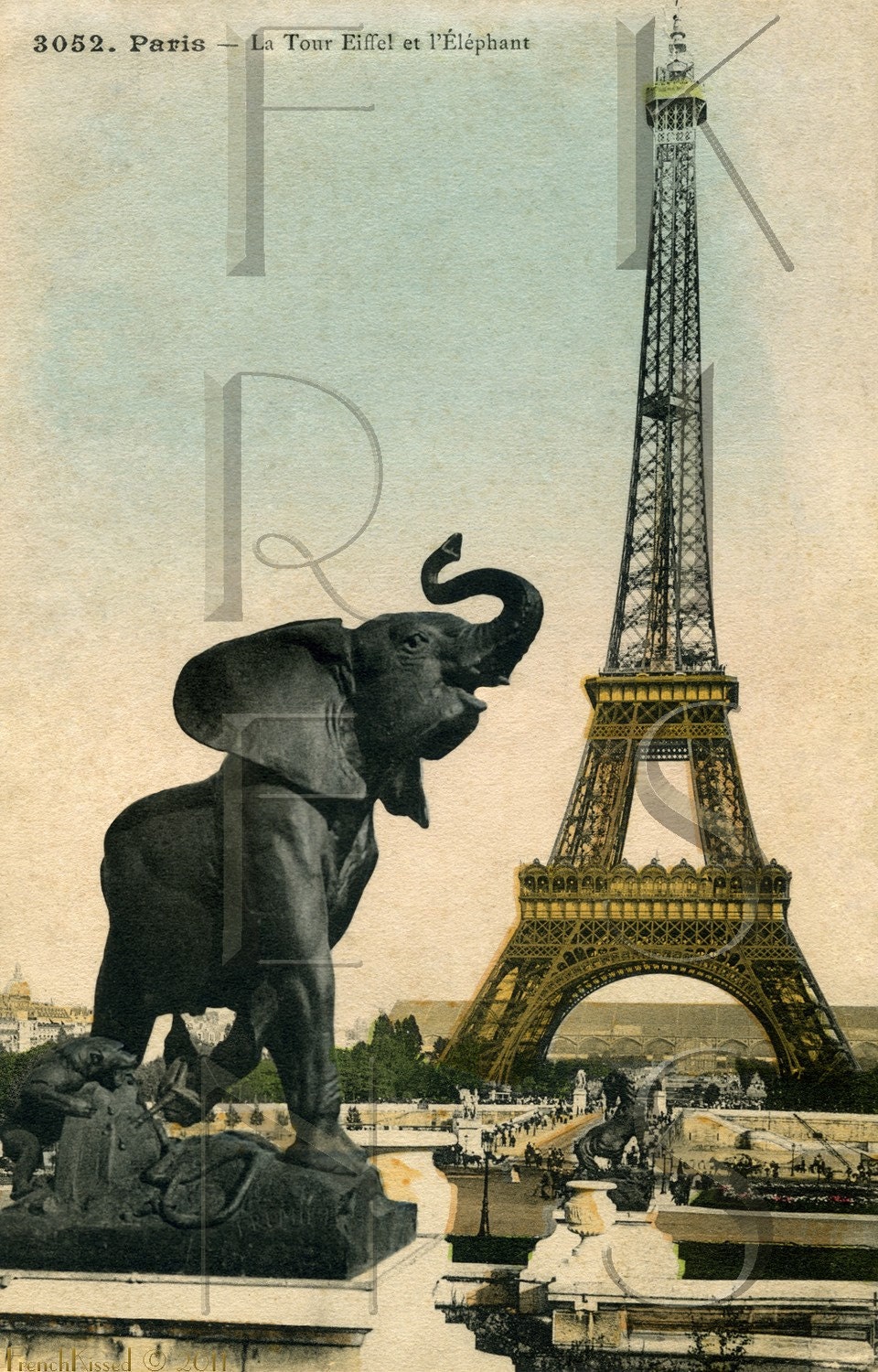
From: Max Smirnov (SMIRNOV)
Good morning, Pilou
it translates everything except ID string. It's a technical info and shouln't be translated.
From: Frenchy Pilou (PILOU)
Thanks!
<<It's a technical info and shouln't be translated.
Ok! So all now is perfect! :)
From: Frenchy Pilou (PILOU)
@Max
I was too speed! :)
Little glitch!
Run --> Stop --> Run
gives in French
Lancer --> Stop --> Run !!!
So Translation works only one time for this case!
Ps Have you an example of the Loft node function ?
From: mkdm
Hi everyone,
My name is Marco and although i play sometimes with this very cool piece of software (Moi),
in the demo version, just to test some graphics ideas, i'm a newbie in this forum,
and i wish to thank everyone for all the posts relate to this software,
'cause you have really urged my fantasy.
I'm observing that a old, and ever new, technical theme is affecting more and more users
of Moi.
The algorithmic modeling pattern.
Chippwalters, i made some search and i've found this other really interesting free tool
for generative design pattern, also available for windows plataform.
NodeBox 3
https://www.nodebox.net/
I've made a quick test and i verified that is possible to export the generated graphic in pdf format,
readable from Moi.
Last, but not least, thank you very much Max Smirnov, for you cool work on Nodeeditor !!
Good day to everyone,
Marco.
From: Michael T. (MICTU_UTCIM)
Thanks BurrMan. I tried that also, but still just a blank pop-up screen.
Michael T.
From: bemfarmer
A directory path for nodeeditor, Windows7.
Adjust it to match your actual Moi3.0 directory.

Image Attachments:
 PathForNodeEditor.PNG
PathForNodeEditor.PNG
From: Michael T. (MICTU_UTCIM)
That's what I have, and here is my shortcut:


Michael T.
Image Attachments:
 151203_0947.jpg
151203_0947.jpg
 151203_0948.jpg
151203_0948.jpg
From: bemfarmer
Hi Michael T
Your shortcut looks good. I pasted Max's shortcut to Ctrl+P, and it worked fine.
Well, a look at your path shows a problem, you have an alpha name for the nodeeditor subdirectory, not nodeeditor.
Rename subdirectory nodeeditor.v.0.22.alpha to nodeeditor.
Max's update directory structure could be slightly different to avoid the potential problem?
- Brian
From: Michael T. (MICTU_UTCIM)
Thanks Brian! The renaming did the trick!
Michael T.
From: speedy (AL2000)
Hi Max
just a question ;
I extract folder ( Node 2015.12.01 zip) into Moi -ui , but in my window
does not appear added Rotate Function
Whi ?
Where is my mistake
many tnx-
al
Image Attachments:
 Node editor-0.jpg
Node editor-0.jpg
 Node editor-1.jpg
Node editor-1.jpg
From: bemfarmer
:-)
I guess Max could, say for nodeeditor.v.0.22.alpha, include subdirectory nodeeditor below the alpha directory.
Of course nodeeditor would contain the core, css, nodes, etc subsubdirectories and file contents.
Then to update, the subdirectory nodeeditor (with its contents) could be copied to /ui, rather than unzipping and copying core, css, nodes, etc, to ui/nodeeditor.
I had to think which updated directories to copy :-)
- Brian
From: bemfarmer
Hi speedy
Absence of rotate happened to me, the very first time only. May be a file buffer issue?
Maybe close and re-open Moi. (pressing F5 once, helps with the file buffer?)
- Brian
From: speedy (AL2000)
many tnx bemfarmer.. for the info...
but ,I have resolved the problem....
I extract the content of folder ( node 2015.12.01)
and then copy and paste into the initial folder (nodes)
in Mou-ui , replacing the old file.js so-
Now it's work very well...
tnx
al
Image Attachments:
 node ed-2.jpg
node ed-2.jpg
From: Max Smirnov (SMIRNOV)
Oh, my fault %)
I noticed that mess with the folders yesterday. I repacked an archive, but then I reuploaded the first one. :) Sorry guys.
From: Max Smirnov (SMIRNOV)
>>Lancer --> Stop --> Run !!!
Pilou, thank you for report. Fixed.
Also I fixed a critical bug, which cause errors on wire disconnection.
From: Karsten (KMRQUS)
Hi Max,
I have made some experiments with your code and have some problems with the frames. The following code fragment works, but with frames not. Have you any idea what I'm doing wrong?
// Line
function Line()
{
// this.size = [60,20];
// this.addInput("Start","frame"); //<------
// this.addInput("End","frame"); //<------
this.addInput("x1","number");
this.addInput("y1","number");
this.addInput("z1","number");
this.addInput("x2","number");
this.addInput("y2","number");
this.addInput("z2","number");
this.addOutput("Out","objectlist");
// this.properties = { radius:0 };
}
Line.title = "Line";
Line.desc = "Line";
Line.prototype.onExecute = function()
{
// var start = this.getInputData(0, moi.VectorMath.createFrame()); //<--------
// var end = this.getInputData(1, moi.VectorMath.createFrame()); //<-------
this.properties.x1 = this.getInputData(0, this.properties.x1);
this.properties.y1 = this.getInputData(1, this.properties.y1);
this.properties.z1 = this.getInputData(2, this.properties.z1);
this.properties.x2 = this.getInputData(3, this.properties.x1);
this.properties.y2 = this.getInputData(4, this.properties.y2);
this.properties.z2 = this.getInputData(5, this.properties.z2);
var start = moi.vectorMath.createPoint();
var end = moi.vectorMath.createPoint();
start.x = this.properties.x1;
start.y = this.properties.y1;
start.z = this.properties.z1;
end.x = this.properties.x2;
end.y = this.properties.y2;
end.z = this.properties.z2;
var factory = moi.command.createFactory( 'line' );
factory.setInput(0, start);
factory.setInput(1, end);
var output = factory.calculate();
// factory.update();
// LineFactory.commit();
this.setOutputData(0, output);
factory.cancel();
}
LiteGraph.registerNodeType("Factories/Line", Line);
Please, keep on coding:-)
Thanks a lot!
Karsten

Image Attachments:
 Line.png
Line.png
Show messages:
1-17
18-37
38-57
58-77
78-97
98-117
118-137
…
898-912
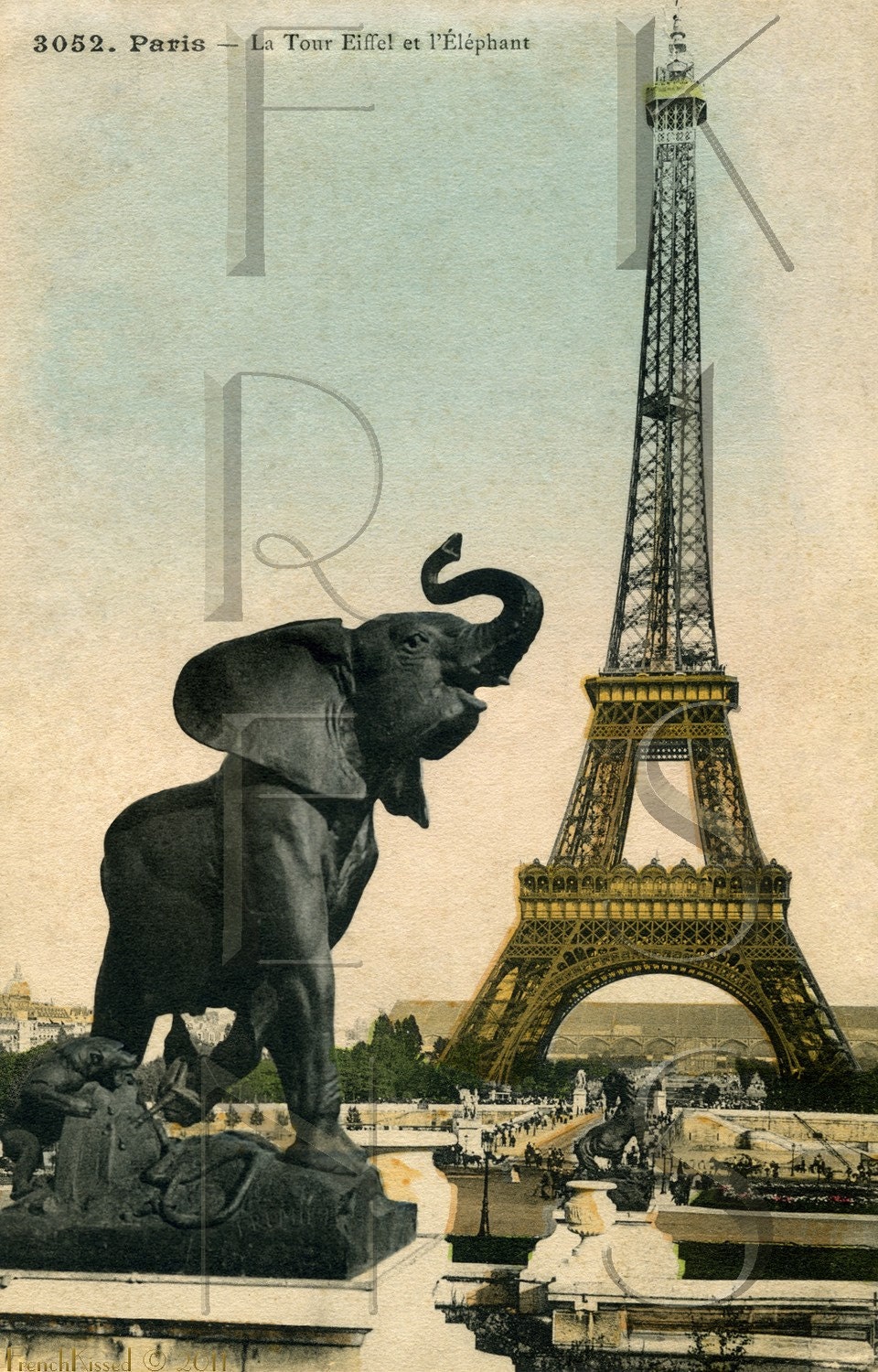
![]() PathForNodeEditor.PNG
PathForNodeEditor.PNG


![]() 151203_0947.jpg
151203_0947.jpg
![]() 151203_0948.jpg
151203_0948.jpg
![]() Node editor-0.jpg
Node editor-0.jpg
![]() Node editor-1.jpg
Node editor-1.jpg
![]() node ed-2.jpg
node ed-2.jpg

![]() Line.png
Line.png