Show messages:
1-10
11-30
31-50
51-70
71-90
91-110
111-130
…
911-912
From: bemfarmer
Had a very brief peek at the code to see about trying to code catenary, or something.
(This may be within my capability, after the roof leaks are patched:-)
Searched on the litegraph link and saw a demo. (Non Moi)
http://tamats.com/webglstudio/litegraph/demo/
Several dozens or hundreds of Objects, etc, left to program...
- Brian
From: Frenchy Pilou (PILOU)
@Max
No problem!
Perfect : I will make that in no time this evening! :)
Like this ;)
"Out" : "Vers",
"Radius" : "Rayon",
"Knob" : "Potar",
"In" : "De",
"X axis" : "Axe X",
"Circle" : "Cercle",
"Sphere" : "Sphère",
etc...
In general it can arrive some problems with accents! (UTF / ANSI)
For the moment seems I must convert to ANSI when I edit the file and resave!
You will post a text(s) file(s) ressource with list with some items with empty second part of line like above
or I must collect myself some words in some existing little files ?
(i am not sure in all cases if it's a real word to translate or a variable or other! ;)
From: Max Smirnov (SMIRNOV)
Frenchy Pilou
>>"In" : "De",
>>"X axis" : "Axe X",
Exactly :)
>>In general it can arrive some problems with accents! (UTF / ANSI)
It's ok. Just convert the file to UFT and send it to me.
>>I must collect some words in some existing little files ?
Yes, but you don't need to dig into the files. Just translate everything you see. Order doesn't matter.
From: Michael T. (MICTU_UTCIM)
Max,
Does this only work on a Mac? I just get a blank screen pop-up on my PC (of course it could be user error :-)~

Michael T.
Image Attachments:
 151202_1352.jpg
151202_1352.jpg
From: Max Smirnov (SMIRNOV)
Hi Michael,
it should work, check the installation paths.
From: Michael T. (MICTU_UTCIM)
I think my problem is not being able to download the .htm file. It just opens in another tab.
Michael T.
From: Frenchy Pilou (PILOU)
>>I must collect some words in some existing little files ?
<<< Yes, but you don't need to dig into the files. Just translate everything you see. Order doesn't matter.
Ok You will have your file in some few moments! ;)
PS Have you a synonym of "Frame" ? Because in your context i am perplex! :)
From: Max Smirnov (SMIRNOV)
update
added multilanguage support :)
Pilou, your turn ;)
P.S. Coordinate frame
http://images.tutorvista.com/cms/images/113/cartesian-plane-3d.png
From: BurrMan
Hi Michael Tuttle,
The entire extracted folder goes into the ui folder. Not the contents. So your moi ui folder will have a new nodeeditor folder with the contents in there.
The htm file will just put an icon on the bottom toolbar area to launch it. Try right clicking the file and download it with a "save target as" or whatever your browser presents in the right click.
From: Frenchy Pilou (PILOU)
@Max
So Frame = Repère ! :)
OK : here the French Elephant! :)
http://moiscript.weebly.com/uploads/3/9/3/8/3938813/liste_elephant_fr01.txt updated !
Ps Where i must put this file for test it ? :)
Edit : OK I have seen it! lang.js :)
Psss
From your version I see that I have forgotten some little things even I have more than you! :)
I come back in few times!
From: Frenchy Pilou (PILOU)
@Max
error was erased ! Some ":" missing and some "," !
File Updated!
http://moiscript.weebly.com/uploads/3/9/3/8/3938813/liste_elephant_fr01.txt
But now I have not the French Elephant on the screen inside Moi! :)
Even I enable Option / French !
No Problem with the English version!
So how enable the French Elephant ?
Edit I have found! : Line 1 of the file lang.js
var lang = { LANGUAGE: "FR" } against var lang = { LANGUAGE: "EN" } You are a genious!
PS Seems "Info" don't accept all translations for the moment , only some ones ?
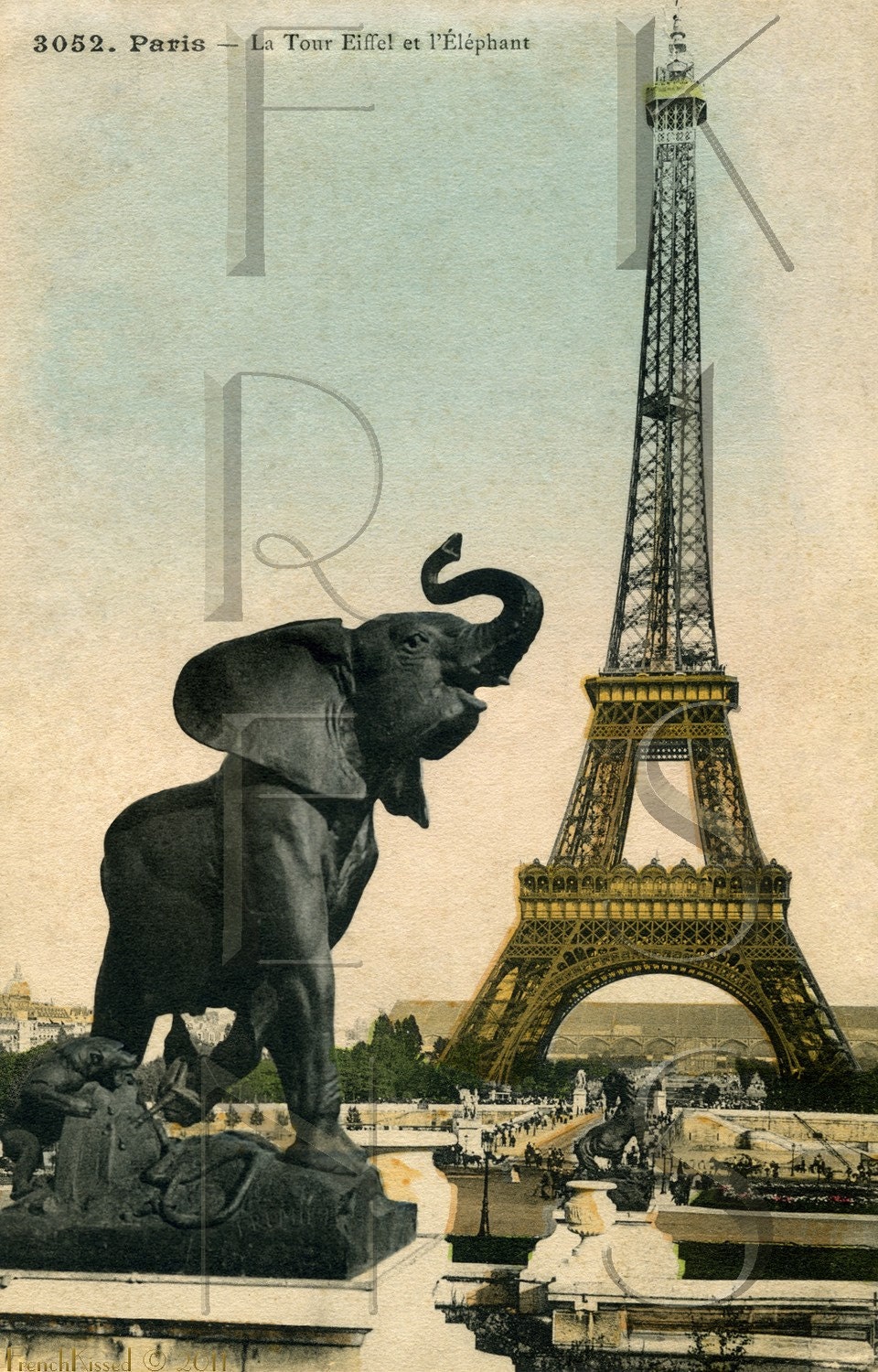
From: Max Smirnov (SMIRNOV)
Good morning, Pilou
it translates everything except ID string. It's a technical info and shouln't be translated.
From: Frenchy Pilou (PILOU)
Thanks!
<<It's a technical info and shouln't be translated.
Ok! So all now is perfect! :)
From: Frenchy Pilou (PILOU)
@Max
I was too speed! :)
Little glitch!
Run --> Stop --> Run
gives in French
Lancer --> Stop --> Run !!!
So Translation works only one time for this case!
Ps Have you an example of the Loft node function ?
From: mkdm
Hi everyone,
My name is Marco and although i play sometimes with this very cool piece of software (Moi),
in the demo version, just to test some graphics ideas, i'm a newbie in this forum,
and i wish to thank everyone for all the posts relate to this software,
'cause you have really urged my fantasy.
I'm observing that a old, and ever new, technical theme is affecting more and more users
of Moi.
The algorithmic modeling pattern.
Chippwalters, i made some search and i've found this other really interesting free tool
for generative design pattern, also available for windows plataform.
NodeBox 3
https://www.nodebox.net/
I've made a quick test and i verified that is possible to export the generated graphic in pdf format,
readable from Moi.
Last, but not least, thank you very much Max Smirnov, for you cool work on Nodeeditor !!
Good day to everyone,
Marco.
From: Michael T. (MICTU_UTCIM)
Thanks BurrMan. I tried that also, but still just a blank pop-up screen.
Michael T.
From: bemfarmer
A directory path for nodeeditor, Windows7.
Adjust it to match your actual Moi3.0 directory.

Image Attachments:
 PathForNodeEditor.PNG
PathForNodeEditor.PNG
From: Michael T. (MICTU_UTCIM)
That's what I have, and here is my shortcut:


Michael T.
Image Attachments:
 151203_0947.jpg
151203_0947.jpg
 151203_0948.jpg
151203_0948.jpg
From: bemfarmer
Hi Michael T
Your shortcut looks good. I pasted Max's shortcut to Ctrl+P, and it worked fine.
Well, a look at your path shows a problem, you have an alpha name for the nodeeditor subdirectory, not nodeeditor.
Rename subdirectory nodeeditor.v.0.22.alpha to nodeeditor.
Max's update directory structure could be slightly different to avoid the potential problem?
- Brian
From: Michael T. (MICTU_UTCIM)
Thanks Brian! The renaming did the trick!
Michael T.
Show messages:
1-10
11-30
31-50
51-70
71-90
91-110
111-130
…
911-912

![]() 151202_1352.jpg
151202_1352.jpg
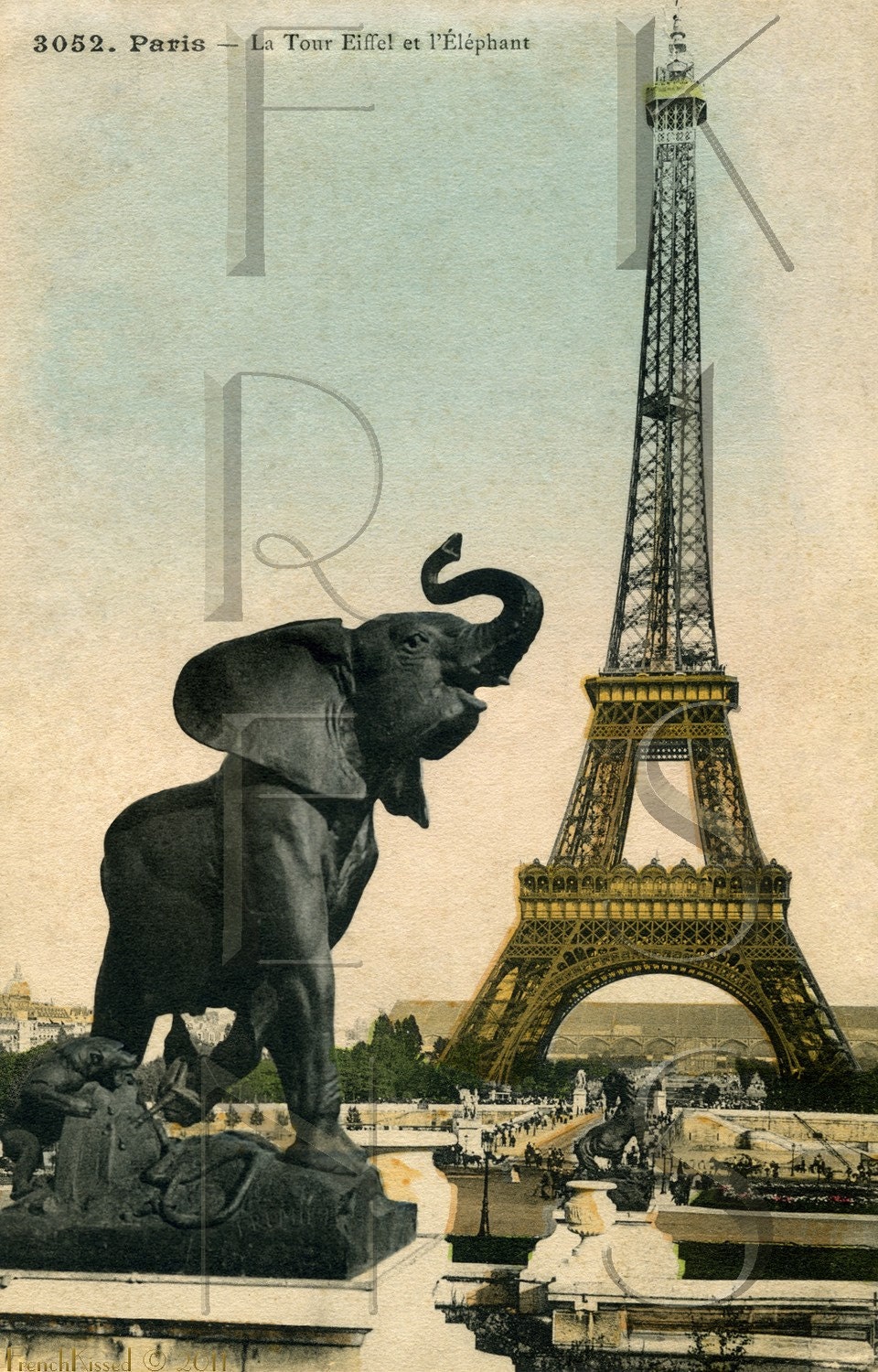
![]() PathForNodeEditor.PNG
PathForNodeEditor.PNG


![]() 151203_0947.jpg
151203_0947.jpg
![]() 151203_0948.jpg
151203_0948.jpg