Show messages:
1-20
…
81-100
101-120
121-140
141-160
161-180
181-200
201-220
…
901-912
From: Karsten (KMRQUS)
Hi Barry,
the Node is not easy to understand, because the inputs can be interpreted differently, so I want to explain how it works. First the node generates only a 1D-Array. The amount of copies depends on the N value of of your intput Array. So you have to make sure that on every input has to be the same number of values from the arrays. start value and step controls the start and distance from Inputobject to the next generated. You can control x(n) y(n) z(n) independent from each other. If you take an array of constant values (step=0) in x(n) the direction in x is fixed for your arrayed object. If you use step > 0 you will get a linear array. If you put your linear array as an input for a mathematical function and use it as input, the distance between the objects will be controlled by the function. Please make sure that all inputs are connected, because the node is not very stable. If you want to make a grid (2D), you can use the output of a first generative array as the input of a second one. With the sin und cos functions you can also generate spirals or helix. The node is not easy to use but, I think, very flexible. The example shows a grid with a linear and a quadratic growth. I hope you can load it:-), because I play a lot with the code.
Good luck
Karsten
p.s.: All nodes I made are only drafts, to check the possibilites;-) I'm not a native speaker, so the naming may not fortunate.
Attachments:
 array2.nod
array2.nod
From: Barry-H
Hi Karsten,
thanks for your quick reply unfortunately I cannot run Array2 it comes up with the attached error.
I will try to create an array based on the information you have given me.
Many Thanks
Barry

Image Attachments:
 Array2 error.png
Array2 error.png
From: Karsten (KMRQUS)
Hi Barry,
sorry there is a named selection in it. Delete it. It is the input of the first gen array. Replace it with what you want, or use this one.
Karsten
Attachments:
 array21.nod
array21.nod
From: Frenchy Pilou (PILOU)
A funny one will be to emulate the LineWeb! ;)
http://moi3d.com/forum/index.php?webtag=MOI&msg=3666.10
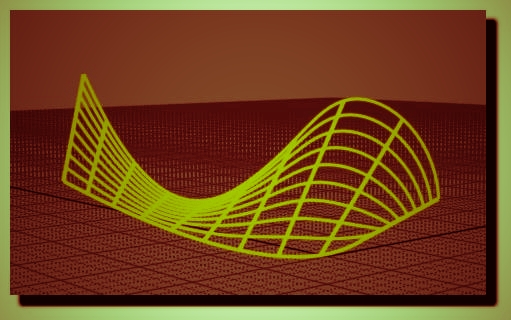
From: Karsten (KMRQUS)
Hello Pilou,
very cool and I like your sense for colors!
By the way - Here is something I am working on. A curvearray with induvidual spacing, scaling and rotation. It is full of bugs at the moment, so I want to share only a gif at the moment. The naming has not a reference to the real function, because it was written for another context:-)
Have a nice day
Karsten

From: Frenchy Pilou (PILOU)
Bon courage! :)

In another sort of idea: Can we imagine a Knob/ Slider of Knobs/Sliders?
For use several ones in the same time!
From: chippwalters
This is a quite interesting bit of work done by Max. It provides some very powerful capabilities, but at somewhat of a steep learning curve-- not Max's fault.
It reminds me of the function editor of Vue. The very first time I used it, I was pretty much overwhelmed. Over years I became fairly adept and could create dense cloud structures, hypertexture volumes and interesting fractal landscapes. In talking with the Vue programmers, they too recognized the challenge the function editor posed to most users and decided to provide an 'abstraction layer' for the interface.
What this meant is folks like my friend Dax Pandhi could now take his elaborate functions and distill them into a few custom named sliders, hide the rest and allow the rest of us to be able to use them without having to understand vectors, max/min, what different fractals did, etc.. I think it was a smart move by Vue and also helped the community (and Dax!) significantly.
I would think something along an 'abstracted' interface might be worth exploring. As always, I'd encourage Max to sell this significant technology in order to find a way to help support it.
From: Barry-H
Hi Karsten,
attached is my attempt for a grid array with adjustable centres,columns and rows in the 'X' & 'Y'
and the ability to rotate the object. I'm not sure if it's the proper way to do it but it works.
Will you have a look and let me know if it's Ok.
It would be good if the Generative Array info could be accessed as I needed to reset one of the values
of the inputs after removing a connection.
Many Thanks.
Barry.

Attachments:
 arrayx2.nod
arrayx2.nod
Image Attachments:
 Arrayx2.png
Arrayx2.png
From: Frenchy Pilou (PILOU)
Tracks & nodes draw a gun! ;)
From: Karsten (KMRQUS)
Hi Barry,
I'm not an expert, so I can't decide if this is a proper way, but I think everything works fine. I'm playing with the @'Y'@ like some others, too. Remarked by chipp, the system is not easy to use at the moment, but playing with it, will help to find better solutions.(like your comments:-))
Max announced some changes in the core system that will help reduce wiring, but maybe some nodes have to be changed, alot will be obsolete. I'm not a programmer and time is limited, so I will have a look to a reset function or some better defaults, with the next version of max core system.
Keep on playing:-)
Have a nice day
Karsten
From: Barry-H
Hi ,
being a beginner I'm posting this file hoping for some feed back on where I could
improve it or make it easier.
The attached node file as two arrays combined to allow nesting of objects.
In the picture the red and silver objects are the same. This was an exercise to maximise
a mould layout for a given shape with the ability to rotate and adjust and offset centres.
Cheers
Barry

Attachments:
 Nesting.nod
Nesting.nod
Message 7713.152 was deleted
Message 7713.153 was deleted
From: Karsten (KMRQUS)
Hello Barry, Hello James,
It should be a bug if it isn't work. I will have a look tomorrow.
Very interesting to see the different application areas and different point of view to the same thing.
Sorry, if there are bugs in the nodes.
Happy new year to all
Karsten
From: Barry-H
Hi James & Karsten,
I'm not sure if this may help but I replicated James problem and found you could
produce the sine wave in the X & Y or Y & X also X & Z but not Y & Z.
Happy new year
Barry.
From: Karsten (KMRQUS)
Hallo Barry,
Thank you for your investigations. The problem is that I check the input of x(n) and generate not an default array for that. So if you put an array with the same number of values, with start value 0 and step 0, it should work (all ports connected to avoid side effects). I am waiting till next alpha of the @'y'@ to find a better solution, because Max has announced big changes in value handling - maybe he will integrate some better solutions by himselve? I'm very curious:-)
Kind regards
Karsten
From: bemfarmer
@ = Ear
' = Eye
Tusks missing
y = Trunk and Jaw?
http://pc.net/emoticons/smiley/elephant
From: Max Smirnov (SMIRNOV)
Hi everybody! :)
I'm back from vacations. New alpha/beta vesions will be soon :)
From: Frenchy Pilou (PILOU)
Happy new year MAX!
Made with the incredible free Verve: we can now embed an image inside bristles Brush!
http://www.taron.de/forum/viewforum.php?f=4

From: Karsten (KMRQUS)
Hello Max,
Happy new year! I am very excited about the changes you have made:-) and I hope, I will understand them!
Kind regards
Karsten
Show messages:
1-20
…
81-100
101-120
121-140
141-160
161-180
181-200
201-220
…
901-912
![]() array2.nod
array2.nod
![]() Array2 error.png
Array2 error.png
![]() array21.nod
array21.nod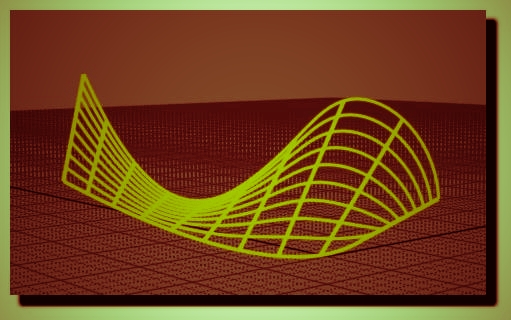



![]() arrayx2.nod
arrayx2.nod![]() Arrayx2.png
Arrayx2.png

![]() Nesting.nod
Nesting.nod