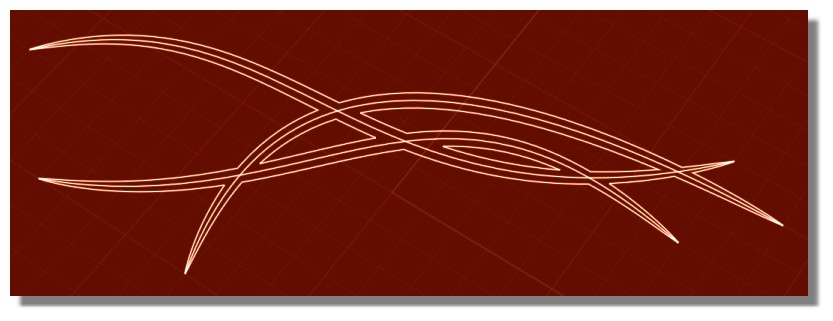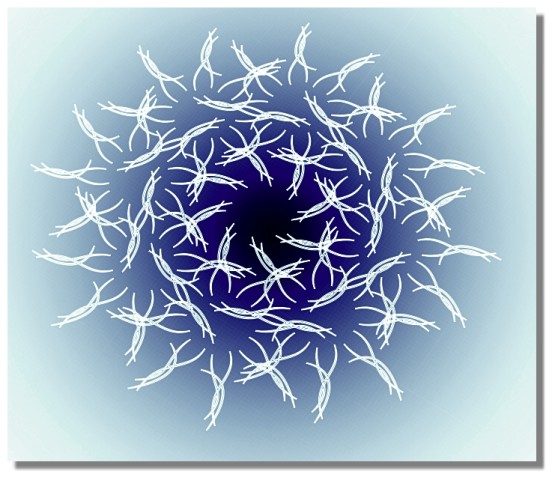Show messages:
1-20
21-40
41-48
From: Max Smirnov (SMIRNOV)
Hi Metin,
Could you show more examples? I have no ideas how this script should process straight lines or S-shaped (or overlaped) curves.
From: Metin Seven (SEVENSHEAVEN)
Hi Max,
I've made a few more examples. The bottom example would be the result if only the ends of the lines would be tapered (as an option).

Maybe you could also include a taper amount, ranging from a gradual tapering along the complete length of the line(s) to only tapered outer ends.
I'd be very happy with this to ease stylized 2D drawing in MoI.
Thanks,
Metin
Image Attachments:
 Screen Shot 2015-09-09 at 10.40.20.png
Screen Shot 2015-09-09 at 10.40.20.png
From: Max Smirnov (SMIRNOV)
Hi Metin
Well, it's not so easy as it looks. I'll think about it, but right now I can't see how to do it.
From: Michael Gibson
Hi Max, for the tapered outlines using curve-to-curve Flow could probably work.
If you make a line 1 unit long, and then interpolated curves made with 3 points, with ends at the end of the line and the middle point at x=0.5, y = thickness , that could then work for Flow onto the long bendy curve, with the "Stretch" option enabled for Flow so it goes along the entire length of the bendy curve instead of only 1 unit along it.
Line setup would look like this:

That's with a one unit line, then an interpolated curve above and below it. Then a Flow with the line as the base curve and a bendy curve as the target curve, with Stretch enabled should give this:

- Michael
Image Attachments:
 tapered_curve1.jpg
tapered_curve1.jpg
 tapered_curve2.jpg
tapered_curve2.jpg
From: Max Smirnov (SMIRNOV)
Michael, thank you for a hint! I'll try it tomorrow.
I thought about sweep, but I wasn't satisfied with a shape.
From: Michael Gibson
No problem Max! Also if you wanted a sort of more direct control over the tapering you could make the base line the same length as the curve (use the .getLength() method on the target curve). With a base line the same length as the curve it would not matter whether 'Stretch' was on or not, and then it's also easier to do something like make a taper only along the last 1 unit of the curve. With a generic one unit long base line it will have more of a mapping like percentages along the curve.
- Michael
From: bemfarmer
I was thinking of having two (planar) curves, the fat curves, offset from the center curve.
For the tapered section, say the last 25% of the center curve, twist the two curves, using the center curve as a curved twist axis, by 90 degrees, into the
z-axis, and maintain distance from the center curve. The twist would be a tiny incremental rotation for each successive distance along the center curve.
(There is no script for this.)
Project the curves onto the plane.
- Brian....
From: Metin Seven (SEVENSHEAVEN)
Lots of high-level thinking here, I'm thoroughly enjoying the solution suggestions, Thanks Max, Michael and Brian. Looking forward to test it.
From: Metin Seven (SEVENSHEAVEN)
To spice up the challenge a little, here's a mockup of the results Fat Lines would ideally be able to generate. :)

It would be extra fabulous if the result would remain connected to the source lines with the History function, so you can adjust the source lines and see a live update of the result. But I don't know if this is possible.
Sorry if I just robbed you of a night's sleep, Max. ;)
Image Attachments:
 Screen Shot 2015-09-10 at 21.11.15.png
Screen Shot 2015-09-10 at 21.11.15.png
From: 2byts
This is quite a useful script, is there any way to get this more integrated with the rest of Moi? -its basically offset curve on steriods. What I mean is for the offset to work using the snapping guidelines like fillet and chamfer instead of having to manually guess the width.
From: Max Smirnov (SMIRNOV)
Hi Metin
Check the new version.
Today evening I'll play with different shapes.
From: Marc (TELLIER)
That's really cool Max!
From: ed (EDDYF)
Pointy Fat Lines - Fun script Max !
Ed Ferguson
Image Attachments:
 pointy fatline 2.jpg
pointy fatline 2.jpg
From: Frenchy Pilou (PILOU)
Excellent!
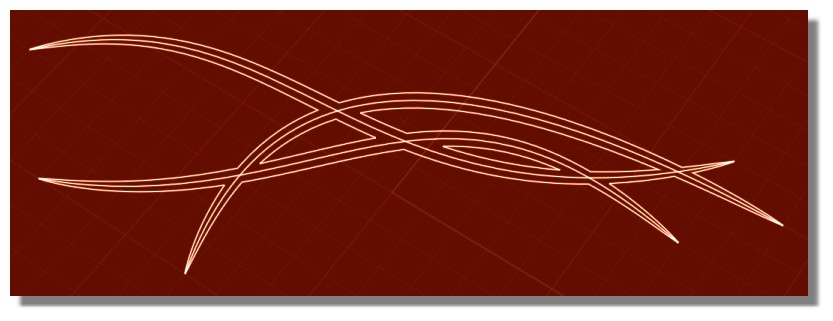
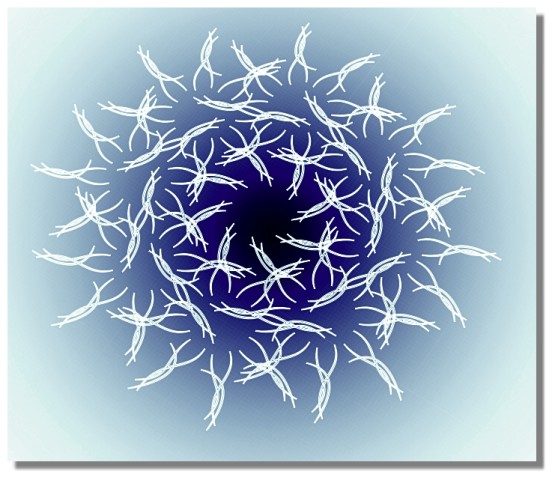
From: Frenchy Pilou (PILOU)
Ps I have had a crash!
With the pointlines above
I recall the plugin then move the cursor Width then crash! :)
So load the file, Select all, call the plugin! (width with rectangle : Move the cursor several times ) Does it the same for you ?
Unexpected condition !
http://moiscript.weebly.com/uploads/3/9/3/8/3938813/fat00.3dm
From: Max Smirnov (SMIRNOV)
Yes, I've noticed crashes too. I'll make some changes to avoid them. this script is in early beta stage.
From: Frenchy Pilou (PILOU)
No problem, i am confident! :)
From: Michael Gibson
Hi Max & Pilou - re: Crash - I investigated the crash and it appears to be a bug in boolean union, where under some complex arrangement of curves it is possible for there to get a face (curve booleans internally happen on a planar face as part of their processing) that has no loops on it which is a degenerate condition and then other code that harvests the edge curves crashes when it hits that.
I'll be able to fix the crash by just skipping over this degenerate face with no loops rather than trying to access the loops on it, but that fix won't be available until the next public release of MoI and I currently don't know when that will be.
At the moment Pilou, I'd suggest not using the script on things that will yield chaotic results like you are doing here by trying to apply it twice in succession onto the previous results of it.
- Michael
From: ed (EDDYF)
Pilou -
Your example above gives me an idea to experiment with Max's script to make Tribal Designs like these:
http://www.tattoo-bodyink.com/tribal-tattoo-designs/
Moving and sizing single curves to experiment is much easier than modifying closed curves.
Ed Ferguson
From: chippwalters
Damn Ed, you are reading my mind! I thought the exact same thing-- use MoI to create tatoo work. I've been playing around with logos lately in MoI b/c it's easier to do things than Illustrator. Tatoos is a natural!
Show messages:
1-20
21-40
41-48

![]() Screen Shot 2015-09-09 at 10.40.20.png
Screen Shot 2015-09-09 at 10.40.20.png


![]() tapered_curve1.jpg
tapered_curve1.jpg
![]() tapered_curve2.jpg
tapered_curve2.jpg

![]() Screen Shot 2015-09-10 at 21.11.15.png
Screen Shot 2015-09-10 at 21.11.15.png
![]() pointy fatline 2.jpg
pointy fatline 2.jpg