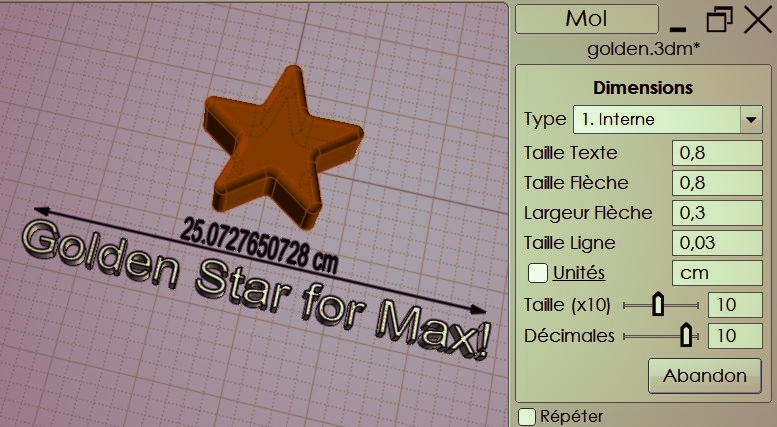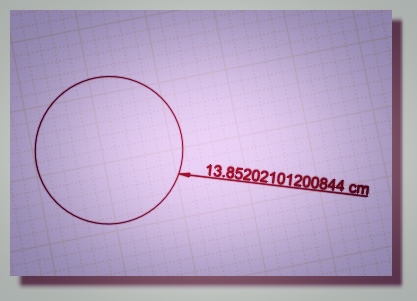Show messages:
1-10
…
31-50
51-70
71-90
91-110
111-130
131-138
From: Kroete (TAREK)
That is just awesome!! Thank you Max!
From: christian (CHRI)

From: Max Smirnov (SMIRNOV)
Release candidate ;) v.99
Added:
Feet/Inches format
Angles > 180
Type names
Type 6 activates circular mode automatically

From: Frenchy Pilou (PILOU)
Near perfection! ;)
From: Frenchy Pilou (PILOU)
French version ;)
http://moiscript.weebly.com/cotations.html
From: christian (CHRI)
Hi Max
Just incredible !!!
There was MOI before and MOI after your development .
It's seems so simple with your job
Thanks .... and i mean , thanks from all users.
Christian

Image Attachments:
 thanks to Max SMIRNOV.gif
thanks to Max SMIRNOV.gif
From: christian (CHRI)
Hi Max
What do you think a bout this ...
like rectangle tool but with 2 erased lines ... then _dimensions command .
Chri


Image Attachments:
 AUTOMATIC LINES BEGINNING.gif
AUTOMATIC LINES BEGINNING.gif
 AUTOMATIC LINES END.gif
AUTOMATIC LINES END.gif
From: archetype (FABIENF)
Hi Max,
Another amazing script, thanks! Very useful indeed!
I really like christian's suggestion above, especially if the rectangle would snap to specific distances, so you can neatly place all annotations at the same distance from your drawing.
Ideally, we'd be able to set the offset from the text relative to the line, as well as the offset of the 'overshoot' of helper lines - usually you'd have this, instead of placement at very the end of these lines.
Thanks again, kind regards,
Fabien
From: ed (EDDYF)
A wonderful script Max. I think Christian & Fabien have valid ideas.
Ed Ferguson
From: Andrei Samardac
Hi,
I just created command that Show/Hide Dimensions. It toggles visibility of dimensions.
If all dimensions are hidden they will be shown else they will be hidden.
Command - Styles_ShowHideDimensions
Download it here:
http://bit.ly/1SCvfJP
Also in archive there is modified original dimension script.
It will unhide all Dimensions if they was hidden when you run command.
Max if you want you can keep this modification in future releases there is function at the end of _Dimensions.htm called ShowDimensions().
From: Frenchy Pilou (PILOU)
Does it possible to have something (or a trick) for have number of decimals wished?
Because edit the "round" function of the _Dimensions.htm manually is some painful ! ;)
Here you must change the "2" with number of decimals wished!
angle = round arc.angle, 2)
fixedDist:round(dist, 2);
fixedDist = round(R, 2);
From: bemfarmer
A little study and learning shows:
Line 21 of the .htm file has the round function, which rounds the val number to p decimals.
The function is called from 3 locations, line 52, 152, and 156, where p = 2, or p=2, or for angles, p=1.
I inserted the hard code "p+=2;" in Line 21, which raises decimals to 4, or 4, or for angles, 3decimals.
Test modification of line 21 of .htm file: function round(val, p) { p+=2; return Math.round(val*Math.pow(10, p))/Math.pow(10,p) }
I believe another user input could be added, for the desired decimals. But should 3 different user inputs be added, including one for angles?
Maybe 3 default values would be needed too?
I am not going to mess with Max's superb code :-)
- Brian
From: Max Smirnov (SMIRNOV)
>>Here you must change the "2" with number of decimals wished!
:) Ok, boss
From: Frenchy Pilou (PILOU)
>> :) Ok, boss
You rocks!
French Version :
http://moiscript.weebly.com/cotations.html
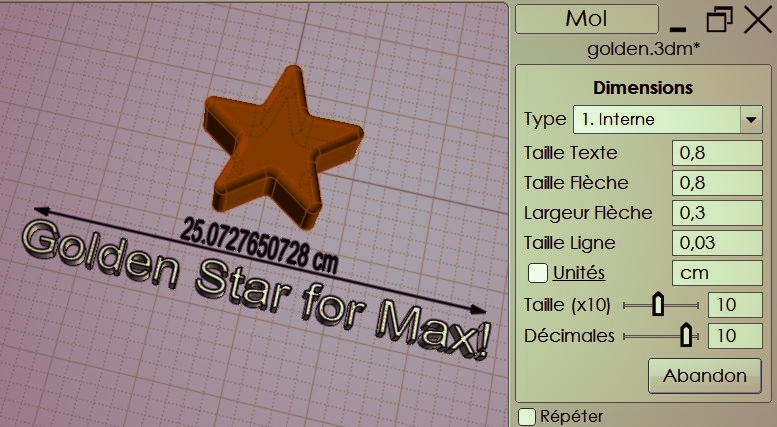
PS Here 10...
Seems 14 is the Maximum possible! So suffucient I presume! :)
So maybe you can change the 4 in 14! (line 282) ;)
From: Max Smirnov (SMIRNOV)
No-no-no. :)
In fact nobody uses more than 2 digits after decimal point.
From: Frenchy Pilou (PILOU)
@Max (imum)
You don't know perversity of some geometric's maniacs! :D
So my version will be customized with funny thing max="14" (line 282) :D
From: Frenchy Pilou (PILOU)
And for Type 4 & 5 with CTRL seems we must make this! (THX Chri)
if ( arrowType.value == 4 || arrowType.value == 5 ) { f = moi.VectorMath.createPoint (c.x+dx, c.y+dy, c.z+dz ); fixedDist = round(R, 2); }
by
if ( arrowType.value == 4 || arrowType.value == 5 ) { f = moi.VectorMath.createPoint (c.x+dx, c.y+dy, c.z+dz ); fixedDist = round(R, decimals.value); }
Ps I don't know if all that work for Imperial ? Never used, too complex for me! :(

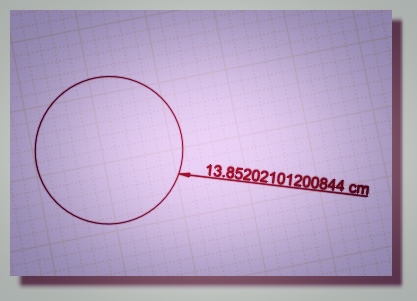
From: Max Smirnov (SMIRNOV)
Yes. Missed one Round call. Fixed and uploaded.
From: BurrMan
""""""""So my version will be customized with funny thing max="14" (line 282) """""""""""""""
Mine is set to "15" and outputs 15....
I also set my default at 4 and wrote in to default with "units" checked and also to have "in" as the trailer.......
From: Frenchy Pilou (PILOU)
you right 15 seems the ultime limit :)
Show messages:
1-10
…
31-50
51-70
71-90
91-110
111-130
131-138



![]() thanks to Max SMIRNOV.gif
thanks to Max SMIRNOV.gif


![]() AUTOMATIC LINES BEGINNING.gif
AUTOMATIC LINES BEGINNING.gif
![]() AUTOMATIC LINES END.gif
AUTOMATIC LINES END.gif