Show messages:
1-20
…
41-60
61-80
81-100
101-113
From: Michael Gibson
Hi David, I just tested downloading
http://moi.maxsm.net/media/files/Cycles.CPU.zip and it seemed to be fine over here. Did you get a message when trying to unzip it that the archive is corrupted, or was it some other error? I'd recommend deleting it and trying to download it again.
- Michael
From: Yuan
Hi Max.
I downloaded
http://moi.maxsm.net/media/files/Cycles.CPU.zip, But the file is corrupt. Can you upload it again?
From: pafurijaz
Very sad, this was not more developed, this was the best free option rendering engine for Moi3D if developed.. Is old 5 years..
From: Franz
Hello!
I let myself be seduced and wanted to try cycles. Unfortunately nothing worked. Even though I made a backup of all moi files I played back, I can still use the snapshot function of Max Smirnov in custom ui (Moi V3), but the *.png images are not saved in snapshots anymore. Can anyone help what could be the reason for this?
--> have already discovered the bug. snapshots was no longer released, don't know why - did windows want me not to come to bed again (night work)?
(The folder snapshots was changed to read-only, that must be changed back again to writeable.)
Thanks
Franz
From: Yuan
Hi Franz,
First of all, your operating system must be 64-bit, not 32-bit, because Cycles is a 64-bit program, it cannot run on a 32-bit system. Then, according to the method described by Max Smirnov (SMIRNOV), put the Cycles related files into the corresponding directory. The following is the effect I run through Wine under Slax (linux), MoI version V3 looks pretty good. If you use the Windows operating system, it will be easier to run.

Image Attachments:
 Batwing.png
Batwing.png
From: Franz
Hi Yuan and all!
Thanks for the help. I must have had an error in the installation before.
Now cycles runs, but I can't figure out how to set the output size. My rendering result I get is very small.
Please again for a hint.
Thanks a lot
Franz
For the test i used first.3dm from
http://moi3d.com/forum/index.php?webtag=MOI&msg=7208.16

Image Attachments:
 Test_cycles.png
Test_cycles.png
From: HansChristian
Hi!
First post here :-).
If anyone still wants to use the cycles port the zip-file actually can be extracted. Windows cannot on its own but 7-zip (open source) extract the files without any problems. Im running Moi V4.
I can't figure out how to update cycles when shifting camera view. The script doesn't seem to be the same as described on page 1. Also I wonder how to make materials more metal like as some of peoples screen shot shows.
Anyway Happy New Year

Image Attachments:
 Moi.PNG
Moi.PNG
From: Frenchy Pilou (PILOU)
Maybe this can help you ;)
https://www.blenderguru.com/articles/cycles-shader-encyclopedia
Good luck for find that you want!

From: HansChristian
Thanks I understand :-). I just don't know where to edit the materials. In the styles panel in Moi there is only an option to choose color.
From: Frenchy Pilou (PILOU)
I am affraid that you must enter something like that inside Styles!
not enough friendly for me - i prefer all ready made! :)
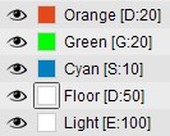
Sorry in French
https://moiscript.weebly.com/cycles-pour-moi.html
Shaders disponibles
[D:20] = Diffuse: Roughness 20% par défaut (0-100)
[G:20] = Glossy: Roughness 20% par défaut (0-100)
[S:10] = Glass: Roughness 10% par défaut (0-100)
[E:1000]= Emission: Force 1000 par défaut (0-...)
[V:100] = Velvet par défaut: Sigma (0-...)
[C:xx] - Toon : Smooth 0-100
[T] - Translucent
[A] - Ambient occlusion
[TR] - transparent shader
[CH] - checker texture
Shader Mixtes
[E:xx:xx] - Emission : Puissance (0-...) : Size (Spot; optional)
[G:10 C:30] - Glossy:10 + Toon:30 (50/50 defaut)
[G:10 C:30 70] - Glossy:10 + Toon:30 (30/70)
From: HansChristian
Thanks. Its strange that I cant find any way to imitate that screen shot with 5 visible colors. I can only get one at a time.
I really understand and agree why you prefer to not create materials like that :-D.
By the way I really like your thread "Funny thing at the opposite of Moi ;)". I also love to discover new programs and possibilities for making 3D-art, Music, Math and everything in between. I have the thread as a reference if I want to dig deeper into something.
From: Frenchy Pilou (PILOU)
I have not relaunched Cycles for Moi but i can't understand your problem!
You can have normally any number of Styles...
(I have of course writed anything! :) must be of course something like Orange[D:20] etc...
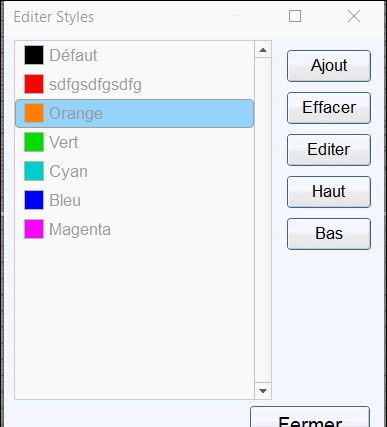
From: HansChristian
Ah thanks. Now I finally get it. I tried it and it works. I thought there was a place to choose theese values from a menu/popup box. I didnt realise that I actually had to write it myself directly in the name of the style. I read the first post again and the values are simply just put in manually.

Image Attachments:
 moito.PNG
moito.PNG
Show messages:
1-20
…
41-60
61-80
81-100
101-113

![]() Batwing.png
Batwing.png

![]() Test_cycles.png
Test_cycles.png
![]() Moi.PNG
Moi.PNG

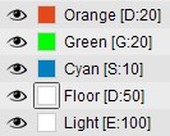
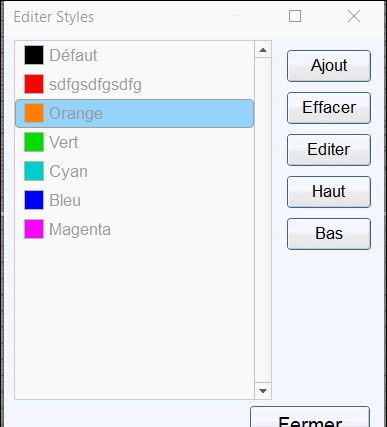
![]() moito.PNG
moito.PNG