Show messages:
1-7
…
28-47
48-67
68-87
88-107
108-127
128-147
148-167
…
468-483
From: BurrMan
Frenchy,
""""""""""""""And this one ?
No caps in the result ! Does this normal ?""""""""""""""
You can trim the top and bottom faces of this type of object:

The other one looks like something is greater than 5? Maybe look to have at the most a quad case....
Image Attachments:
 trim faces.jpg
trim faces.jpg
From: BurrMan
Hey Frenchy,
Here's a trick for you. You can subdivide up your ngons to allow them to work....
From: BurrMan
Max,
I love that the objects points remain editable!
If you can figure out how to keep the original faces and smoothing attached, this will be a mind blower... Replacing hexagon for me.... essentially, "box modeling" in MoI..... :o
From: Max Smirnov (SMIRNOV)
Hi Pilou
>>How is a reasonable number of polys of an import obj file?
100-200
I think this script will be more useful for subdivision modelling (like Siemens NX).
>>And have you project for that or not ? (Error: N>5)
As I said above, this script supports 3- 4- and 5-sided polygons only.
>>No caps in the result ! Does this normal?
Yes, it's normal. Pentagons isn't supported in fast mode.
From: Frenchy Pilou (PILOU)
Cool
Thx for the infos and tips and tricks!
From: archetype (FABIENF)
This is great! Thanks Max!
From: Metin Seven (SEVENSHEAVEN)
Fantastic! You da man, Max, many thanks!
From: RHolmes (RICOHOLMES)
Sweet baby jesus this is powerful stuff. Max, I can't begin to tell you how thankful I am that you've implemented this and shared with the community.
While I only started a year or so ago with MOI as a step from STEP to FBX conversion, MOI has become such an invaluable tool that I've more or less gone from Maya polygon modelling to MOI parametric modelling* after nearly 15 years of using Maya. This addition feels like the last missing link between the two. Subdivision sketching can now be brought into MOI for finalizing.
Thank you, thank you, and thank you again.
/Rico Holmes.
*Yes, MOI's THAT good.
From: Metin Seven (SEVENSHEAVEN)
Same here, Rico. 14 years of 3ds Max (1998-2012), then I moved to Blender 3D (which is still my preferred 3D all-rounder), and not long after that MoI entered my life and stole my heart. ㋡
The only thing I really missed in MoI was the powerful branching of polygon subdivision modeling, but Max built an interesting bridge to that now.
From: Frenchy Pilou (PILOU)
Don't forget ExplodeMove after subdivide for cool possibilities!
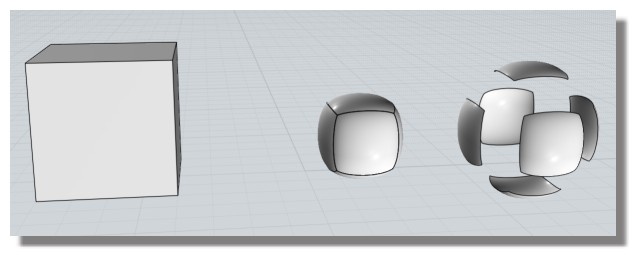
From: Max Smirnov (SMIRNOV)
Pilou, it looks great :)

P.S. Small update (Unsupported polygons stays selected)
From: Frenchy Pilou (PILOU)
Cool! ;)
From: bisenberger
Cool stuff Max!
From: Karsten (KMRQUS)
Wow!
Thank You very much!!!
From: Metin Seven (SEVENSHEAVEN)
Finally found the time to try this cool script.
It looks great. Thanks a lot, Max! I especially love the minimal number of control points.
A question:
When using the max number of subdivs, you still see seams along the surface edges. Will those be gone in the Quality mode? Would be great if the surfaces would have seamless continuity.
All the best,
Metin
From: Max Smirnov (SMIRNOV)
Hi Metin,
>>I especially love the minimal number of control points.
Thank you. This was one of the main tasks.
>>When using the max number of subdivs, you still see seams along the surface edges.
I'm working on it. Fast mode will be used for interactive tuning only.
>>Will those be gone in the Quality mode?
Yes. At least I hope so :)
From: bemfarmer
Here is the Tetrus stp, from an old topic, for testing purposes, if useful.
Not quite as pretty as the old "t-splines" version.
- Brian
(I bought ViaCad, at the half price special, and used it to convert the stl to stp.
Thanks to those responsible for the tips.)
From: bemfarmer
Made a small pdf for the customUI Objects, to be placed along with the tetrus .3dm in the Objects folder, if so desired.
I had to manually set the background color in Moi to white, then reset it to the saved "grey" color rgb.
Is there a script way to temporarily set the background color white, and restore the "grey"?
The porcelain lighting seemed to match the 3 default objects.
http://moi3d.com/forum/index.php?webtag=MOI&msg=5410.6
- Brian

Image Attachments:
 Tetrus.png
Tetrus.png
From: Michael Gibson
Hi Brian, check out here for a script that saves the current viewport background color, then sets it to white, then takes a screenshot, then restores the starting color back:
http://moi3d.com/forum/index.php?webtag=MOI&msg=4559.2
- Michael
From: Metin Seven (SEVENSHEAVEN)
That'd be fantastic, Max, keep up the great work!
Show messages:
1-7
…
28-47
48-67
68-87
88-107
108-127
128-147
148-167
…
468-483

![]() trim faces.jpg
trim faces.jpg
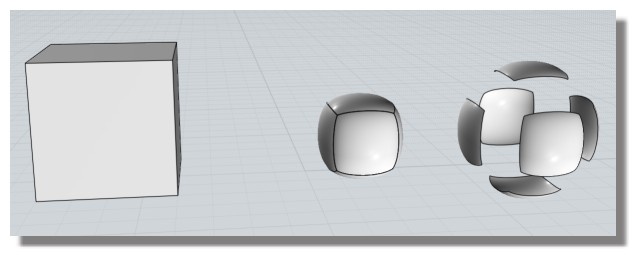


![]() Tetrus.png
Tetrus.png