Show messages:
1-7
8-27
28-47
48-67
68-73
From: BurrMan
"""My favorite part is being able to scrub through all the generated frames at the end!"""""""""
Should be able to do the screencapture on all those frames for a sequential animation!!!! It "IS" very cool.
Thanks Max.
From: wastzzz
Great, works really well. Is it possible in the future to use other objects than spheres?
From: DannyT (DANTAS)
Absolutely awesome Max!
Here's a quick model and render using the Cloth and vSpray scripts :)
-
Image Attachments:
 Doughnut_01.jpg
Doughnut_01.jpg
 Doughnut_02.jpg
Doughnut_02.jpg
From: Frenchy Pilou (PILOU)
Very appetizing Danny
and bravo again Max the Wizard of Script Land!
From: Max Smirnov (SMIRNOV)
Hi Danny,
I'm impressed, looks great!
wastzzz
>>>Great, works really well. Is it possible in the future to use other objects than spheres?
I tested this script with other simple shapes (cubes, cylinders), but I am not satisfied with the quality. A cloth stretched over sharp edges looks really bad.
Also I tested it with complex curved shapes. It works, but veeeerrrrry sloooooow...... I need a fast algorithm for collision detection between points and surfaces.
BTW, Don't forget that you can use a lot of spheres :)

From: Marc (TELLIER)
Most impressive!
Marc
From: Frenchy Pilou (PILOU)
Hello Max
When you select points does it possible to have a "circular selection" ?
It's possible by hands with your script but it's some tiedous! :)
And will be very useful in many other cases than your script ! ;)
Have happy coding!
From: Max Smirnov (SMIRNOV)
Hi Pilou
You read my mind :)
From: Frenchy Pilou (PILOU)
I am a medium! :)
From: Frenchy Pilou (PILOU)
I am making the French version but have 2 questions! :)
http://moiscript.weebly.com/simulation-tissu.html
Where is this text who say to press Done for translate it?
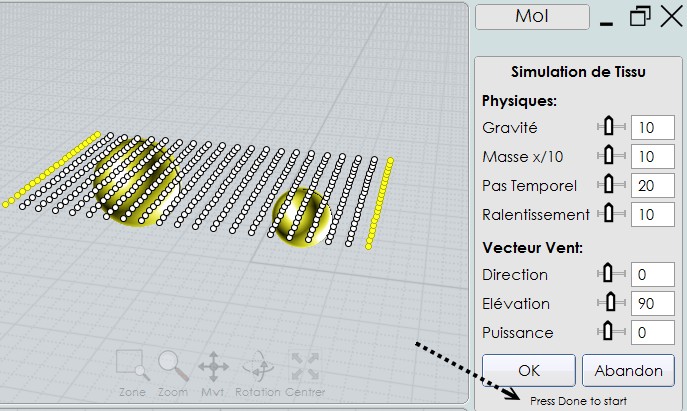
and when I abort and relaunch the script with something selected i have this message
where is it for translate it?
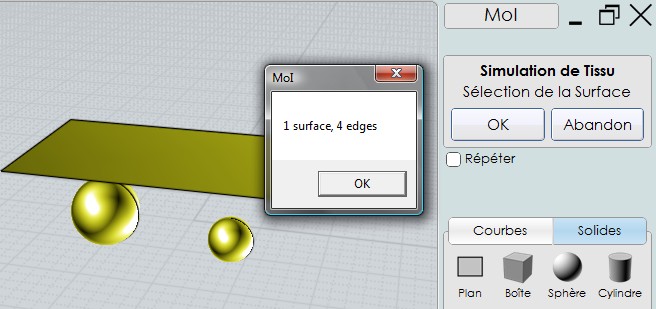
From: Max Smirnov (SMIRNOV)
>>Where is this text who say to press Done for translate it?
_Cloth.js, line 53
>>and when I abort and relaunch the script with something selected i have this message where is it for translate it?
_Cloth.js, line 13
(forgot to change this message)
I think you should shorten the labels. :)
From: Frenchy Pilou (PILOU)
Thx for the infos! I had researched only on the HTM :)
From: Frenchy Pilou (PILOU)
Seems I can't modify the JS file without this!
In what code I must save the modifications for have French accents ? Normally I use utf-8
Of course I see nothing like this when I read the line 1 before the // !
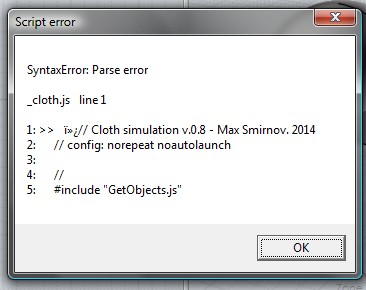
From: Michael Gibson
Hi Pilou,
> In what code I must save the modifications for have French accents ? Normally I use utf-8
The mechanism that loads text files like the .js file knows how to load either ascii files or UTF-16 (little endian), so possibly UTF-16 could work.
- Michael
From: Max Smirnov (SMIRNOV)
I always use utf-8.
I just checked this file in hex editor - everything is correct.
Try to use /* comment */ instead of // comment, or erase this line at all.
From: Michael Gibson
utf-8 is equivalent to ascii if there is no "byte order mark" at the start of the file and only uses ascii characters in it.
If you need to use non-ascii characters in a script, try saving it as UTF-16 little endian with byte order mark, the text file loader knows how to load that type of unicode text file.
- Michael
From: Frenchy Pilou (PILOU)
utf-16 seems works !
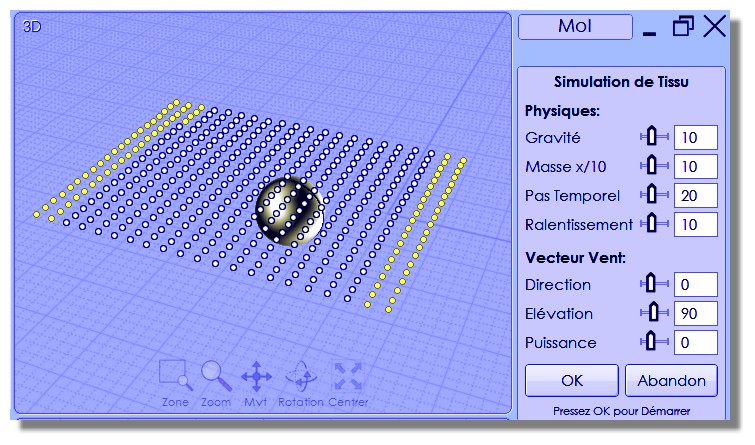
From: Michael T. (MICTU_UTCIM)
Wow Max! Great to then use Network on the curves, and shell for thickness! This is truly cool! Thank you so much!

Michael T.
Image Attachments:
 Cloth-Drape.jpg
Cloth-Drape.jpg
From: Max Smirnov (SMIRNOV)
New version of the script will be released soon :)

[added] three different types of constraints ( version 0.8 - one type )
[added] flexibility control
[added] increased precision of the cloth structure calculation ( upto 20 iterations per frame. version 0.8 - one iteration)
P.S. This weekend, I hope.
From: Tommy (THOMASHELZLE)
Cool! :-)
Show messages:
1-7
8-27
28-47
48-67
68-73
![]() Doughnut_01.jpg
Doughnut_01.jpg
![]() Doughnut_02.jpg
Doughnut_02.jpg

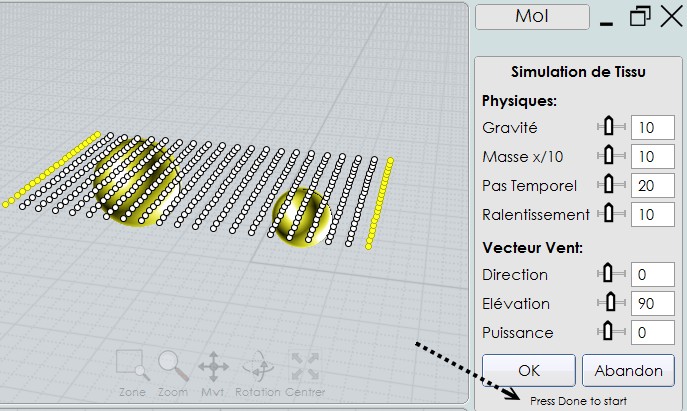
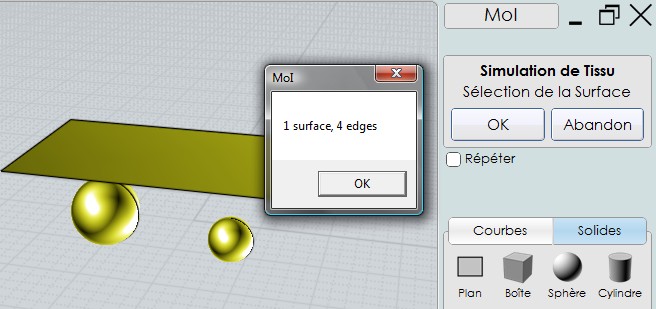
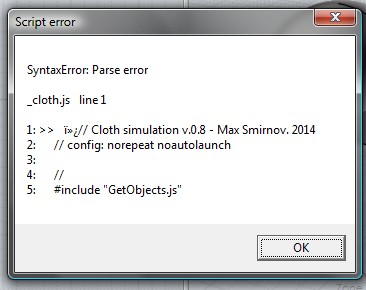
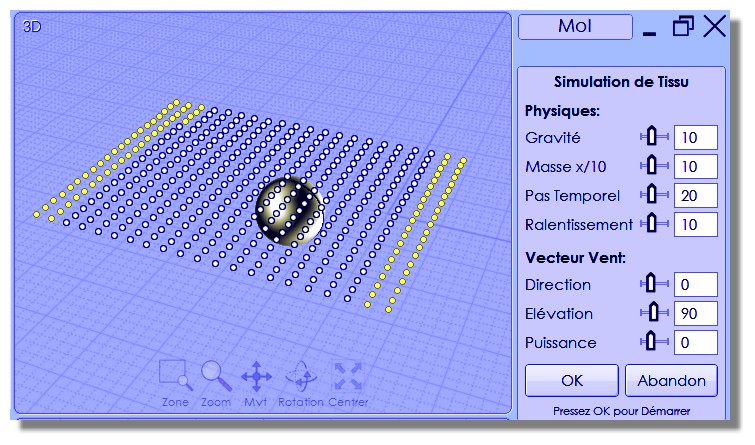

![]() Cloth-Drape.jpg
Cloth-Drape.jpg
