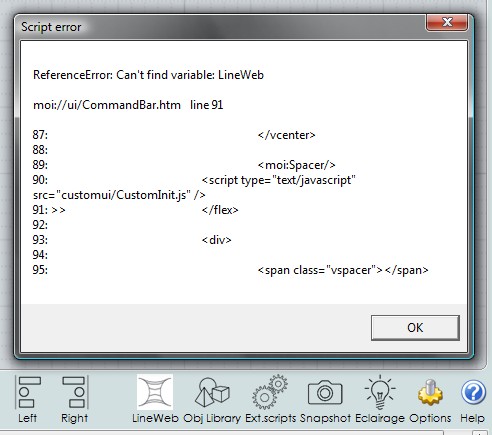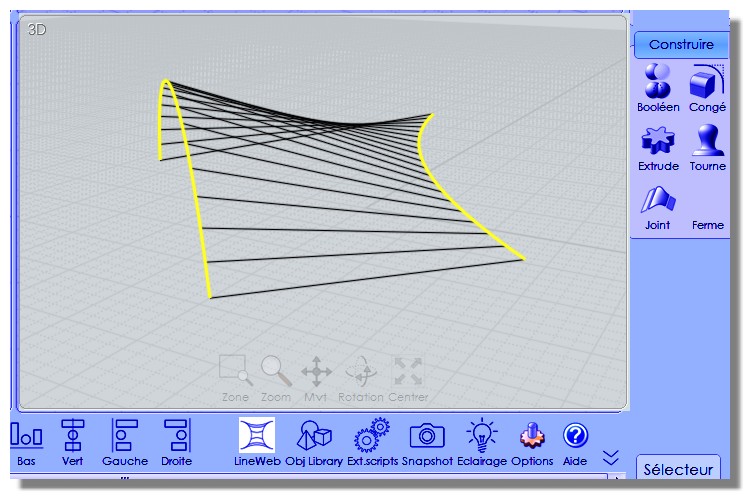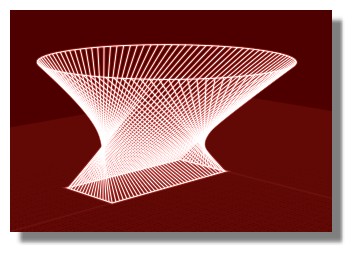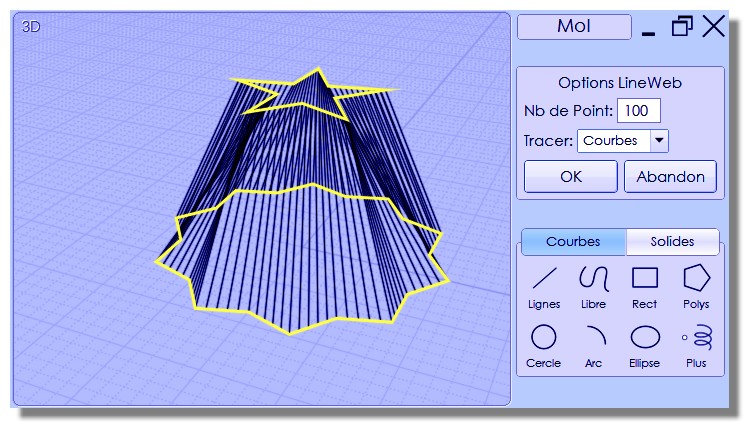Show messages:
1-16
…
37-56
57-76
77-96
97-116
117-136
137-156
157-176
…
517-522
From: Frenchy Pilou (PILOU)
THX I will try that tomorrow! :)
From: Frenchy Pilou (PILOU)
hello :)
I have that when I press my LineWeb icon, image and text icon are good but... ;)
Lineweb is of course installed and works when I press Tab & type LineWeb
My 2 lines of 60 Lineweb.html file are
<moi:Spacer>
<moi:CommandButton icon="data:image/png;base64,........numerous caracters ...." onbuttonclick="LineWeb">LineWeb</moi:CommandButton>
Surely I must add something to the Commandbar.htm but what and where ? :)
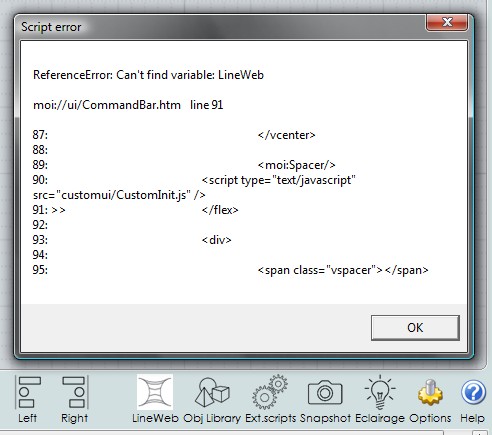
PS When You press CTL + SHIFT + CLICK on the Options' Button You can open a Zoo! :D
From: Michael Gibson
Hi Pilou, the problem is onbuttonclick="LineWeb" - the contents of onbuttonclick are run as script code, and LineWeb is the name of a command, not script code.
Instead of that put command="LineWeb".
If you wanted to do it in a click handler with script code it would be like this: onbuttonclick="moi.command.execCommand( 'LineWeb' );"
- Michael
From: Max Smirnov (SMIRNOV)
Ops, my fault.
use "command=..." instead of "onbuttonclick=..."
From: Frenchy Pilou (PILOU)
Fabulous! Now Success is complete! Bravo! Thx both of you! :)
I have used the Michael's method, but will test the Max's method also! ;)
And I see that I have not Translated the LineWeb Command! (if possible) ;)
P I have forgotten to make a transparent image PNG! So background icon is here white!
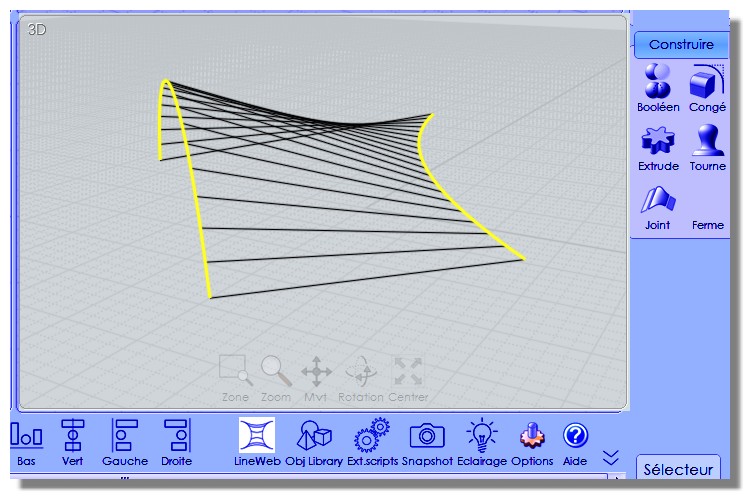
From: Frenchy Pilou (PILOU)
Trying the Max line, works very fine also and some more short to type! ;)
Max method: command="LineWeb"
Michael method : onbuttonclick="moi.command.execCommand( 'LineWeb' );"
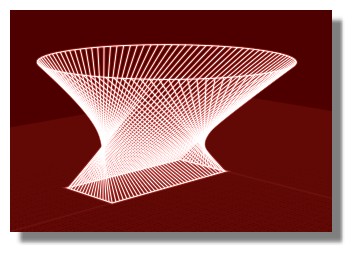
From: Max Smirnov (SMIRNOV)
Michael also said about "command=" method. ;)
P.S. Check this thread:
http://moi3d.com/forum/messages.php?webtag=MOI&msg=6440.1
From: Frenchy Pilou (PILOU)
LineWeb in French! ;)
http://moiscript.weebly.com/lineweb.html
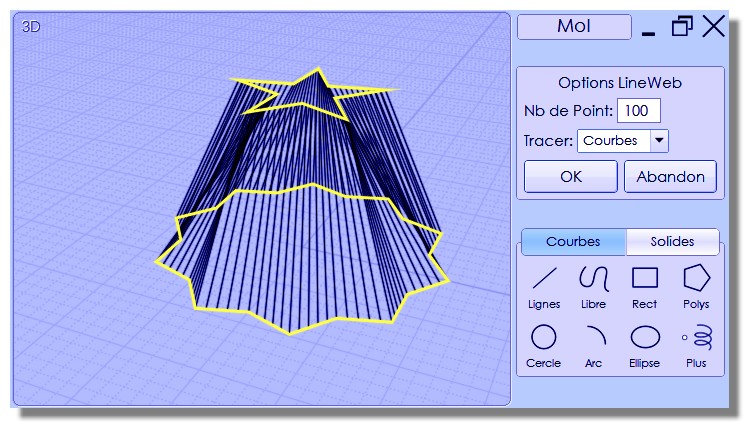

From: raytownmike (HOPPER)
I haven't been reading (following) this thread for sometime. Back when I did I was wondering about just how to install the script on my Mac.
Are there many new developments I should be aware of? Thanks I look forward to any responses!
From: Max Smirnov (SMIRNOV)
>>raytownmike
>>..how to install the script on my Mac
Hi,
1. Go to the first post in this thread and download CustomUI.1.0.mac.zip
2. Right-click the MoI app icon and choose "Show package contents". Go into drive_c/moi/ui. Backup CommandBar.htm
3. Extract CustomUI.1.0.mac.zip to drive_c/moi
From: Frenchy Pilou (PILOU)
Can you give me the process for a Script to the Commandbar?
Say i have this one
script:/*Loop Selection*/moi.geometryDatabase.selectLoop();
Seems ... onbuttonclick="Loop Selection">Loop Selection</moi:CommandButton>
don't work ?
From: Max Smirnov (SMIRNOV)
Hi Pilou
code:
<moi:CommandButton icon="..." onbuttonclick="moi.geometryDatabase.selectLoop();">Loop Selection</moi:CommandButton>
From: Frenchy Pilou (PILOU)
Huhu
of course if we must type all the script that is an another story! I could not find that !
Many thanks!
From: Frenchy Pilou (PILOU)
Tested! Bravo!
Button of the BarCommand for a script (not a Command) works very fine!
From: raytownmike (HOPPER)
I get to the final step and not sure what to do because to use the words Extract CustomUI.1.0 what does that mean.
For example: Replace something from existing contents? Sorry
From: Max Smirnov (SMIRNOV)
3. Extract files from CustomUI.1.0.mac.zip to drive_c/moi
From: Michael Gibson
And on the mac to get to the drive_c/moi directory, right-click on the Moi app icon and choose "Show package contents" on the menu that comes up. Then inside of there you will be able to find drive_c/moi.
- Michael
From: raytownmike (HOPPER)
I am find where I need to go c/moi its do I replace current contents add to or what? Sorry
From: Michael Gibson
Hi mike,
> do I replace current contents add to or what? Sorry
You need to add the contents of the zip there. There will be one file that will be overwritten, then rest are added files.
So inside the zip are 3 directories: "objects", "snapshots", and "ui".
The "objects" and "snapshots" directories will be new - MoI does not already have any directories there of those names, so just move both of those there under drive_c/moi so that you now have directories drive_c/moi/objects and drive_c/moi/snapshots.
MoI already has a /ui folder, and you want to merge the contents of this new one onto the existing ui folder, not just completely replace the entire ui folder.
There will be one file /ui/CommandBar.htm that should get overwritten by what is in the .zip - the other things in the .zip should just be added to the ui folder.
Hope that helps!
- Michael
From: raytownmike (HOPPER)
Thanks Michael. Isn't it amazing how much we take installers for granted!
Show messages:
1-16
…
37-56
57-76
77-96
97-116
117-136
137-156
157-176
…
517-522