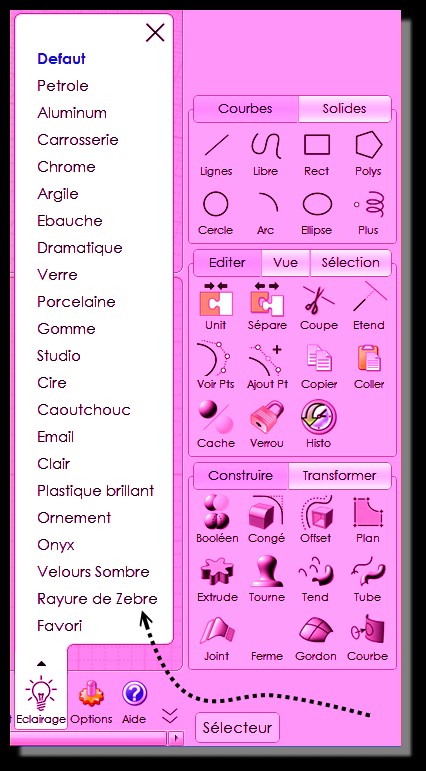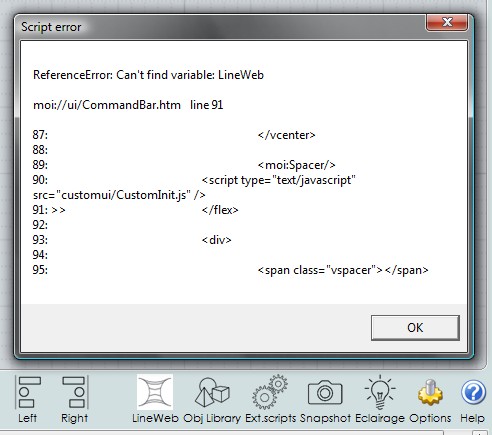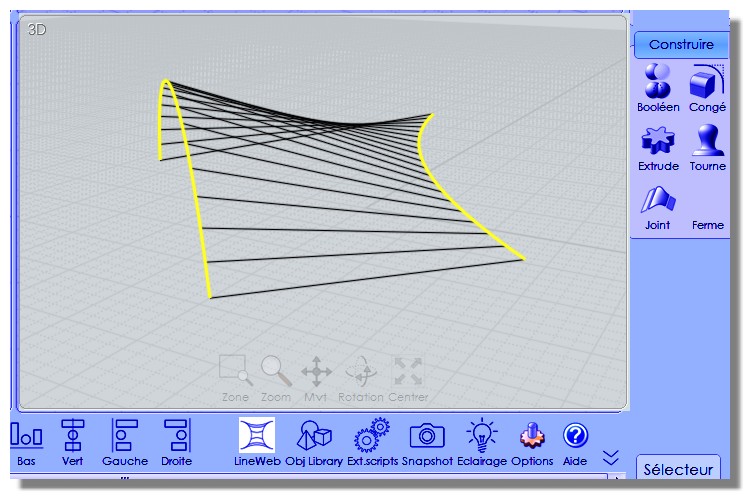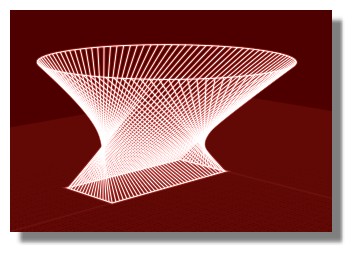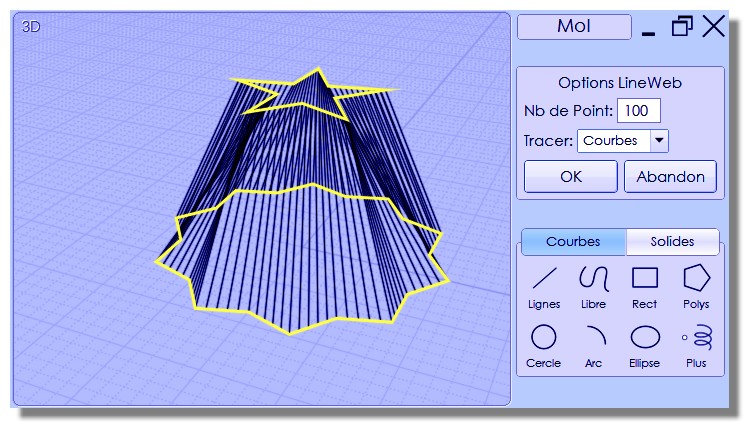Show messages:
1-5
…
26-45
46-65
66-85
86-105
106-125
126-145
146-165
…
506-522
From: Frenchy Pilou (PILOU)
Sending by PM :)
Seems it's a very big line! :)
From: Frenchy Pilou (PILOU)
Not Better!
I see the list in French on the Options Menu one time, but whent I call your Plugin I obtain similar message!
And the erased line in the moi ini comeback ! :)
I have tryed different formats Ansi seems the best but...
It's an headache! :)
From: Frenchy Pilou (PILOU)
So i have found the ultimate solution, not the perfection but near the perfection! :)
I write French without accent! And all works fine!
As that is only for the vertical list of the Dinos Ligthings, it's not a big disaster! :)
This is for my old computer! :)
For the modern seems it's more hard to found a solution!
Another thing : what about put a new image icone button for a specific command on the CommandBar?
Ok I found a solution for the modern computer but that is some tiedous :) Before maybe a morez direct native system by Michael ? :)
No accent, and format must be in Notepad "Ansi as Utf-8" else some problems!
In Moi.ini Kill the line LightingOptions=....
And no possibility to have accent for your icon "Lighting" or other without numerous again some problems!
So this is! That was a big fight for me! :)
(in fact just 3 words must have accent in French: "Défaut", "Pétrole" and "Zèbre" so not a big deal !

From: DannyT (DANTAS)
Well done Pilou!
Just check your spelling on 'Default' and I don't see Zebre in the list.
-
From: Frenchy Pilou (PILOU)
Thx for the little default! :)
For the "Zèbre" : Seems it is! :)
(Without accents due bug error message etc... :(
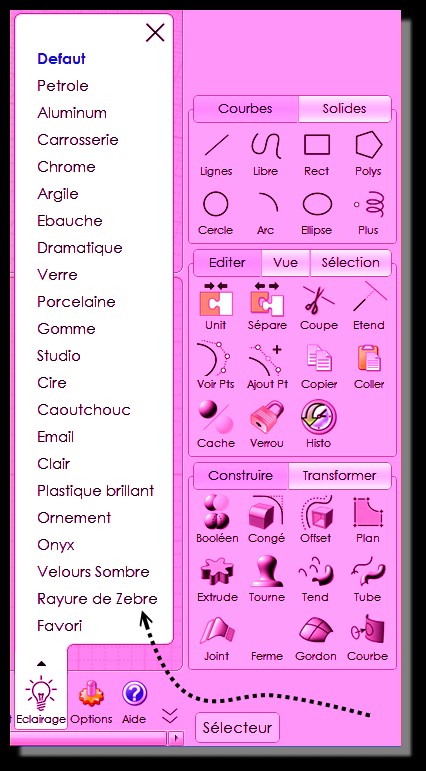
From: BurrMan
Hi Frenchy,
"""""""""""Another thing : what about put a new image icone button for a specific command on the CommandBar?""""
You can make your image (I think he made his at 64x64 pixals) then go drop it here, and copy the result:
http://base64image.org/
Then edit the corresponding file here:
C:\Program Files (x86)\MoI 3.0 beta Nov-19-2013\ui\customui
and replace the base64 encode with yours...
Message 6507.92 was deleted
From: Frenchy Pilou (PILOU)
Say I want one for the LineWeb Command for example
I have the image ok, but what about the rest of the process till that icon will be added to the CommandBar ?
I don't want replace the 4 yet existing of the Max's Plugin
From: BurrMan
Hi Frenchy,
You can open the commandbar.htm file with notepad, then note the line for one of the commands already there, like this one:
<moi:CommandButton icon="res://deleteicon" command="delete"><moi:Text textid="Delete"></moi:CommandButton>
This part here is your icon:
icon="res://deleteicon"
If you put your icon in MoI's icon folder, you can then set that to something like this:
icon="icons/plugin.png"
Does that help?
From: Max Smirnov (SMIRNOV)
Hi Pilou,
you need to create a new module. (you can use "select" module as template)
copy "07 Select.htm" to "60 LineWeb.htm"
open 60 LineWeb.htm with notepad
code:
<moi:Spacer/>
<moi:CommandButton icon=" ----- put BASE64 icon here ---- " onbuttonclick="LineWeb">LineWeb</moi:CommandButton>
From: BurrMan
oop's... I had left max's ui.. yes, disregard my comments and look to previous post from max. My bad.
From: Frenchy Pilou (PILOU)
THX I will try that tomorrow! :)
From: Frenchy Pilou (PILOU)
hello :)
I have that when I press my LineWeb icon, image and text icon are good but... ;)
Lineweb is of course installed and works when I press Tab & type LineWeb
My 2 lines of 60 Lineweb.html file are
<moi:Spacer>
<moi:CommandButton icon="data:image/png;base64,........numerous caracters ...." onbuttonclick="LineWeb">LineWeb</moi:CommandButton>
Surely I must add something to the Commandbar.htm but what and where ? :)
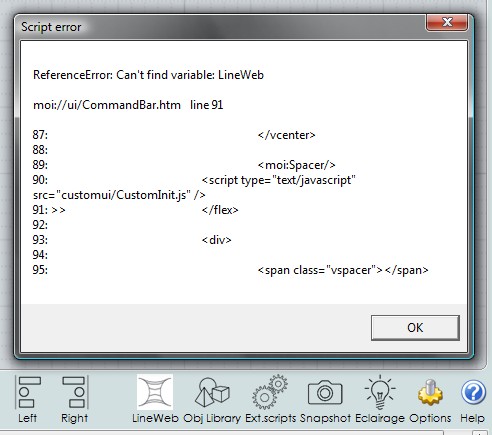
PS When You press CTL + SHIFT + CLICK on the Options' Button You can open a Zoo! :D
From: Michael Gibson
Hi Pilou, the problem is onbuttonclick="LineWeb" - the contents of onbuttonclick are run as script code, and LineWeb is the name of a command, not script code.
Instead of that put command="LineWeb".
If you wanted to do it in a click handler with script code it would be like this: onbuttonclick="moi.command.execCommand( 'LineWeb' );"
- Michael
From: Max Smirnov (SMIRNOV)
Ops, my fault.
use "command=..." instead of "onbuttonclick=..."
From: Frenchy Pilou (PILOU)
Fabulous! Now Success is complete! Bravo! Thx both of you! :)
I have used the Michael's method, but will test the Max's method also! ;)
And I see that I have not Translated the LineWeb Command! (if possible) ;)
P I have forgotten to make a transparent image PNG! So background icon is here white!
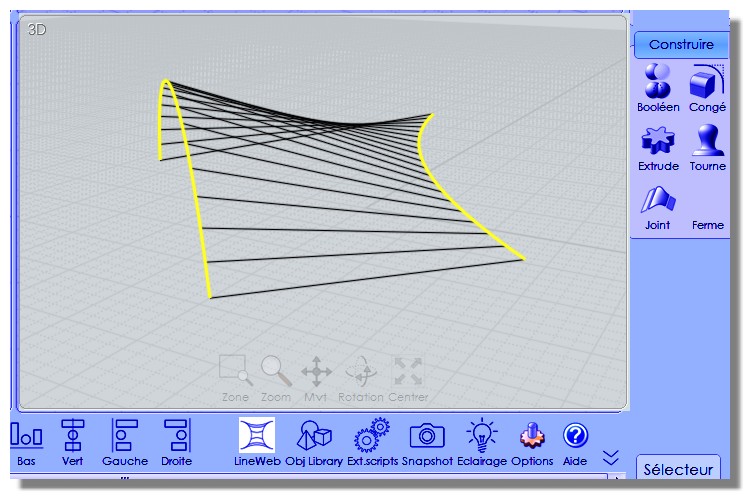
From: Frenchy Pilou (PILOU)
Trying the Max line, works very fine also and some more short to type! ;)
Max method: command="LineWeb"
Michael method : onbuttonclick="moi.command.execCommand( 'LineWeb' );"
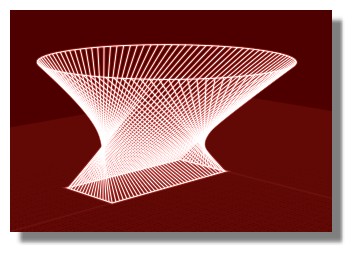
From: Max Smirnov (SMIRNOV)
Michael also said about "command=" method. ;)
P.S. Check this thread:
http://moi3d.com/forum/messages.php?webtag=MOI&msg=6440.1
From: Frenchy Pilou (PILOU)
LineWeb in French! ;)
http://moiscript.weebly.com/lineweb.html
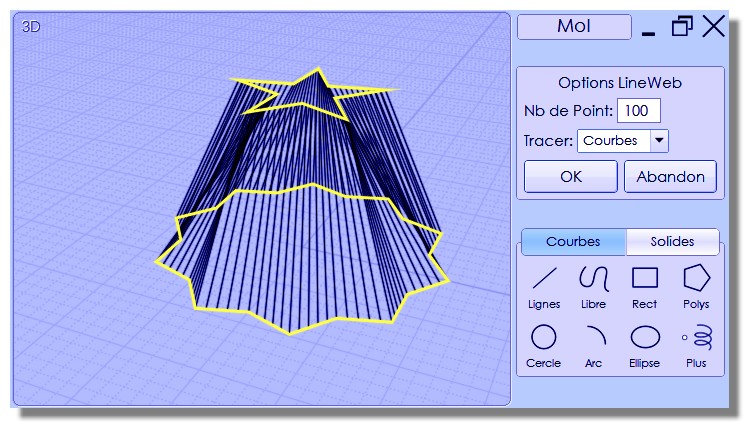

From: raytownmike (HOPPER)
I haven't been reading (following) this thread for sometime. Back when I did I was wondering about just how to install the script on my Mac.
Are there many new developments I should be aware of? Thanks I look forward to any responses!
Show messages:
1-5
…
26-45
46-65
66-85
86-105
106-125
126-145
146-165
…
506-522