Show messages:
1-12
…
413-432
433-452
453-472
473-492
493-512
513-522
From: Michael Gibson
Hi Psygorn,
re:
> However, I have few new questions:
>
> How can I remove icons within the red boxes?
The red box on the bottom does not contain any icons already so that one is already done! ;)
For the other ones, if you want only those command buttons to not have icons you would need to add something to distinguish them from the other command buttons like adding a class="noicon" to them, and then put in a rule in the top of the document to hide the icons in things that have a class named "noicon" which would be something like this:
code:
moi\:CommandButton.noicon > img, moi\:CommandMenuButton.noicon > img, moi\:CommandSplitButton.noicon > img {
display:none;
}
re:
> What should I do if I want them here?
That area is defined by the file SidePane.htm, so you would insert them into that file.
One thing you should be aware of is that usually this kind of major customization to the UI will cause some problems down the line when you want to move to a new version of MoI.
- Michael
From: Psygorn (DRILLBIT)
Hi Michael,
Thank you for your reply.
> How can I remove icons within the red boxes?
I should alter CommandBar.htm or BrowserPan.htm right?
From: Michael Gibson
Hi Psygorn,
re:
> I should alter CommandBar.htm or BrowserPan.htm right?
Yup, just make a backup copy of it and then you can experiment with changing them.
- Michael
From: Psygorn (DRILLBIT)
Hi Michael,
> For the other ones, if you want only those command buttons to not have icons you would need to add something to distinguish them from the other command buttons like adding a class="noicon" to them, and then put in a rule in the top of the document to hide the icons in things that have a class named "noicon" which would be something like this:
code:
moi\:CommandButton.noicon > img, moi\:CommandMenuButton.noicon > img, moi\:CommandSplitButton.noicon > img {
display:none;
}
Instead of Doing above I went to -> AppData\Roaming\Moi\startup and there I opened .JS files responsible for custom ui icons in there I put "//" before the line that starts with : var icon = "....
In other words I deactivate that part. the icons disappear from the command bar or browser pan area.
My question is that was it a safe move? or it will cause me problems?
From: Michael Gibson
Hi Psygorn,
re:
> In other words I deactivate that part. the icons disappear from the command bar or browser pan area.
That will result in the icon being blank but I think you'll have a blank area taking up the same size as the icon would have.
>
> My question is that was it a safe move? or it will cause me problems?
It shouldn't cause any problems.
- Michael
From: Psygorn (DRILLBIT)
Hi Michael,
> That will result in the icon being blank but I think you'll have a blank area taking up the same size as the icon would have.
I think there is no blank unused areas.
If you notice I had removed select buttons hide/unhide button from the Browser Pan area. and I think they are just disappeared without leaving a blank space in their place. I am not sure.
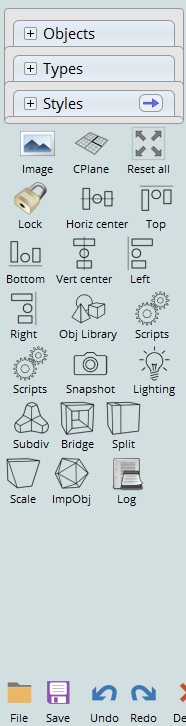
From: Michael Gibson
Hi Psygorn, sorry maybe I didn't understand what you were asking about. The "icon" of a MoI command button means the part of the button that displays an image in it. When you said you wanted to get rid of those "icons" I thought that meant you wanted to have some buttons where the image part of the button was removed leaving only the text part still in place.
But it seems that when you said you wanted to remove some "icons" you meant you wanted to remove some buttons entirely is that correct?
Anyway seems that you've got it figured out.
- Michael
From: jabber (JABBERMACY)
just one request: DARK UI
From: Michael Gibson
Hi jabber,
re:
> just one request: DARK UI
It's still a work in progress but here's a sneak peek:
- Michael
Message 6507.482 was deleted
From: Frenchy Pilou (PILOU)
Before that if you have a Windows System you can make that ;)
Key Logo windows + "+" toggle on an Inverse color Interface
Key Logo windows + "Escape" toggle on Normal color Interface :)
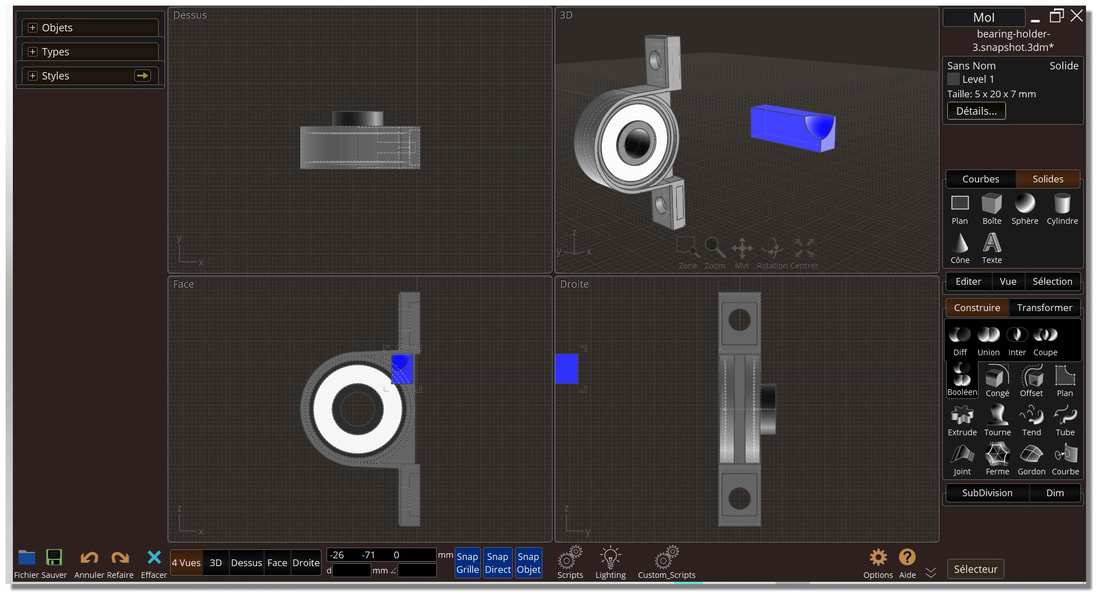
From: Zooen
Hi Michael,
Sorry to ask you despite a subject widely documented on the forum. But I'm not sure I'm doing the right customization of my toolbox on my own.
I wish I had Curve / Solid combined into one tab, because currently with my custom palette, when I click on the "solid" tab to open it, the "Construct" tab or the "Transform" tab closes. I think that would fix the problem which I think is a vertical space issue. I attach my files:
In Moi 4.0:
SidePane.htm
SidePaneTabs.js
SidePaneContextArea.htm
SidePaneTitleBar.htm
SidePaneFilename.htm
In Moi > startup:
SeparateSidePanePalettesNotViewSelect.js
In case there is an interaction between them. the rest of the palette suits me as it is.
- Zooen
Image Attachments:
 Palette.jpg
Palette.jpg
From: Michael Gibson
Hi Zooen, that's the intentionally designed behavior that if you open a tab which would cause the side pane to become longer than the available vertical space that it will collapse tabs at the bottom up until there is enough space to fit it without a scroll bar.
The script SeparateSidePanePalettesNotViewSelect.js is making that situation worse by ungrouping all tabs.
What happens if you just remove SeparateSidePanePalettesNotViewSelect.js and let the UI work as it is supposed to?
- Michael
From: Zooen
Hi Michael,
Thank you for your quick response (on weekends!). I remove SeparateSidePanePalettesNotViewSelect.js, Solid and Curve are combined as I wanted. But I would really like to have Construct and Transform on two separate (therefore open) tabs because they are the two tabs we use the most. As you can see the selector is on the left. I think, but I could be wrong, that with this position it should work.
Can I make a modification to test the desired layout?
- Zooen
Image Attachments:
 Interface.jpg
Interface.jpg
 Panel.jpg
Panel.jpg
From: Michael Gibson
Hi Zooen, try putting this attached script into the appdata startup folder. It's a modified version of the other script. This one will only ungroup the Construct / Transform palette and not others.
- MIchael
Attachments:
 SeparateSidePanePalettesOnlyConstructTransform.js
SeparateSidePanePalettesOnlyConstructTransform.js
From: Zooen
Thanks Michael,
This is exactly what I wanted, with even better working comfort!
I was even able to slightly increase the UI size!
- Zooen
Image Attachments:
 INTERFACE OPTIMISÉE.jpg
INTERFACE OPTIMISÉE.jpg
 NEW GOOD PANEL.jpg
NEW GOOD PANEL.jpg
Message 6507.489 was deleted
From: aum (AUMSTUDIOS)
Is the link to the file gone? Where is it?
From: Michael Gibson
Hi aum,
re:
> Is the link to the file gone? Where is it?
Yes it looks like Max has removed the file attachment with his CustomUI mod in it, I don't know why.
- Michael
From: bemfarmer
I was able to get Max's website about a week ago. Now it is "gone", from my location anyway.
I do not know who or how it was caused to go away.
There were some news announcements in the media recently, about unnamed web providers shutting things down...
- Brian
Show messages:
1-12
…
413-432
433-452
453-472
473-492
493-512
513-522
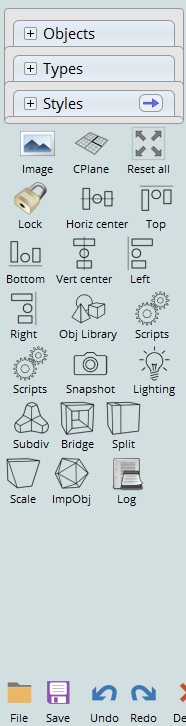
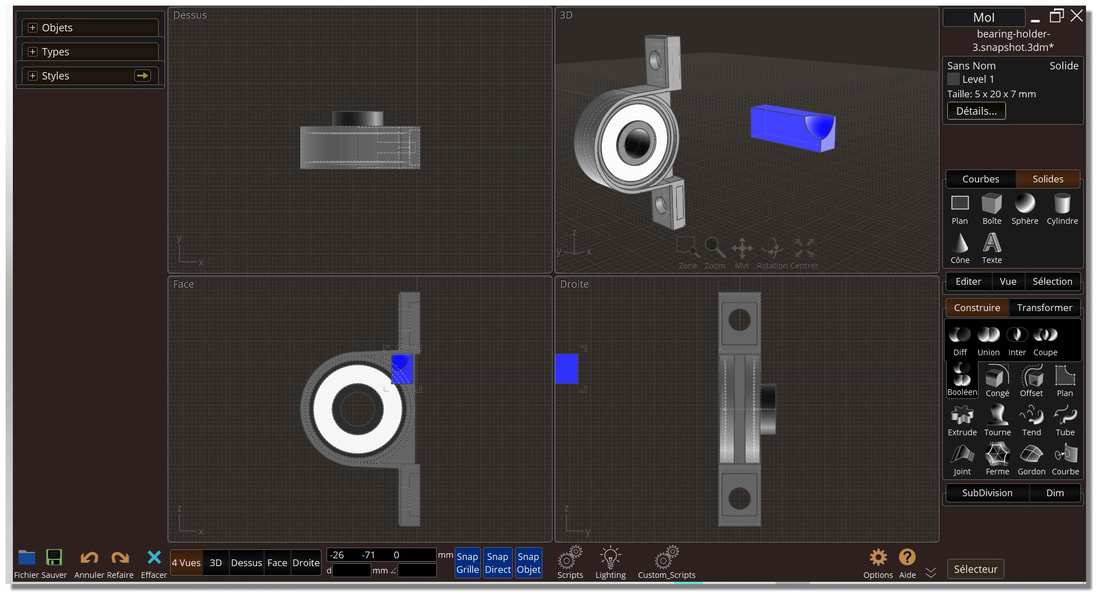
![]() Palette.jpg
Palette.jpg
![]() Interface.jpg
Interface.jpg
![]() Panel.jpg
Panel.jpg
![]() SeparateSidePanePalettesOnlyConstructTransform.js
SeparateSidePanePalettesOnlyConstructTransform.js![]() INTERFACE OPTIMISÉE.jpg
INTERFACE OPTIMISÉE.jpg
![]() NEW GOOD PANEL.jpg
NEW GOOD PANEL.jpg