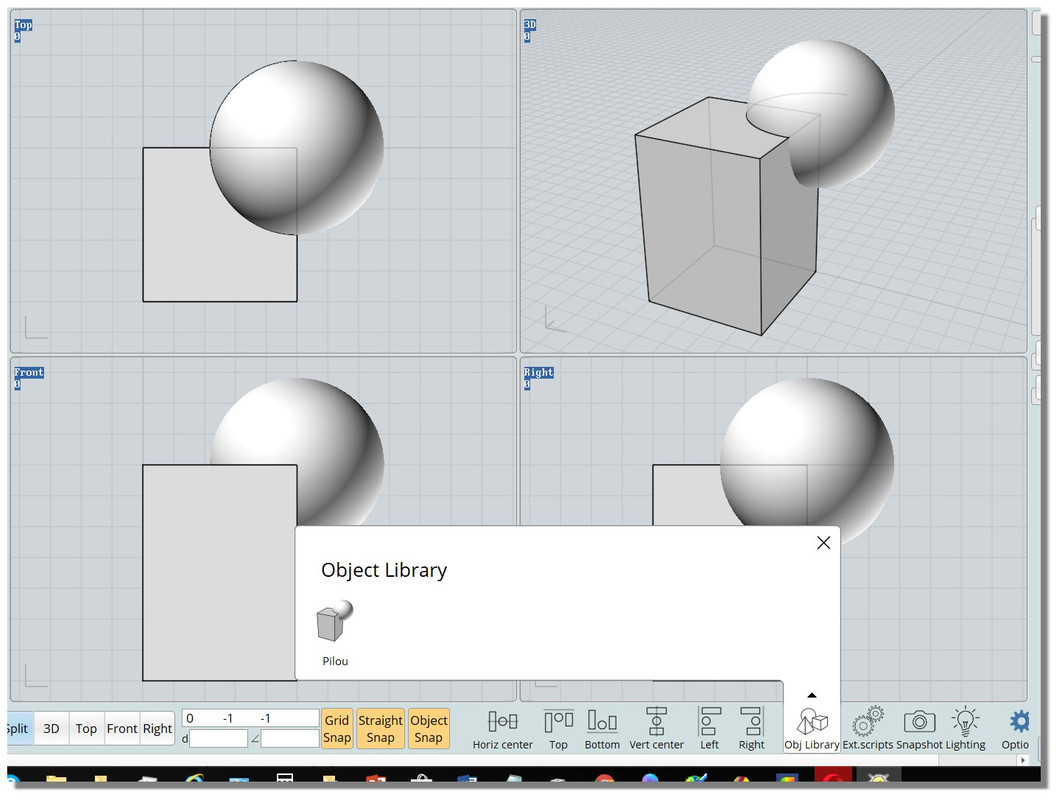Show messages:
1-9
…
170-189
190-209
210-229
230-249
250-269
270-289
290-309
…
510-522
From: Frenchy Pilou (PILOU)
After some tricky tests :)
Seems using Custom UI with the cool Kitbash by Chipp Walter (42 item)
http://moi3d.com/forum/index.php?webtag=MOI&msg=8398.1
that Name of Image and file 3dm must be the same and in Uppercase!
Size of image seems have no incidence!
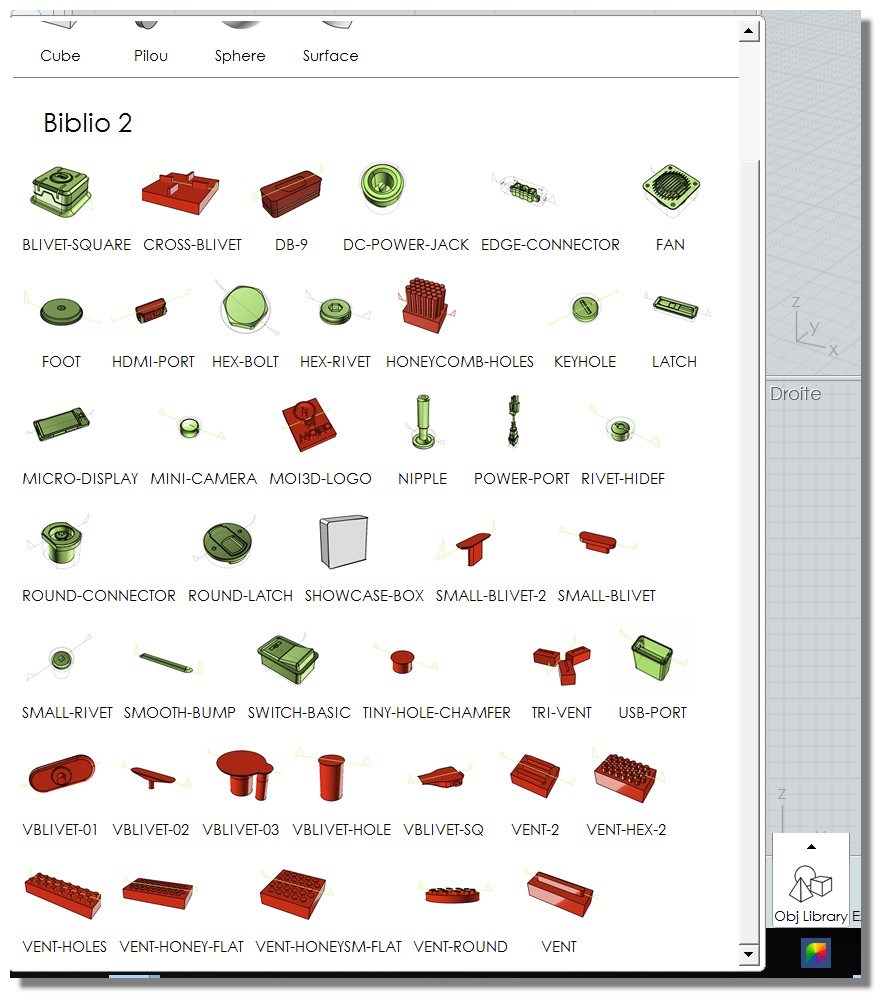
From: Frenchy Pilou (PILOU)
Edit!
After new tests!
Image name and file 3dm must have excatly the same name!
Case is sensitive!
From: Dreviou
Unfortunatelly I got error message like this when starting Moi after copying files to Moi folder. Win10, any idea how to solve this problem?
Image Attachments:
 moiError.jpg
moiError.jpg
From: bemfarmer
I would double check to see that the files are in the proper directories.
- Brian
From: coi (MARCO)
Are you using MOI v2 or MOI v3?
From: Michael Gibson
Hi Dreviou,
> Unfortunatelly I got error message like this when starting Moi after copying files to Moi
> folder. Win10, any idea how to solve this problem?
You'll get that error if you're using MoI v2, the CustomUI requires the final release version of v3 so to solve it you'd need to update to the current version.
- Michael
Message 6507.236 was deleted
From: Dreviou
That was it, v2, thanks guys! Now it works fine.
From: cnever
Hi
Does this still work? I get an error like the one above (for mac users) but I am on pc?
Thanks
From: Michael Gibson
Hi cnever,
re:
> Does this still work? I get an error like the one above (for mac users) but I am on pc?
Yes, it still works with the current version. You'll get an error if you're using an older version of MoI though.
- Michael
From: TheFlow
Thank you so much! :) I'm new to MoI and already got so good results quickly instead of modeling everything in Polygons! And your Addon makes it even better! :)
From: Max Smirnov (SMIRNOV)
Hi everybody! :)
CustomUI v2
http://moi.maxsm.net/media/files/CustomUI.2.0.beta1.zip
http://moi.maxsm.net/media/files/CustomUI.2.0.beta1.CommandBar.zip
This version works with MoI v4 beta Dec-12-2017 only!!! (and with all later versions of course)
Now CustomUI should be stored in AppData directory.
Installation (Win):
Extract CustomUI.2.0.beta1.zip to C:\Users\<username>\AppData\Roaming\Moi\
Make backup copy of existing C:\Program Files\MoI 4.0 beta Dec-12-2017\ui\CommandBar.htm
Extract CustomUI.2.0.beta1.CommandBar.zip to C:\Program Files\MoI 4.0 beta Dec-12-2017\ui\
Installation (Mac):
Extract CustomUI.2.0.beta1.zip to /Users/<username>/Library/Application Support/Moi/
Make backup copy of existing /Applications/MoI v4 beta Dec-12-2017.app/Contents/Resources/ui/CommandBar.htm
Extract CustomUI.2.0.beta1.CommandBar.zip to /Applications/MoI v4 beta Dec-12-2017.app/Contents/Resources/ui/
From: Frenchy Pilou (PILOU)
Cool adaptation!
Bravo!
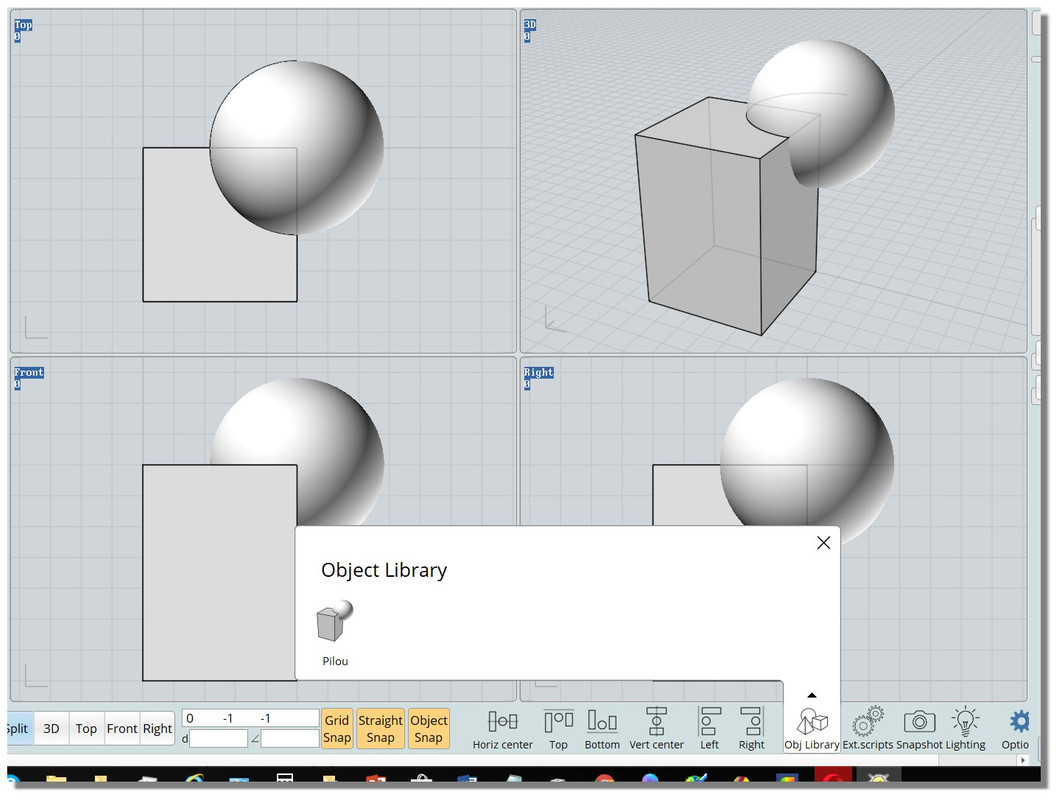
From: mkdm
Wanderful!!
Thanks a lot Max!!
It works :)
From: moritzbock (MORITZ)
Hi Max,
Outstanding work. Thanks a lot - it works fine.
-moritz
From: Michael Gibson
Thanks for the update Max! That's great that it goes in AppData now.
I've been thinking that for the next beta how about if I have MoI look through some specific directory in AppData for any .js files and if any are found it will execute them. I'll also put in an empty named container element in CommandBar.htm by default that can be used as a target for where to insert controls. Then with that in place hopefully it wouldn't be needed to modify CommandBar.htm anymore and CustomUI would stay active between different releases.
A couple of issues are - what should the directory containing scripts to execute at startup be called, maybe just plain "startup" ? I guess there should also be a "commands" and "scripts" directory that you could make there as well. But then will having MoI look in 2 different commands directories for things cause problems since currently there's only one that is identified by moi.filesystem.getCommandsDir() ? And what should happen if there is a file with the same name in both places, which one should be actually loaded?
Also when should startup scripts run - probably just before the main window is shown?
- Michael
From: mkdm
Hello Michael!
I'm not Max but I write here my thoughts about your questions :)
1) "what should the directory containing scripts to execute at startup be called, maybe just plain "startup" ? I guess there should also be a "commands" and "scripts" directory that you could make there as well."
I would call it "autostart"
2) "But then will having MoI look in 2 different commands directories for things cause problems since currently there's only one that is identified by moi.filesystem.getCommandsDir() ? And what should happen if there is a file with the same name in both places, which one should be actually loaded?"
I would make another API called "moi.filesystem.getAlternativeCommandsDir()"
If there is a command with the same name in both places I think that the priority should go to the "standard" command folder,
or you could use a sort of "prefix" to force a command to be searched into a specific path.
For example "#something" could be used to execute the "something" command contained into the AppData "commands" or "scripts" folders,
while simply writing "something" will run the command from the standard location.
3) "Also when should startup scripts run - probably just before the main window is shown?"
Hmm....I think that startup scripts should run just immediately after that all the UI objects are accessible, just like the "document ready" of standard JavaScript or jQuery.
Ciao!
From: Michael Gibson
Hi Marco, thanks for your feedback!
> I would call it "autostart"
I was thinking "startup" might have some chance at being more familiar since that's what Windows uses for a similar mechanism.
> I would make another API called "moi.filesystem.getAlternativeCommandsDir()"
Hmmm, maybe. But if it's always in the same place in appdata it should be possible to get it by moi.filesystem.getAppDataDir() + 'commands\\' already.
I'm just not entirely sure what side effects having commands being a combination of 2 folders will have - stuff in CustomUI that builds the scripts menu by enumerating the files in the commands directory would need some adjustment. I'm trying to think of anything else that might be sensitive to it.
> If there is a command with the same name in both places I think that the priority should go to the "standard" command folder,
The good part about doing this is that when a standard command gets updated with something new, it will run that new one. So someone won't wonder why they aren't seeing the new feature that was just released. The bad part is that it won't be quite as easy to override built in commands but maybe that's for the best anyway. Having a special syntax to choose one over the other doesn't really help because it would only apply to a shortcut key and not buttons in the side pane for example.
> Hmm....I think that startup scripts should run just immediately after that all the UI objects are accessible, just
> like the "document ready" of standard JavaScript or jQuery.
Yeah when the UI is finished loading that's when the main window is shown so just before that would probably be good.
Thanks, - Michael
From: mkdm
You're welcome Michael.
Have a nice day.
From: Barry-H
Hi,
can Max's UI be installed in version 4 beta portable.
Barry
Show messages:
1-9
…
170-189
190-209
210-229
230-249
250-269
270-289
290-309
…
510-522
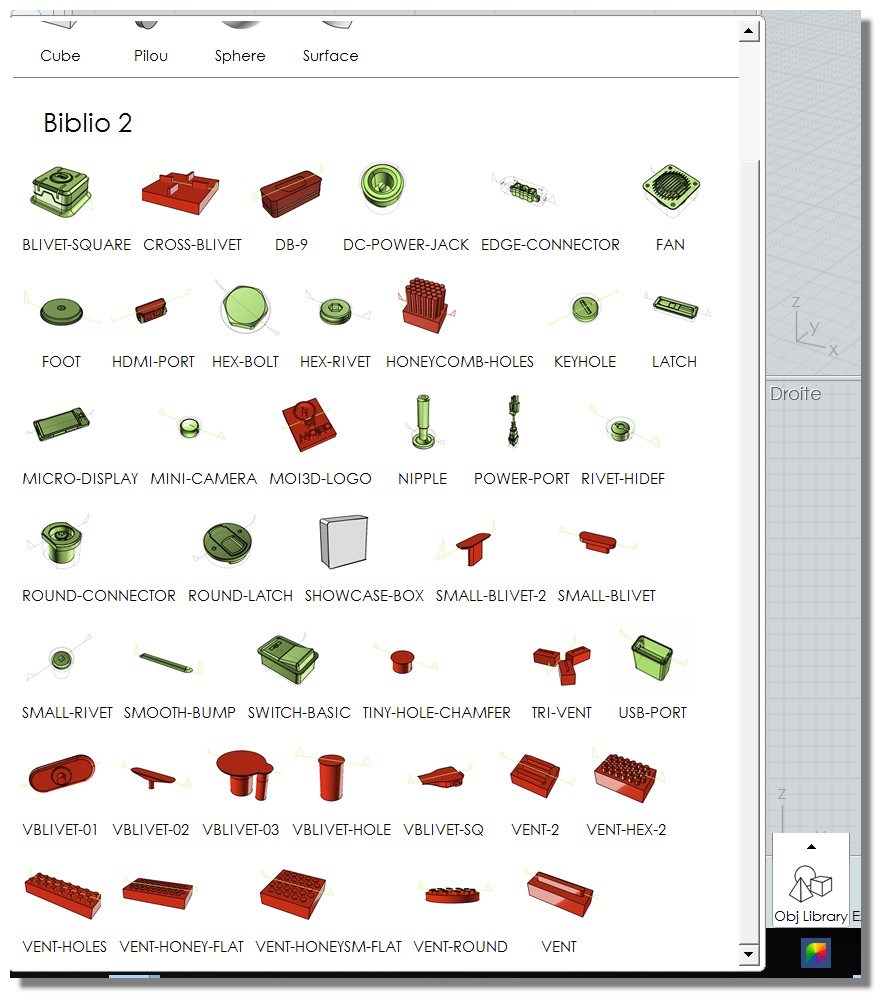
![]() moiError.jpg
moiError.jpg