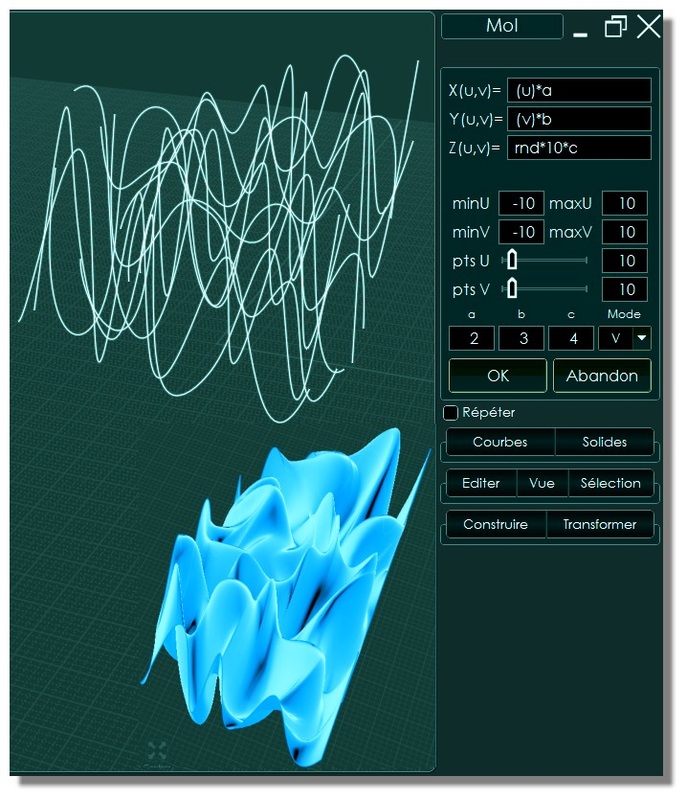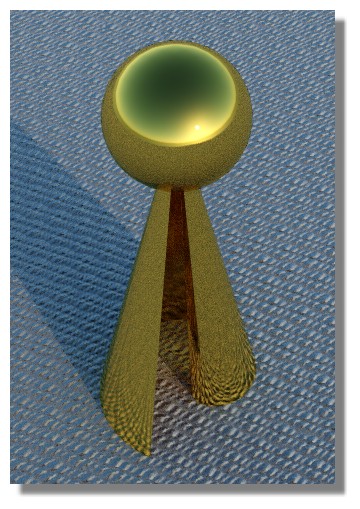Show messages:
1-20
21-40
41-60
61-80
81-91
From: Frenchy Pilou (PILOU)
Normally yes! ;) (tested)
And bravo to Max Smirnov for this true gem!
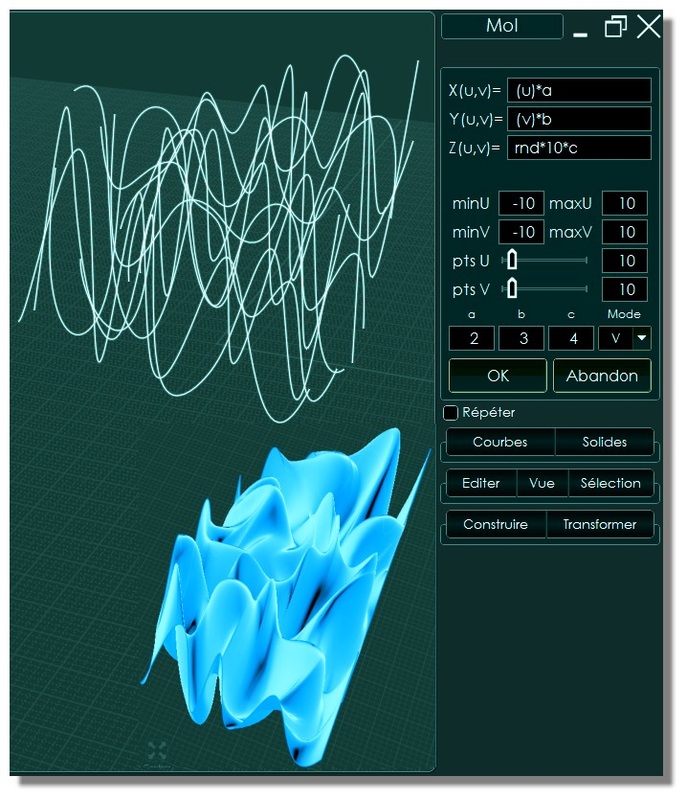
Fermat Spiral in the V4 with extrude to point + a little sphere! ;)
So yes all is working like a charm!
You can see at my little site
https://moiscript.weebly.com/fx-graph-3d.html
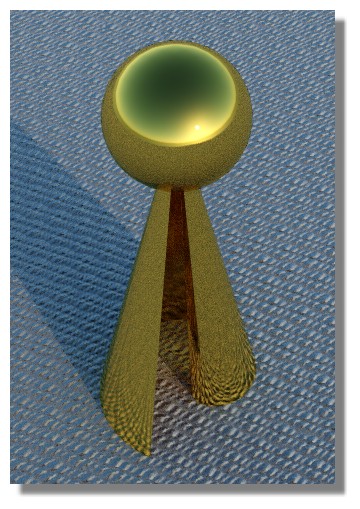
From: Psygorn (DRILLBIT)
I feel like this website has changed a bit! "http://moi.maxsm.net/"
Those days when I did only had accesses to trial versions of Moi3D I could see the instructions on how you could activate FxGraph.
I cannot find it now! Also there were a place I could see different versions of Max's scripts now I cannot find those!
is v.1.1.2016.04.17 the latest version of FxGraph?
I need a little help to get it up and running cause I forgot how it was done!
I'd be happy if you help me :-)
From: bemfarmer
Hi Psygorn,
That is the latest version of FxGraph3D, as far as I know.
(Except that the nodeeditor program MathPts performs more or less the same as FxGraph3D. Inputs a,b,c,d can be added.)
The two files FxGraph3D.exe and the .htm file, (I use _FxGraph3D.js and _FxGraph3D.htm), can be placed in the MoI command folder, OR (for myself) it goes in %APPDATA% \commands folder with all of my other "non_stock" MoI programs, (excepting nodeeditor node programs.). (CustomUI can access the program.) (Or Shortcut key)
Parameters for FxGraph3D can be added manually,
or else a string of values matching the manual entries can be (Tab) copy pasted from say a text editor, into the command window, enter.
Or see Michael's and Burr's method earlier in this thread.
Edit: Added 3D suffix.
- Brian
From: Frenchy Pilou (PILOU)
All Max Plugins updated
http://moi.maxsm.net/media/files/
the 2 Graph FX
http://moi.maxsm.net/files/scripts/FxGraph3D.v.1.1.2016.04.17.zip
http://moi.maxsm.net/files/scripts/FxGraph.v.1.2e.2016.04.17.zip
Unzip and put them in the Moi's commands folder
A sort of Manual but sorry in French
https://moiscript.weebly.com/fx-graph.html
https://moiscript.weebly.com/fx-graph-3d.html
From: Psygorn (DRILLBIT)
Hello Bemfarmer,
tanx for the info I have downloaded CustomUI.2.0.beta2.zip file from "http://moi.maxsm.net/media/files/"
I have it unzipped now I see for folders inside of it (customUI, Objects, Snapshots & Startup)
What is the next step? Where should I copy these folders to have it up and running?
Or how can I use FxGraph using a short key?
From: Psygorn (DRILLBIT)
Dear PILOU, what is the difference between these two?
1-http://moi.maxsm.net/files/scripts/FxGraph3D.v.1.1.2016.04.17.zip
2-http://moi.maxsm.net/files/scripts/FxGraph.v.1.2e.2016.04.17.zip
1 is 3D and 2 isn't?
if they both are the same then which one is the latest? 2?
From: Michael Gibson
Hi Psygorn, CustomUi and FxGraph are different things, one is a UI mod that adds several buttons on the bottom toolbar and the other is a plug-in command.
For installing CustomUI see here for where to copy the files:
http://moi3d.com/forum/index.php?webtag=MOI&msg=6507.452
For FxGraph unzip it and copy the files into the MoI appdata commands folder, it's in the same location as described in the above link for CustomUI as well.
- Michael
From: Michael Gibson
Hi Psygorn,
re:
> Dear PILOU, what is the difference between these two?
>
> 1-http://moi.maxsm.net/files/scripts/FxGraph3D.v.1.1.2016.04.17.zip
> 2-http://moi.maxsm.net/files/scripts/FxGraph.v.1.2e.2016.04.17.zip
They are different - FxGraph plots a function curve (parametric function of one parameter) while FxGraph3D plots a surface (parametric function of 2 parameters) .
The latest ones are on Max's file archive page:
http://moi.maxsm.net/files/
- Michael
From: bemfarmer
Hi Psigorn,
Excellent responses from Michael.
Pilou site looks very good. (Based upon my poor French.)
(Understandable, concise, succinct, with examples...come to mind)
(Added 3D suffix in my previous post.)
From: Psygorn (DRILLBIT)
Hi Michael! :-)
Thanks for the info Custom UI is up and running now!
From: Psygorn (DRILLBIT)
Hi Bemfarmer,
Thanks :-)
Show messages:
1-20
21-40
41-60
61-80
81-91