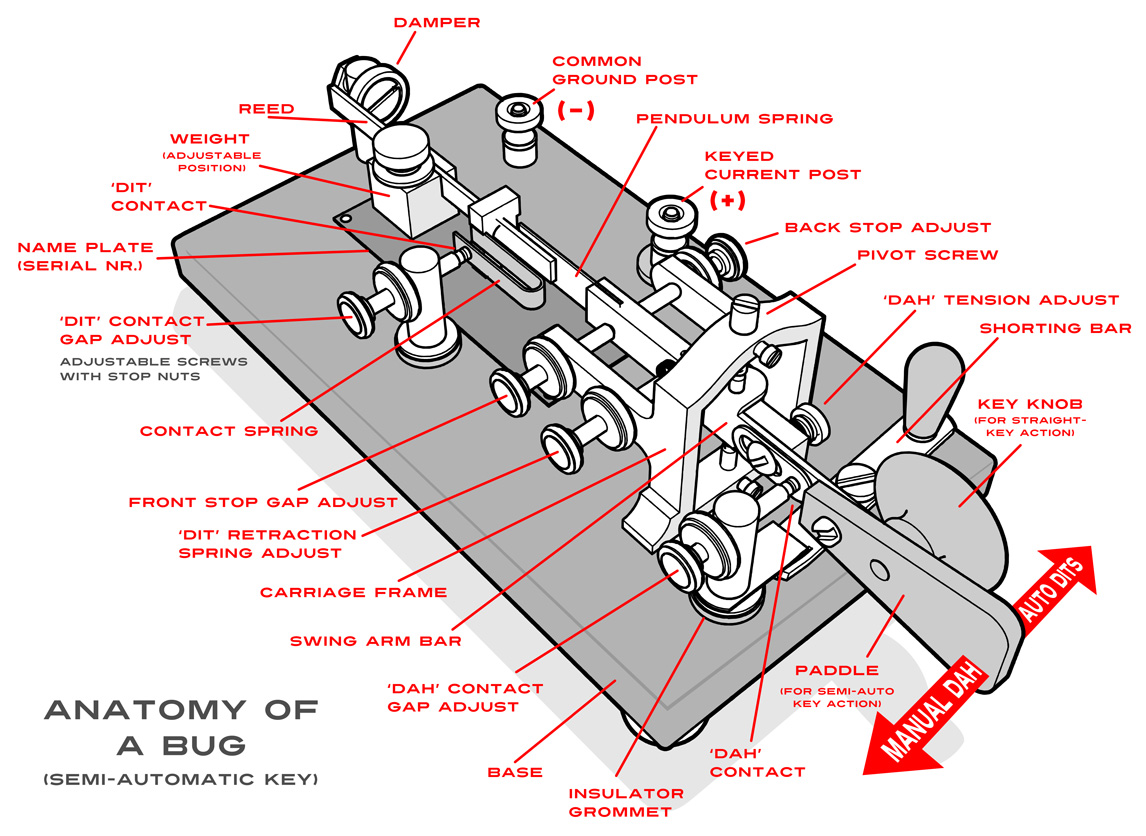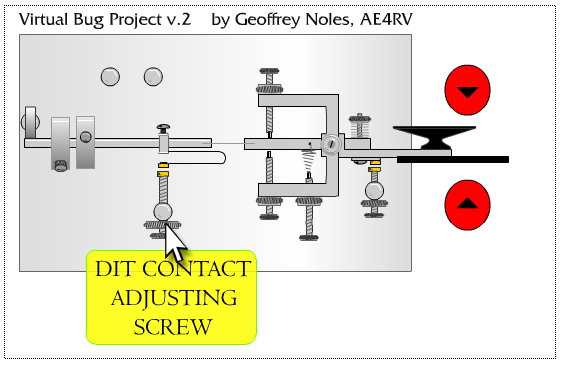Show messages:
1-7
…
228-247
248-267
268-287
288-296
From: wastzzz
I noticed few difference in accuracy between MoI's hidden line removal and Rhino's Make2D command.
I am attaching an example of the same 3D model.
MoI output is not bad, but Rhino's one is more accurate (lines are touching and it allows me to use hatching later).
Canvas size was 70. Anyways I'm pretty fine with the MoI output, but could you explain me how the hidden line removal algorithms of MoI and Rhino are different? Are they using a different approach?
Is it possible in the future to improve the hidden line feature to get better results at corners/touching lines?
It's just my own curiosity.
MoI:

Rhino:

Thank you.
M.
Image Attachments:
 moi.jpg
moi.jpg
 rhino.jpg
rhino.jpg
From: Bard (BFM)
Hello Mike K4ICY, beau bee, bee, buzz, balèze (hulk, huge) in the MoI galery.
From: Michael Gibson
Hi Max, I think that Rhino's one is based on intersecting curves with one another, while MoI's one is based on following a curve and using a pixel depth buffer to determine whether things are hidden or not.
So yeah they use a different approach and that's part of why they have different abilities too, like Rhino's one does not have any method for generating an outline or silhouette lines out to AI or PDF format like MoI's does.
I think it could be possible for me to increase the accuracy of MoI's one in the future, by incorporating some more detailed analysis of things when a curve is entering or exiting from the hidden state.
- Michael
From: wastzzz
Thanks for the explanation.
I like the idea of increasing the accuracy, if possible. Otherwise, for some technical drawings I am sticking to Rhino at the moment. It's not a problem. But the silhouettes+outlines output is really great for presenting a product quickly and clear.
From: Marc (TELLIER)
Hi,
Thanks again for this amazing feature!
I also use it to extract renders only, having the alpha channel is a very productive asset.
I'm getting used to the megapixel concept, so for a squarish viewport, 4 mp gives me about 2000px which is often quite enough for my needs.
Marc
From: Michael Gibson
You're welcome Marc, I'm glad that you're putting it to good use!
- Michael
From: Mike K4ICY (MAJIKMIKE)
...And another reason why I'm loving this new PDF-writer feature more and more!
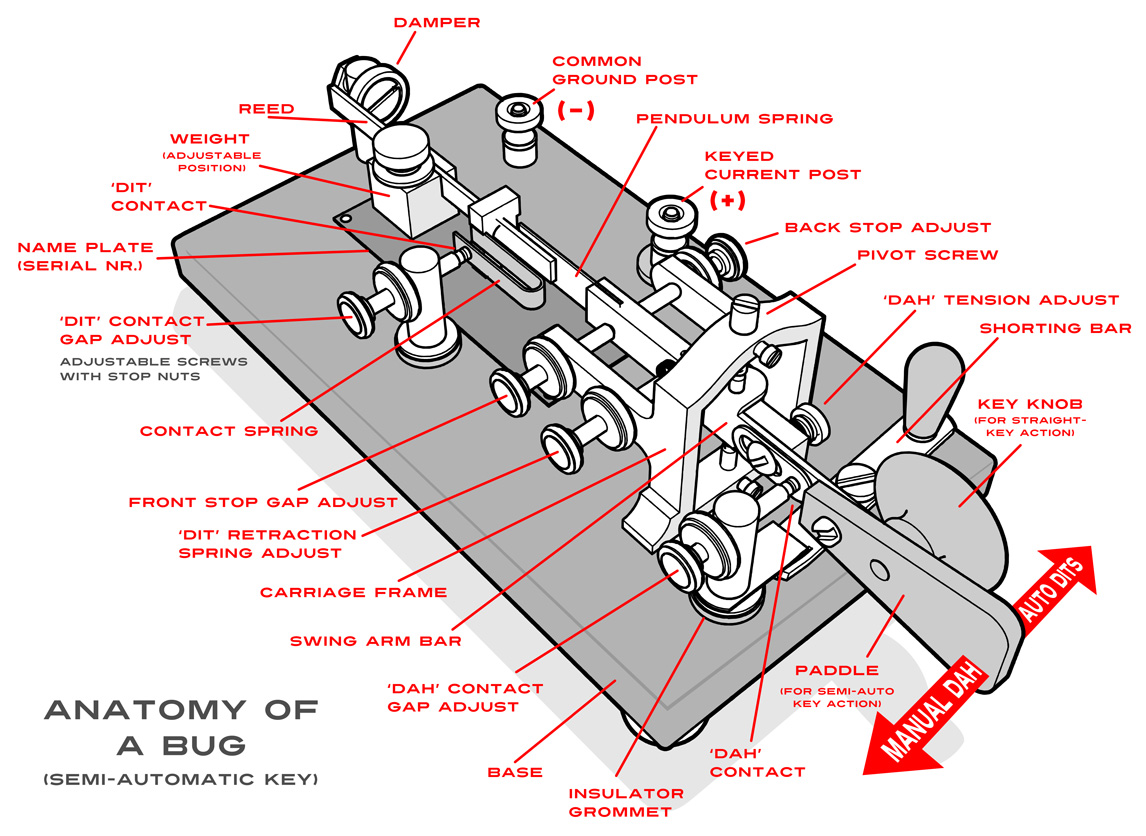
I had to write a short article for our local ham club newsletter:
http://k4tlh.net/tars-newsletter/
So last night I came up with an idea to break down the anatomy of one of the type of Morse code (CW) key I use which is called a "Bug" by Amateur radio operators.
This is a WWII "J-36" "Bug" (Vibroplex type) key manufactured by J.H. Bunnell in 1942. The base is a heavy piece of solid cast iron, and the rest is nickel coated brass.
The swing arm is moved one way to act as a way to make manually sent dashes "dah's" and moving the arm the other way causes a pendulum to reverberated a spring-loaded contact to produce exact dots "dit's".
The weight on the reed determines the frequency and will give you about 150 dits if needed with the default configuration yielding dots at about 40 word-per-minute speeds.
I have an added weight called a "Bug Tamer" which brings it down to 18 wpm.
This type of key was mostly perfected and mass-marketed by a company called Vibroplex starting in 1904 and is still in business today, though the concept goes back to the old telegraph days in the 1800's.
Go to this site to see a nifty Flash animation of how this key works:::
http://www.ae4rv.com/tn/education/bug.htm
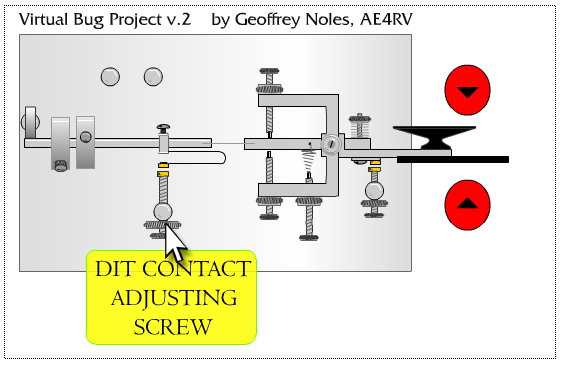
Armed with only a small engineer's ruler, I transposed the measurements into a MoI model, outputted it to a PDF, then used Corel to do the rest.
Though I could have just used the PDF result, I tend to develop certain niches with styling, and after spending two decades of hand-drawing, scanning and tracing to vector - I'm partial to the results.
Nothing too noteworthy, but a very basic result that did the job when needed.
From: Martin (MARTIN3D)
Hi Mike, I love your Bug illustration!
From: Mike K4ICY (MAJIKMIKE)
Thanks Martin!!!
Hi Michael,
Did anyone forget to mention that this new PDF feature essentially gives MoI the long sought after "PRINT" button option?
I know it's obvious.
;-)
Show messages:
1-7
…
228-247
248-267
268-287
288-296


![]() moi.jpg
moi.jpg
![]() rhino.jpg
rhino.jpg