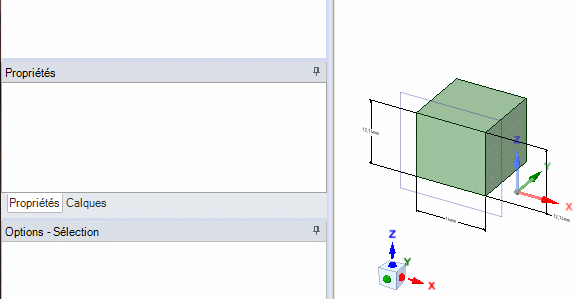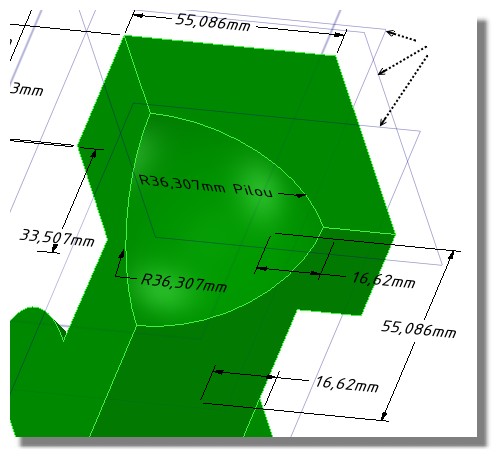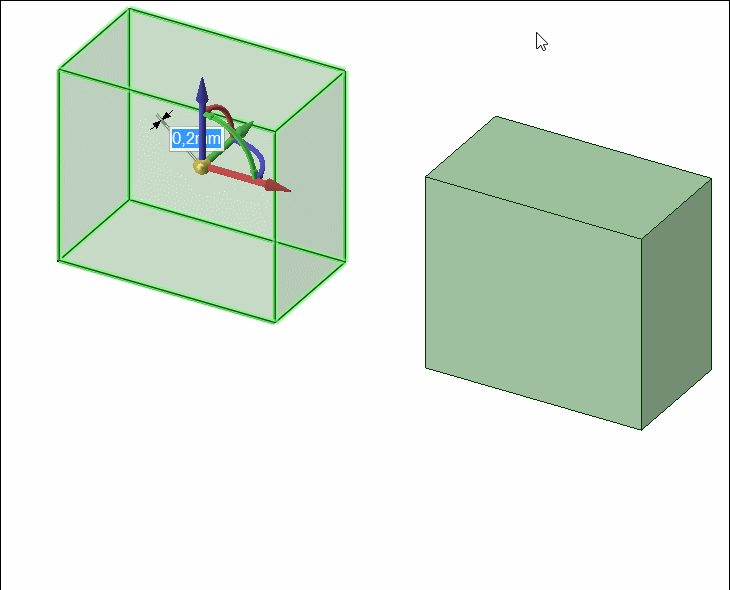Show messages:
1-10
11-30
31-50
51-70
71-75
From: arekm
Indeded - no option for version in DSM. I'll try with sabsatconver.exe from DesignSpark Mechanical 1.0 - maybe older version produces older sat format, too.
ps. works with
https://sharecad.org/ viewer
From: Frenchy Pilou (PILOU)
I have tested :)
DSM2 --> Transform by Sab converter dsm1 or Sab converter Dsm2) --> Moi, Onshape: No
DSM 1 -->Transform by Sab converter Dsm1 or Sab converter Dsm2) --> Moi, Onshape: OK
So modelize in DSm1 old! Or use the Pro version of Space Claim ! ;)
From: arekm
Actually sabsatconvert.exe has -v option and "-v 8" worked for me for my rsdoc file.
From: Frenchy Pilou (PILOU)
Excellent!
What is the meaning of this -V 8 parameters ?
And what is the complete line to use?
From: eddi
-i PathToFile -o PathToOutput -v 8
Parameter -v will change the header version (optional 4 up to 24)
From: Frenchy Pilou (PILOU)
So genreric! Bravo!
From: jotell
Hi Pilou, thank you for the link to DSM.
Using DSM as a postprocessor for MOI models solves my problems with FILLET and SHELL!
thanks & regards
Jurgen
From: Frenchy Pilou (PILOU)
It's my pleasure! ;)
From: maui (EASYW)
Hi Pilou,
I'm trying to export to 3d pdf a STEP object with dimensions...
I found at the DSM forum that is a working feature
 DesignSparkMechanical-forum discussion
DesignSparkMechanical-forum discussion
"With DSMech V2; it's possible export PDF 3D with curves and bodies."
would someone please help me in exporting 3D pdf with dimensions?
I cannot figure out how to do it (project to sketch etc.)
Thanks
Maurice
From: Frenchy Pilou (PILOU)
From that I understand you must make a "double copy" with "edges" of the volume for dimension it!
Seems only curves can have dimensions for export PDF 3D!
But from my site and also image above, i don't see why PDF 3D can't export the dimensions as you draw them!
(i have not tested PDF 3D export because I have only DSM 1 )
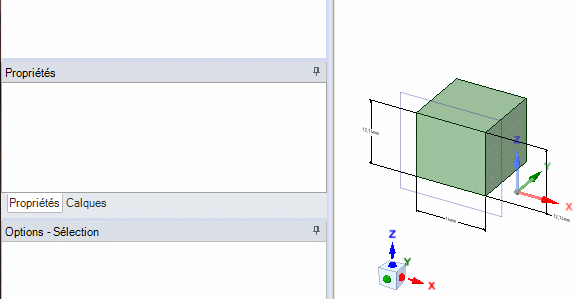
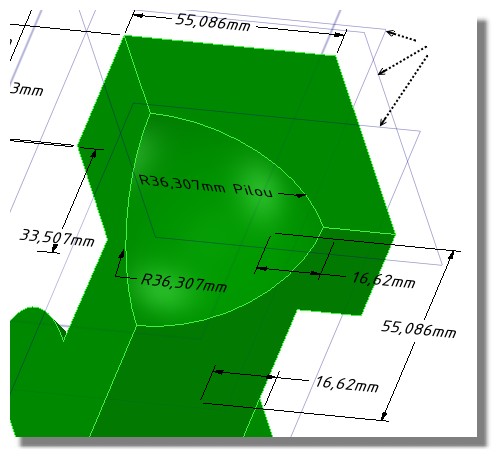
PS you can also try free Bentley viewer, it has export PDF 3D (not shown on the site but exists inside the prog ! )
https://www.bentley.com/en/products/product-line/modeling-and-visualization-software/bentley-view
And normally you can make dimensions in PDF 3D
https://helpx.adobe.com/acrobat/using/measuring-3d-objects-pdfs.html
From: maui (EASYW)
Hi Pilou, thank you for your reply...
you must make a "double copy" with "edges" of the volume for dimension it!
I'm sorry for my dummy request, but I'm new to DSM and I don't know how to get a copy with edges of the object and/or dimensions...
I'm able to dimension an object but what I see in the 3d pdf are only models bodies, not curves...
thanks again for your help
M
EDIT
@Pilou I can copy edges of the object and those are on 3D pdf,
but I cannot find a way to copy or project to sketch dimensions to obtain curves of dimensions...
It seems that in the DSM file the dimensions have to be converted to curves before been exported to pdf
here a picture from DSM forum:

thanks again for support
Message 6186.42 was deleted
From: Frenchy Pilou (PILOU)
Copy & move your volume (Ctrl C / Ctrl V)
Select only edges = you have your curves!

(Ctrl C / Ctrl V) again with curves
etc...
et voilà! :)
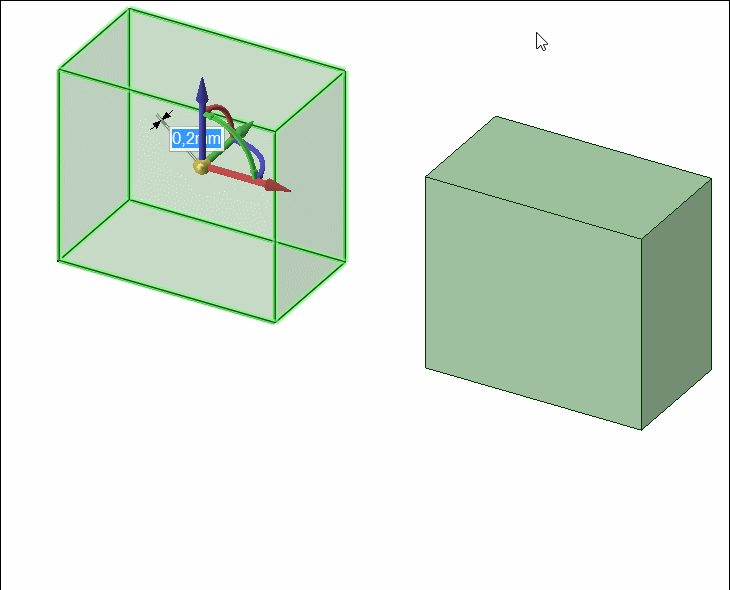
From: maui (EASYW)
Hi @Pilou,
thanks a lot for your reply!
The gif is so perfect to explain :)
So now I can easily export to 3D pdf also edge geometries, but still I miss a way to convert dimensions to curves...
I tried to dimension the edges, but the dimensions will be just as when dimensioning a solid... and they will not exported to 3D pdf... it seems from the DSM images on their forum that dimensions are converted to curves too...
thanks again
M
From: BurrMan
Hey Maui,
The free DesignSpark will only export 3dpdf "facets" mode.. You are looking for the PRC B-Rep mode.
The best you can do in the free one is you can use the project to plane sketch tool to convert the "text" to curves... Draw your own leaders.
From: maui (EASYW)
Hi @BurrMan,
The best you can do in the free one is you can use the project to plane sketch tool to convert the "text" to curves... Draw your own leaders.
I knew that, but what I cannot achieve is how to project to sketch the dimensions or just their text...
I couldn't find any tutorial and the only reference I found it this:
http://help.spaceclaim.com/dsm/2012.1/en/ProjectToSketch.htm
but I couldn't find a way to apply this ...
I cannot complete the projecting operation...
thanx again
M
From: Frenchy Pilou (PILOU)
You have quasi nothing to do! :)
Copy move a face of your object
Increase its size for have a sort of Projection Screen
Call the Project function
Enable Project Silhout Edges

Copy move the edges anywhere you want, Kill the "screen" : etc...
That's all! It will be the same for a dimension created, edges selected first etc...!
From: maui (EASYW)
@Pilou thanks a lot for your help!!! Finally I got what I needed :D
@BurrMan now I have only to manually add the leaders...
thanks to all in this forum!
it is very helpful :)
From: BurrMan
Maui,
Dimension the part in MoI with max's dimension script. It will make dimension geometry, not the special dimension blocks. Save time.
From: maui (EASYW)
Hi @BurrMan, I'll have a look...
Thanks :)
Show messages:
1-10
11-30
31-50
51-70
71-75