Show messages:
1-20
21-24
From: koleos (ZENOX)
Hello everybody,
Last few days I gave myself a task to recreate real stuff I own.I tried to recreate gillette razor mach3 by holding it in my hand and observing the details I see.My aim was to learn how to implement moi3d tools and when to use which tool.It is not accurate model,some things I redesigned or fit similar to real model.It was not an easy task,but at the end I'm pretty satisfated with final result.It took me about 5-6 days to finish it.And must say I gave up several times,cause the obstacles and lack of my knowledge during modeling this.I also found new scripts and made shortcuts which spedded my workflow.I wish to thank you also to the community members to their tutorials and explanations of moi3d tools as well to Michael Gibson with his answers and explanations.Nurbs tools are fun and powerful,but you must have a lots of patience and will for practicing and learning.
Enjoy my work.




Image Attachments:
 gillettte razor mach3 final.jpg
gillettte razor mach3 final.jpg
 gillettte razor mach3 final3.jpg
gillettte razor mach3 final3.jpg
 gillettte razor mach3 final4.jpg
gillettte razor mach3 final4.jpg
 gillettte razor mach3 final5.jpg
gillettte razor mach3 final5.jpg
From: Mike K4ICY (MAJIKMIKE)
That
really looks clean and professional, Koleos!
If you picked this up in just 5-6 days, then you have a brighter future coming.
From: ed (EDDYF)
Looks pretty sharp :)
Let's see a render !
Ed
From: koleos (ZENOX)
Hi Ed,
I'm trying to export to polygonal modeler blender3d and to render it with cycles or yafaray rendrers.I have problems with exported obj,fbx,3ds,lwo and other polygonal extensions.I tried with quad and triangles and with ngons too.I'v put a screenshot from glc player what kind of problems I have.If you know how to solve this problems please let me know.But I think the best results moi3d can give with nurbs extensions like 3dm native format and igs which I checked it out with igs viewer and it looks fine.

Image Attachments:
 odd errors in obj.jpg
odd errors in obj.jpg
From: BurrMan
The problem is blender, not MoI....
From: Michael Gibson
Hi koleos, your razor is looking great!
Re: problems with Blender - unfortunately blender has major problems rendering CAD data - it does not read in the vertex normals from OBJ files and that tends to make it suffer from polygonal shading artifacts like you are seeing there.
You could try to reduce the problem by making polygons more smaller and evenly sized by using the "Divide larger than" setting at export time, but it's generally a big enough problem that I wouldn't really recommend using Blender to render CAD data at all.
Every other renderer that I know of does not suffer from this problem of ignoring vertex normals, it's a limitation that has been in Blender for a long time and there just does not seem to be any interest in the Blender devs to fix it up.
Check out these previous messages for some additional links to discussions on that:
http://moi3d.com/forum/index.php?webtag=MOI&msg=4515.3
http://moi3d.com/forum/index.php?webtag=MOI&msg=4272.1
http://moi3d.com/forum/index.php?webtag=MOI&msg=4409.79
- Michael
From: koleos (ZENOX)
Thanx Michael for you nice feedbacks about my work.I thought there is problem with blender importers.I tried one of your solutions divide larger then and it looks much better.I will keep experimenting with manuals you gave me.Thanx again for your quick help and reply.If I find the solution for moi users who uses blender3d to render their objects I will post it on your forum.

Image Attachments:
 from moi to blender.jpg
from moi to blender.jpg
From: Mike K4ICY (MAJIKMIKE)
Koleos,
If you want to consider alternative rendering solutions, I've been using the free rendering app called Kerkythea:
http://www.kerkythea.net/joomla/
It easily takes my .obj files and maintains the material assignments and surface shading.
It's not the most developed product, but it's fair enough to use and learn.
Their newest beta called "Boost" runs on a 64 bit platform.
There are also a few other free rendering apps out there too. Many different MoI users have great rendering engines ($$) to bring to the table too:
Check this out:
http://moi3d.com/gallery/viewitem.php?id=420 Here is one object that various users ran with their own preferred apps.
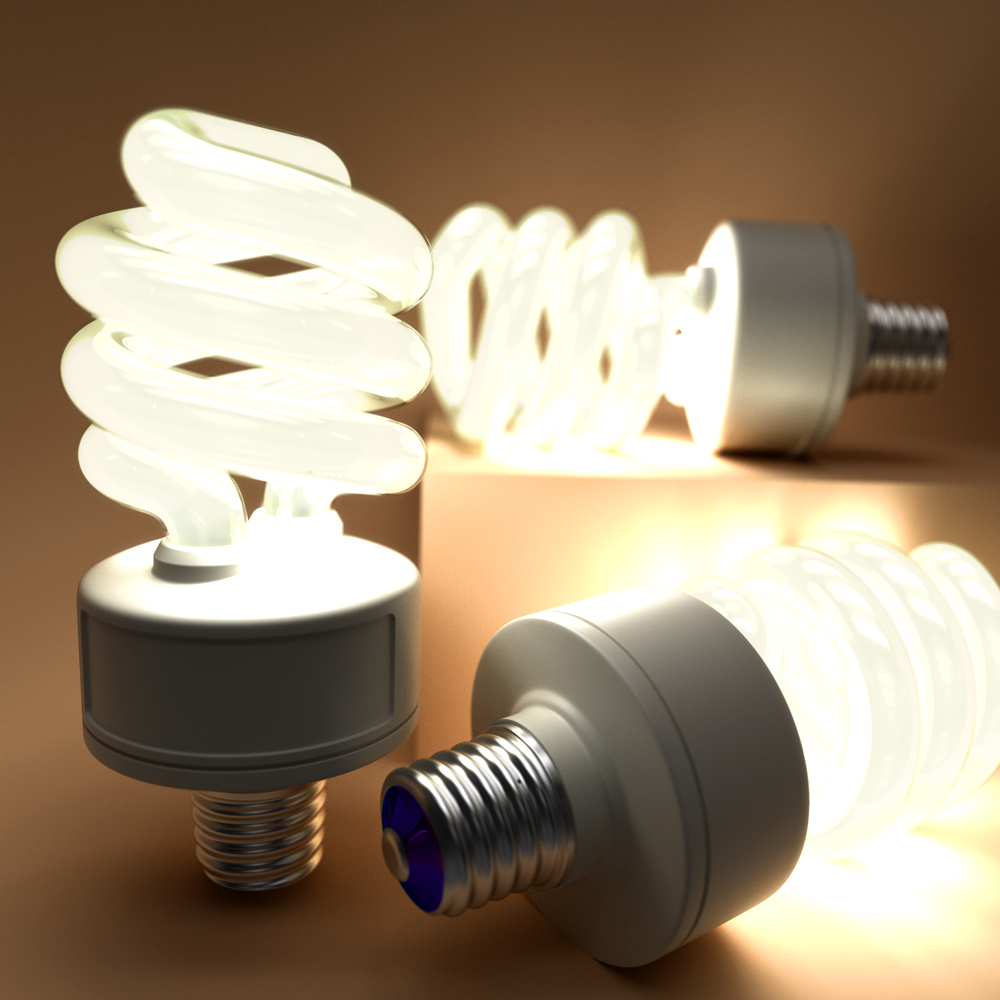
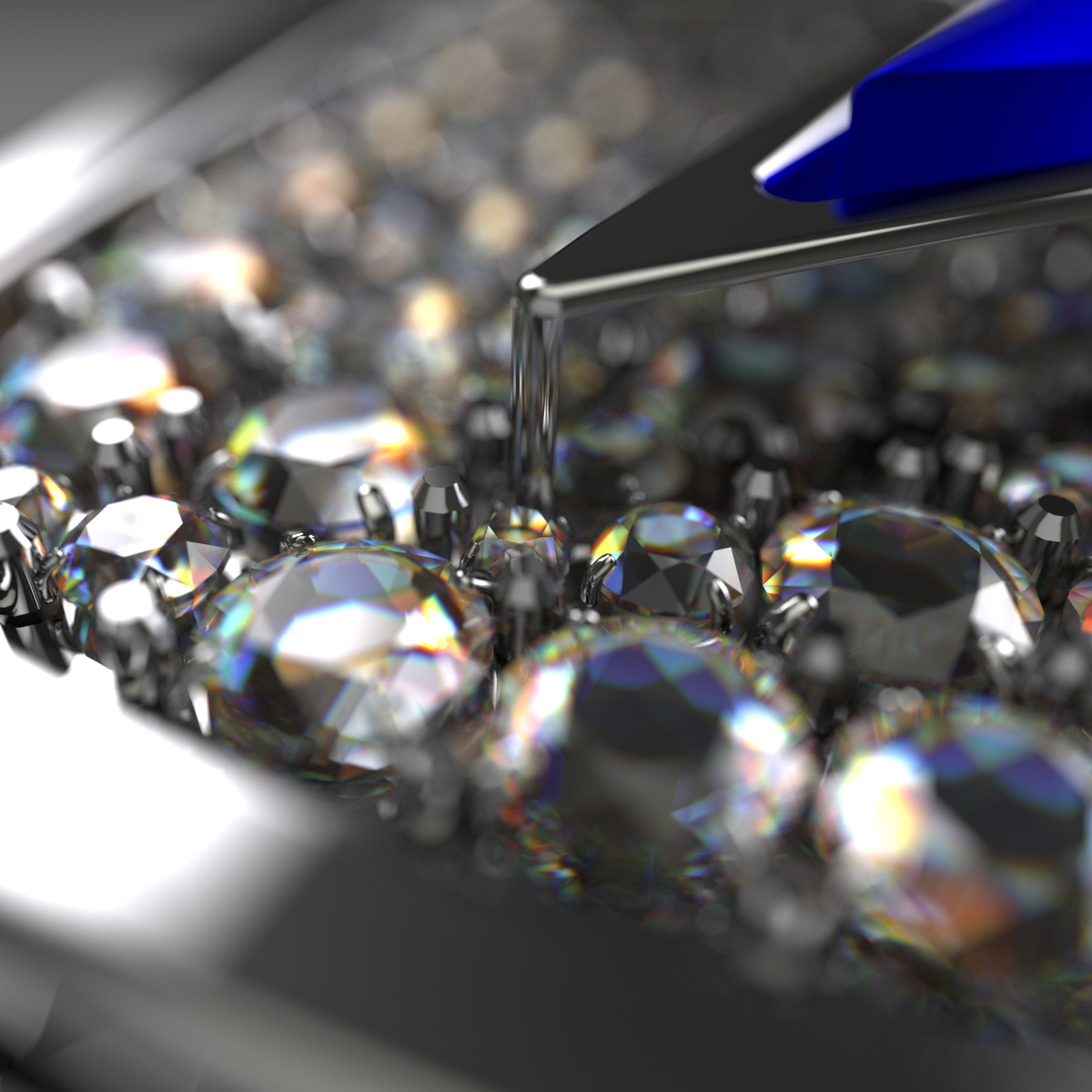
From: koleos (ZENOX)
Thanx Mike for you help.I tried Kerkythea before yafaray and cycles,particularly when worked with 3ds max several years ago.I'm sticking with yafaray rendering plugin for blender cause it is pretty fast and gives me nice and almost realistic results.I downloaded Kerkythea and maybe I will try in the future to learn it.New blender cycles is also pretty realistic rendering engine.It works nice with my coreI3 processor.Here is my render test of my gillette razor mach3 in blender3d and yafaray 0.1.2.I used hdr image for the background and 2 area lamps as a light source.I see I have to change something in moi on my 3d model around the neck something looks wrong,but I will try to fix it.Thanx again for your valuable advices.

Image Attachments:
 razor test render 1.jpg
razor test render 1.jpg
From: Rich_Art
Nice Model..... Lighting is a bit dull.
Peace,
Rich_Art. ;-)
From: koleos (ZENOX)
Here are some new renders of my model.This time it was rendered with blender3d and cycles new realistic blender internal render.Enjoy




Image Attachments:
 razor test render 2.jpg
razor test render 2.jpg
 razor test render 2a.jpg
razor test render 2a.jpg
 razor test render 2b.jpg
razor test render 2b.jpg
 razor test render 2c.jpg
razor test render 2c.jpg
From: Frenchy Pilou (PILOU)
CYcles seems cool!
How have resolve the problem of the Blender import ?
From: Rich_Art
Looks better now...
Peace,
Rich_Art, ;-)
From: Mike K4ICY (MAJIKMIKE)
Sleek! Magazine ad quality indeed.
From: koleos (ZENOX)
Hi Frenchy Pilou,
I asked Michael how to try to export to blender3d 2.62 and i experimented last night a little.What I suggest you is to use blender3d 2.62 from blender main homepage.I tried experimental versions from graphicall.org but I had some problems with compatibility.You can export your objects as ngons.On my screenshots you can see what you could try to do and experiment with it until you find settings which removes problems with normals.When you import it in blender live it as ngons check every box and press on split tab if it doesn't.Then observe your model and watch if there are some problems with normals.If you are not familiar with cycles render,you could check on blendercookie.com how to use it.Here is the link from this website about how to render a car with cycles.
http://cgcookie.com/blender/2012/04/06/rendering-a-sports-car-in-blender-cycles-part-01/
Hope this helps you and to everyone who wants to render their models in blender3d.Enjoy and happy rendering.


Image Attachments:
 export settings in moi3d.jpg
export settings in moi3d.jpg
 obj export settings.jpg
obj export settings.jpg
From: Frenchy Pilou (PILOU)
Seems very cool but finally what is the format exported from Moi ?
Ngons yes, but in what format? :)
From: koleos (ZENOX)
Sorry I didn't put it which format.It is OBJ exporter.
From: Frenchy Pilou (PILOU)
So OBJ format? Because on your image you uncheck the IGES option :)
From: koleos (ZENOX)
Thanx I didn't noticed it is for igs.Thanx for telling me that.Sorry
I'm preparing my model for selling on 3d stocks,but I'm not sure if I use polygonal exporters for that job.I see the improvements when exporting my model as I explained you,but it is a little bit risky.I will keep experimenting with obj exporter,and if I find better exporting solution I will let you know.
From: blade_master777
Sorry, I'm a little late to this thread, but I'm interested in the topic. I normally use Thea Render for paid work but out of interest downloaded blender to see the new cycles renderer. Normally I export as Ngons and it looks in Thea the way it does Moi, so I tried the same method in Blender 2.63 RC with an old model, and the results are interesting. The mesh doesn't look the best, but it seemed to render ok. I don't know what I'm doing in blender, but I tried the node materials, which looks like it has a lot of potential. Attached are the results below. I also rendered using the GPU and 500 samples took 1min 40sec at 1080p. I'll give some organic models a go and see what happens as far as texturing goes.

Image Attachments:
 GB_Blender.png
GB_Blender.png
Show messages:
1-20
21-24




![]() gillettte razor mach3 final.jpg
gillettte razor mach3 final.jpg
![]() gillettte razor mach3 final3.jpg
gillettte razor mach3 final3.jpg
![]() gillettte razor mach3 final4.jpg
gillettte razor mach3 final4.jpg
![]() gillettte razor mach3 final5.jpg
gillettte razor mach3 final5.jpg

![]() odd errors in obj.jpg
odd errors in obj.jpg

![]() from moi to blender.jpg
from moi to blender.jpg
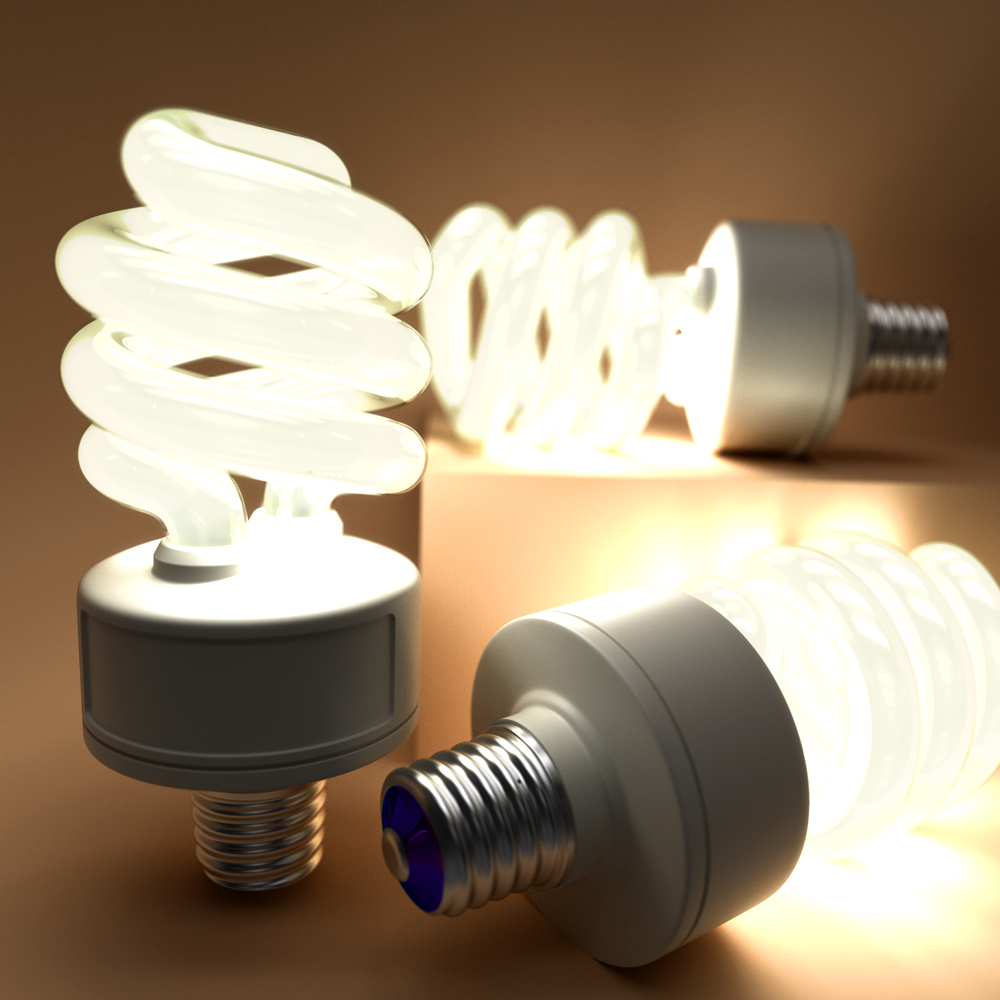
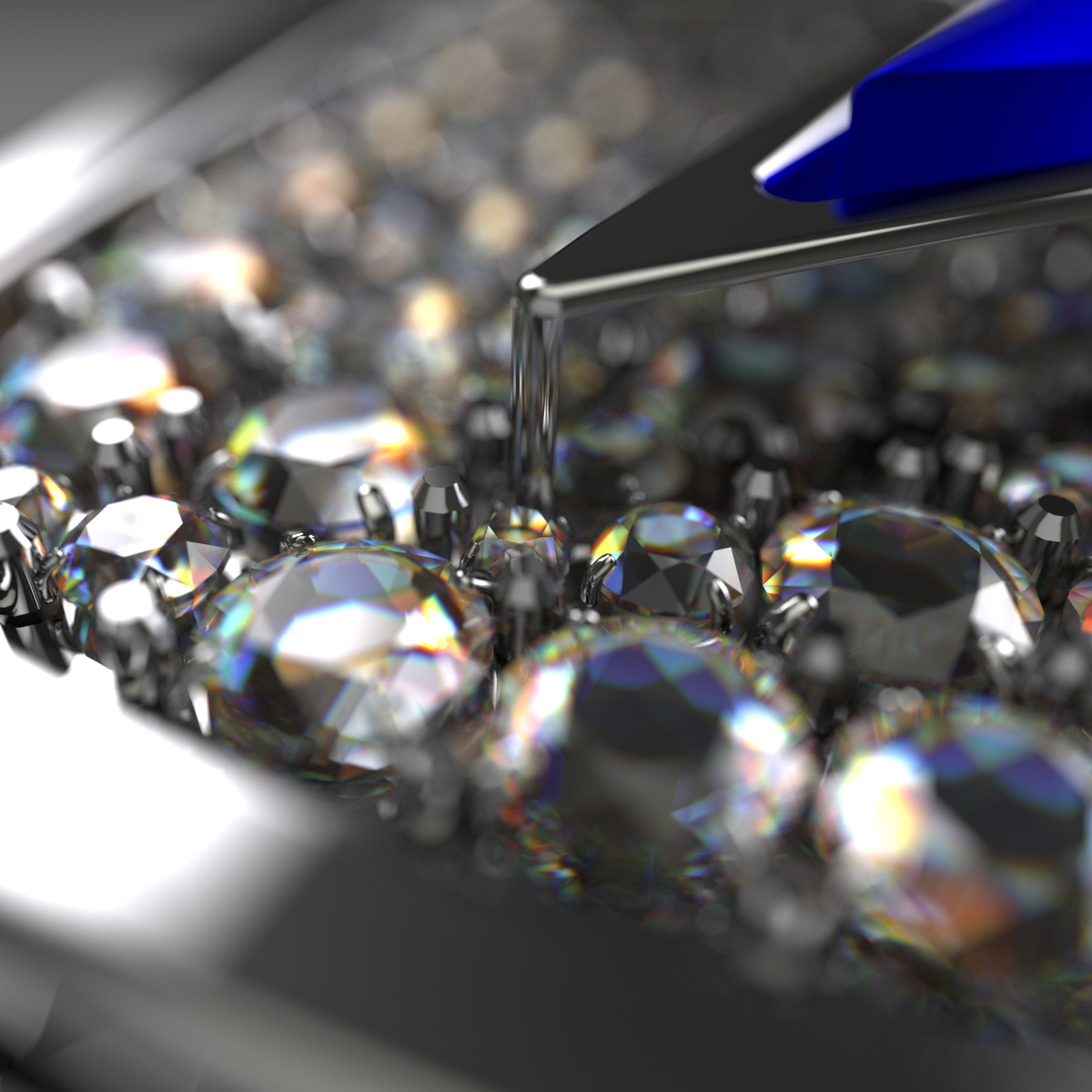

![]() razor test render 1.jpg
razor test render 1.jpg




![]() razor test render 2.jpg
razor test render 2.jpg
![]() razor test render 2a.jpg
razor test render 2a.jpg
![]() razor test render 2b.jpg
razor test render 2b.jpg
![]() razor test render 2c.jpg
razor test render 2c.jpg


![]() export settings in moi3d.jpg
export settings in moi3d.jpg
![]() obj export settings.jpg
obj export settings.jpg

![]() GB_Blender.png
GB_Blender.png