From: pressure (PEER)
Is there a way to show hidden curves that aren't edges? In other words, to get a dotted line in the viewports where there's a freestanding curve behind a surface.
- Peer
From: Phiro
Is this option you searched ?
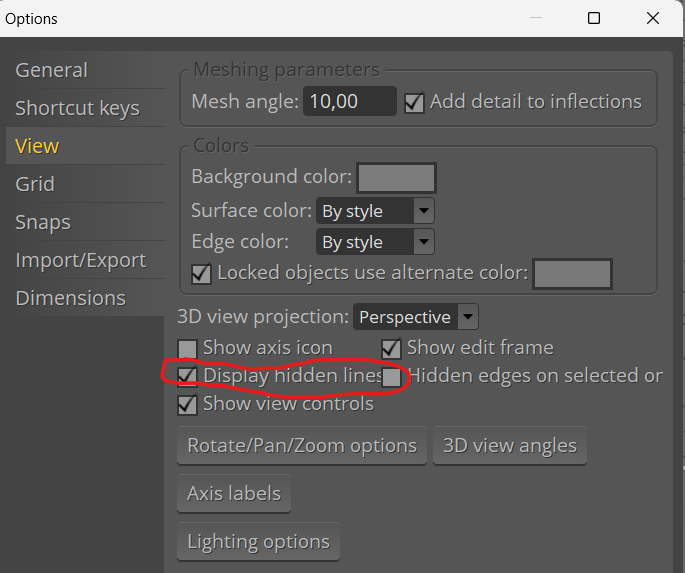
From: Michael Gibson
Hi Peer, you can have both hidden curves and edges drawn in fainter dotted style using the option Phiro shows above but sorry there is not any way to do it for only standalone curves or only edge curves separately.
- Michael
From: pressure (PEER)
Hi Phiro,
Yes I've tried checking that box, but I only see hidden edges. I don't see curves that aren't part of a surface. Weirdly it did show hidden curves in one case, but I haven't been able to get it to do that again.
If you draw a curve behind a solid and check "Display hidden lines" do you see the curve as a dashed line? Right now I only see the curve if I mouse over it and then it's highlighted instead of dashed.
- Peer
From: pressure (PEER)
Hi Michael,
Guess we were typing at the same time. See my reply to Phiro. I don't see hidden curves when I check that box; only edges.
- Peer
From: Michael Gibson
Hi Peer, yes when that's set then a solid and a standalone curve like this:

Should look like this when the curve is behind the solid:

- Michael
Image Attachments:
 peer_hiddenlines1.png
peer_hiddenlines1.png
 peer_hiddenlines2.png
peer_hiddenlines2.png
From: Phiro
Strange Peer.
I see the curves behind objects as in this screenshot.

From: pressure (PEER)
Thank you both for the screenshots!
I poked around and it looks like if a standalone curve is in the same group as the occluding surface then "Display hidden lines" has no effect.
- Peer
From: Michael Gibson
Hi Peer, yup that's a bug, I'll take a look.
- Michael
From: Michael Gibson
Hi Peer, I'll have this fixed for the next v5 beta. A workaround currently is that the bug won't be triggered if you have at least one surface or solid object in the model that is not in a group.
Thanks, - Michael
From: pressure (PEER)
Thanks, Michael, for the workaround!
- Peer
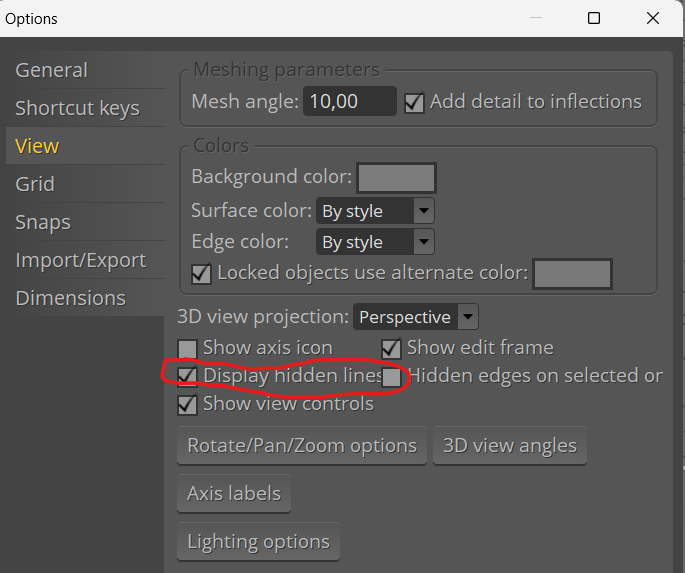


![]() peer_hiddenlines1.png
peer_hiddenlines1.png
![]() peer_hiddenlines2.png
peer_hiddenlines2.png
