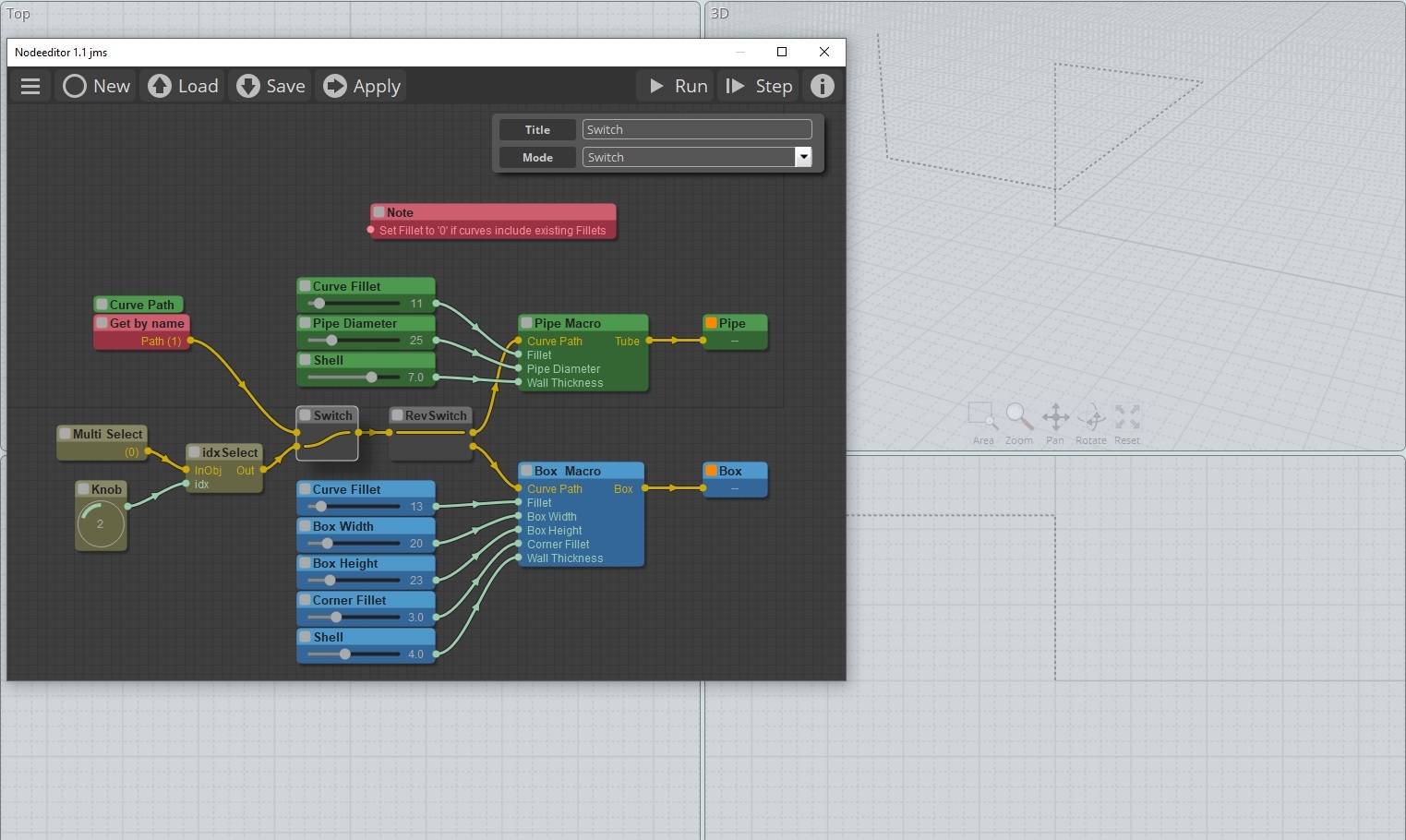Show messages:
1-20
21-40
41-60
61-80
81-93
From: Psygorn (DRILLBIT)
Hi,
Yes, I edited my previous post! Please take a look.
From: Barry-H
Hi Drillbit,
it's as I thought its the display node.(In between Fillet to compare)
Just wire straight to the compare node and delete the display node.
Cheers
Barry
From: Psygorn (DRILLBIT)
Hi Barry-H,
Now the run button is active but it does nothing! I open the nodeeditor and then select the curvepath and update Mulit Select
The Curve path turns into dashed line then I hit apply it disappears! And by closing the nodeeditor the selected curve path appears again.
Needless to say I tweak other nodes but nothing happens. and Even MOI Crashed!
- Psygorn
From: Barry-H
Hi Drillbit,
so after running you get nothing ?
Open nodeditor before selecting any objects for some reason if you select and then open nodeditor it locks up.
It maybe that get by name is a better option but that's one path at a time.
Will investigate and let you know.
Cheers
Barry
From: Michael Gibson
@Psygorn - the crash could probably be mitigated by converting booleans to use processing in moi_commandprocessor.exe instead of in-process.
Like MO describes for fillets here:
http://moi3d.com/forum/index.php?webtag=MOI&msg=9581.348
- Michael
From: Psygorn (DRILLBIT)
Thank you Michael,
as always!
- Psygorn
From: Barry-H
Hi Drillbit,
multi select causes problems so change select method to select by name its more stable.
Make sure when opening Nodeditor no paths are selected for some reason this causes a lockup.
If there are close Nodeditor deselect and open Nodeditor again.
Cheers
Barry
From: WN
Such settings cause a long and tedious wait.

Image Attachments:
 2.PNG
2.PNG
From: Barry-H
Hi WN,
the issue with the settings you used is the fillet needs to be larger than half box width.
I will add a mini fillet restriction to avoid this.
Cheers
Barry
From: Barry-H
Replaced file see
https://moi3d.com/forum/index.php?webtag=MOI&msg=11314.51
From: WN
Hi Barry.
Thanks!
From: Psygorn (DRILLBIT)
Hi Barry,
I think now Rev Switch node doesn't work! (what is it or where should I find it?)
- Psygorn
From: WN
Hi Psygorn.
It can be thrown out and switched manually, it will work the same way.
From: Barry-H
Hi Drillbit,
a link to where the Switchrevers is in my previous post.
It allows the ability to switch path curve to pipe or box.
I think this way only the required part is calculated.
Anyway give it a try.
Cheers
Barry
.png)
Image Attachments:
 Screenshot (28).png
Screenshot (28).png
From: bemfarmer
Barry-H,
Thank you for posting the updated nodeeditor zip.
I have been missing the Updated Display node for many months, due to having an old r2d3.js file in the node > extensions folder, (with nodes showing up in nodeeditor canvas under infos.)
The "newer" r2d3.js file shows a date of 3/9/23, and has 736 code lines.
This r2d3js file creates a new menu entry in nodeeditor canvas, (r2d3), with 9 node entries (currently).
- Brian
From: Psygorn (DRILLBIT)
Hi Barry,
Yes, Pipe Macro & Box Macro both look fine to me!
RevSwitch on the other hand, does nothing (even when I double click it)
-Psygorn
From: Barry-H
Hi Drillbit,
Switchrevers node diverts the path to pipe or box whichever one you want to produce.
Did you download it from the link I posted ?
Cheers
Barry
From: AlexPolo
Hi Barry,
Many thanks for posting your NODE Pack - all working great really powerful node - what is the process of selecting multiple control paths to form the group of multiple selection?
Regards
Alex.
From: Barry-H
Hi Alex,
I just select all paths then index through them with the knob selecting pipe or box with the switch and applying.
When trying to do the Boolean operation on all of them at same time caused problems.
Cheers
Barry
Update;
you can try bypassing the index select and plugin directly into the RevSwitch.
Just tried with 100 curves and it took 20 sec for pipe and 30 sec for box.
Any problems you can revert to index select.
From: Psygorn (DRILLBIT)
Hi Barry,
>>Did you download it from the link I posted ?
I believe I did (if I did not mess anything up!) However, it still doesn't work! you can see my path (Dashed curve) It has a name "Path" and I did not select it before opening Nodeeditor.
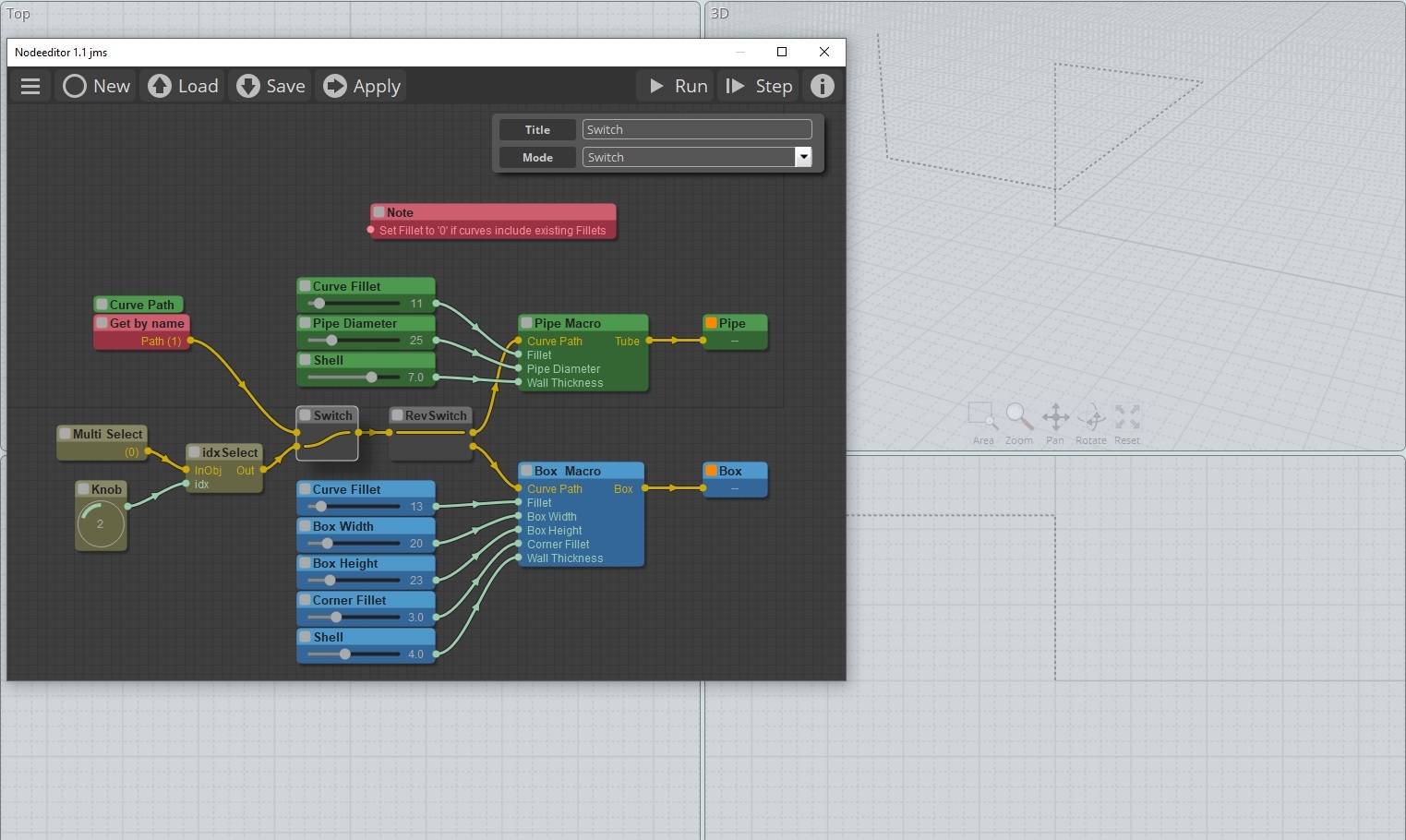
Show messages:
1-20
21-40
41-60
61-80
81-93
![]() 2.PNG
2.PNG
.png)
![]() Screenshot (28).png
Screenshot (28).png