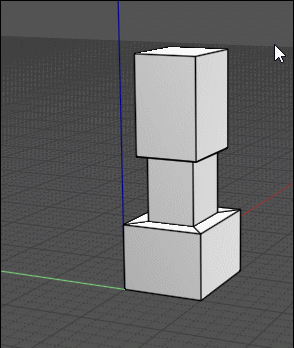Show messages:
1-17
18-37
38-57
58-77
78-97
…
198-210
From: Psygorn (DRILLBIT)
Hi Michael,
Then I made a mistake. Sorry.
However, Do you have plans for it? (ACIS filleting for curves as well I think in some cases it could be useful maybe)
-Psygorn
From: Michael Gibson
Hi Psygorn,
re:
> However, Do you have plans for it? (ACIS filleting for curves as well I think
> in some cases it could be useful maybe)
Not really any plans for it currently, mostly because I don't know what there would be to gain from that. Do you have a case where you think it would be useful?
- Michael
From: Psygorn (DRILLBIT)
Hi Michael,
Yes, I have but when I think it through I realize that you are right. there would be no noticeable gain from that.
- Psygorn
From: blowlamp
Hi Michael.
I'd find it very convenient if I could draw a line of a specific angle, directly at a tangent to a circle or ellipse etc. Currently this can only be done when finishing the line on the circle. Would it be very involved to add a facility to draw the line first and then grab an endpoint or midpoint and drag it to the circle and have the usual Tan & Perp snap functions appear when near to the right spot - in the same way that we can already snap to Quad & Cen? It would definitely save some time from having to create and then delete construction lines.
Good work as usual with V5. :)
Many thanks.
Martin.
From: Michael Gibson
Hi Martin,
re:
> I'd find it very convenient if I could draw a line of a specific angle, directly at a tangent to a circle or ellipse etc.
Can you please show a sketch of what you mean?
- Michael
From: blowlamp
Hi Michael.
Hopefully this video shows what I'd like to speed up a little.
https://vimeo.com/817813423
Currently, I draw radial construction lines in the circle and trim the circumference to them, this then allows me to place the required lines at the correct angle, but it's a bit long-winded.
What I would like is for the line I'm dragging in the video to be able to snap at a tangent/perpendicular to the circle.
Sometimes I know the angle of the line in respect to the circle, but don't have a definite start point for the line, hence the problem.
Thanks.
Martin.
From: Michael Gibson
Hi Martin, you can get the desired point inside the Transform > Move command by creating a perp/perp construction line between your angled line and the circle.
First drag the line so it is a little ways past the point, then use the Transform > Move command and make a perp/perp construction line.
Here's what it looks like:
- Michael
From: Michael Gibson
Hi Martin, and for placing the angled line perpendicular to the circle you can do this:
From: Michael Gibson
Hi Martin, or also maybe an easier way yet is if you drag your line's end point to the circle's center point you can then use Transform > Move to place it at the right spot like this:
- Michael
From: blackboard
Add examples keybord clicks and selectionts on my message with plasticity gifs
1 Loop surfaces select
One click \ second click
Example with step, first click on bottom step second click on second step and selecton from this polygon continues to end "polygon" chain on this surface.Or its work with surface normal,and create selection from average normal of selected polygon.
Example second on different solid, first click on first polygon second click continues "polygon" chain on this surface
2 Kitbashing placement with copying selected object with ability to scale it
Details on my previous message,i cannot fully repeat this in moi
3 Ring select
it will be good if its work on two sides vetical edges and horizontal
4 Select adjacent \ select more \ less
Selecting surfaces more \ less with buttons it will be nice
3 screenshots of stages
5 Full edge loop select by one click





Attachments:
 Examples.3dm
Examples.3dm
Image Attachments:
 1.Loop Surfaces Select 1.jpg
1.Loop Surfaces Select 1.jpg
 1.Loop Surfaces Select 2.jpg
1.Loop Surfaces Select 2.jpg
 2.Kitbashing placement with copying selected object with ability to scale it.png
2.Kitbashing placement with copying selected object with ability to scale it.png
 3.Ring select horizontal.png
3.Ring select horizontal.png
 3.Ring select vertical.png
3.Ring select vertical.png
 4.Select more OR less 1.png
4.Select more OR less 1.png
 4.Select more OR less 2.png
4.Select more OR less 2.png
 4.Select more OR less 3.png
4.Select more OR less 3.png
 5.Full edge loop select by one click.png
5.Full edge loop select by one click.png
From: Michael Gibson
Hi blackboard, thanks for the examples.
For add/shrink selection see here for shortcut key scripts you can set up:
http://moi3d.com/forum/index.php?webtag=MOI&msg=6988.4
For object placement including scaling, those are here:
http://moi3d.com/forum/index.php?webtag=MOI&msg=10011.90
For ring select I'm not quite understanding the mechanism for it.
Is this curved edge the initial seed?

But it's neither horizontal nor vertical, why would the horizontal edges (and only some of them) be targeted from that seed?
Also on this one:

What is the targeting logic that only some of the edges with the same orientation are targeted and not all?
- Michael
Image Attachments:
 blackboard_ring1.jpg
blackboard_ring1.jpg
 blackboard_ring2.jpg
blackboard_ring2.jpg
From: blackboard
>Is this curved edge the initial seed?
Yes
>But it's neither horizontal nor vertical, why would the horizontal edges (and only some of them) be targeted from that seed?
Yes.I show how it works in plasticity if you can made this better its be cool
if we talk about the horizontal direction or the vertical i was wrong here
Better will be say edges that exist in the same plane or direction
>What is the targeting logic that only some of the edges with the same orientation are targeted and not all?
some edges in plasticity not selected for one use of this function if you can made algorith which can select all ring one side edges its be cool
From: blackboard
Maybe should create discrod channel for moi?
I know somone alredy create fan channel
Michael maybe should made official?
For new users It will be easier to join a discord group than to use the forum
I think people will support that
It is possible not to create a new group, but for you to become an admin in that moi fan group that already exists
From: Frenchy Pilou (PILOU)
<< Discord
this is yet existing! ;)
https://discord.com/channels/643404002343780362/643410487127834639
From: Michael Gibson
Hi blackboard,
re:
> Maybe should create discrod channel for moi?
No I prefer this forum.
- Michael
From: Michael Gibson
Hi blackboard
> >Is this curved edge the initial seed?
> Yes
What is the purpose of that? I mean using the curved edge as a seed and getting some but not all horizontal edges selected from it?
What does that help you accomplish?
It seems like maybe it should work only on lines and select all lines in the same object with the same direction as the seed line?
- Michael
From: Larry Fahnoe (FAHNOE)
Hi Michael,
Your animated examples for Martin on how to use the snaps and construction lines for positioning a line at the tangent and perpendicular points, particularly this last one, is SO subtle and helpful!! I run into the challenge that Martin described and your solution is perfect, many thanks as always! Now, I just have to commit it to memory... ;-}
--Larry
(& PS: thanks for all the new features in the recent V5 betas, it's like Christmas every week now!!)
From: blackboard
No.no,no.I not clearly explained
I want ring selection like on example like a polygonal
In Plasticity its realeased with curve edges depending on which side you clicked on it from horizontal or vertical
Attachments:
 Examples.3dm
Examples.3dm
Image Attachments:
 test.png
test.png
From: blowlamp
Thanks for those videos, Michael, they were most helpful.
I should have suspected you would have had this covered. :)
Martin.
From: Frenchy Pilou (PILOU)
Maybe like this ? ;)
Selection Right to Left... vertically or horizontally depending of what do you want...
if you want Points ...just select a Point before
If you want Edges...just select one Edge before
If you want Faces...just select one Face before...
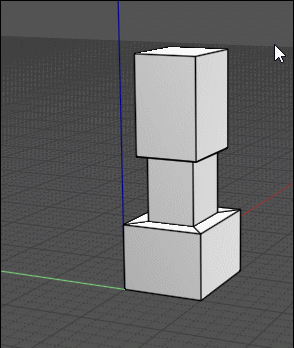
Show messages:
1-17
18-37
38-57
58-77
78-97
…
198-210





![]() Examples.3dm
Examples.3dm![]() 1.Loop Surfaces Select 1.jpg
1.Loop Surfaces Select 1.jpg
![]() 1.Loop Surfaces Select 2.jpg
1.Loop Surfaces Select 2.jpg
![]() 2.Kitbashing placement with copying selected object with ability to scale it.png
2.Kitbashing placement with copying selected object with ability to scale it.png
![]() 3.Ring select horizontal.png
3.Ring select horizontal.png
![]() 3.Ring select vertical.png
3.Ring select vertical.png
![]() 4.Select more OR less 1.png
4.Select more OR less 1.png
![]() 4.Select more OR less 2.png
4.Select more OR less 2.png
![]() 4.Select more OR less 3.png
4.Select more OR less 3.png
![]() 5.Full edge loop select by one click.png
5.Full edge loop select by one click.png


![]() blackboard_ring1.jpg
blackboard_ring1.jpg
![]() blackboard_ring2.jpg
blackboard_ring2.jpg
![]() Examples.3dm
Examples.3dm![]() test.png
test.png