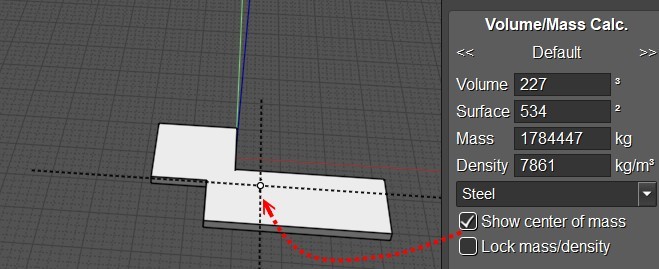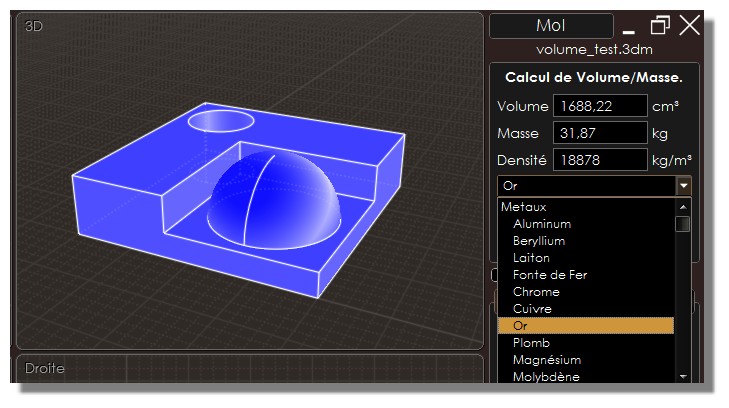Show messages: All
1-2
3-12
From: Ironice
The base File for you.
Attachments:
 MW_bubbles_turn_tmp_michael.3dm
MW_bubbles_turn_tmp_michael.3dm
From: Michael Gibson
Hi Ironice, thanks for the file. One way that will work in the current MoI version is if you select the 2 spheres while they are separate objects without booleaning them together and then run the Fillet command.
That will do a surface/surface fillet instead of an edge based fillet and then use Edit > Join to glue the pieces together.
But I'll see if I can get the edge based fillet working too.
Thanks, - Michael
From: Ironice
Hah, very nice. Thanks Michael.
A working Edge based Fillet would be more elegant, of course.
With edge Fillet you can vary the rounding so nicely.
Ersin
From: Ironice
Hi Michael,
is there a way to snap an solid on the midpoint of a surface?

Image Attachments:
 moi_fillet_04.jpg
moi_fillet_04.jpg
From: Frenchy Pilou (PILOU)
User the Helper Lines! ;)
Click without release, Move, release
This can be made after call a function, before the first click of this function, after the first click and before the last click of the function!
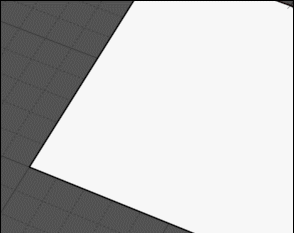
From: Frenchy Pilou (PILOU)
When you will have a good training of Helper Lines
you will can open the little white trapeze for more options! ;)
Who appears when you release the mouse button drawing an helper lines!
Alas don't appears on my recording system! :(
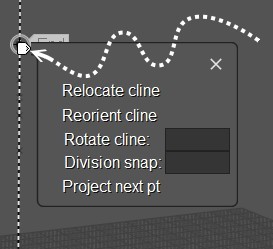
From: Charlie (BLARBLES)
If you rotate the edges on the two balls to be away from the fillet then the fillet will be successful (at least in MOI5 beta)

Image Attachments:
 Screenshot 2023-03-29 at 10.13.14 AM.png
Screenshot 2023-03-29 at 10.13.14 AM.png
From: Ironice
Thanks for your answer Pilou.
There was a small mistake on my part.
The circle was not exactly round. Therefore, the center was not exactly in the middle of the circle.
I knew that with the helplines. ;)
Thanks anyway.
From: Frenchy Pilou (PILOU)
Yes the curves generator generate some troubles! It's a good habit to separate them!
From: Frenchy Pilou (PILOU)
You can also use the script of Max Smirnov for find the Center of Gravity! ;)
(just make some thickness to your surface! ;)
https://moi3d.com/download/scripts/max/CVolume.v.3.0.2022.05.24.zip
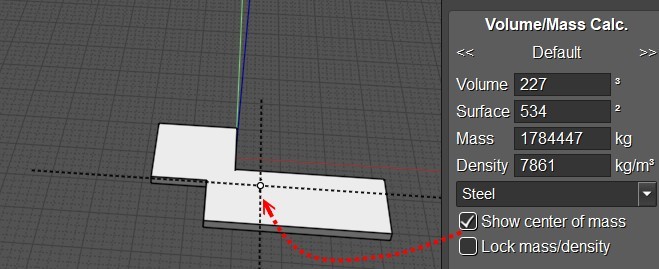
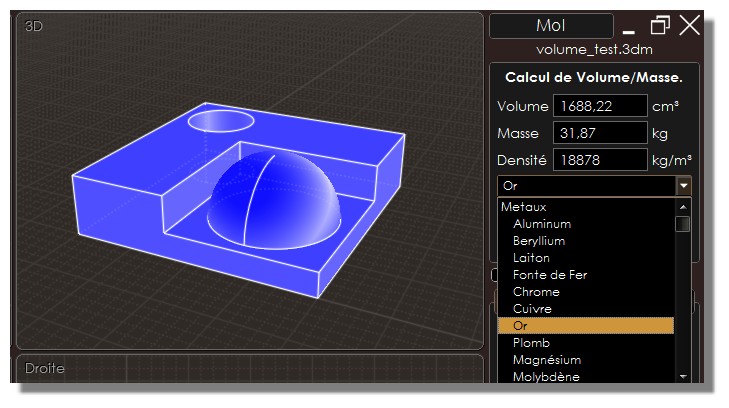
Show messages: All
1-2
3-12
![]() MW_bubbles_turn_tmp_michael.3dm
MW_bubbles_turn_tmp_michael.3dm
![]() moi_fillet_04.jpg
moi_fillet_04.jpg
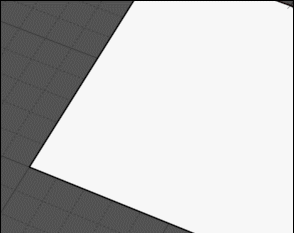
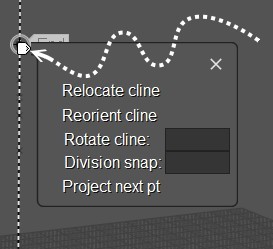

![]() Screenshot 2023-03-29 at 10.13.14 AM.png
Screenshot 2023-03-29 at 10.13.14 AM.png