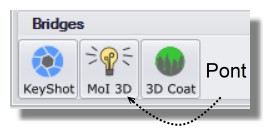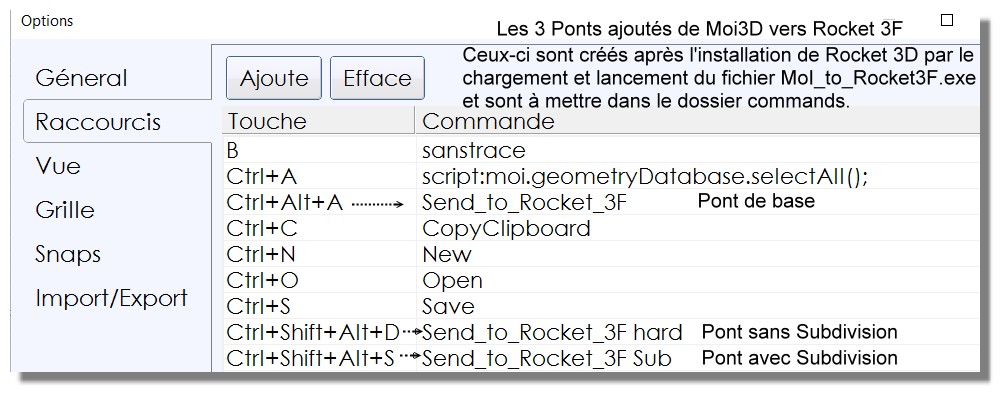Show messages: All
1-5
6-13
From: Michael Gibson
Hi Specktech,
Also see here for some conversion utility programs that you can set up to be able to Ctrl+C/Ctrl+V copy/paste NURBS objects from Rhino to MoI:
http://moi3d.com/forum/index.php?webtag=MOI&msg=9890.18
- Michael
From: Frenchy Pilou (PILOU)
@ Specktech Thanks! :)
Here the thread about subdivision inside MOI :
https://moi3d.com/forum/index.php?webtag=MOI&msg=9689.1
The funny things is that you need only 5 tools sSplit, sBridge, sScale, Extrude, sSubdividBeta9 for make SUbdivision inside Moi!
But sufficient for cool little objects directly Nurbs!
Sure that is some rustic against dedicated prog like the free Rocket3F but... (who has a direct Bridge in the 2 ways with MOI)
https://rocket3f.com
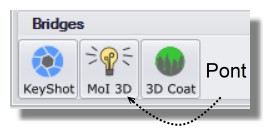
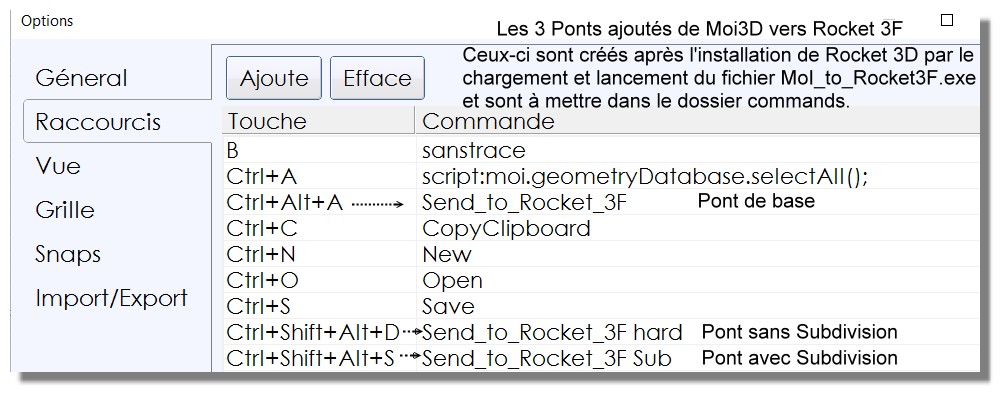
Always for the fun...I have found something free Online between Blender & Tinkercad ! :)
Figuro Designer! :) (polymodeler of light subdivision)
https://www.figuro.io/Designer
From: Specktech
I just tried that in quite a few different ways. Still not able to get the file to load. I will recreate a few simple subD models and test them. I will send a few as soon as I get a few more tests. Thanks again for all your tips.
From: Specktech
Update. I have been trying many different things. I will try to explain what I am finding.
I go into Rhino, Select SubD, create a super simple subD box from the primitives. I tweak it a little extrude it a bit and scale it out. Then I convert it to nurbs,
Then I go to export. As soon as I select export in Rhino 5 I feel like this step removes the functionality of the file. Its like the programming for version 7 is not compatible with any lower version exports.
I am looking and reading at that file conversion script you posted. With the copy to clipboard path. Going to work on getting this setup.
So it seems like the subD coming from Rhino won't load as soon as its converted to version 5. It does make sense. Lots of features including SubD are quite new for Rhino.
From: Michael Gibson
Hi Specktech
> So it seems like the subD coming from Rhino won't load as soon as its converted to version 5.
Before you do the export are you selecting the version that was converted with the ToNURBS command?
What you described could happen if you had the SubD object selected when you did the v5 export.
Can you please post the .3dm files (v7 and saved as v5 versions) that you were describing here or e-mail them to me at
moi@moi3d.com so I can take a look?
Thanks, - Michael
From: Specktech
I think I just figured out something. I might not have been doing the mesh to nurbs conversion correctly in Rhino. I just did a few more and I got it to load into Moi.
It was really giving me a fit. But I just kept trying it. I think I might have figured out my problem. My end goal....Might sound silly. But I am going to use Moi3D any time that Rhino kicks me. I have slowly learned how to fix so many models using Moi3D.
And quite often I will send my Moi files over to ViaCAD to run certain fillets. Using Rocket and Wings and Blender sending them to the Obj importer in Moi. Its amazing learning how to combine all these programs. I think I might be okay for the moment....Thanks Michael. Have to say Michael every file I load into Moi3D just looks so beautiful. I use that porcelain lighting and it always looks so incredible. I personally think all Rhino users should have an add on called Moi3D. Thanks again.
From: Specktech
That was exactly what I was doing. I must have had the model selected when I was doing the export. Gee whiz. Thanks M.G.
From: Frenchy Pilou (PILOU)
_importObj works like a charm with a Figuro Designer Object ! :)

But seem a little problem with SUBD Native!
Show messages: All
1-5
6-13