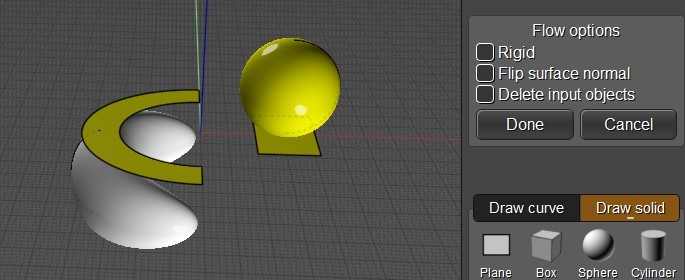Show messages: All
1-7
8-14
From: Michael Gibson
@Pilou,
re:
> Seems do not working with a start rectangular surface & a curvated rectangular surface as target! ???
> Makes nothing!
See my above reply - if you turn on control points for your 2 surfaces using Edit > Show pts you should be able to see that your curved rectangle is a trimmed surface with the same underlying surface as the start rectangle.
Since surface to surface flow works by using the underlying surfaces that will produce no change since it's mapping from one straight rectangle to another straight rectangle.
You need to use some other construction method for making the curved surface, not Construct > Planar. You could do a loft between the 2 curved pieces, sweep using the curved pieces as rails, or Network.
- Michael
From: Frenchy Pilou (PILOU)
yep that is more clear!
From: AlanB (ABRADERS)
Hi Michael,
Thanks for clearing up my addled brain freeze!
Much appreciated.
Alan
From: bemfarmer
Thank you Michael.
Will study some more tonight.
It is a good learning experience for myself... There are still things that I do not know :-)
- Brian
From: Frenchy Pilou (PILOU)
Why there is no "Stretch" when we use Surfaces with Flow ?
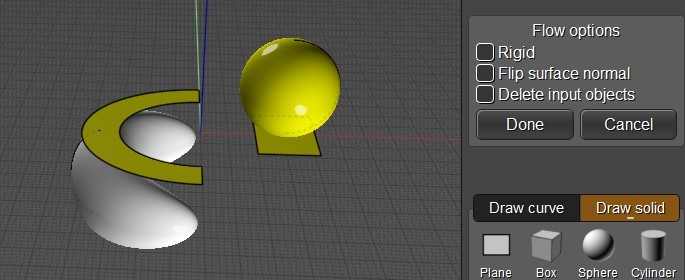
From: Michael Gibson
Hi Pilou,
re:
> Why there is no "Stretch" when we use Surfaces with Flow ?
Curve flow and surface flow work a little differently - curve to curve flow works by distance traveled along the curve while surface to surface flow works in the UV parameter space of the surfaces.
- Michael
From: Frenchy Pilou (PILOU)
Thx for precision!
Show messages: All
1-7
8-14