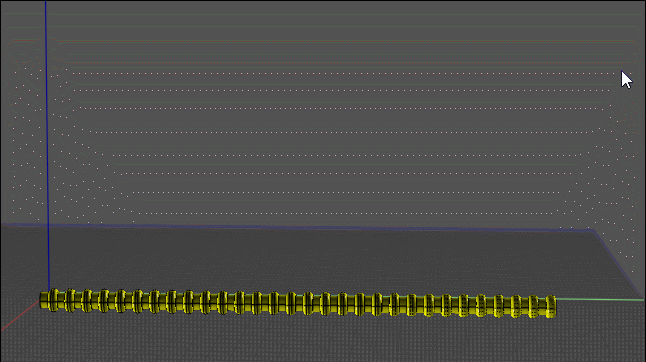Show messages:
1-20
21-29
From: Robert (ROBERT_S)
Hey Michael,
This is exactly what i need.
I tried it, but if i follow the object with Array - Curve then it follow like this, why is this happening and is not following the curve as on your image?
What are im doing wrong?
Thanks.
Robert.

Image Attachments:
 hose_4.jpg
hose_4.jpg
From: Michael Gibson
Hi Robert, it looks like you need to rotate your starting object so it is oriented perpendicular to the curve's starting direction.
Your object is oriented in this direction:

But that is not aligned with how your curve is formed, you need to rotate your object so it is in this type of direction before arraying it:

The difference from my example is that the one I showed had the curve start direction going along the z axis direction same as the object's normal:

If you're still stuck please post your .3dm file so I can show you how you need to rotate your object.
- Michael
Image Attachments:
 robert_array1.jpg
robert_array1.jpg
 robert_array2.jpg
robert_array2.jpg
 robert_array3.jpg
robert_array3.jpg
From: Robert (ROBERT_S)
Hey Michael,
I tried rotate the object but still nothing.
I feel absolutely dumb right now.
I need to see it how to do it. What im exactly do wrong, other way i will never understand it.
Robert.
Attachments:
 HOSE_2.3dm
HOSE_2.3dm
From: bemfarmer
Hi Robert,
The object is at quite an angle. So I found it a little challenging.
First place a small (green) line along the normal of the object, at the center of a circle portion.
The start of the green line should be at the place in the object where the curve will eventually start, probably the
"left" side of the object, center of circle, with green line, (reverse normal), going to the right.
Also place a lightBlue tangent line at the start of your target curve, from "left" to "right". (reverse tangent.)
Orient Line Line the object with the green and the lightBlue lines.
- Brian
(Or better yet, un-reverse both the normal and the tangent :-)
There are snaps for the Normal and the Tangent. These snaps work in either "direction", 180 degrees...
There is more than one way to do the alignment...
With both the object and the curve at such angles, cPlane would not work, unless...
It might be easier to cPlane the object, with normal along z direction, and save it to a file alone, erase object from curve .3dm.
Then cPlane the curve alone, in z direction, and reload the object in say TopView...
Your curve seems to have a "sharp", rounded, almost 90 degree bend... (unnatural physics?)
A catenary section, or larger arc radius, might seem more natural?
From: Phiro
Hi,
Because a video is more easy to explain the worflow...
Using Orient/orient function
From center of ring to start of curve.
Then Array/Curve function

From: mjs (MSHIDELER)
You could also run a straight line out from the end of the path that you wish to use that is also tangent to your path. Then create your object to array along the path based on the straight line segment. Then trim away the extra section if you don't want any straight parts of the final model
From: Frenchy Pilou (PILOU)
Your problem is the curvature of the curve!
Turns must some rounded!
Seems Flow function is some easy! :)
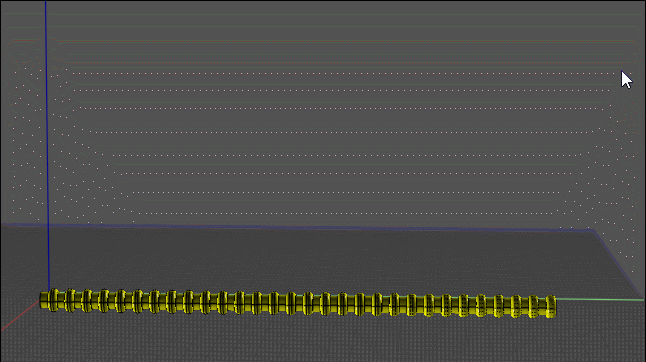
From: bemfarmer
The air hose may have a spiral ribbed helix. This is said to reduce kinking.
The helix may not be compressible or stretchable much.
The maximum curvature without overlap could be calculated given the cord radius, and the radius of the tubing to the center of the central helix curve. (?) And the density of the coils?
https://iopscience.iop.org/article/10.1088/1367-2630/14/2/023063/pdf
- Brian
From: Michael Gibson
Hi Robert, your object is a little too large and just not quite rotated enough.
If you shrink it and rotate it just a little more then it should array well.
If you don't want to shrink it you would need to adjust your curve to not have quite as tight bends in it.
Here's a demonstration of using the edit frame to shrink and rotate your object and then arraying it:
- Michael
Show messages:
1-20
21-29

![]() hose_4.jpg
hose_4.jpg



![]() robert_array1.jpg
robert_array1.jpg
![]() robert_array2.jpg
robert_array2.jpg
![]() robert_array3.jpg
robert_array3.jpg
![]() HOSE_2.3dm
HOSE_2.3dm