From: quat
I'm having trouble creating an wing surface. I figured the best way to go about it was to create multiple curves representing the forward curvature of the aerofoil, as shown here:

I've been trying to derive a simple surface from this set of curves by adding supporting lines and using the network command, but it fails to calculate. Maybe I'm approaching this wrong?
Initially I just tried to sweep the aerofoil's profile across the curve, but this didn't give the desired effect. I settled for multiple curves, which would, in theory, allow me to taper the wing's profile towards the wingtips. If I *could* do it like this, the desired effect would be ideal.
You can find the .3dm attached here if you'd like to give this a try, any help would be appreciated.
Attachments:
 aerofoil.3dm
aerofoil.3dm
Image Attachments:
 wing1.PNG
wing1.PNG
From: Michael Gibson
Hi quat, the Network command is expecting to have curves set up so that there are 2 sets of curves that cross over each other, like this for example:
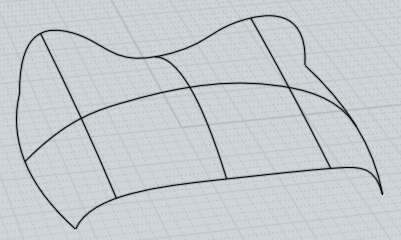
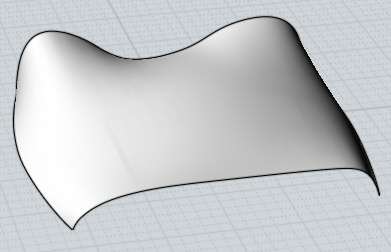
In that example one direction has 5 curves going in one direction:

And 3 curves in the other direction crossing over the other set:

The file that you posted, aerofoil.3dm does not have curves arranged like this, you only have curves going in one direction with no other set crossing over them, so that curve structure is not suitable for use with the Network command.
You could use the Loft command on your curves though, Loft is expecting curves that are cross sections in one direction only instead of a crossing grid like Network.
- Michael
Image Attachments:
 quat_network1.jpg
quat_network1.jpg
 quat_network2.jpg
quat_network2.jpg
![]() aerofoil.3dm
aerofoil.3dm![]() wing1.PNG
wing1.PNG
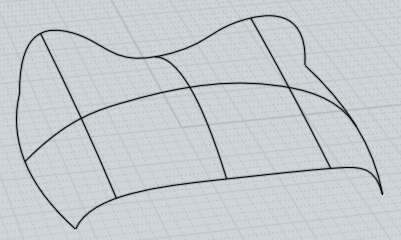
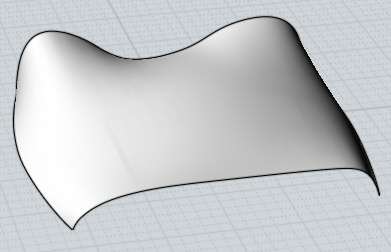


![]() quat_network1.jpg
quat_network1.jpg
![]() quat_network2.jpg
quat_network2.jpg