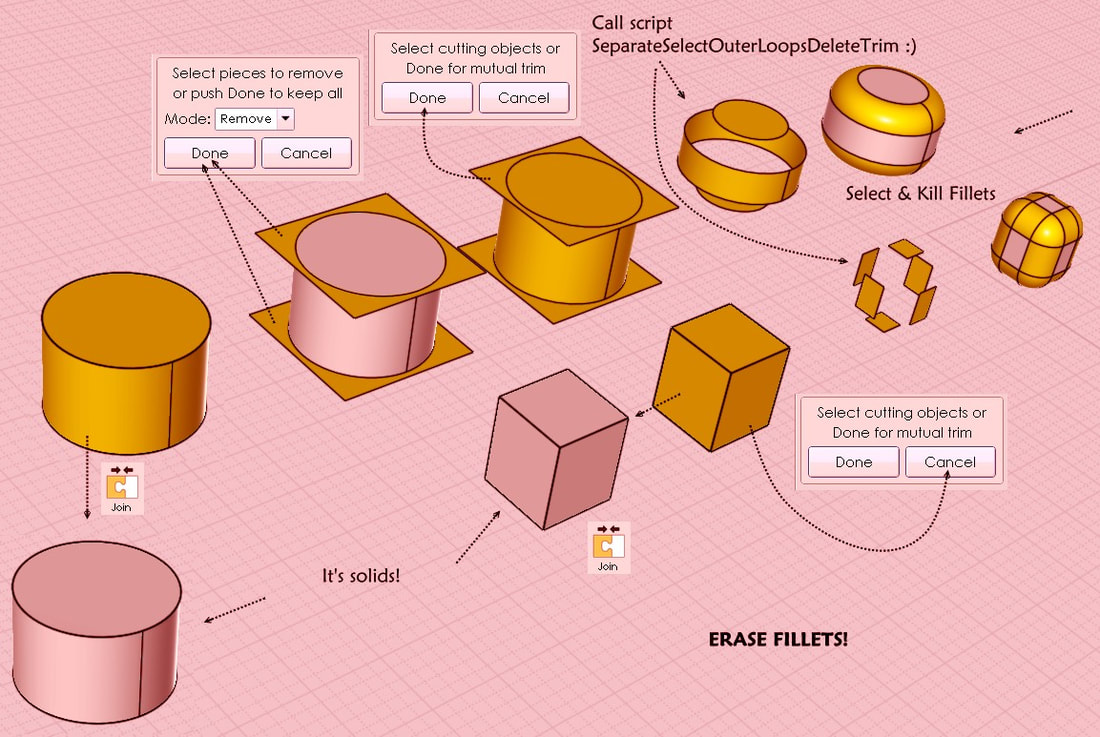Show messages:
1-20
21-23
From: krass
I did not find a topic on the forum (search) dedicated to removing fillets, so I'll write here.
Unfortunately, in MOI3D there is no function to delete the created fillet, and this - often - leads to complicated manipulations if the fillet needs to be made into an edge again.
But there is a small lifehack: SpaceClaim and Plasticity
In these programs, you can try to remove unnecessary fillets quickly and correctly, and Chamfers are removed in the same way as fillets
Plasticity does not yet cope with all types of fillets, but this program can do something.
SpaceClaim is much more powerful in this regard.
Watch video:
https://youtu.be/gsr0l8o-Vvw
If there are other, more convenient and faster ways - write here, plz. I think it will be interesting and useful for many people.
ps. I wonder if it is possible to create a script for MOI3D that would do something similar?
From: bemfarmer
Hi krass,
There have been some posts about removing holes.
- Brian
From: krass
Dear, where am I talking about holes?
I wrote about removing chamfers and fillets.
Watch the video.
From: Frenchy Pilou (PILOU)
You have something but quasi Manual! ;) + A command script
http://moi3d.com/forum/index.php?webtag=MOI&msg=5931.1
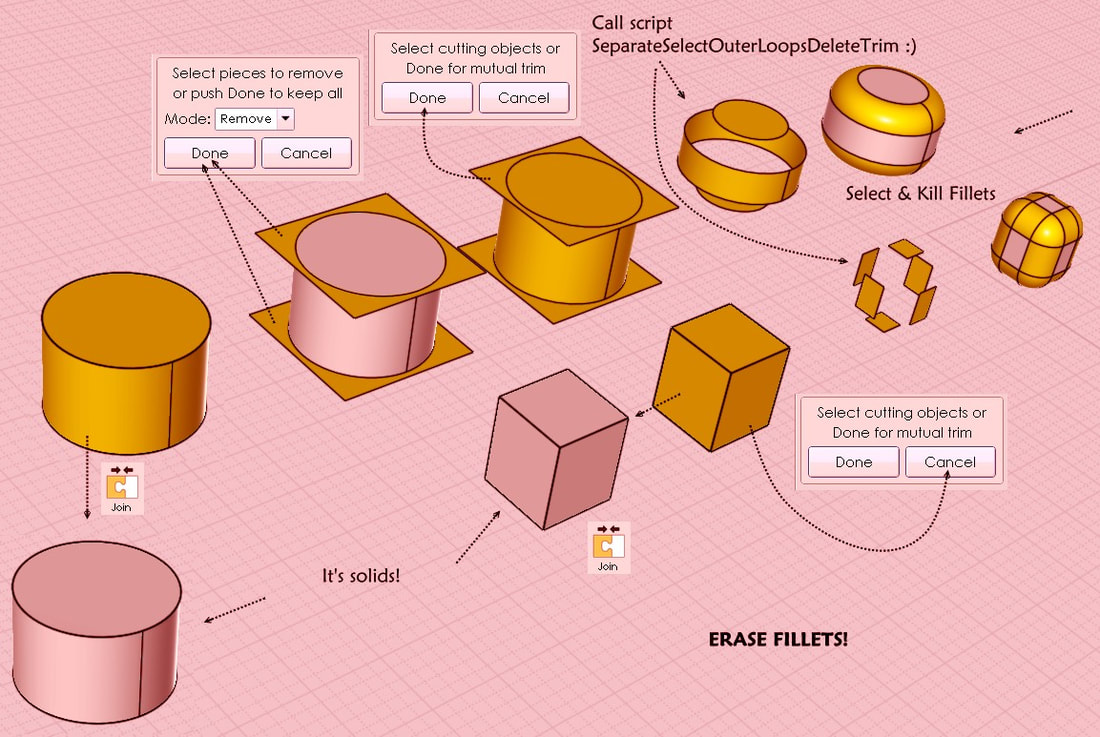
From: krass
2 Frenchy Pilou (PILOU)
Are you serious? Truth?
Let me send you a model and use the method you described above to quickly (!) Remove all fillets.
You can even record a video of how you do it.
mmmm?
From: Frenchy Pilou (PILOU)
No it's not speedy and only for little simple objects!
Study my little image above! ;) (read it right to left )
Key is the SeparateSelectOuterLoopsDeleteTrim command
From: krass
The topic is called: fast (!) fillet removal
And we are talking about the universal removal of almost any (!), even variable fillets.
Your example above is interesting, but of little use in work. Sorry, of course.
And thanks for reminding me about this technique - of course I read it carefully.
But for complex details and fillets, it is not suitable. Sorry.
From: Frenchy Pilou (PILOU)
Of course!
The better remove speedy fillets will be to have a complete history like fusion 360
Else generally you have better time to redraw the concerned part! ;)
Make complex fillets is yet not an easy thing so remove them must be even harder! :)
From: Michael Gibson
Hi krass,
re:
> If there are other, more convenient and faster ways - write here, plz. I think it will be
> interesting and useful for many people.
One very practical method is to do fillets at the end and before you make the fillets save off a version of your model to a separate file. Then if you want to redo the fillets load in your version you saved before applying them and make new ones.
> ps. I wonder if it is possible to create a script for MOI3D that would do something similar?
Feature recognition and defeaturing are very complex processes that would require many years of geometry algorithm development work, it's a long ways outside of the scope of what can be done with a script.
- Michael
From: krass
Apparently we are talking about different things.
What does "history" and fusion360 have to do with it?
I just gave an example solution for MOI3D - just a method by which you can fix fillets and return edges.
No history is needed - open the model in SpaceClaim, correct what you need and return it to MOI3D again. All.
Or maybe the problem is in my google translator.
I do not know )))
From: Frenchy Pilou (PILOU)
<< What does "history" and fusion360 have to do with it?
In theory go to the state before you create your fillets...and goes toward other things... (in Fusion no link with Moi because this total history is not yet existing! :)
some similar to the tricky method of Michael above! ;)
From: krass
Unfortunately, I can not catch your idea, which you want to convey to me.
In what program and in what place do I need to "Go to the state before..."?
I work and modeling exclusively in MOI3D.
If this is feasible in MOI3D, then I would appreciate your clarification.
It would be cool if you somehow noticed this visually. Thank you!
From: Frenchy Pilou (PILOU)
No that was that you can do ideally inside Fusion...not yet and probably never in Moi ;)
In Moi Play with 2 sessions (or more) in the same time!
Copy Past your object before the fillet!
Ctrl +C, Ctrl +V of something selected is permit between any sessions open of Moi in the same time!
(depending of your hard memory available)
More easy than Save reload...
From: krass
I'm really, really sorry, but I still couldn't get the gist of what you want to tell me.. (( Sorry.
From: Frenchy Pilou (PILOU)
Nothing more simple :)
a Copy = Ctrl + C / Crtl + V
You work principally in Session A, Session B is your save "SpaceSphip" not filleted! :)
you can have any number of sessions in the same time
Minute 1
Session A : Object O very complex
Session B : Object O copied (from Session A) without Fillet
Minute 2
Session A : Object O Filleted
Session B : Object O - nothing to do
Minute 10 You don't want the Object O with Fillets for any reason so...
Session A : kill the Object O
Session B : Copy Object O (original) for the Session A
Minute 11
Session A : Object O not Filleted (because copied from session B )
Session B : Object O copied without Fillet - nothing to do - or can be receive a new object O modified without fillet you are not oblige to kill the first one...that becomes your data base of unfilleted objects!
etc...
All that avoid to calculate the unfillet (in general impossible in few time) an object at any time of it's conception!
It's very rustic but very efficient!
From: krass
Hmmm .. With difficulty, but - it seems - I understood.
We call such a pipeline "dancing with a tambourine".
All this is very nice, but I can't understand why, why should I do a lot of these useless actions (and still keep all this in my head), if I can - stupidly - open an object in spaceclay, delete a fillet (if it was created by mistake) - and continue to work calmly without wasting time on all these body movements (which you so kindly and diligently described)
And I'm not talking about the pipeline, I'm asking about the meaning !!
In theory, I can climb to my apartment on the 5th floor using ropes and climbing pitons.
But I prefer the elevator!
From: Frenchy Pilou (PILOU)
here i don't kill the fillet object by caution in case of ...as you can see it's some speedy! :)
Very more speedy than your Spaceclaim video! ,)

Seems you don't understand that a function of Unfillet a complex object is not yet easily existing..in Moi or inside some other progs! :)
So we can find some tricky replacements! ;)
From: krass
>>Seems you don't understand that a function of Unfillet a complex object is not yet easily existing..in Moi or inside some other progs! :)
I understand it perfectly! That is why I provided a solution to this problem using a third-party program.
That's all.
From: Frenchy Pilou (PILOU)
So you have now 2 solutions !
But SpaceClaim is not a low cost prog...
From: krass
Yes you are right.
But there is also Plasticity, it is completely free and can also remove fillets.
Not everything is not as cool as SC, but still, still ...
Show messages:
1-20
21-23