Show messages: All
1-8 9-19
From: mk (MARKY)
Wow!
Didn't know that, so useful!
From: BurrMan
Here is a faux Cage edit method, for those that want to point push.
This is a simplistic 2d - 1 axis limited at a time - method...
VIDEO
From: NaN
Thanks, might come handy!
From: Frenchy Pilou (PILOU)
Yep !
That is the same than enable history of the Flow! ;)
From: Zooen
Hi,
One can, on more complex solids, also use the "edit frame". And all that we can do with it : resizing and rotating, partially or over the entire surface of the projection plane, etc.. Great!
I ask myself a question, can we have a regular grid? This is not the case in my example (I have to try).
Zooen
Image Attachments: Deformer.jpg
Deforrmer.jpg
From: BurrMan
""""Can we have a regular grid"""""
If you create your desired rectangle then run "network", should give you your "regular grid"
You can also manipulate the point count and loft to create various grids
From: Zooen
BurrMan > If you create your desired rectangle then run "network", should give you your "regular grid"
can you show me an example ?
http://moi3d.com/forum/messages.php?webtag=MOI_FRANCAIS&msg=675.6
From: Michael Gibson
You can also use Extrude with the "Set path" option to make a point grid surface:
http://moi3d.com/forum/index.php?webtag=MOI&msg=1313.2
- Michael
From: Zooen
Thank's Michael that suits me!
From: BurrMan
Zooen,
Yup, I was wrong. Michael gave the answer.
From: Zooen
doesn't matter! Either way, even the best can be wrong.
Zooen
Show messages: All
1-8 9-19
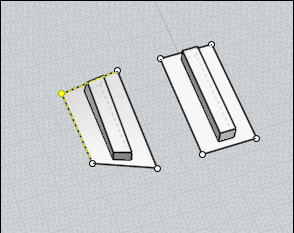

![]() Deformer.jpg
Deformer.jpg
![]() Deforrmer.jpg
Deforrmer.jpg