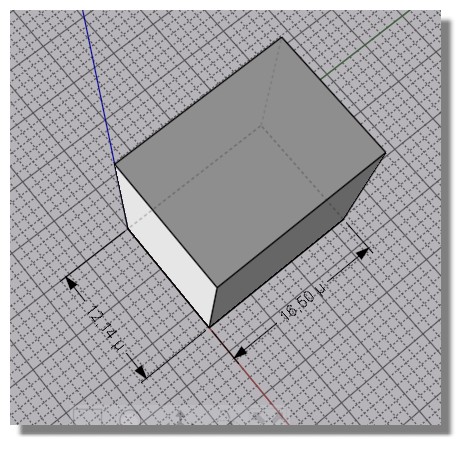Show messages: All
1-2
3-17
From: Frenchy Pilou (PILOU)
Select all dimensions (without unity) wanted with the Browser Button / Annotations / Lin Dim, radial Dim etc...
then as BemFarmer said - Details Button Text:/ <> microns (or anything you want) don't forget the space after <>! ;)
All dimensions selected will be like "17 microns"
From: Mindset (IGNITER)
Thanks Brian,
Seems a factor setting is needed. In this case, inches to microns, that factor is 25400.
One would hope for a units setup form where the factor, 25400, and the descriptor, µ, could be set.
Is there a hook for such a settings form? …maybe an ini entry?
Is the situation such that one would need to edit the detail of every dimension individually?
Such a scenario seems error prone.
Thanks,
MindSet
From: Michael Gibson
Hi MindSet,
re:
> My model is in inches, however my vendor needs dimensions in microns.
How are you transmitting the model to the vendor, are you sending them a CAD file or a PDF page?
> Is there a dimensioning unit setting distinct from that of the modeling unit?
Sorry no there isn't a function for that in MoI.
> Indeed, is there some facility to define units that are not on the drop list?
Sorry no there isn't.
- Michael
From: Mindset (IGNITER)
Hello Michael,
The imperative is
"a drawing and the XYZ dimensions in microns".
So... I could call on Monday for clarification, though I would rather have the requirement fulfilled by then if possible.
Is a script possible that would iterate through the dimension entities and make the needed edits?
MindSet
From: Michael Gibson
Hi MindSet, sorry I don't understand what result you're trying to get and what type of edits you need.
The most basic thing to know is what you are going to be sending to your vendor, it's hard to give a solution when that is not known.
Can you show a simple example of what you need?
- Michael
From: Mindset (IGNITER)
Hello again Michael,
The top dimension is what I need.
The bottom dimension is what I am getting.

Hope this clarifies; appreciate your help.
Many thanks,
MindSet
Image Attachments:
 Micron_Dimension.jpg
Micron_Dimension.jpg
From: Frenchy Pilou (PILOU)
I have it on my KeyBoard : µ
If you have not use a Table character and copy past always after the Text : <> µ
or
My table gives : Alt + 0181 ( just Press Alt and write 0181 then release) you must obtain µ
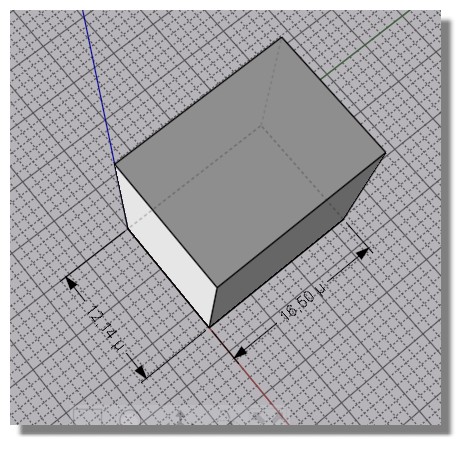
From: Mindset (IGNITER)
Thank you Pilou,
You are always so kind and willing to help others. It is indeed a noble trait.
The µ symbol is insufficient to provide the appropriate numerical value in microns, …or am I missing the point?
Again thank you,
MindSet
From: Michael Gibson
Hi MindSet, when you're done and ready to make a Microns version output, do a Ctrl+A to select all objects and run Transform > Scale, at the first prompt for origin point type 0 and push enter, and at the second prompt for scale factor type in 25400 and push enter, does that generate the dimensions that you need?
You can insert the Microns units label on all dimensions using the process Brian describes above by going to "Details..." and modifying the Text value to place your label after the <> value.
- Michael
From: Michael Gibson
In the future I would like to have some method where you could put in a formula to manipulate the dimension's numeric value but MoI does not currently have that function.
Scaling everything is a way you can manipulate the values currently.
- Michael
From: bemfarmer
Hi Michael,
Is there any way currently to edit the "master copy" of Details>Object properties>Annotation properties>Text <> to Text <> mu?
So the text of Dimensions would ALL have Text <> mu? Rather than editing each dimension by hand?
- Brian
From: Michael Gibson
Hi Brian, you can select all dimensions and then go to Details... and edit the text value there and it will be applied to all selected objects. You don't need to select them individually.
- Michael
From: bemfarmer
Thank you Michael.
To mindset, Re: micron:
Did a little google search,
micron = micrometre = micrometer = µm.
micron = 1 X 10power(-6) = .000001 metre = .000001 meters
meter belong to one of the 7 classes of SI units
Just using µ alone means "millionth. (I am unsure of the convention of using µ, rather than µm.
Inserting µ in the Text field is just text to display. It does not "re-program" MoI.
- Brian
From: Frenchy Pilou (PILOU)
<<Is there any way currently to edit the "master copy" of Details>Object properties>Annotation properties>Text <> to Text <> mu?
So the text of Dimensions would ALL have Text <> mu? Rather than editing each dimension by hand?
I have answered to this question some posts above! ;)
https://moi3d.com/forum/index.php?webtag=MOI&msg=10194.3
All is done in one pass!
From: bemfarmer
Great tips Pilou! I should have read your post more carefully.
- Brian
Show messages: All
1-2
3-17

![]() Micron_Dimension.jpg
Micron_Dimension.jpg