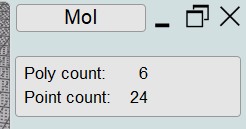From: Zooen
Hi,
I can't import objects in .obj format anymore, either from Blender to MoI or by "import obj".
I have this error message:
Thank you in advance for your help
_Zooen
From: Michael Gibson
Hi _Zooen, can you please post the import obj script that you're using so I can try it over here?
- Michael
From: Frenchy Pilou (PILOU)
for Moi try this one by Max Smirnov
Better if faces are "quadrangulized" ;)
http://moi.maxsm.net/files/scripts/ImportObj.v.1.5.2015.09.10.zip
From: Zooen
Sorry for the inconvenience Michael !
The file I was trying to import was very "heavy" and / or corrupted. I redid the manipulation with a previous lighter version and everything works correctly.
MoI3D-V4.0 - Blender 2.83 - MHC 1.2 - SU Pro 2020
Zooen
From: Michael Gibson
No problem Zooen, I'm glad you got it working ok now.
- Michael
From: Frenchy Pilou (PILOU)
150 000 polys is a reasonnable maxi ;)
From: Zooen
>150 000 polys maxi
Where can we find this property in MoI3D ?
- Zooen
From: Frenchy Pilou (PILOU)
I am not sure that you can find this info directly in Moi3D before the import ...
maybe use something like that
https://www.meshlab.net
You can find this info at the Export OBJ from moi ;)
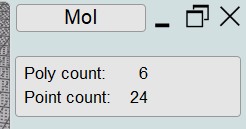
After the import : native button Detail (faces)
About the size number itself : it's the practice :)
Of course it's depending of your config...
Generally the native SubD : Create From File is a little more long that the _import OBJ by Max Smirnov